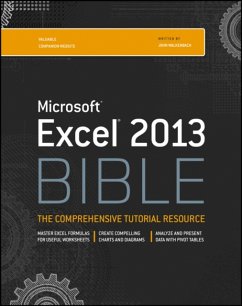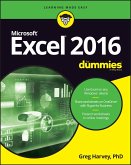John Walkenbach (J-Walk and Associates, Inc., San Diego, CA)
Excel 2013 Bible
John Walkenbach (J-Walk and Associates, Inc., San Diego, CA)
Excel 2013 Bible
- Broschiertes Buch
- Merkliste
- Auf die Merkliste
- Bewerten Bewerten
- Teilen
- Produkt teilen
- Produkterinnerung
- Produkterinnerung
Excel at Excel with the help of this bestselling spreadsheet guide John Walkenbach's name is synonymous with excellence in computer books that decipher the complexities of Microsoft Excel. Known as "Mr.
Andere Kunden interessierten sich auch für
![Microsoft Excel 365 Bible Microsoft Excel 365 Bible]() Michael AlexanderMicrosoft Excel 365 Bible43,99 €
Michael AlexanderMicrosoft Excel 365 Bible43,99 €![New CLAIT 2006 Unit 2 Creating Spreadsheets and Graphs Using Excel 2013 New CLAIT 2006 Unit 2 Creating Spreadsheets and Graphs Using Excel 2013]() CiA Training Ltd.New CLAIT 2006 Unit 2 Creating Spreadsheets and Graphs Using Excel 201318,99 €
CiA Training Ltd.New CLAIT 2006 Unit 2 Creating Spreadsheets and Graphs Using Excel 201318,99 €![Word 2013 For Dummies Word 2013 For Dummies]() Dan Gookin (Idaho Coeur d'Alene)Word 2013 For Dummies25,99 €
Dan Gookin (Idaho Coeur d'Alene)Word 2013 For Dummies25,99 €![Excel 2016 For Dummies Excel 2016 For Dummies]() Greg HarveyExcel 2016 For Dummies27,99 €
Greg HarveyExcel 2016 For Dummies27,99 €![Statistical Analysis with Excel For Dummies Statistical Analysis with Excel For Dummies]() Joseph SchmullerStatistical Analysis with Excel For Dummies31,99 €
Joseph SchmullerStatistical Analysis with Excel For Dummies31,99 €![Microsoft Excel Pivot Table Data Crunching (Office 2021 and Microsoft 365) Microsoft Excel Pivot Table Data Crunching (Office 2021 and Microsoft 365)]() Bill JelenMicrosoft Excel Pivot Table Data Crunching (Office 2021 and Microsoft 365)33,99 €
Bill JelenMicrosoft Excel Pivot Table Data Crunching (Office 2021 and Microsoft 365)33,99 €![Microsoft Excel VBA and Macros (Office 2021 and Microsoft 365) Microsoft Excel VBA and Macros (Office 2021 and Microsoft 365)]() Bill JelenMicrosoft Excel VBA and Macros (Office 2021 and Microsoft 365)31,99 €
Bill JelenMicrosoft Excel VBA and Macros (Office 2021 and Microsoft 365)31,99 €-
-
-
Excel at Excel with the help of this bestselling spreadsheet guide John Walkenbach's name is synonymous with excellence in computer books that decipher the complexities of Microsoft Excel. Known as "Mr.
Hinweis: Dieser Artikel kann nur an eine deutsche Lieferadresse ausgeliefert werden.
Hinweis: Dieser Artikel kann nur an eine deutsche Lieferadresse ausgeliefert werden.
Produktdetails
- Produktdetails
- Bible
- Verlag: John Wiley & Sons Inc
- Seitenzahl: 1056
- Erscheinungstermin: 5. März 2013
- Englisch
- Abmessung: 233mm x 186mm x 58mm
- Gewicht: 1550g
- ISBN-13: 9781118490365
- ISBN-10: 1118490363
- Artikelnr.: 36603264
- Herstellerkennzeichnung
- Libri GmbH
- Europaallee 1
- 36244 Bad Hersfeld
- gpsr@libri.de
- Bible
- Verlag: John Wiley & Sons Inc
- Seitenzahl: 1056
- Erscheinungstermin: 5. März 2013
- Englisch
- Abmessung: 233mm x 186mm x 58mm
- Gewicht: 1550g
- ISBN-13: 9781118490365
- ISBN-10: 1118490363
- Artikelnr.: 36603264
- Herstellerkennzeichnung
- Libri GmbH
- Europaallee 1
- 36244 Bad Hersfeld
- gpsr@libri.de
John Walkenbach (aka "Mr. Spreadsheet") is a leading authority on spreadsheet software, creator of the award-winning Power Utility Pak, and principal of J-Walk and Associates, Inc. He is a bestselling Excel author who has published more than 50 books about spreadsheets. He maintains the popular Spreadsheet Page at www.spreadsheetpage.com.
Acknowledgments ix
Introduction xxxvii
Is This Book for You? xxxvii
Software Versions xxxvii
Conventions Used in This Book xxxviii
Excel commands xxxviii
Filenames, named ranges, and your input xxxviii
Key names xxxviii
Functions xxxviii
Mouse conventions xxxix
How This Book Is Organized xl
How to Use This Book xl
What's on the Website xli
Part I: Getting Started with Excel 1
Chapter 1: Introducing Excel 3
Chapter 2: Entering and Editing Worksheet Data 29
Chapter 3: Essential Worksheet Operations 49
Chapter 4: Working with Cells and Ranges 69
Chapter 5: Introducing Tables 101
Chapter 6: Worksheet Formatting 119
Chapter 7: Understanding Excel Files 145
Chapter 8: Using and Creating Templates 161
Chapter 9: Printing Your Work 171
Part II: Working with Formulas and Functions 193
Chapter 10: Introducing Formulas and Functions 195
Chapter 11: Creating Formulas That Manipulate Text 231
Chapter 12: Working with Dates and Times 251
Chapter 13: Creating Formulas That Count and Sum 285
Chapter 14: Creating Formulas That Look Up Values 313
Chapter 15: Creating Formulas for Financial Applications 333
Chapter 16: Miscellaneous Calculations 359
Chapter 17: Introducing Array Formulas 373
Chapter 18: Performing Magic with Array Formulas 397
Part III: Creating Charts and Graphics 419
Chapter 19: Getting Started Making Charts 421
Chapter 20: Learning Advanced Charting 457
Chapter 21: Visualizing Data Using Conditional Formatting 503
Chapter 22: Creating Sparkline Graphics 525
Chapter 23: Enhancing Your Work with Pictures and Drawings 539
Part IV: Using Advanced Excel Features 561
Chapter 24: Customizing the Excel User Interface 563
Chapter 25: Using Custom Number Formats 573
Chapter 26: Using Data Validation 591
Chapter 27: Creating and Using Worksheet Outlines 603
Chapter 28: Linking and Consolidating Worksheets 613
Chapter 29: Excel and the Internet 631
Chapter 30: Protecting Your Work 643
Chapter 31: Making Your Worksheets Error Free 655
Part V: Analyzing Data with Excel 683
Chapter 32: Importing and Cleaning Data 685
Chapter 33: Introducing Pivot Tables 715
Chapter 34: Analyzing Data with Pivot Tables 739
Chapter 35: Performing Spreadsheet What-If Analysis 777
Chapter 36: Analyzing Data Using Goal Seeking and Solver 793
Chapter 37: Analyzing Data with the Analysis ToolPak 813
Part VI: Programming Excel with VBA 825
Chapter 38: Introducing Visual Basic for Applications 827
Chapter 39: Creating Custom Worksheet Functions 855
Chapter 40: Creating UserForms 869
Chapter 41: Using UserForm Controls in a Worksheet 889
Chapter 42: Working with Excel Events 903
Chapter 44: Creating Custom Excel Add-Ins 931
Part VII: Appendixes 941
Appendix A: Worksheet Function Reference 943
Appendix B: Excel Shortcut Keys 961
Index 967
Introduction xxxvii
Is This Book for You? xxxvii
Software Versions xxxvii
Conventions Used in This Book xxxviii
Excel commands xxxviii
Filenames, named ranges, and your input xxxviii
Key names xxxviii
Functions xxxviii
Mouse conventions xxxix
How This Book Is Organized xl
How to Use This Book xl
What's on the Website xli
Part I: Getting Started with Excel 1
Chapter 1: Introducing Excel 3
Chapter 2: Entering and Editing Worksheet Data 29
Chapter 3: Essential Worksheet Operations 49
Chapter 4: Working with Cells and Ranges 69
Chapter 5: Introducing Tables 101
Chapter 6: Worksheet Formatting 119
Chapter 7: Understanding Excel Files 145
Chapter 8: Using and Creating Templates 161
Chapter 9: Printing Your Work 171
Part II: Working with Formulas and Functions 193
Chapter 10: Introducing Formulas and Functions 195
Chapter 11: Creating Formulas That Manipulate Text 231
Chapter 12: Working with Dates and Times 251
Chapter 13: Creating Formulas That Count and Sum 285
Chapter 14: Creating Formulas That Look Up Values 313
Chapter 15: Creating Formulas for Financial Applications 333
Chapter 16: Miscellaneous Calculations 359
Chapter 17: Introducing Array Formulas 373
Chapter 18: Performing Magic with Array Formulas 397
Part III: Creating Charts and Graphics 419
Chapter 19: Getting Started Making Charts 421
Chapter 20: Learning Advanced Charting 457
Chapter 21: Visualizing Data Using Conditional Formatting 503
Chapter 22: Creating Sparkline Graphics 525
Chapter 23: Enhancing Your Work with Pictures and Drawings 539
Part IV: Using Advanced Excel Features 561
Chapter 24: Customizing the Excel User Interface 563
Chapter 25: Using Custom Number Formats 573
Chapter 26: Using Data Validation 591
Chapter 27: Creating and Using Worksheet Outlines 603
Chapter 28: Linking and Consolidating Worksheets 613
Chapter 29: Excel and the Internet 631
Chapter 30: Protecting Your Work 643
Chapter 31: Making Your Worksheets Error Free 655
Part V: Analyzing Data with Excel 683
Chapter 32: Importing and Cleaning Data 685
Chapter 33: Introducing Pivot Tables 715
Chapter 34: Analyzing Data with Pivot Tables 739
Chapter 35: Performing Spreadsheet What-If Analysis 777
Chapter 36: Analyzing Data Using Goal Seeking and Solver 793
Chapter 37: Analyzing Data with the Analysis ToolPak 813
Part VI: Programming Excel with VBA 825
Chapter 38: Introducing Visual Basic for Applications 827
Chapter 39: Creating Custom Worksheet Functions 855
Chapter 40: Creating UserForms 869
Chapter 41: Using UserForm Controls in a Worksheet 889
Chapter 42: Working with Excel Events 903
Chapter 44: Creating Custom Excel Add-Ins 931
Part VII: Appendixes 941
Appendix A: Worksheet Function Reference 943
Appendix B: Excel Shortcut Keys 961
Index 967
Acknowledgments ix
Introduction xxxvii
Is This Book for You? xxxvii
Software Versions xxxvii
Conventions Used in This Book xxxviii
Excel commands xxxviii
Filenames, named ranges, and your input xxxviii
Key names xxxviii
Functions xxxviii
Mouse conventions xxxix
How This Book Is Organized xl
How to Use This Book xl
What's on the Website xli
Part I: Getting Started with Excel 1
Chapter 1: Introducing Excel 3
Chapter 2: Entering and Editing Worksheet Data 29
Chapter 3: Essential Worksheet Operations 49
Chapter 4: Working with Cells and Ranges 69
Chapter 5: Introducing Tables 101
Chapter 6: Worksheet Formatting 119
Chapter 7: Understanding Excel Files 145
Chapter 8: Using and Creating Templates 161
Chapter 9: Printing Your Work 171
Part II: Working with Formulas and Functions 193
Chapter 10: Introducing Formulas and Functions 195
Chapter 11: Creating Formulas That Manipulate Text 231
Chapter 12: Working with Dates and Times 251
Chapter 13: Creating Formulas That Count and Sum 285
Chapter 14: Creating Formulas That Look Up Values 313
Chapter 15: Creating Formulas for Financial Applications 333
Chapter 16: Miscellaneous Calculations 359
Chapter 17: Introducing Array Formulas 373
Chapter 18: Performing Magic with Array Formulas 397
Part III: Creating Charts and Graphics 419
Chapter 19: Getting Started Making Charts 421
Chapter 20: Learning Advanced Charting 457
Chapter 21: Visualizing Data Using Conditional Formatting 503
Chapter 22: Creating Sparkline Graphics 525
Chapter 23: Enhancing Your Work with Pictures and Drawings 539
Part IV: Using Advanced Excel Features 561
Chapter 24: Customizing the Excel User Interface 563
Chapter 25: Using Custom Number Formats 573
Chapter 26: Using Data Validation 591
Chapter 27: Creating and Using Worksheet Outlines 603
Chapter 28: Linking and Consolidating Worksheets 613
Chapter 29: Excel and the Internet 631
Chapter 30: Protecting Your Work 643
Chapter 31: Making Your Worksheets Error Free 655
Part V: Analyzing Data with Excel 683
Chapter 32: Importing and Cleaning Data 685
Chapter 33: Introducing Pivot Tables 715
Chapter 34: Analyzing Data with Pivot Tables 739
Chapter 35: Performing Spreadsheet What-If Analysis 777
Chapter 36: Analyzing Data Using Goal Seeking and Solver 793
Chapter 37: Analyzing Data with the Analysis ToolPak 813
Part VI: Programming Excel with VBA 825
Chapter 38: Introducing Visual Basic for Applications 827
Chapter 39: Creating Custom Worksheet Functions 855
Chapter 40: Creating UserForms 869
Chapter 41: Using UserForm Controls in a Worksheet 889
Chapter 42: Working with Excel Events 903
Chapter 44: Creating Custom Excel Add-Ins 931
Part VII: Appendixes 941
Appendix A: Worksheet Function Reference 943
Appendix B: Excel Shortcut Keys 961
Index 967
Introduction xxxvii
Is This Book for You? xxxvii
Software Versions xxxvii
Conventions Used in This Book xxxviii
Excel commands xxxviii
Filenames, named ranges, and your input xxxviii
Key names xxxviii
Functions xxxviii
Mouse conventions xxxix
How This Book Is Organized xl
How to Use This Book xl
What's on the Website xli
Part I: Getting Started with Excel 1
Chapter 1: Introducing Excel 3
Chapter 2: Entering and Editing Worksheet Data 29
Chapter 3: Essential Worksheet Operations 49
Chapter 4: Working with Cells and Ranges 69
Chapter 5: Introducing Tables 101
Chapter 6: Worksheet Formatting 119
Chapter 7: Understanding Excel Files 145
Chapter 8: Using and Creating Templates 161
Chapter 9: Printing Your Work 171
Part II: Working with Formulas and Functions 193
Chapter 10: Introducing Formulas and Functions 195
Chapter 11: Creating Formulas That Manipulate Text 231
Chapter 12: Working with Dates and Times 251
Chapter 13: Creating Formulas That Count and Sum 285
Chapter 14: Creating Formulas That Look Up Values 313
Chapter 15: Creating Formulas for Financial Applications 333
Chapter 16: Miscellaneous Calculations 359
Chapter 17: Introducing Array Formulas 373
Chapter 18: Performing Magic with Array Formulas 397
Part III: Creating Charts and Graphics 419
Chapter 19: Getting Started Making Charts 421
Chapter 20: Learning Advanced Charting 457
Chapter 21: Visualizing Data Using Conditional Formatting 503
Chapter 22: Creating Sparkline Graphics 525
Chapter 23: Enhancing Your Work with Pictures and Drawings 539
Part IV: Using Advanced Excel Features 561
Chapter 24: Customizing the Excel User Interface 563
Chapter 25: Using Custom Number Formats 573
Chapter 26: Using Data Validation 591
Chapter 27: Creating and Using Worksheet Outlines 603
Chapter 28: Linking and Consolidating Worksheets 613
Chapter 29: Excel and the Internet 631
Chapter 30: Protecting Your Work 643
Chapter 31: Making Your Worksheets Error Free 655
Part V: Analyzing Data with Excel 683
Chapter 32: Importing and Cleaning Data 685
Chapter 33: Introducing Pivot Tables 715
Chapter 34: Analyzing Data with Pivot Tables 739
Chapter 35: Performing Spreadsheet What-If Analysis 777
Chapter 36: Analyzing Data Using Goal Seeking and Solver 793
Chapter 37: Analyzing Data with the Analysis ToolPak 813
Part VI: Programming Excel with VBA 825
Chapter 38: Introducing Visual Basic for Applications 827
Chapter 39: Creating Custom Worksheet Functions 855
Chapter 40: Creating UserForms 869
Chapter 41: Using UserForm Controls in a Worksheet 889
Chapter 42: Working with Excel Events 903
Chapter 44: Creating Custom Excel Add-Ins 931
Part VII: Appendixes 941
Appendix A: Worksheet Function Reference 943
Appendix B: Excel Shortcut Keys 961
Index 967