Julitta Korol
Excel 2021 / Microsoft 365 Programming By Example
Julitta Korol
Excel 2021 / Microsoft 365 Programming By Example
- Broschiertes Buch
- Merkliste
- Auf die Merkliste
- Bewerten Bewerten
- Teilen
- Produkt teilen
- Produkterinnerung
- Produkterinnerung
No detailed description available for "Excel 2021 / Microsoft 365 Programming By Example".
Andere Kunden interessierten sich auch für
![Access 2021 / Microsoft 365 Programming by Example Access 2021 / Microsoft 365 Programming by Example]() Julitta KorolAccess 2021 / Microsoft 365 Programming by Example50,99 €
Julitta KorolAccess 2021 / Microsoft 365 Programming by Example50,99 €![Microsoft Excel 2021 Programming Pocket Primer Microsoft Excel 2021 Programming Pocket Primer]() Julitta KorolMicrosoft Excel 2021 Programming Pocket Primer39,99 €
Julitta KorolMicrosoft Excel 2021 Programming Pocket Primer39,99 €![Microsoft Access 2021 Programming Pocket Primer Microsoft Access 2021 Programming Pocket Primer]() Julitta KorolMicrosoft Access 2021 Programming Pocket Primer39,99 €
Julitta KorolMicrosoft Access 2021 Programming Pocket Primer39,99 €![Microsoft Excel 2016 Programming by Example with VBA, XML, and ASP Microsoft Excel 2016 Programming by Example with VBA, XML, and ASP]() Julitta KorolMicrosoft Excel 2016 Programming by Example with VBA, XML, and ASP43,99 €
Julitta KorolMicrosoft Excel 2016 Programming by Example with VBA, XML, and ASP43,99 €![Statistics Using Python Statistics Using Python]() Oswald CampesatoStatistics Using Python54,95 €
Oswald CampesatoStatistics Using Python54,95 €![Microsoft® Access® 2010 Programming By Example Microsoft® Access® 2010 Programming By Example]() Julitta KorolMicrosoft® Access® 2010 Programming By Example40,99 €
Julitta KorolMicrosoft® Access® 2010 Programming By Example40,99 €![Microsoft Office 2013/365 and Beyond Microsoft Office 2013/365 and Beyond]() Theodor RichardsonMicrosoft Office 2013/365 and Beyond61,99 €
Theodor RichardsonMicrosoft Office 2013/365 and Beyond61,99 €-
-
-
No detailed description available for "Excel 2021 / Microsoft 365 Programming By Example".
Produktdetails
- Produktdetails
- Verlag: De Gruyter
- 1. Auflage
- Seitenzahl: 1106
- Erscheinungstermin: 31. Dezember 2022
- Englisch
- Abmessung: 229mm x 178mm x 59mm
- Gewicht: 1830g
- ISBN-13: 9781683928867
- ISBN-10: 1683928865
- Artikelnr.: 66969044
- Herstellerkennzeichnung
- Walter de Gruyter
- Genthiner Straße 13
- 10785 Berlin
- productsafety@degruyterbrill.com
- Verlag: De Gruyter
- 1. Auflage
- Seitenzahl: 1106
- Erscheinungstermin: 31. Dezember 2022
- Englisch
- Abmessung: 229mm x 178mm x 59mm
- Gewicht: 1830g
- ISBN-13: 9781683928867
- ISBN-10: 1683928865
- Artikelnr.: 66969044
- Herstellerkennzeichnung
- Walter de Gruyter
- Genthiner Straße 13
- 10785 Berlin
- productsafety@degruyterbrill.com
Since 1993, Julitta Korol has published two dozen computer books on using and programming Microsoft Excel and Microsoft Access. She has completed professional certifications by Microsoft Corporation and the Computing Technology Industry Association (CompTIA).
PART I: EXCEL VBA PRIMER
1: Excel Macros: A Quick Start in Excel VBA Programming
2: Excel Programming Environment: A Quick Overview of its Tools and Features (VBE)
3: Excel VBA Fundamentals: A Quick Reference to Writing VBA Code
4: Excel VBA Procedures: A Quick Guide to Writing Function Procedures
5: Adding Decisions to Excel VBA Programs: A Quick Introduction to Conditional Statements
6: Adding Repeating Actions to Excel VBA Programs: A Quick Introduction to Looping Statements
7: Storing Multiple Values in Excel VBA Programs :A Quick Introduction to Working with Arrays
8: Keeping Track of Multiple Values in Excel VBA Programs: A Quick Introduction to Creating and Using Collections
9: Excel Tools for Testing and Debugging: A Quick Introduction to Testing VBA Programs
PART II: MANIPULATING FILES AND FOLDERS WITH VBA
10: File and Folder Manipulation with VBA
11: File and Folder Manipulation with Windows Script Host (WSH)
12: Using Low-Level File Access
PART III: CONTROLLING OTHER APPLICATIONS WITH VBA
13 Using Excel VBA to Interact with Other Applications
14: Using Excel with Microsoft Access
PART IV: ENHANCING THE USER EXPERIENCE
15: Event-Driven Programming
16: Using Dialog Boxes
17: Creating Custom Forms
18: Formatting Worksheets with VBA
19: Context Menu Programming and Ribbon Customizations
20: Printing and Sending Email from Excel
PART V: EXCEL TOOLS FOR DATA ANALYSIS
21: Using and Programming Excel Tables
22: Programming PivotTables and PivotCharts
23: Getting and Transforming Data in Excel
PART VI: TAKING CHARGE OF PROGRAMMING ENVIRONMENT
24: Programming the Visual Basic Editor (VBE)
25: Calling Windows API Functions from VBA
PART VII: ADVANCED CONCEPTS IN EXCEL VBA
26: Creating Classes in VBA
PART VIII: WORKING TOGETHER: VBA, HTML, XML, AND THE REST API
27: HTML Programming and Web Queries
28: Using XML in Excel 2021
29: Excel and Rest API
Index
1: Excel Macros: A Quick Start in Excel VBA Programming
2: Excel Programming Environment: A Quick Overview of its Tools and Features (VBE)
3: Excel VBA Fundamentals: A Quick Reference to Writing VBA Code
4: Excel VBA Procedures: A Quick Guide to Writing Function Procedures
5: Adding Decisions to Excel VBA Programs: A Quick Introduction to Conditional Statements
6: Adding Repeating Actions to Excel VBA Programs: A Quick Introduction to Looping Statements
7: Storing Multiple Values in Excel VBA Programs :A Quick Introduction to Working with Arrays
8: Keeping Track of Multiple Values in Excel VBA Programs: A Quick Introduction to Creating and Using Collections
9: Excel Tools for Testing and Debugging: A Quick Introduction to Testing VBA Programs
PART II: MANIPULATING FILES AND FOLDERS WITH VBA
10: File and Folder Manipulation with VBA
11: File and Folder Manipulation with Windows Script Host (WSH)
12: Using Low-Level File Access
PART III: CONTROLLING OTHER APPLICATIONS WITH VBA
13 Using Excel VBA to Interact with Other Applications
14: Using Excel with Microsoft Access
PART IV: ENHANCING THE USER EXPERIENCE
15: Event-Driven Programming
16: Using Dialog Boxes
17: Creating Custom Forms
18: Formatting Worksheets with VBA
19: Context Menu Programming and Ribbon Customizations
20: Printing and Sending Email from Excel
PART V: EXCEL TOOLS FOR DATA ANALYSIS
21: Using and Programming Excel Tables
22: Programming PivotTables and PivotCharts
23: Getting and Transforming Data in Excel
PART VI: TAKING CHARGE OF PROGRAMMING ENVIRONMENT
24: Programming the Visual Basic Editor (VBE)
25: Calling Windows API Functions from VBA
PART VII: ADVANCED CONCEPTS IN EXCEL VBA
26: Creating Classes in VBA
PART VIII: WORKING TOGETHER: VBA, HTML, XML, AND THE REST API
27: HTML Programming and Web Queries
28: Using XML in Excel 2021
29: Excel and Rest API
Index
PART I: EXCEL VBA PRIMER
1: Excel Macros: A Quick Start in Excel VBA Programming
2: Excel Programming Environment: A Quick Overview of its Tools and Features (VBE)
3: Excel VBA Fundamentals: A Quick Reference to Writing VBA Code
4: Excel VBA Procedures: A Quick Guide to Writing Function Procedures
5: Adding Decisions to Excel VBA Programs: A Quick Introduction to Conditional Statements
6: Adding Repeating Actions to Excel VBA Programs: A Quick Introduction to Looping Statements
7: Storing Multiple Values in Excel VBA Programs :A Quick Introduction to Working with Arrays
8: Keeping Track of Multiple Values in Excel VBA Programs: A Quick Introduction to Creating and Using Collections
9: Excel Tools for Testing and Debugging: A Quick Introduction to Testing VBA Programs
PART II: MANIPULATING FILES AND FOLDERS WITH VBA
10: File and Folder Manipulation with VBA
11: File and Folder Manipulation with Windows Script Host (WSH)
12: Using Low-Level File Access
PART III: CONTROLLING OTHER APPLICATIONS WITH VBA
13 Using Excel VBA to Interact with Other Applications
14: Using Excel with Microsoft Access
PART IV: ENHANCING THE USER EXPERIENCE
15: Event-Driven Programming
16: Using Dialog Boxes
17: Creating Custom Forms
18: Formatting Worksheets with VBA
19: Context Menu Programming and Ribbon Customizations
20: Printing and Sending Email from Excel
PART V: EXCEL TOOLS FOR DATA ANALYSIS
21: Using and Programming Excel Tables
22: Programming PivotTables and PivotCharts
23: Getting and Transforming Data in Excel
PART VI: TAKING CHARGE OF PROGRAMMING ENVIRONMENT
24: Programming the Visual Basic Editor (VBE)
25: Calling Windows API Functions from VBA
PART VII: ADVANCED CONCEPTS IN EXCEL VBA
26: Creating Classes in VBA
PART VIII: WORKING TOGETHER: VBA, HTML, XML, AND THE REST API
27: HTML Programming and Web Queries
28: Using XML in Excel 2021
29: Excel and Rest API
Index
1: Excel Macros: A Quick Start in Excel VBA Programming
2: Excel Programming Environment: A Quick Overview of its Tools and Features (VBE)
3: Excel VBA Fundamentals: A Quick Reference to Writing VBA Code
4: Excel VBA Procedures: A Quick Guide to Writing Function Procedures
5: Adding Decisions to Excel VBA Programs: A Quick Introduction to Conditional Statements
6: Adding Repeating Actions to Excel VBA Programs: A Quick Introduction to Looping Statements
7: Storing Multiple Values in Excel VBA Programs :A Quick Introduction to Working with Arrays
8: Keeping Track of Multiple Values in Excel VBA Programs: A Quick Introduction to Creating and Using Collections
9: Excel Tools for Testing and Debugging: A Quick Introduction to Testing VBA Programs
PART II: MANIPULATING FILES AND FOLDERS WITH VBA
10: File and Folder Manipulation with VBA
11: File and Folder Manipulation with Windows Script Host (WSH)
12: Using Low-Level File Access
PART III: CONTROLLING OTHER APPLICATIONS WITH VBA
13 Using Excel VBA to Interact with Other Applications
14: Using Excel with Microsoft Access
PART IV: ENHANCING THE USER EXPERIENCE
15: Event-Driven Programming
16: Using Dialog Boxes
17: Creating Custom Forms
18: Formatting Worksheets with VBA
19: Context Menu Programming and Ribbon Customizations
20: Printing and Sending Email from Excel
PART V: EXCEL TOOLS FOR DATA ANALYSIS
21: Using and Programming Excel Tables
22: Programming PivotTables and PivotCharts
23: Getting and Transforming Data in Excel
PART VI: TAKING CHARGE OF PROGRAMMING ENVIRONMENT
24: Programming the Visual Basic Editor (VBE)
25: Calling Windows API Functions from VBA
PART VII: ADVANCED CONCEPTS IN EXCEL VBA
26: Creating Classes in VBA
PART VIII: WORKING TOGETHER: VBA, HTML, XML, AND THE REST API
27: HTML Programming and Web Queries
28: Using XML in Excel 2021
29: Excel and Rest API
Index