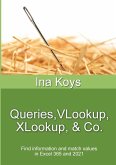Leverage New Powerful Lookup Functions in Excel 2019 Dynamic array formulas represent one of the biggest changes to Excel formulas in years. Maybe the biggest change ever. They enable you to work with multiple return values at the same time in a formula. XLOOKUP is a new and exciting function that replaces VLOOKUP and addresses most of the limitations of its predecessor. XLOOKUP is so versatile that it also replaces HLOOKUP and the INDEX/MATCH/MATCH combination used for simultaneous vertical and horizontal lookups. A Detailed Walkthrough of New and Exciting Lookup Functions Recently Released This book provides comprehensive coverage of several of the newly released dynamic array lookup formulas in more depth, and with more examples, than would have been practical in a general-purpose Excel book. Learn how to use functions like XLOOKUP, XMATCH, FILTER, SORT, CHOOSE, INDEX etc. VLOOKUP will still be in use for a while as the new dynamic array functions are not available to one-time purchase version of Office users yet. For that reason, this book also covers the good old VLOOKUP in some depth. If you're looking to skill up on VLOOKUP, then this book is also for you. Functions can save you a lot of time as they're tried and tested predefined formulas. From simple calculations to building complex spreadsheets that require multiple formulas, knowing the right function to use can increase the accuracy and efficiency of your work. Included are downloadable Excel practice files to enable you to follow the examples in the book hands-on.
Bitte wählen Sie Ihr Anliegen aus.
Rechnungen
Retourenschein anfordern
Bestellstatus
Storno