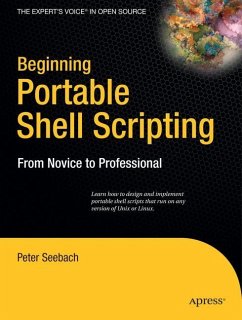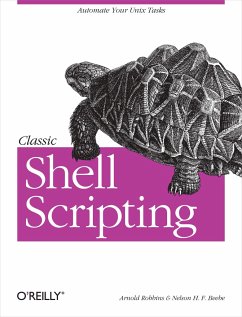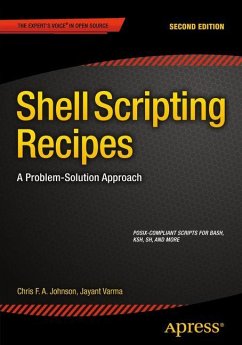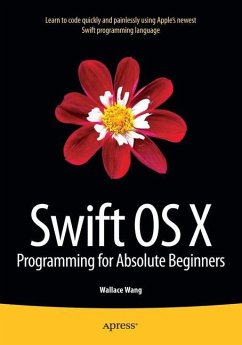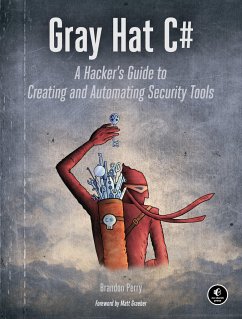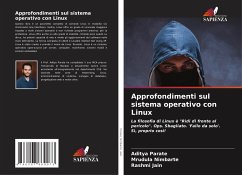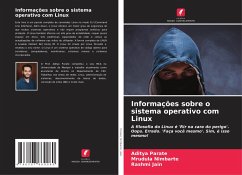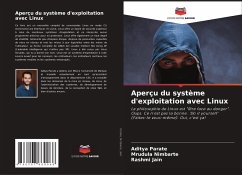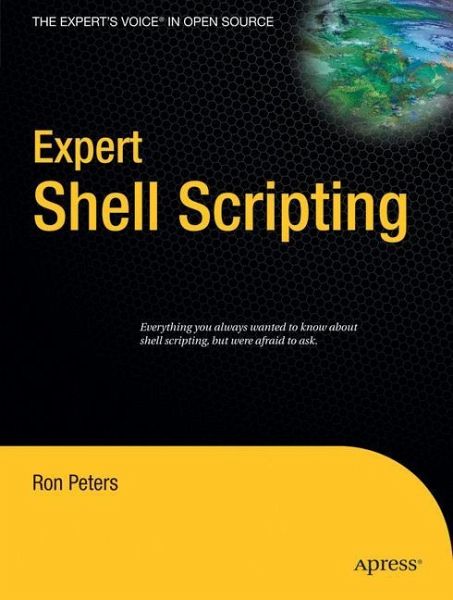
Expert Shell Scripting

PAYBACK Punkte
15 °P sammeln!
System administrators need libraries of solutions that are ingenious but understandable. They don't want to reinvent the wheel, but they don't want to reinvent filesystem management either! Expert Shell Scripting is the ultimate resource for all working Linux, Unix, and OS X system administrators who would like to have short, succinct, and powerful shell implementations of tricky system scripting tasks.
Automating small to medium system management tasks Analyzing system data and editing configuration files Scripting Linux, Unix, and OS X applications using bash, ksh, et al.
Automating small to medium system management tasks Analyzing system data and editing configuration files Scripting Linux, Unix, and OS X applications using bash, ksh, et al.