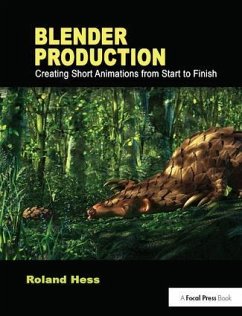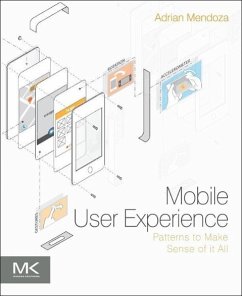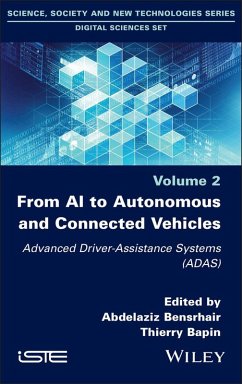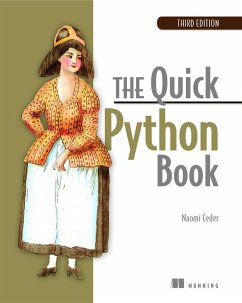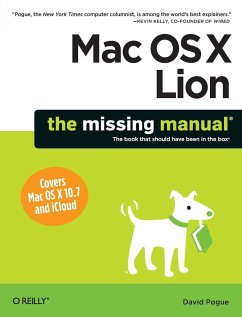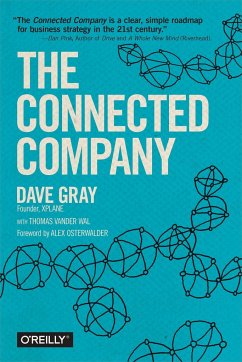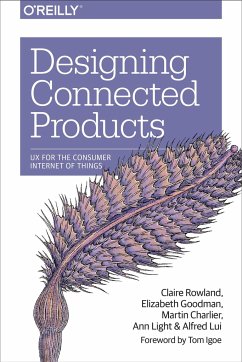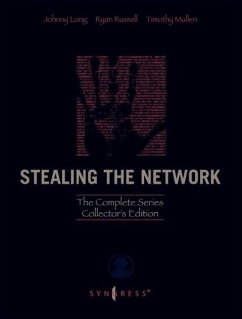Final Cut Pro X for iMovie and Final Cut Express Users
Making the Creative Leap
Versandkostenfrei!
Versandfertig in über 4 Wochen
36,99 €
inkl. MwSt.
Weitere Ausgaben:

PAYBACK Punkte
18 °P sammeln!
Updates and addendum for the new version of FCPX (10.0.3) are available on the companion website, fcpxbook.com.Are you an iMovie or Final Cut Express user ready to make the jump to Final Cut Pro? If so, look no further. Take your movies to the next level with this easy-to-follow, hand-on guide from one of the preeminent Apple trainers in the world today. Author Tom Wolsky starts with the basics of Final Cut Pro X, allowing you to easily make the leap from Final Cut Express or iMovie, then gradually introduces you to more complex techniques with step-by-step tutorials. Tom specifically shows yo...
Updates and addendum for the new version of FCPX (10.0.3) are available on the companion website, fcpxbook.com.Are you an iMovie or Final Cut Express user ready to make the jump to Final Cut Pro? If so, look no further. Take your movies to the next level with this easy-to-follow, hand-on guide from one of the preeminent Apple trainers in the world today. Author Tom Wolsky starts with the basics of Final Cut Pro X, allowing you to easily make the leap from Final Cut Express or iMovie, then gradually introduces you to more complex techniques with step-by-step tutorials. Tom specifically shows you how certain techniques and concepts you utilized in iMovie and Final Cut Express translate to Final Cut Pro.More than a button-pushing manual, this editing workshop gives your firsthand experience with the art and technique of editing with Final Cut Pro. It includes in-depth information on the application's features, interface elements, and tools. You will develop a working knowledge of the principles and methods taught in film schools with tutorials that covers the essentials: . Nuances of system set-up to ensure smooth operation . Getting your tape-based and file-based AVCHD and DSLR media into Final Cut Pro and getting it organized . Editing to build and trim a sequence of shots. Working with audio, split edits, back-timing and level control . Adding transitions. Final Cut Pro titling tools. Color correction, image animation, and special effects . Compositing to enhance your projects . Outputting your material