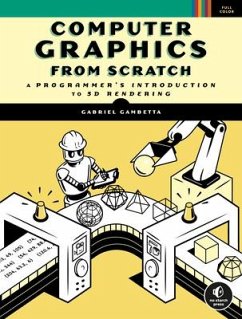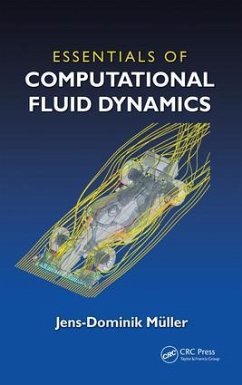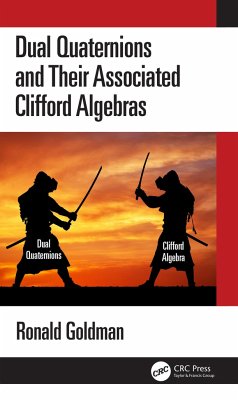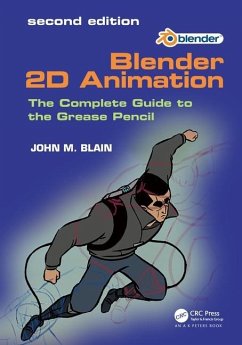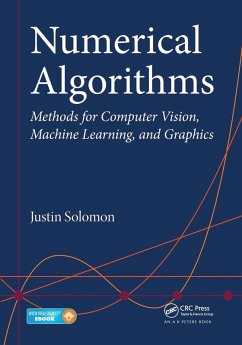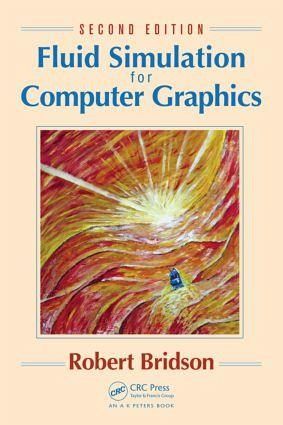
Fluid Simulation for Computer Graphics
Versandkostenfrei!
Versandfertig in 6-10 Tagen
88,99 €
inkl. MwSt.

PAYBACK Punkte
44 °P sammeln!
A practical introduction, the second edition of Fluid Simulation for Computer Graphics shows you how to animate fully three-dimensional incompressible flow. It covers all the aspects of fluid simulation, from the mathematics and algorithms to implementation, while making revisions and updates to reflect changes in the field since the first edition.Highlights of the Second EditionNew chapters on level sets and vortex methodsEmphasizes hybrid particle-voxel methods, now the industry standard approachCovers the latest algorithms and techniques, including: fluid surface reconstruction from particl...
A practical introduction, the second edition of Fluid Simulation for Computer Graphics shows you how to animate fully three-dimensional incompressible flow. It covers all the aspects of fluid simulation, from the mathematics and algorithms to implementation, while making revisions and updates to reflect changes in the field since the first edition.
Highlights of the Second Edition
New chapters on level sets and vortex methods
Emphasizes hybrid particle-voxel methods, now the industry standard approach
Covers the latest algorithms and techniques, including: fluid surface reconstruction from particles; accurate, viscous free surfaces for buckling, coiling, and rotating liquids; and enhanced turbulence for smoke animation
Adds new discussions on meshing, particles, and vortex methods
The book changes the order of topics as they appeared in the first edition to make more sense when reading the first time through. It also contains several updates by distilling author Robert Bridson's experience in the visual effects industry to highlight the most important points in fluid simulation. It gives you an understanding of how the components of fluid simulation work as well as the tools for creating your own animations.
Highlights of the Second Edition
New chapters on level sets and vortex methods
Emphasizes hybrid particle-voxel methods, now the industry standard approach
Covers the latest algorithms and techniques, including: fluid surface reconstruction from particles; accurate, viscous free surfaces for buckling, coiling, and rotating liquids; and enhanced turbulence for smoke animation
Adds new discussions on meshing, particles, and vortex methods
The book changes the order of topics as they appeared in the first edition to make more sense when reading the first time through. It also contains several updates by distilling author Robert Bridson's experience in the visual effects industry to highlight the most important points in fluid simulation. It gives you an understanding of how the components of fluid simulation work as well as the tools for creating your own animations.