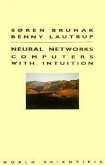Reema Thareja
Fundamentals of Computers
16,99 €
inkl. MwSt.
Versandfertig in über 4 Wochen

8 °P sammeln
Reema Thareja
Fundamentals of Computers
- Broschiertes Buch
- Merkliste
- Auf die Merkliste
- Bewerten Bewerten
- Teilen
- Produkt teilen
- Produkterinnerung
- Produkterinnerung
Fundamentals of Computers has been specifically designed as a textbook for the introductory course on computer fundamentals offered in BSc, BCom, Diploma, and Computer Applications programmes.
Andere Kunden interessierten sich auch für
![Computers and Society Computers and Society]() Ronald M BaeckerComputers and Society73,99 €
Ronald M BaeckerComputers and Society73,99 €![ABC's of Computers ABC's of Computers]() Allan Herbert LytelABC's of Computers19,99 €
Allan Herbert LytelABC's of Computers19,99 €![An Introduction to Electronic Analogue Computers An Introduction to Electronic Analogue Computers]() An Introduction to Electronic Analogue Computers19,99 €
An Introduction to Electronic Analogue Computers19,99 €![Deep Learning Deep Learning]() Ian GoodfellowDeep Learning82,99 €
Ian GoodfellowDeep Learning82,99 €![SIGMIS-CPR 12 Proceedings of the 2012 Computers and People Research Conference SIGMIS-CPR 12 Proceedings of the 2012 Computers and People Research Conference]() Sigmis-Cpr 12 Proceedings CommitteeSIGMIS-CPR 12 Proceedings of the 2012 Computers and People Research Conference60,99 €
Sigmis-Cpr 12 Proceedings CommitteeSIGMIS-CPR 12 Proceedings of the 2012 Computers and People Research Conference60,99 €![Neural Networks: Computers with Intuition Neural Networks: Computers with Intuition]() Benny Elley LautrupNeural Networks: Computers with Intuition35,99 €
Benny Elley LautrupNeural Networks: Computers with Intuition35,99 €![Natural Language Processing and Information Retrieval Natural Language Processing and Information Retrieval]() U S TiwaryNatural Language Processing and Information Retrieval33,99 €
U S TiwaryNatural Language Processing and Information Retrieval33,99 €-
-
-
Fundamentals of Computers has been specifically designed as a textbook for the introductory course on computer fundamentals offered in BSc, BCom, Diploma, and Computer Applications programmes.
Hinweis: Dieser Artikel kann nur an eine deutsche Lieferadresse ausgeliefert werden.
Hinweis: Dieser Artikel kann nur an eine deutsche Lieferadresse ausgeliefert werden.
Produktdetails
- Produktdetails
- Verlag: Hurst & Co.
- 2nd edition
- Seitenzahl: 296
- Erscheinungstermin: 1. Oktober 2019
- Englisch
- Abmessung: 286mm x 219mm x 15mm
- Gewicht: 576g
- ISBN-13: 9780199499274
- ISBN-10: 0199499276
- Artikelnr.: 58659909
- Herstellerkennzeichnung
- Libri GmbH
- Europaallee 1
- 36244 Bad Hersfeld
- gpsr@libri.de
- Verlag: Hurst & Co.
- 2nd edition
- Seitenzahl: 296
- Erscheinungstermin: 1. Oktober 2019
- Englisch
- Abmessung: 286mm x 219mm x 15mm
- Gewicht: 576g
- ISBN-13: 9780199499274
- ISBN-10: 0199499276
- Artikelnr.: 58659909
- Herstellerkennzeichnung
- Libri GmbH
- Europaallee 1
- 36244 Bad Hersfeld
- gpsr@libri.de
Reema Thareja is Assistant Professor at Department of Computer Science, Shyama Prasad Mukherji College for Women, University of Delhi. She has completed MCA in Software Engineering, MPhil in Computer Science, and PhD in the area of improving data warehouse quality. She has around 14 years of teaching experience and specializes in programming languages, operating systems, microprocessors, DBMS, multimedia, and web technologies.
* Chap 1: Introduction to Computers
* 1.1 Computer
* 1.2 Characteristics of Computers
* 1.3 Stored Program Concept
* 1.3.1 Types of Stored Program Computers
* 1.4 History of Computers
* Timeline of Developments
* 1.5 Classification of Computers
* 1.5.1 Supercomputers
* 1.5.2 Mainframe Computers
* 1.5.3 Minicomputers
* 1.5.4 Microcomputers
* 1.6 Applications of Computers
* Bioinformatics, GIS, Remote Sensing, Meteorology, Publishing, Data
analysis, Accounting, Airline and Railway reservation
* 1.7 Basic Organization of a Computer
* Lab Activity: Understanding Computer Hardware
* Activity 1: Parts of a Computer
* Activity 2: Motherboard
* Chap 2: Input and Output Devices
* 2.1 Input Devices
* 2.1.1 Keyboard
* Wireless keyboard
* 2.1.2 Pointing Devices
* 2.1.3 Handheld Devices
* 2.1.4 Optical Devices
* 2.1.5 Audio-visual Input Devices
* 2.1.6 Card Readers
* 2.1.7 Digitizers
* 2.2 Output Devices
* 2.3 Soft Copy Devices
* 2.3.1 Monitors
* LED monitor
* 2.3.2 Projectors
* 2.3.3 Speakers and Headphones
* 2.4 Hard Copy Devices
* 2.4.1 Printers
* 2.4.2 Plotters
* 2.5 Voice Response Systems
* 2.6 Biometric Devices
* Lab Activity: Handling Input and Output Devices
* Activity 1: Adding a Printer to a Computer
* Activity 2: Customizing Mouse Properties in Windows 7
* Chap 3: Computer Memory and Processors
* 3.1 Introduction
* 3.2 Memory Organization
* 3.3 Memory Hierarchy
* 3.4 Sequential and Random Access
* 3.5 Processor Registers
* 3.6 Cache Memory
* 3.7 Primary Memory
* 3.7.1 Random Access Memory (RAM)
* 3.7.2 Read Only Memory (ROM)
* 3.7.3 Finding Required Data from Main Memory
* 3.8 Secondary Storage Devices
* 3.8.1 Offline Storage
* 3.9 Magnetic Tapes
* 3.10 Floppy Disks
* 3.11 Hard Disks
* 3.12 External Hard Disks
* 3.13 Optical Disks
* 3.13.1 CD-ROM
* 3.13.2 DVD-ROM
* 3.13.3 CD-R
* 3.13.4 CD-RW
* 3.13.5 Blu-ray Disks
* 3.14 USB Flash Drives
* 3.15 Memory Cards
* 3.16 Mass Storage Devices
* 3.16.1 Disk Array
* 3.16.2 Automated Tape Library
* 3.16.3 CD-ROM Jukebox
* 3.17 Basic Processor Architecture
* 3.17.1 Execution Unit
* 3.17.2 Registers
* 3.17.3 Bus Interface Unit
* 3.17.4 Instruction Set
* 3.17.5 System Clock
* 3.17.6 Processor Speed
* 3.17.7 Processor to Memory Communication
* 3.17.8 Processor to I/O devices Communication
* 3.18 Pipelining and Parallel Processing
* 3.19 Types of Processors
* 3.19.1 Complex Instruction Set Computer
* 3.19.2 Reduced Instruction Set Computer
* 3.19.3 Multi-core Processors
* Lab Activity: Handling Memory Storage Devices
* Activity 1: Downloading files from a USB Flash Drive
* Activity 2: Defragmenting a Local Drive
* Chap 4: Number Systems and Computer Codes
* 4.1 Introduction to Number Systems
* Representation of Numbers in Radix r
* Positional and Non-positional Number Systems
* 4.2 Binary Number System
* 4.3 Working with Binary Numbers
* 4.3.1 Converting a Binary Number into Decimal
* Form
* 4.3.2 Converting a Decimal Number into Binary
* Form
* 4.3.3 Adding Two Binary Numbers
* 4.3.4 Subtracting Two Binary Numbers
* 4.3.5 Subtracting Two Binary Numbers Using
* Two's Complement
* 4.3.6 Multiplying Two Binary Numbers
* 4.3.7 Dividing Two Binary Numbers
* 4.4 Octal Number System
* 4.4.1 Converting an Octal Number into Decimal
* Form
* 4.4.2 Converting a Decimal Number into Octal Form
* 4.4.3 Converting an Octal Number into Binary Form
* 4.4.4 Converting a Binary Number into Octal Form
* 4.4.5 Adding Two Octal Numbers
* 4.4.6 Subtracting Two Octal Numbers
* 4.5 Hexadecimal Number System
* 4.5.1 Converting a Hexadecimal Number into
* Decimal Form
* 4.5.2 Converting a Decimal Number into
* Hexadecimal Form
* 4.5.3 Converting a Hexadecimal Number into
* Binary Form
* 4.5.4 Converting a Binary Number into
* Hexadecimal Form
* 4.5.5 Converting a Hexadecimal Number into
* Octal Form
* 4.5.6 Converting an Octal Number into
* Hexadecimal Form
* 4.5.7 Adding Two Hexadecimal Numbers
* 4.5.8 Subtracting Two Hexadecimal Numbers
* 4.6 Working with Fractions
* 4.7 Signed Number Representation in Binary Form
* 4.7.1 Sign-and-magnitude
* 4.7.2 One's Complement
* 4.7.3 Two's Complement
* 4.8 BCD Code
* 4.9 Other Codes
* 4.9.1 ASCII Code
* 4.9.2 Extended Binary Coded Decimal Interchange
* Code
* 4.9.3 Excess-3 Code
* 4.9.4 Other Weighted Codes
* 8421 and 2421 Codes
* 4.9.5 Gray Code
* 4.9.6 Unicode
* Chap 5: Boolean Algebra and Logic Circuits
* 5.1 Boolean Algebra
* Precedence Rules of Boolean Operators
* 5.2 Truth Tables
* 5.3 Basic Laws of Boolean Algebra
* Principle of Duality
* 5.3.1 Identity Law
* 5.3.2 Idempotency Law
* 5.3.3 Complement Law
* 5.3.4 Involution Law
* 5.3.5 Commutative Law
* 5.3.6 Associative Law
* 5.3.7 Distributive Law
* 5.3.8 Absorption Law
* 5.3.9 Consensus Law
* 5.3.10 De Morgan's Laws
* 5.4 Venn Diagrams
* 5.5 Representations of Boolean Functions
* 5.5.1 Minterm
* 5.5.2 Maxterm
* 5.6 Logic Gates
* 5.7 Logic Diagrams and Boolean Expressions
* 5.8 Universal Gates
* 5.8.1 NAND Universal Gate
* 5.8.2 NOR Universal Gate
* 5.9 Simplification of Boolean Expressions Using
* Karnaugh Map
* Cap 6: Computer Software
* 6.1 Introduction to Computer Software
* 6.2 Classification of Computer Software
* 6.3 System Software
* 6.3.1 Computer BIOS and Device Drivers
* 6.3.2 Operating System
* 6.3.3 Utility Software
* 6.3.4 Translators
* 6.4 Application Software
* 6.4.1 Productivity Software
* 6.4.2 Graphics Software
* 6.4.3 Multimedia Software
* 6.4.4 Database Management Software
* 6.5 Firmware
* 6.6 Middleware
* 6.7 Procuring Computer Software
* Lab Activity
* Chap 7: Problem Solving Using Computers
* 7.1 Introduction
* 7.2 Program Development Life Cycle [SDLC cycle]
* 7.3 Program Design Tools: Algorithms, Flowcharts, Pseudocodes
* 7.3.1 Algorithms
* 7.3.2 Flowcharts
* 7.3.3 Pseudocodes
* 7.4 Programming Languages
* 7.5 Generations of Programming Languages
* 7.5.1 First Generation: Machine Language
* 7.5.2 Second Generation: Assembly Language
* 7.5.3 Third Generation: High-level Language
* 7.5.4 Fourth Generation: Very High-level
* Languages
* 7.5.5 Fifth-generation Programming Language
* 7.6 Categorization of High-level Languages
* 7.6.1 Unstructured Programming
* 7.6.2 Structured Programming Language
* 7.6.3 Logic-oriented Programming Language
* 7.6.4 Object-oriented Programming
* 7.7 Some Popular High-level Languages
* 7.7.1 BASIC
* 7.7.2 FORTRAN
* 7.7.3 Pascal
* 7.7.4 C
* 7.7.5 C++
* 7.7.6 Java
* 7.7.7 LISP
* 7.7.8 C#
* 7.7.9 Python
* 7.7.10 Mark-up
* 7.7.11 Scripting
* 7.7.12 Publishing
* 7.8 Factors Affecting Selection of Programming
* Language
* Lab Activity
* Chap 8: Operating Systems
* 8.1 Introduction
* 8.2 Evolution of Operating Systems
* 8.3 Process Management
* 8.3.1 Process Control Block
* 8.3.2 Process Operations
* 8.3.3 Processes Scheduling
* 8.3.4 Process Synchronization
* 8.3.5 Interprocess Communication
* 8.3.6 Deadlock
* 8.4 Memory Management
* 8.4.1 Multiple Partition Allocation
* 8.4.2 Paging
* 8.4.3 Segmentation
* 8.5 File Management
* 8.5.1 Data Hierarchy
* 8.5.2 File Attributes
* 8.5.3 Basic File Operations
* 8.5.4 File Organization
* File Systems (FAT, FAT32, NTFS)
* 8.6 Device Management
* 8.7 Security Management
* 8.8 Command Interpretation
* 8.9 Popular Operating Systems
* 8.9.1 Microsoft DOS
* 8.9.2 Microsoft Windows
* 8.9.3 Unix
* 8.9.4 Linux
* 8.9.5 Mac OS
* 8.10 Mobile Operating Systems
* Lab Activity
* Chap 9: Database Systems
* 9.1 File-Oriented Approach
* 9.2 Database-oriented Approach
* 9.2.1 Components of Database System
* 9.2.2 Advantages of Database Approach
* 9.2.3 Disadvantages of Database Approach
* 9.2.4 Applications of Database Systems
* 9.3 Database Views
* 9.4 Three-schema Architecture
* 9.5 Database Models
* 9.5.1 Hierarchical Model
* 9.5.2 Network Model
* 9.5.3 Relational Model
* 9.5.4 Object-oriented Data Model
* 9.6 Components of Database Management
* Systems
* 9.7 Retrieving Data Through Queries
* Chap 10: Computer Networks
* 10.1 Introduction to Computer Networks
* 10.1.1 Basics Elements of a Communication Process
* 10.1.2 Advantages of Computer
* Networks
* 10.2 Types of Networks
* 10.2.1 Local Area Network
* 10.2.2 Wide Area Network
* 10.2.3 Metropolitan Area Network
* 10.2.4 Campus/Corporate Area Network
* 10.2.5 Personal Area Network
* 10.2.6 Peer-to-Peer Networks
* 10.3 Physical Components of a Network
* 10.4 Wired Media
* 10.4.1 Twisted-pair Wires
* 10.4.2 Coaxial Cables
* 10.4.3 Fibre Optic Cables
* 10.5 Wireless Media
* 10.5.1 Terrestrial Microwaves
* 10.5.2 Satellite Communication
* 10.5.3 Infrared Communication
* 10.6 Networking Devices
* 10.6.1 Hub
* 10.6.2 Repeater
* 10.6.3 Switch
* 10.6.4 Bridge
* 10.6.5 Router
* 10.6.6 Gateway
* 10.6.7 Network Interface Card
* 10.7 Network Topologies
* 10.7.1 Bus Topology
* 10.7.2 Star Topology
* 10.7.3 Ring Topology
* 10.7.4 Mesh topology
* 107.7.5 Hybrid Topology
* 10.8 Wireless Networks
* 10.9 Data Transmission Mode
* 10.9.1 Simplex, Half-duplex, and Full-duplex
* Connections
* 10.9.2 Serial and Parallel Transmissions
* 10.9.3 Synchronous and Asynchronous Data
* Transmission Modes
* 10.10 Data Switching
* 10.10.1 Circuit Switching
* 10.10.2 Message Switching
* 10.10.3 Packet Switching
* 10.11 Data Routing Techniques
* 10.12 Communication Protocols
* 10.12.1 Open System Interconnection
* Model
* 10.12.2 Transmission Control Protocol/Internet
* Protocol Model
* Lab Activity
* Chap 11: The Internet
* 11.1 Internet
* 11.1.1 History
* 11.1.2 Intranet and Extranet
* 11.1.3 Differences between Internet, Intranet, and Extranet
* 11.2 Internet Protocol Address
* 11.2.1 Types of IP Addresses
* 11.3. Domain Name System
* 11.4 Uniform Resource Locator
* 11.5 Internet browsers
* 11.6 Internet Services
* 11.6.1 Electronic Mail [from CCC - chap 6]
* 11.6.2 Social Networking
* Advantages and Disadvantages of Social Networking for Business
* 11.6.3 Chatting
* 11.6.4 File Transfer Protocol
* 11.6.5 Internet Conferencing
* 11.6.6 Electronic Newspaper
* 11.6.7 World Wide Web
* 11.6.8 Online Shopping
* 11.6.9 Search Engine
* 11.7 Types of Internet Connections
* 11.7.1 Dial-up Connection
* 11.7.2 Integrated Services Digital Network
* 11.7.3 Leased Connection
* 11.7.4 Digital Subscriber Line Connection
* 11.7.5 Cable Modem Connection
* 11.7.6 Very Small Aperture Terminal
* 11.8 Internet Security
* 11.8.1 Threats to Internet Security
* 11.8.2 Preventive Measures
* 11.8.3 Anti-Virus Software
* 11.8.4 Firewalls
* 11.8.5 Concept of Encryption and Decryption
* 11.8.6 Digital Signature, Digital Certificate
* 11.9 Internet Glossary
* Lab Activity
* Activity 1: Configure Internet Explorer
* Activity 2: Accessing Web Browser
* Activity 2: Downloading and Saving Web pages
* Activity 3: Adding Bookmarks / Favourites
* Activity 4: Viewing History
* Activity 5: Configuring Email Account on Gmail
* Activity 6: Opening Email Account
* Activity 7: Reading Emails
* Activity 8: Creating and Sending a New Email
* Activity 9: Replying to an Email Message
* Activity 10: Sending Document by Email
* Chap 12: Introduction to Windows 7
* 12.1 Desktop
* 12.2 Task Bar
* 12.3 Icons
* 12.4 Files and Folders
* 12.5 My Computer and Windows Explorer
* 12.6 My Documents
* 12.7 Recycle Bin
* 12.8 Internet Explorer
* 12.9 Control Panel
* 12.10 Start Menu
* 12.11 Windows Accessories: Notepad, Paintbrush
* Lab Activities
* Changing System Date and Time
* Changing Display Settings
* Changing Mouse Properties
* Adding / Removing Windows Components
* Setting Screen Saver and Appearance
* Chap 13: Working with MS Word 2010
* 13.1 Objectives
* 13.2 Word Processing Basics
* 13.2.1 Opening Word Processing Package
* 13.2.2 Menu Bar
* 13.3 Opening, Printing, and Closing Documents
* 13.3.1 Opening Documents
* 13.3.2 Save and Save As
* 13.3.3 Page Setup
* 13.3.4 Print Preview, Printing and Closing Documents
* 13.3.5 Document Views
* 13.4 Text Creation and Manipulation
* 13.4.1 Document Creation
* 13.4.2 Text Editing
* 13.4.3 Text Selection
* 13.4.4 Cut, Copy, and Paste
* 134.4.5 Font and Size Selection
* 13.4.6 Alignment of Text
* 13.4.7 Changing Font Colours
* 13.4.8 Highlighting Text with Colours
* 13.4.9 Applying Text Effects
* 13.4.10 Inserting WordArt
* 13.4.11 Find and Replace
* 13.5 Formatting the Text
* 13.5.1 Paragraph Indenting
* 13.5.2 Line and Paragraph Spacing
* 13.5.3 Bullets and Numbering
* 13.5.4 Case Changing
* 13.5.6 Format Painter
* 13.6 Spelling and Grammar
* Auto Correct
* Auto Complete
* Setting Language
* 13.7 Inserting Pictures
* 13.8 Inserting Shapes
* 13.9 Inserting Text Box
* 13.10 Table Manipulation
* 13.10.1 Drawing Table
* 13.10.2 Changing Cell Width and Height
* 13.10.3 Alignment of Text in Cell
* 13.10.4 Deleting/Inserting a Row/Column in a Table
* 13.10.5 Borders and Shading
* 13.10.6 Merging Cells
* 13.10.7 Splitting Cells
* 13.10.8 Adjusting Cell Size by Dragging
* 13.10.9 Cell Margins
* 13.10.10 Changing the Direction of Text in Table
* 13.11 Mail Merge
* 13.11.1 Creating Envelopes and Labels
* 13.11 Headers and Footers
* 13.12 Hyperlinks
* 13.13 Recording Macros
* 13.14 Equation Editor
* Shortcut Keys
* Chapter 14: Working with MS Excel 2010
* Introduction
* 14.1 Objectives
* 14.2 Elements of Electronic Spreadsheet
* 14.2.1 Opening a Spreadsheet
* 14.2.2 Addressing Cells
* 14.2.3 Printing Spreadsheets
* 14.2.4 Saving Workbooks
* 14.3 Manipulation of Cells
* 14.3.1 Entering Text, Numbers, and Dates
* 14.3.2 Creating Text, Number, Date, Time, Weekdays, Months, or Years
Series
* 14.3.3 Editing Worksheet Data
* 14.3.4 Inserting New Worksheet 82
* 14.3.5 Inserting or Deleting Cells, Rows, and Columns
* 14.3.6 Changing Column Width and Row Height
* 14.3.7 Formatting Rows, Columns, and Sheets
* 14.3.8 Protecting and Un-protecting Cells, Rows, Columns, and Sheets
with or without Password
* 14.3.9 Hiding/Unhiding Rows, Columns, and Sheets
* 14.3.10 Autofill
* 14.4 Functions and Charts
* 14.4.1 Formulas
* 14.4.2 Functions
* 14.4.3 Charts
* 14.5 Conditional Formatting
* 14.5.1 Applying Several Conditional Formatting Rules to One
Cell/Table
* 14.5.2 Editing Conditional Formatting Rules
* 14.5.3 Deleting Conditional Formatting Rules
* 14.5.4 Using Icon Sets
* 14.5.5 Conditional Formatting Using Data Bars
* 14.5.6 Conditional Formatting Using Colour Scales
* 14.6 Sorting Data A-Z and Z-A
* 14.7 Filtering Data
* 14.8 Advanced Filter
* 14.9 Pivot Tables
* 14.10 Pivot Charts
* 14.11 VBA Macro
* 14.12 Add-ins in Excel
* Chapter 15: Working with MS PowerPoint 2010
* Introduction
* 15.1 Objectives
* 15.2 Basics
* 15.2.1 Using PowerPoint
* 15.2.2 Opening a PowerPoint Presentation
* 15.2.3 Saving a Presentation
* 15.3 Creation of Presentation
* 15.3.1 Creating a Presentation Using a Template
* 15.3.2 Creating a Blank Presentation
* 15.3.3 Entering and Editing Text
* 15.3.4 Inserting and Deleting Slides in a Presentation
* 15.4 Preparation of Slides
* 15.4.1 Inserting Word Table or an Excel Worksheet
* 15.4.2 Adding Clip Art Pictures
* 15.4.3 Inserting Other Objects
* 15.4.4 Resizing and Scaling an Object
* 15.5 Providing Aesthetics
* 15.5.1 Enhancing Text Presentation
* 15.5.2 Working with Color and Line Style
* 15.5.3 Adding Movie and Sound
* 15.5.4 Adding Headers or Footers
* 15.6 Presentation of Slides
* 15.6.1 Viewing a Presentation
* 15.6.2 Choosing a Set-up for Presentation
* 15.6.3 Printing Slides and Handouts
* 15.6.7 Hiding Slides
* 15.7 Slide Show
* 15.7.1 Running a Slide Show
* 15.7.2 Setting the Timing and Speed of a Transition
* 15.7.3 Automating a Slide Show
* 15.8 Using Preset Animations
* Glossary of Emerging Trends in Information Technology
* 1.1 Computer
* 1.2 Characteristics of Computers
* 1.3 Stored Program Concept
* 1.3.1 Types of Stored Program Computers
* 1.4 History of Computers
* Timeline of Developments
* 1.5 Classification of Computers
* 1.5.1 Supercomputers
* 1.5.2 Mainframe Computers
* 1.5.3 Minicomputers
* 1.5.4 Microcomputers
* 1.6 Applications of Computers
* Bioinformatics, GIS, Remote Sensing, Meteorology, Publishing, Data
analysis, Accounting, Airline and Railway reservation
* 1.7 Basic Organization of a Computer
* Lab Activity: Understanding Computer Hardware
* Activity 1: Parts of a Computer
* Activity 2: Motherboard
* Chap 2: Input and Output Devices
* 2.1 Input Devices
* 2.1.1 Keyboard
* Wireless keyboard
* 2.1.2 Pointing Devices
* 2.1.3 Handheld Devices
* 2.1.4 Optical Devices
* 2.1.5 Audio-visual Input Devices
* 2.1.6 Card Readers
* 2.1.7 Digitizers
* 2.2 Output Devices
* 2.3 Soft Copy Devices
* 2.3.1 Monitors
* LED monitor
* 2.3.2 Projectors
* 2.3.3 Speakers and Headphones
* 2.4 Hard Copy Devices
* 2.4.1 Printers
* 2.4.2 Plotters
* 2.5 Voice Response Systems
* 2.6 Biometric Devices
* Lab Activity: Handling Input and Output Devices
* Activity 1: Adding a Printer to a Computer
* Activity 2: Customizing Mouse Properties in Windows 7
* Chap 3: Computer Memory and Processors
* 3.1 Introduction
* 3.2 Memory Organization
* 3.3 Memory Hierarchy
* 3.4 Sequential and Random Access
* 3.5 Processor Registers
* 3.6 Cache Memory
* 3.7 Primary Memory
* 3.7.1 Random Access Memory (RAM)
* 3.7.2 Read Only Memory (ROM)
* 3.7.3 Finding Required Data from Main Memory
* 3.8 Secondary Storage Devices
* 3.8.1 Offline Storage
* 3.9 Magnetic Tapes
* 3.10 Floppy Disks
* 3.11 Hard Disks
* 3.12 External Hard Disks
* 3.13 Optical Disks
* 3.13.1 CD-ROM
* 3.13.2 DVD-ROM
* 3.13.3 CD-R
* 3.13.4 CD-RW
* 3.13.5 Blu-ray Disks
* 3.14 USB Flash Drives
* 3.15 Memory Cards
* 3.16 Mass Storage Devices
* 3.16.1 Disk Array
* 3.16.2 Automated Tape Library
* 3.16.3 CD-ROM Jukebox
* 3.17 Basic Processor Architecture
* 3.17.1 Execution Unit
* 3.17.2 Registers
* 3.17.3 Bus Interface Unit
* 3.17.4 Instruction Set
* 3.17.5 System Clock
* 3.17.6 Processor Speed
* 3.17.7 Processor to Memory Communication
* 3.17.8 Processor to I/O devices Communication
* 3.18 Pipelining and Parallel Processing
* 3.19 Types of Processors
* 3.19.1 Complex Instruction Set Computer
* 3.19.2 Reduced Instruction Set Computer
* 3.19.3 Multi-core Processors
* Lab Activity: Handling Memory Storage Devices
* Activity 1: Downloading files from a USB Flash Drive
* Activity 2: Defragmenting a Local Drive
* Chap 4: Number Systems and Computer Codes
* 4.1 Introduction to Number Systems
* Representation of Numbers in Radix r
* Positional and Non-positional Number Systems
* 4.2 Binary Number System
* 4.3 Working with Binary Numbers
* 4.3.1 Converting a Binary Number into Decimal
* Form
* 4.3.2 Converting a Decimal Number into Binary
* Form
* 4.3.3 Adding Two Binary Numbers
* 4.3.4 Subtracting Two Binary Numbers
* 4.3.5 Subtracting Two Binary Numbers Using
* Two's Complement
* 4.3.6 Multiplying Two Binary Numbers
* 4.3.7 Dividing Two Binary Numbers
* 4.4 Octal Number System
* 4.4.1 Converting an Octal Number into Decimal
* Form
* 4.4.2 Converting a Decimal Number into Octal Form
* 4.4.3 Converting an Octal Number into Binary Form
* 4.4.4 Converting a Binary Number into Octal Form
* 4.4.5 Adding Two Octal Numbers
* 4.4.6 Subtracting Two Octal Numbers
* 4.5 Hexadecimal Number System
* 4.5.1 Converting a Hexadecimal Number into
* Decimal Form
* 4.5.2 Converting a Decimal Number into
* Hexadecimal Form
* 4.5.3 Converting a Hexadecimal Number into
* Binary Form
* 4.5.4 Converting a Binary Number into
* Hexadecimal Form
* 4.5.5 Converting a Hexadecimal Number into
* Octal Form
* 4.5.6 Converting an Octal Number into
* Hexadecimal Form
* 4.5.7 Adding Two Hexadecimal Numbers
* 4.5.8 Subtracting Two Hexadecimal Numbers
* 4.6 Working with Fractions
* 4.7 Signed Number Representation in Binary Form
* 4.7.1 Sign-and-magnitude
* 4.7.2 One's Complement
* 4.7.3 Two's Complement
* 4.8 BCD Code
* 4.9 Other Codes
* 4.9.1 ASCII Code
* 4.9.2 Extended Binary Coded Decimal Interchange
* Code
* 4.9.3 Excess-3 Code
* 4.9.4 Other Weighted Codes
* 8421 and 2421 Codes
* 4.9.5 Gray Code
* 4.9.6 Unicode
* Chap 5: Boolean Algebra and Logic Circuits
* 5.1 Boolean Algebra
* Precedence Rules of Boolean Operators
* 5.2 Truth Tables
* 5.3 Basic Laws of Boolean Algebra
* Principle of Duality
* 5.3.1 Identity Law
* 5.3.2 Idempotency Law
* 5.3.3 Complement Law
* 5.3.4 Involution Law
* 5.3.5 Commutative Law
* 5.3.6 Associative Law
* 5.3.7 Distributive Law
* 5.3.8 Absorption Law
* 5.3.9 Consensus Law
* 5.3.10 De Morgan's Laws
* 5.4 Venn Diagrams
* 5.5 Representations of Boolean Functions
* 5.5.1 Minterm
* 5.5.2 Maxterm
* 5.6 Logic Gates
* 5.7 Logic Diagrams and Boolean Expressions
* 5.8 Universal Gates
* 5.8.1 NAND Universal Gate
* 5.8.2 NOR Universal Gate
* 5.9 Simplification of Boolean Expressions Using
* Karnaugh Map
* Cap 6: Computer Software
* 6.1 Introduction to Computer Software
* 6.2 Classification of Computer Software
* 6.3 System Software
* 6.3.1 Computer BIOS and Device Drivers
* 6.3.2 Operating System
* 6.3.3 Utility Software
* 6.3.4 Translators
* 6.4 Application Software
* 6.4.1 Productivity Software
* 6.4.2 Graphics Software
* 6.4.3 Multimedia Software
* 6.4.4 Database Management Software
* 6.5 Firmware
* 6.6 Middleware
* 6.7 Procuring Computer Software
* Lab Activity
* Chap 7: Problem Solving Using Computers
* 7.1 Introduction
* 7.2 Program Development Life Cycle [SDLC cycle]
* 7.3 Program Design Tools: Algorithms, Flowcharts, Pseudocodes
* 7.3.1 Algorithms
* 7.3.2 Flowcharts
* 7.3.3 Pseudocodes
* 7.4 Programming Languages
* 7.5 Generations of Programming Languages
* 7.5.1 First Generation: Machine Language
* 7.5.2 Second Generation: Assembly Language
* 7.5.3 Third Generation: High-level Language
* 7.5.4 Fourth Generation: Very High-level
* Languages
* 7.5.5 Fifth-generation Programming Language
* 7.6 Categorization of High-level Languages
* 7.6.1 Unstructured Programming
* 7.6.2 Structured Programming Language
* 7.6.3 Logic-oriented Programming Language
* 7.6.4 Object-oriented Programming
* 7.7 Some Popular High-level Languages
* 7.7.1 BASIC
* 7.7.2 FORTRAN
* 7.7.3 Pascal
* 7.7.4 C
* 7.7.5 C++
* 7.7.6 Java
* 7.7.7 LISP
* 7.7.8 C#
* 7.7.9 Python
* 7.7.10 Mark-up
* 7.7.11 Scripting
* 7.7.12 Publishing
* 7.8 Factors Affecting Selection of Programming
* Language
* Lab Activity
* Chap 8: Operating Systems
* 8.1 Introduction
* 8.2 Evolution of Operating Systems
* 8.3 Process Management
* 8.3.1 Process Control Block
* 8.3.2 Process Operations
* 8.3.3 Processes Scheduling
* 8.3.4 Process Synchronization
* 8.3.5 Interprocess Communication
* 8.3.6 Deadlock
* 8.4 Memory Management
* 8.4.1 Multiple Partition Allocation
* 8.4.2 Paging
* 8.4.3 Segmentation
* 8.5 File Management
* 8.5.1 Data Hierarchy
* 8.5.2 File Attributes
* 8.5.3 Basic File Operations
* 8.5.4 File Organization
* File Systems (FAT, FAT32, NTFS)
* 8.6 Device Management
* 8.7 Security Management
* 8.8 Command Interpretation
* 8.9 Popular Operating Systems
* 8.9.1 Microsoft DOS
* 8.9.2 Microsoft Windows
* 8.9.3 Unix
* 8.9.4 Linux
* 8.9.5 Mac OS
* 8.10 Mobile Operating Systems
* Lab Activity
* Chap 9: Database Systems
* 9.1 File-Oriented Approach
* 9.2 Database-oriented Approach
* 9.2.1 Components of Database System
* 9.2.2 Advantages of Database Approach
* 9.2.3 Disadvantages of Database Approach
* 9.2.4 Applications of Database Systems
* 9.3 Database Views
* 9.4 Three-schema Architecture
* 9.5 Database Models
* 9.5.1 Hierarchical Model
* 9.5.2 Network Model
* 9.5.3 Relational Model
* 9.5.4 Object-oriented Data Model
* 9.6 Components of Database Management
* Systems
* 9.7 Retrieving Data Through Queries
* Chap 10: Computer Networks
* 10.1 Introduction to Computer Networks
* 10.1.1 Basics Elements of a Communication Process
* 10.1.2 Advantages of Computer
* Networks
* 10.2 Types of Networks
* 10.2.1 Local Area Network
* 10.2.2 Wide Area Network
* 10.2.3 Metropolitan Area Network
* 10.2.4 Campus/Corporate Area Network
* 10.2.5 Personal Area Network
* 10.2.6 Peer-to-Peer Networks
* 10.3 Physical Components of a Network
* 10.4 Wired Media
* 10.4.1 Twisted-pair Wires
* 10.4.2 Coaxial Cables
* 10.4.3 Fibre Optic Cables
* 10.5 Wireless Media
* 10.5.1 Terrestrial Microwaves
* 10.5.2 Satellite Communication
* 10.5.3 Infrared Communication
* 10.6 Networking Devices
* 10.6.1 Hub
* 10.6.2 Repeater
* 10.6.3 Switch
* 10.6.4 Bridge
* 10.6.5 Router
* 10.6.6 Gateway
* 10.6.7 Network Interface Card
* 10.7 Network Topologies
* 10.7.1 Bus Topology
* 10.7.2 Star Topology
* 10.7.3 Ring Topology
* 10.7.4 Mesh topology
* 107.7.5 Hybrid Topology
* 10.8 Wireless Networks
* 10.9 Data Transmission Mode
* 10.9.1 Simplex, Half-duplex, and Full-duplex
* Connections
* 10.9.2 Serial and Parallel Transmissions
* 10.9.3 Synchronous and Asynchronous Data
* Transmission Modes
* 10.10 Data Switching
* 10.10.1 Circuit Switching
* 10.10.2 Message Switching
* 10.10.3 Packet Switching
* 10.11 Data Routing Techniques
* 10.12 Communication Protocols
* 10.12.1 Open System Interconnection
* Model
* 10.12.2 Transmission Control Protocol/Internet
* Protocol Model
* Lab Activity
* Chap 11: The Internet
* 11.1 Internet
* 11.1.1 History
* 11.1.2 Intranet and Extranet
* 11.1.3 Differences between Internet, Intranet, and Extranet
* 11.2 Internet Protocol Address
* 11.2.1 Types of IP Addresses
* 11.3. Domain Name System
* 11.4 Uniform Resource Locator
* 11.5 Internet browsers
* 11.6 Internet Services
* 11.6.1 Electronic Mail [from CCC - chap 6]
* 11.6.2 Social Networking
* Advantages and Disadvantages of Social Networking for Business
* 11.6.3 Chatting
* 11.6.4 File Transfer Protocol
* 11.6.5 Internet Conferencing
* 11.6.6 Electronic Newspaper
* 11.6.7 World Wide Web
* 11.6.8 Online Shopping
* 11.6.9 Search Engine
* 11.7 Types of Internet Connections
* 11.7.1 Dial-up Connection
* 11.7.2 Integrated Services Digital Network
* 11.7.3 Leased Connection
* 11.7.4 Digital Subscriber Line Connection
* 11.7.5 Cable Modem Connection
* 11.7.6 Very Small Aperture Terminal
* 11.8 Internet Security
* 11.8.1 Threats to Internet Security
* 11.8.2 Preventive Measures
* 11.8.3 Anti-Virus Software
* 11.8.4 Firewalls
* 11.8.5 Concept of Encryption and Decryption
* 11.8.6 Digital Signature, Digital Certificate
* 11.9 Internet Glossary
* Lab Activity
* Activity 1: Configure Internet Explorer
* Activity 2: Accessing Web Browser
* Activity 2: Downloading and Saving Web pages
* Activity 3: Adding Bookmarks / Favourites
* Activity 4: Viewing History
* Activity 5: Configuring Email Account on Gmail
* Activity 6: Opening Email Account
* Activity 7: Reading Emails
* Activity 8: Creating and Sending a New Email
* Activity 9: Replying to an Email Message
* Activity 10: Sending Document by Email
* Chap 12: Introduction to Windows 7
* 12.1 Desktop
* 12.2 Task Bar
* 12.3 Icons
* 12.4 Files and Folders
* 12.5 My Computer and Windows Explorer
* 12.6 My Documents
* 12.7 Recycle Bin
* 12.8 Internet Explorer
* 12.9 Control Panel
* 12.10 Start Menu
* 12.11 Windows Accessories: Notepad, Paintbrush
* Lab Activities
* Changing System Date and Time
* Changing Display Settings
* Changing Mouse Properties
* Adding / Removing Windows Components
* Setting Screen Saver and Appearance
* Chap 13: Working with MS Word 2010
* 13.1 Objectives
* 13.2 Word Processing Basics
* 13.2.1 Opening Word Processing Package
* 13.2.2 Menu Bar
* 13.3 Opening, Printing, and Closing Documents
* 13.3.1 Opening Documents
* 13.3.2 Save and Save As
* 13.3.3 Page Setup
* 13.3.4 Print Preview, Printing and Closing Documents
* 13.3.5 Document Views
* 13.4 Text Creation and Manipulation
* 13.4.1 Document Creation
* 13.4.2 Text Editing
* 13.4.3 Text Selection
* 13.4.4 Cut, Copy, and Paste
* 134.4.5 Font and Size Selection
* 13.4.6 Alignment of Text
* 13.4.7 Changing Font Colours
* 13.4.8 Highlighting Text with Colours
* 13.4.9 Applying Text Effects
* 13.4.10 Inserting WordArt
* 13.4.11 Find and Replace
* 13.5 Formatting the Text
* 13.5.1 Paragraph Indenting
* 13.5.2 Line and Paragraph Spacing
* 13.5.3 Bullets and Numbering
* 13.5.4 Case Changing
* 13.5.6 Format Painter
* 13.6 Spelling and Grammar
* Auto Correct
* Auto Complete
* Setting Language
* 13.7 Inserting Pictures
* 13.8 Inserting Shapes
* 13.9 Inserting Text Box
* 13.10 Table Manipulation
* 13.10.1 Drawing Table
* 13.10.2 Changing Cell Width and Height
* 13.10.3 Alignment of Text in Cell
* 13.10.4 Deleting/Inserting a Row/Column in a Table
* 13.10.5 Borders and Shading
* 13.10.6 Merging Cells
* 13.10.7 Splitting Cells
* 13.10.8 Adjusting Cell Size by Dragging
* 13.10.9 Cell Margins
* 13.10.10 Changing the Direction of Text in Table
* 13.11 Mail Merge
* 13.11.1 Creating Envelopes and Labels
* 13.11 Headers and Footers
* 13.12 Hyperlinks
* 13.13 Recording Macros
* 13.14 Equation Editor
* Shortcut Keys
* Chapter 14: Working with MS Excel 2010
* Introduction
* 14.1 Objectives
* 14.2 Elements of Electronic Spreadsheet
* 14.2.1 Opening a Spreadsheet
* 14.2.2 Addressing Cells
* 14.2.3 Printing Spreadsheets
* 14.2.4 Saving Workbooks
* 14.3 Manipulation of Cells
* 14.3.1 Entering Text, Numbers, and Dates
* 14.3.2 Creating Text, Number, Date, Time, Weekdays, Months, or Years
Series
* 14.3.3 Editing Worksheet Data
* 14.3.4 Inserting New Worksheet 82
* 14.3.5 Inserting or Deleting Cells, Rows, and Columns
* 14.3.6 Changing Column Width and Row Height
* 14.3.7 Formatting Rows, Columns, and Sheets
* 14.3.8 Protecting and Un-protecting Cells, Rows, Columns, and Sheets
with or without Password
* 14.3.9 Hiding/Unhiding Rows, Columns, and Sheets
* 14.3.10 Autofill
* 14.4 Functions and Charts
* 14.4.1 Formulas
* 14.4.2 Functions
* 14.4.3 Charts
* 14.5 Conditional Formatting
* 14.5.1 Applying Several Conditional Formatting Rules to One
Cell/Table
* 14.5.2 Editing Conditional Formatting Rules
* 14.5.3 Deleting Conditional Formatting Rules
* 14.5.4 Using Icon Sets
* 14.5.5 Conditional Formatting Using Data Bars
* 14.5.6 Conditional Formatting Using Colour Scales
* 14.6 Sorting Data A-Z and Z-A
* 14.7 Filtering Data
* 14.8 Advanced Filter
* 14.9 Pivot Tables
* 14.10 Pivot Charts
* 14.11 VBA Macro
* 14.12 Add-ins in Excel
* Chapter 15: Working with MS PowerPoint 2010
* Introduction
* 15.1 Objectives
* 15.2 Basics
* 15.2.1 Using PowerPoint
* 15.2.2 Opening a PowerPoint Presentation
* 15.2.3 Saving a Presentation
* 15.3 Creation of Presentation
* 15.3.1 Creating a Presentation Using a Template
* 15.3.2 Creating a Blank Presentation
* 15.3.3 Entering and Editing Text
* 15.3.4 Inserting and Deleting Slides in a Presentation
* 15.4 Preparation of Slides
* 15.4.1 Inserting Word Table or an Excel Worksheet
* 15.4.2 Adding Clip Art Pictures
* 15.4.3 Inserting Other Objects
* 15.4.4 Resizing and Scaling an Object
* 15.5 Providing Aesthetics
* 15.5.1 Enhancing Text Presentation
* 15.5.2 Working with Color and Line Style
* 15.5.3 Adding Movie and Sound
* 15.5.4 Adding Headers or Footers
* 15.6 Presentation of Slides
* 15.6.1 Viewing a Presentation
* 15.6.2 Choosing a Set-up for Presentation
* 15.6.3 Printing Slides and Handouts
* 15.6.7 Hiding Slides
* 15.7 Slide Show
* 15.7.1 Running a Slide Show
* 15.7.2 Setting the Timing and Speed of a Transition
* 15.7.3 Automating a Slide Show
* 15.8 Using Preset Animations
* Glossary of Emerging Trends in Information Technology
* Chap 1: Introduction to Computers
* 1.1 Computer
* 1.2 Characteristics of Computers
* 1.3 Stored Program Concept
* 1.3.1 Types of Stored Program Computers
* 1.4 History of Computers
* Timeline of Developments
* 1.5 Classification of Computers
* 1.5.1 Supercomputers
* 1.5.2 Mainframe Computers
* 1.5.3 Minicomputers
* 1.5.4 Microcomputers
* 1.6 Applications of Computers
* Bioinformatics, GIS, Remote Sensing, Meteorology, Publishing, Data
analysis, Accounting, Airline and Railway reservation
* 1.7 Basic Organization of a Computer
* Lab Activity: Understanding Computer Hardware
* Activity 1: Parts of a Computer
* Activity 2: Motherboard
* Chap 2: Input and Output Devices
* 2.1 Input Devices
* 2.1.1 Keyboard
* Wireless keyboard
* 2.1.2 Pointing Devices
* 2.1.3 Handheld Devices
* 2.1.4 Optical Devices
* 2.1.5 Audio-visual Input Devices
* 2.1.6 Card Readers
* 2.1.7 Digitizers
* 2.2 Output Devices
* 2.3 Soft Copy Devices
* 2.3.1 Monitors
* LED monitor
* 2.3.2 Projectors
* 2.3.3 Speakers and Headphones
* 2.4 Hard Copy Devices
* 2.4.1 Printers
* 2.4.2 Plotters
* 2.5 Voice Response Systems
* 2.6 Biometric Devices
* Lab Activity: Handling Input and Output Devices
* Activity 1: Adding a Printer to a Computer
* Activity 2: Customizing Mouse Properties in Windows 7
* Chap 3: Computer Memory and Processors
* 3.1 Introduction
* 3.2 Memory Organization
* 3.3 Memory Hierarchy
* 3.4 Sequential and Random Access
* 3.5 Processor Registers
* 3.6 Cache Memory
* 3.7 Primary Memory
* 3.7.1 Random Access Memory (RAM)
* 3.7.2 Read Only Memory (ROM)
* 3.7.3 Finding Required Data from Main Memory
* 3.8 Secondary Storage Devices
* 3.8.1 Offline Storage
* 3.9 Magnetic Tapes
* 3.10 Floppy Disks
* 3.11 Hard Disks
* 3.12 External Hard Disks
* 3.13 Optical Disks
* 3.13.1 CD-ROM
* 3.13.2 DVD-ROM
* 3.13.3 CD-R
* 3.13.4 CD-RW
* 3.13.5 Blu-ray Disks
* 3.14 USB Flash Drives
* 3.15 Memory Cards
* 3.16 Mass Storage Devices
* 3.16.1 Disk Array
* 3.16.2 Automated Tape Library
* 3.16.3 CD-ROM Jukebox
* 3.17 Basic Processor Architecture
* 3.17.1 Execution Unit
* 3.17.2 Registers
* 3.17.3 Bus Interface Unit
* 3.17.4 Instruction Set
* 3.17.5 System Clock
* 3.17.6 Processor Speed
* 3.17.7 Processor to Memory Communication
* 3.17.8 Processor to I/O devices Communication
* 3.18 Pipelining and Parallel Processing
* 3.19 Types of Processors
* 3.19.1 Complex Instruction Set Computer
* 3.19.2 Reduced Instruction Set Computer
* 3.19.3 Multi-core Processors
* Lab Activity: Handling Memory Storage Devices
* Activity 1: Downloading files from a USB Flash Drive
* Activity 2: Defragmenting a Local Drive
* Chap 4: Number Systems and Computer Codes
* 4.1 Introduction to Number Systems
* Representation of Numbers in Radix r
* Positional and Non-positional Number Systems
* 4.2 Binary Number System
* 4.3 Working with Binary Numbers
* 4.3.1 Converting a Binary Number into Decimal
* Form
* 4.3.2 Converting a Decimal Number into Binary
* Form
* 4.3.3 Adding Two Binary Numbers
* 4.3.4 Subtracting Two Binary Numbers
* 4.3.5 Subtracting Two Binary Numbers Using
* Two's Complement
* 4.3.6 Multiplying Two Binary Numbers
* 4.3.7 Dividing Two Binary Numbers
* 4.4 Octal Number System
* 4.4.1 Converting an Octal Number into Decimal
* Form
* 4.4.2 Converting a Decimal Number into Octal Form
* 4.4.3 Converting an Octal Number into Binary Form
* 4.4.4 Converting a Binary Number into Octal Form
* 4.4.5 Adding Two Octal Numbers
* 4.4.6 Subtracting Two Octal Numbers
* 4.5 Hexadecimal Number System
* 4.5.1 Converting a Hexadecimal Number into
* Decimal Form
* 4.5.2 Converting a Decimal Number into
* Hexadecimal Form
* 4.5.3 Converting a Hexadecimal Number into
* Binary Form
* 4.5.4 Converting a Binary Number into
* Hexadecimal Form
* 4.5.5 Converting a Hexadecimal Number into
* Octal Form
* 4.5.6 Converting an Octal Number into
* Hexadecimal Form
* 4.5.7 Adding Two Hexadecimal Numbers
* 4.5.8 Subtracting Two Hexadecimal Numbers
* 4.6 Working with Fractions
* 4.7 Signed Number Representation in Binary Form
* 4.7.1 Sign-and-magnitude
* 4.7.2 One's Complement
* 4.7.3 Two's Complement
* 4.8 BCD Code
* 4.9 Other Codes
* 4.9.1 ASCII Code
* 4.9.2 Extended Binary Coded Decimal Interchange
* Code
* 4.9.3 Excess-3 Code
* 4.9.4 Other Weighted Codes
* 8421 and 2421 Codes
* 4.9.5 Gray Code
* 4.9.6 Unicode
* Chap 5: Boolean Algebra and Logic Circuits
* 5.1 Boolean Algebra
* Precedence Rules of Boolean Operators
* 5.2 Truth Tables
* 5.3 Basic Laws of Boolean Algebra
* Principle of Duality
* 5.3.1 Identity Law
* 5.3.2 Idempotency Law
* 5.3.3 Complement Law
* 5.3.4 Involution Law
* 5.3.5 Commutative Law
* 5.3.6 Associative Law
* 5.3.7 Distributive Law
* 5.3.8 Absorption Law
* 5.3.9 Consensus Law
* 5.3.10 De Morgan's Laws
* 5.4 Venn Diagrams
* 5.5 Representations of Boolean Functions
* 5.5.1 Minterm
* 5.5.2 Maxterm
* 5.6 Logic Gates
* 5.7 Logic Diagrams and Boolean Expressions
* 5.8 Universal Gates
* 5.8.1 NAND Universal Gate
* 5.8.2 NOR Universal Gate
* 5.9 Simplification of Boolean Expressions Using
* Karnaugh Map
* Cap 6: Computer Software
* 6.1 Introduction to Computer Software
* 6.2 Classification of Computer Software
* 6.3 System Software
* 6.3.1 Computer BIOS and Device Drivers
* 6.3.2 Operating System
* 6.3.3 Utility Software
* 6.3.4 Translators
* 6.4 Application Software
* 6.4.1 Productivity Software
* 6.4.2 Graphics Software
* 6.4.3 Multimedia Software
* 6.4.4 Database Management Software
* 6.5 Firmware
* 6.6 Middleware
* 6.7 Procuring Computer Software
* Lab Activity
* Chap 7: Problem Solving Using Computers
* 7.1 Introduction
* 7.2 Program Development Life Cycle [SDLC cycle]
* 7.3 Program Design Tools: Algorithms, Flowcharts, Pseudocodes
* 7.3.1 Algorithms
* 7.3.2 Flowcharts
* 7.3.3 Pseudocodes
* 7.4 Programming Languages
* 7.5 Generations of Programming Languages
* 7.5.1 First Generation: Machine Language
* 7.5.2 Second Generation: Assembly Language
* 7.5.3 Third Generation: High-level Language
* 7.5.4 Fourth Generation: Very High-level
* Languages
* 7.5.5 Fifth-generation Programming Language
* 7.6 Categorization of High-level Languages
* 7.6.1 Unstructured Programming
* 7.6.2 Structured Programming Language
* 7.6.3 Logic-oriented Programming Language
* 7.6.4 Object-oriented Programming
* 7.7 Some Popular High-level Languages
* 7.7.1 BASIC
* 7.7.2 FORTRAN
* 7.7.3 Pascal
* 7.7.4 C
* 7.7.5 C++
* 7.7.6 Java
* 7.7.7 LISP
* 7.7.8 C#
* 7.7.9 Python
* 7.7.10 Mark-up
* 7.7.11 Scripting
* 7.7.12 Publishing
* 7.8 Factors Affecting Selection of Programming
* Language
* Lab Activity
* Chap 8: Operating Systems
* 8.1 Introduction
* 8.2 Evolution of Operating Systems
* 8.3 Process Management
* 8.3.1 Process Control Block
* 8.3.2 Process Operations
* 8.3.3 Processes Scheduling
* 8.3.4 Process Synchronization
* 8.3.5 Interprocess Communication
* 8.3.6 Deadlock
* 8.4 Memory Management
* 8.4.1 Multiple Partition Allocation
* 8.4.2 Paging
* 8.4.3 Segmentation
* 8.5 File Management
* 8.5.1 Data Hierarchy
* 8.5.2 File Attributes
* 8.5.3 Basic File Operations
* 8.5.4 File Organization
* File Systems (FAT, FAT32, NTFS)
* 8.6 Device Management
* 8.7 Security Management
* 8.8 Command Interpretation
* 8.9 Popular Operating Systems
* 8.9.1 Microsoft DOS
* 8.9.2 Microsoft Windows
* 8.9.3 Unix
* 8.9.4 Linux
* 8.9.5 Mac OS
* 8.10 Mobile Operating Systems
* Lab Activity
* Chap 9: Database Systems
* 9.1 File-Oriented Approach
* 9.2 Database-oriented Approach
* 9.2.1 Components of Database System
* 9.2.2 Advantages of Database Approach
* 9.2.3 Disadvantages of Database Approach
* 9.2.4 Applications of Database Systems
* 9.3 Database Views
* 9.4 Three-schema Architecture
* 9.5 Database Models
* 9.5.1 Hierarchical Model
* 9.5.2 Network Model
* 9.5.3 Relational Model
* 9.5.4 Object-oriented Data Model
* 9.6 Components of Database Management
* Systems
* 9.7 Retrieving Data Through Queries
* Chap 10: Computer Networks
* 10.1 Introduction to Computer Networks
* 10.1.1 Basics Elements of a Communication Process
* 10.1.2 Advantages of Computer
* Networks
* 10.2 Types of Networks
* 10.2.1 Local Area Network
* 10.2.2 Wide Area Network
* 10.2.3 Metropolitan Area Network
* 10.2.4 Campus/Corporate Area Network
* 10.2.5 Personal Area Network
* 10.2.6 Peer-to-Peer Networks
* 10.3 Physical Components of a Network
* 10.4 Wired Media
* 10.4.1 Twisted-pair Wires
* 10.4.2 Coaxial Cables
* 10.4.3 Fibre Optic Cables
* 10.5 Wireless Media
* 10.5.1 Terrestrial Microwaves
* 10.5.2 Satellite Communication
* 10.5.3 Infrared Communication
* 10.6 Networking Devices
* 10.6.1 Hub
* 10.6.2 Repeater
* 10.6.3 Switch
* 10.6.4 Bridge
* 10.6.5 Router
* 10.6.6 Gateway
* 10.6.7 Network Interface Card
* 10.7 Network Topologies
* 10.7.1 Bus Topology
* 10.7.2 Star Topology
* 10.7.3 Ring Topology
* 10.7.4 Mesh topology
* 107.7.5 Hybrid Topology
* 10.8 Wireless Networks
* 10.9 Data Transmission Mode
* 10.9.1 Simplex, Half-duplex, and Full-duplex
* Connections
* 10.9.2 Serial and Parallel Transmissions
* 10.9.3 Synchronous and Asynchronous Data
* Transmission Modes
* 10.10 Data Switching
* 10.10.1 Circuit Switching
* 10.10.2 Message Switching
* 10.10.3 Packet Switching
* 10.11 Data Routing Techniques
* 10.12 Communication Protocols
* 10.12.1 Open System Interconnection
* Model
* 10.12.2 Transmission Control Protocol/Internet
* Protocol Model
* Lab Activity
* Chap 11: The Internet
* 11.1 Internet
* 11.1.1 History
* 11.1.2 Intranet and Extranet
* 11.1.3 Differences between Internet, Intranet, and Extranet
* 11.2 Internet Protocol Address
* 11.2.1 Types of IP Addresses
* 11.3. Domain Name System
* 11.4 Uniform Resource Locator
* 11.5 Internet browsers
* 11.6 Internet Services
* 11.6.1 Electronic Mail [from CCC - chap 6]
* 11.6.2 Social Networking
* Advantages and Disadvantages of Social Networking for Business
* 11.6.3 Chatting
* 11.6.4 File Transfer Protocol
* 11.6.5 Internet Conferencing
* 11.6.6 Electronic Newspaper
* 11.6.7 World Wide Web
* 11.6.8 Online Shopping
* 11.6.9 Search Engine
* 11.7 Types of Internet Connections
* 11.7.1 Dial-up Connection
* 11.7.2 Integrated Services Digital Network
* 11.7.3 Leased Connection
* 11.7.4 Digital Subscriber Line Connection
* 11.7.5 Cable Modem Connection
* 11.7.6 Very Small Aperture Terminal
* 11.8 Internet Security
* 11.8.1 Threats to Internet Security
* 11.8.2 Preventive Measures
* 11.8.3 Anti-Virus Software
* 11.8.4 Firewalls
* 11.8.5 Concept of Encryption and Decryption
* 11.8.6 Digital Signature, Digital Certificate
* 11.9 Internet Glossary
* Lab Activity
* Activity 1: Configure Internet Explorer
* Activity 2: Accessing Web Browser
* Activity 2: Downloading and Saving Web pages
* Activity 3: Adding Bookmarks / Favourites
* Activity 4: Viewing History
* Activity 5: Configuring Email Account on Gmail
* Activity 6: Opening Email Account
* Activity 7: Reading Emails
* Activity 8: Creating and Sending a New Email
* Activity 9: Replying to an Email Message
* Activity 10: Sending Document by Email
* Chap 12: Introduction to Windows 7
* 12.1 Desktop
* 12.2 Task Bar
* 12.3 Icons
* 12.4 Files and Folders
* 12.5 My Computer and Windows Explorer
* 12.6 My Documents
* 12.7 Recycle Bin
* 12.8 Internet Explorer
* 12.9 Control Panel
* 12.10 Start Menu
* 12.11 Windows Accessories: Notepad, Paintbrush
* Lab Activities
* Changing System Date and Time
* Changing Display Settings
* Changing Mouse Properties
* Adding / Removing Windows Components
* Setting Screen Saver and Appearance
* Chap 13: Working with MS Word 2010
* 13.1 Objectives
* 13.2 Word Processing Basics
* 13.2.1 Opening Word Processing Package
* 13.2.2 Menu Bar
* 13.3 Opening, Printing, and Closing Documents
* 13.3.1 Opening Documents
* 13.3.2 Save and Save As
* 13.3.3 Page Setup
* 13.3.4 Print Preview, Printing and Closing Documents
* 13.3.5 Document Views
* 13.4 Text Creation and Manipulation
* 13.4.1 Document Creation
* 13.4.2 Text Editing
* 13.4.3 Text Selection
* 13.4.4 Cut, Copy, and Paste
* 134.4.5 Font and Size Selection
* 13.4.6 Alignment of Text
* 13.4.7 Changing Font Colours
* 13.4.8 Highlighting Text with Colours
* 13.4.9 Applying Text Effects
* 13.4.10 Inserting WordArt
* 13.4.11 Find and Replace
* 13.5 Formatting the Text
* 13.5.1 Paragraph Indenting
* 13.5.2 Line and Paragraph Spacing
* 13.5.3 Bullets and Numbering
* 13.5.4 Case Changing
* 13.5.6 Format Painter
* 13.6 Spelling and Grammar
* Auto Correct
* Auto Complete
* Setting Language
* 13.7 Inserting Pictures
* 13.8 Inserting Shapes
* 13.9 Inserting Text Box
* 13.10 Table Manipulation
* 13.10.1 Drawing Table
* 13.10.2 Changing Cell Width and Height
* 13.10.3 Alignment of Text in Cell
* 13.10.4 Deleting/Inserting a Row/Column in a Table
* 13.10.5 Borders and Shading
* 13.10.6 Merging Cells
* 13.10.7 Splitting Cells
* 13.10.8 Adjusting Cell Size by Dragging
* 13.10.9 Cell Margins
* 13.10.10 Changing the Direction of Text in Table
* 13.11 Mail Merge
* 13.11.1 Creating Envelopes and Labels
* 13.11 Headers and Footers
* 13.12 Hyperlinks
* 13.13 Recording Macros
* 13.14 Equation Editor
* Shortcut Keys
* Chapter 14: Working with MS Excel 2010
* Introduction
* 14.1 Objectives
* 14.2 Elements of Electronic Spreadsheet
* 14.2.1 Opening a Spreadsheet
* 14.2.2 Addressing Cells
* 14.2.3 Printing Spreadsheets
* 14.2.4 Saving Workbooks
* 14.3 Manipulation of Cells
* 14.3.1 Entering Text, Numbers, and Dates
* 14.3.2 Creating Text, Number, Date, Time, Weekdays, Months, or Years
Series
* 14.3.3 Editing Worksheet Data
* 14.3.4 Inserting New Worksheet 82
* 14.3.5 Inserting or Deleting Cells, Rows, and Columns
* 14.3.6 Changing Column Width and Row Height
* 14.3.7 Formatting Rows, Columns, and Sheets
* 14.3.8 Protecting and Un-protecting Cells, Rows, Columns, and Sheets
with or without Password
* 14.3.9 Hiding/Unhiding Rows, Columns, and Sheets
* 14.3.10 Autofill
* 14.4 Functions and Charts
* 14.4.1 Formulas
* 14.4.2 Functions
* 14.4.3 Charts
* 14.5 Conditional Formatting
* 14.5.1 Applying Several Conditional Formatting Rules to One
Cell/Table
* 14.5.2 Editing Conditional Formatting Rules
* 14.5.3 Deleting Conditional Formatting Rules
* 14.5.4 Using Icon Sets
* 14.5.5 Conditional Formatting Using Data Bars
* 14.5.6 Conditional Formatting Using Colour Scales
* 14.6 Sorting Data A-Z and Z-A
* 14.7 Filtering Data
* 14.8 Advanced Filter
* 14.9 Pivot Tables
* 14.10 Pivot Charts
* 14.11 VBA Macro
* 14.12 Add-ins in Excel
* Chapter 15: Working with MS PowerPoint 2010
* Introduction
* 15.1 Objectives
* 15.2 Basics
* 15.2.1 Using PowerPoint
* 15.2.2 Opening a PowerPoint Presentation
* 15.2.3 Saving a Presentation
* 15.3 Creation of Presentation
* 15.3.1 Creating a Presentation Using a Template
* 15.3.2 Creating a Blank Presentation
* 15.3.3 Entering and Editing Text
* 15.3.4 Inserting and Deleting Slides in a Presentation
* 15.4 Preparation of Slides
* 15.4.1 Inserting Word Table or an Excel Worksheet
* 15.4.2 Adding Clip Art Pictures
* 15.4.3 Inserting Other Objects
* 15.4.4 Resizing and Scaling an Object
* 15.5 Providing Aesthetics
* 15.5.1 Enhancing Text Presentation
* 15.5.2 Working with Color and Line Style
* 15.5.3 Adding Movie and Sound
* 15.5.4 Adding Headers or Footers
* 15.6 Presentation of Slides
* 15.6.1 Viewing a Presentation
* 15.6.2 Choosing a Set-up for Presentation
* 15.6.3 Printing Slides and Handouts
* 15.6.7 Hiding Slides
* 15.7 Slide Show
* 15.7.1 Running a Slide Show
* 15.7.2 Setting the Timing and Speed of a Transition
* 15.7.3 Automating a Slide Show
* 15.8 Using Preset Animations
* Glossary of Emerging Trends in Information Technology
* 1.1 Computer
* 1.2 Characteristics of Computers
* 1.3 Stored Program Concept
* 1.3.1 Types of Stored Program Computers
* 1.4 History of Computers
* Timeline of Developments
* 1.5 Classification of Computers
* 1.5.1 Supercomputers
* 1.5.2 Mainframe Computers
* 1.5.3 Minicomputers
* 1.5.4 Microcomputers
* 1.6 Applications of Computers
* Bioinformatics, GIS, Remote Sensing, Meteorology, Publishing, Data
analysis, Accounting, Airline and Railway reservation
* 1.7 Basic Organization of a Computer
* Lab Activity: Understanding Computer Hardware
* Activity 1: Parts of a Computer
* Activity 2: Motherboard
* Chap 2: Input and Output Devices
* 2.1 Input Devices
* 2.1.1 Keyboard
* Wireless keyboard
* 2.1.2 Pointing Devices
* 2.1.3 Handheld Devices
* 2.1.4 Optical Devices
* 2.1.5 Audio-visual Input Devices
* 2.1.6 Card Readers
* 2.1.7 Digitizers
* 2.2 Output Devices
* 2.3 Soft Copy Devices
* 2.3.1 Monitors
* LED monitor
* 2.3.2 Projectors
* 2.3.3 Speakers and Headphones
* 2.4 Hard Copy Devices
* 2.4.1 Printers
* 2.4.2 Plotters
* 2.5 Voice Response Systems
* 2.6 Biometric Devices
* Lab Activity: Handling Input and Output Devices
* Activity 1: Adding a Printer to a Computer
* Activity 2: Customizing Mouse Properties in Windows 7
* Chap 3: Computer Memory and Processors
* 3.1 Introduction
* 3.2 Memory Organization
* 3.3 Memory Hierarchy
* 3.4 Sequential and Random Access
* 3.5 Processor Registers
* 3.6 Cache Memory
* 3.7 Primary Memory
* 3.7.1 Random Access Memory (RAM)
* 3.7.2 Read Only Memory (ROM)
* 3.7.3 Finding Required Data from Main Memory
* 3.8 Secondary Storage Devices
* 3.8.1 Offline Storage
* 3.9 Magnetic Tapes
* 3.10 Floppy Disks
* 3.11 Hard Disks
* 3.12 External Hard Disks
* 3.13 Optical Disks
* 3.13.1 CD-ROM
* 3.13.2 DVD-ROM
* 3.13.3 CD-R
* 3.13.4 CD-RW
* 3.13.5 Blu-ray Disks
* 3.14 USB Flash Drives
* 3.15 Memory Cards
* 3.16 Mass Storage Devices
* 3.16.1 Disk Array
* 3.16.2 Automated Tape Library
* 3.16.3 CD-ROM Jukebox
* 3.17 Basic Processor Architecture
* 3.17.1 Execution Unit
* 3.17.2 Registers
* 3.17.3 Bus Interface Unit
* 3.17.4 Instruction Set
* 3.17.5 System Clock
* 3.17.6 Processor Speed
* 3.17.7 Processor to Memory Communication
* 3.17.8 Processor to I/O devices Communication
* 3.18 Pipelining and Parallel Processing
* 3.19 Types of Processors
* 3.19.1 Complex Instruction Set Computer
* 3.19.2 Reduced Instruction Set Computer
* 3.19.3 Multi-core Processors
* Lab Activity: Handling Memory Storage Devices
* Activity 1: Downloading files from a USB Flash Drive
* Activity 2: Defragmenting a Local Drive
* Chap 4: Number Systems and Computer Codes
* 4.1 Introduction to Number Systems
* Representation of Numbers in Radix r
* Positional and Non-positional Number Systems
* 4.2 Binary Number System
* 4.3 Working with Binary Numbers
* 4.3.1 Converting a Binary Number into Decimal
* Form
* 4.3.2 Converting a Decimal Number into Binary
* Form
* 4.3.3 Adding Two Binary Numbers
* 4.3.4 Subtracting Two Binary Numbers
* 4.3.5 Subtracting Two Binary Numbers Using
* Two's Complement
* 4.3.6 Multiplying Two Binary Numbers
* 4.3.7 Dividing Two Binary Numbers
* 4.4 Octal Number System
* 4.4.1 Converting an Octal Number into Decimal
* Form
* 4.4.2 Converting a Decimal Number into Octal Form
* 4.4.3 Converting an Octal Number into Binary Form
* 4.4.4 Converting a Binary Number into Octal Form
* 4.4.5 Adding Two Octal Numbers
* 4.4.6 Subtracting Two Octal Numbers
* 4.5 Hexadecimal Number System
* 4.5.1 Converting a Hexadecimal Number into
* Decimal Form
* 4.5.2 Converting a Decimal Number into
* Hexadecimal Form
* 4.5.3 Converting a Hexadecimal Number into
* Binary Form
* 4.5.4 Converting a Binary Number into
* Hexadecimal Form
* 4.5.5 Converting a Hexadecimal Number into
* Octal Form
* 4.5.6 Converting an Octal Number into
* Hexadecimal Form
* 4.5.7 Adding Two Hexadecimal Numbers
* 4.5.8 Subtracting Two Hexadecimal Numbers
* 4.6 Working with Fractions
* 4.7 Signed Number Representation in Binary Form
* 4.7.1 Sign-and-magnitude
* 4.7.2 One's Complement
* 4.7.3 Two's Complement
* 4.8 BCD Code
* 4.9 Other Codes
* 4.9.1 ASCII Code
* 4.9.2 Extended Binary Coded Decimal Interchange
* Code
* 4.9.3 Excess-3 Code
* 4.9.4 Other Weighted Codes
* 8421 and 2421 Codes
* 4.9.5 Gray Code
* 4.9.6 Unicode
* Chap 5: Boolean Algebra and Logic Circuits
* 5.1 Boolean Algebra
* Precedence Rules of Boolean Operators
* 5.2 Truth Tables
* 5.3 Basic Laws of Boolean Algebra
* Principle of Duality
* 5.3.1 Identity Law
* 5.3.2 Idempotency Law
* 5.3.3 Complement Law
* 5.3.4 Involution Law
* 5.3.5 Commutative Law
* 5.3.6 Associative Law
* 5.3.7 Distributive Law
* 5.3.8 Absorption Law
* 5.3.9 Consensus Law
* 5.3.10 De Morgan's Laws
* 5.4 Venn Diagrams
* 5.5 Representations of Boolean Functions
* 5.5.1 Minterm
* 5.5.2 Maxterm
* 5.6 Logic Gates
* 5.7 Logic Diagrams and Boolean Expressions
* 5.8 Universal Gates
* 5.8.1 NAND Universal Gate
* 5.8.2 NOR Universal Gate
* 5.9 Simplification of Boolean Expressions Using
* Karnaugh Map
* Cap 6: Computer Software
* 6.1 Introduction to Computer Software
* 6.2 Classification of Computer Software
* 6.3 System Software
* 6.3.1 Computer BIOS and Device Drivers
* 6.3.2 Operating System
* 6.3.3 Utility Software
* 6.3.4 Translators
* 6.4 Application Software
* 6.4.1 Productivity Software
* 6.4.2 Graphics Software
* 6.4.3 Multimedia Software
* 6.4.4 Database Management Software
* 6.5 Firmware
* 6.6 Middleware
* 6.7 Procuring Computer Software
* Lab Activity
* Chap 7: Problem Solving Using Computers
* 7.1 Introduction
* 7.2 Program Development Life Cycle [SDLC cycle]
* 7.3 Program Design Tools: Algorithms, Flowcharts, Pseudocodes
* 7.3.1 Algorithms
* 7.3.2 Flowcharts
* 7.3.3 Pseudocodes
* 7.4 Programming Languages
* 7.5 Generations of Programming Languages
* 7.5.1 First Generation: Machine Language
* 7.5.2 Second Generation: Assembly Language
* 7.5.3 Third Generation: High-level Language
* 7.5.4 Fourth Generation: Very High-level
* Languages
* 7.5.5 Fifth-generation Programming Language
* 7.6 Categorization of High-level Languages
* 7.6.1 Unstructured Programming
* 7.6.2 Structured Programming Language
* 7.6.3 Logic-oriented Programming Language
* 7.6.4 Object-oriented Programming
* 7.7 Some Popular High-level Languages
* 7.7.1 BASIC
* 7.7.2 FORTRAN
* 7.7.3 Pascal
* 7.7.4 C
* 7.7.5 C++
* 7.7.6 Java
* 7.7.7 LISP
* 7.7.8 C#
* 7.7.9 Python
* 7.7.10 Mark-up
* 7.7.11 Scripting
* 7.7.12 Publishing
* 7.8 Factors Affecting Selection of Programming
* Language
* Lab Activity
* Chap 8: Operating Systems
* 8.1 Introduction
* 8.2 Evolution of Operating Systems
* 8.3 Process Management
* 8.3.1 Process Control Block
* 8.3.2 Process Operations
* 8.3.3 Processes Scheduling
* 8.3.4 Process Synchronization
* 8.3.5 Interprocess Communication
* 8.3.6 Deadlock
* 8.4 Memory Management
* 8.4.1 Multiple Partition Allocation
* 8.4.2 Paging
* 8.4.3 Segmentation
* 8.5 File Management
* 8.5.1 Data Hierarchy
* 8.5.2 File Attributes
* 8.5.3 Basic File Operations
* 8.5.4 File Organization
* File Systems (FAT, FAT32, NTFS)
* 8.6 Device Management
* 8.7 Security Management
* 8.8 Command Interpretation
* 8.9 Popular Operating Systems
* 8.9.1 Microsoft DOS
* 8.9.2 Microsoft Windows
* 8.9.3 Unix
* 8.9.4 Linux
* 8.9.5 Mac OS
* 8.10 Mobile Operating Systems
* Lab Activity
* Chap 9: Database Systems
* 9.1 File-Oriented Approach
* 9.2 Database-oriented Approach
* 9.2.1 Components of Database System
* 9.2.2 Advantages of Database Approach
* 9.2.3 Disadvantages of Database Approach
* 9.2.4 Applications of Database Systems
* 9.3 Database Views
* 9.4 Three-schema Architecture
* 9.5 Database Models
* 9.5.1 Hierarchical Model
* 9.5.2 Network Model
* 9.5.3 Relational Model
* 9.5.4 Object-oriented Data Model
* 9.6 Components of Database Management
* Systems
* 9.7 Retrieving Data Through Queries
* Chap 10: Computer Networks
* 10.1 Introduction to Computer Networks
* 10.1.1 Basics Elements of a Communication Process
* 10.1.2 Advantages of Computer
* Networks
* 10.2 Types of Networks
* 10.2.1 Local Area Network
* 10.2.2 Wide Area Network
* 10.2.3 Metropolitan Area Network
* 10.2.4 Campus/Corporate Area Network
* 10.2.5 Personal Area Network
* 10.2.6 Peer-to-Peer Networks
* 10.3 Physical Components of a Network
* 10.4 Wired Media
* 10.4.1 Twisted-pair Wires
* 10.4.2 Coaxial Cables
* 10.4.3 Fibre Optic Cables
* 10.5 Wireless Media
* 10.5.1 Terrestrial Microwaves
* 10.5.2 Satellite Communication
* 10.5.3 Infrared Communication
* 10.6 Networking Devices
* 10.6.1 Hub
* 10.6.2 Repeater
* 10.6.3 Switch
* 10.6.4 Bridge
* 10.6.5 Router
* 10.6.6 Gateway
* 10.6.7 Network Interface Card
* 10.7 Network Topologies
* 10.7.1 Bus Topology
* 10.7.2 Star Topology
* 10.7.3 Ring Topology
* 10.7.4 Mesh topology
* 107.7.5 Hybrid Topology
* 10.8 Wireless Networks
* 10.9 Data Transmission Mode
* 10.9.1 Simplex, Half-duplex, and Full-duplex
* Connections
* 10.9.2 Serial and Parallel Transmissions
* 10.9.3 Synchronous and Asynchronous Data
* Transmission Modes
* 10.10 Data Switching
* 10.10.1 Circuit Switching
* 10.10.2 Message Switching
* 10.10.3 Packet Switching
* 10.11 Data Routing Techniques
* 10.12 Communication Protocols
* 10.12.1 Open System Interconnection
* Model
* 10.12.2 Transmission Control Protocol/Internet
* Protocol Model
* Lab Activity
* Chap 11: The Internet
* 11.1 Internet
* 11.1.1 History
* 11.1.2 Intranet and Extranet
* 11.1.3 Differences between Internet, Intranet, and Extranet
* 11.2 Internet Protocol Address
* 11.2.1 Types of IP Addresses
* 11.3. Domain Name System
* 11.4 Uniform Resource Locator
* 11.5 Internet browsers
* 11.6 Internet Services
* 11.6.1 Electronic Mail [from CCC - chap 6]
* 11.6.2 Social Networking
* Advantages and Disadvantages of Social Networking for Business
* 11.6.3 Chatting
* 11.6.4 File Transfer Protocol
* 11.6.5 Internet Conferencing
* 11.6.6 Electronic Newspaper
* 11.6.7 World Wide Web
* 11.6.8 Online Shopping
* 11.6.9 Search Engine
* 11.7 Types of Internet Connections
* 11.7.1 Dial-up Connection
* 11.7.2 Integrated Services Digital Network
* 11.7.3 Leased Connection
* 11.7.4 Digital Subscriber Line Connection
* 11.7.5 Cable Modem Connection
* 11.7.6 Very Small Aperture Terminal
* 11.8 Internet Security
* 11.8.1 Threats to Internet Security
* 11.8.2 Preventive Measures
* 11.8.3 Anti-Virus Software
* 11.8.4 Firewalls
* 11.8.5 Concept of Encryption and Decryption
* 11.8.6 Digital Signature, Digital Certificate
* 11.9 Internet Glossary
* Lab Activity
* Activity 1: Configure Internet Explorer
* Activity 2: Accessing Web Browser
* Activity 2: Downloading and Saving Web pages
* Activity 3: Adding Bookmarks / Favourites
* Activity 4: Viewing History
* Activity 5: Configuring Email Account on Gmail
* Activity 6: Opening Email Account
* Activity 7: Reading Emails
* Activity 8: Creating and Sending a New Email
* Activity 9: Replying to an Email Message
* Activity 10: Sending Document by Email
* Chap 12: Introduction to Windows 7
* 12.1 Desktop
* 12.2 Task Bar
* 12.3 Icons
* 12.4 Files and Folders
* 12.5 My Computer and Windows Explorer
* 12.6 My Documents
* 12.7 Recycle Bin
* 12.8 Internet Explorer
* 12.9 Control Panel
* 12.10 Start Menu
* 12.11 Windows Accessories: Notepad, Paintbrush
* Lab Activities
* Changing System Date and Time
* Changing Display Settings
* Changing Mouse Properties
* Adding / Removing Windows Components
* Setting Screen Saver and Appearance
* Chap 13: Working with MS Word 2010
* 13.1 Objectives
* 13.2 Word Processing Basics
* 13.2.1 Opening Word Processing Package
* 13.2.2 Menu Bar
* 13.3 Opening, Printing, and Closing Documents
* 13.3.1 Opening Documents
* 13.3.2 Save and Save As
* 13.3.3 Page Setup
* 13.3.4 Print Preview, Printing and Closing Documents
* 13.3.5 Document Views
* 13.4 Text Creation and Manipulation
* 13.4.1 Document Creation
* 13.4.2 Text Editing
* 13.4.3 Text Selection
* 13.4.4 Cut, Copy, and Paste
* 134.4.5 Font and Size Selection
* 13.4.6 Alignment of Text
* 13.4.7 Changing Font Colours
* 13.4.8 Highlighting Text with Colours
* 13.4.9 Applying Text Effects
* 13.4.10 Inserting WordArt
* 13.4.11 Find and Replace
* 13.5 Formatting the Text
* 13.5.1 Paragraph Indenting
* 13.5.2 Line and Paragraph Spacing
* 13.5.3 Bullets and Numbering
* 13.5.4 Case Changing
* 13.5.6 Format Painter
* 13.6 Spelling and Grammar
* Auto Correct
* Auto Complete
* Setting Language
* 13.7 Inserting Pictures
* 13.8 Inserting Shapes
* 13.9 Inserting Text Box
* 13.10 Table Manipulation
* 13.10.1 Drawing Table
* 13.10.2 Changing Cell Width and Height
* 13.10.3 Alignment of Text in Cell
* 13.10.4 Deleting/Inserting a Row/Column in a Table
* 13.10.5 Borders and Shading
* 13.10.6 Merging Cells
* 13.10.7 Splitting Cells
* 13.10.8 Adjusting Cell Size by Dragging
* 13.10.9 Cell Margins
* 13.10.10 Changing the Direction of Text in Table
* 13.11 Mail Merge
* 13.11.1 Creating Envelopes and Labels
* 13.11 Headers and Footers
* 13.12 Hyperlinks
* 13.13 Recording Macros
* 13.14 Equation Editor
* Shortcut Keys
* Chapter 14: Working with MS Excel 2010
* Introduction
* 14.1 Objectives
* 14.2 Elements of Electronic Spreadsheet
* 14.2.1 Opening a Spreadsheet
* 14.2.2 Addressing Cells
* 14.2.3 Printing Spreadsheets
* 14.2.4 Saving Workbooks
* 14.3 Manipulation of Cells
* 14.3.1 Entering Text, Numbers, and Dates
* 14.3.2 Creating Text, Number, Date, Time, Weekdays, Months, or Years
Series
* 14.3.3 Editing Worksheet Data
* 14.3.4 Inserting New Worksheet 82
* 14.3.5 Inserting or Deleting Cells, Rows, and Columns
* 14.3.6 Changing Column Width and Row Height
* 14.3.7 Formatting Rows, Columns, and Sheets
* 14.3.8 Protecting and Un-protecting Cells, Rows, Columns, and Sheets
with or without Password
* 14.3.9 Hiding/Unhiding Rows, Columns, and Sheets
* 14.3.10 Autofill
* 14.4 Functions and Charts
* 14.4.1 Formulas
* 14.4.2 Functions
* 14.4.3 Charts
* 14.5 Conditional Formatting
* 14.5.1 Applying Several Conditional Formatting Rules to One
Cell/Table
* 14.5.2 Editing Conditional Formatting Rules
* 14.5.3 Deleting Conditional Formatting Rules
* 14.5.4 Using Icon Sets
* 14.5.5 Conditional Formatting Using Data Bars
* 14.5.6 Conditional Formatting Using Colour Scales
* 14.6 Sorting Data A-Z and Z-A
* 14.7 Filtering Data
* 14.8 Advanced Filter
* 14.9 Pivot Tables
* 14.10 Pivot Charts
* 14.11 VBA Macro
* 14.12 Add-ins in Excel
* Chapter 15: Working with MS PowerPoint 2010
* Introduction
* 15.1 Objectives
* 15.2 Basics
* 15.2.1 Using PowerPoint
* 15.2.2 Opening a PowerPoint Presentation
* 15.2.3 Saving a Presentation
* 15.3 Creation of Presentation
* 15.3.1 Creating a Presentation Using a Template
* 15.3.2 Creating a Blank Presentation
* 15.3.3 Entering and Editing Text
* 15.3.4 Inserting and Deleting Slides in a Presentation
* 15.4 Preparation of Slides
* 15.4.1 Inserting Word Table or an Excel Worksheet
* 15.4.2 Adding Clip Art Pictures
* 15.4.3 Inserting Other Objects
* 15.4.4 Resizing and Scaling an Object
* 15.5 Providing Aesthetics
* 15.5.1 Enhancing Text Presentation
* 15.5.2 Working with Color and Line Style
* 15.5.3 Adding Movie and Sound
* 15.5.4 Adding Headers or Footers
* 15.6 Presentation of Slides
* 15.6.1 Viewing a Presentation
* 15.6.2 Choosing a Set-up for Presentation
* 15.6.3 Printing Slides and Handouts
* 15.6.7 Hiding Slides
* 15.7 Slide Show
* 15.7.1 Running a Slide Show
* 15.7.2 Setting the Timing and Speed of a Transition
* 15.7.3 Automating a Slide Show
* 15.8 Using Preset Animations
* Glossary of Emerging Trends in Information Technology