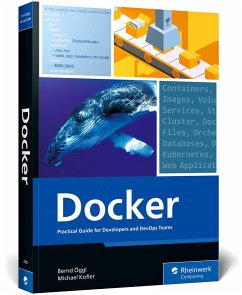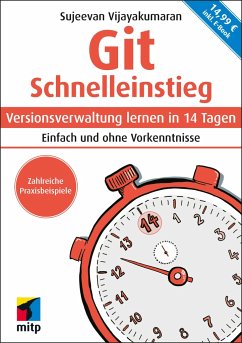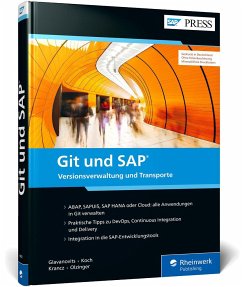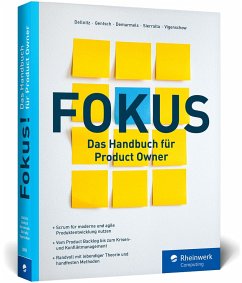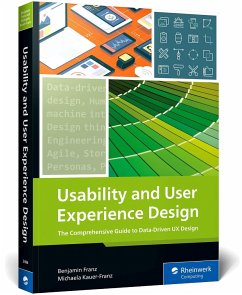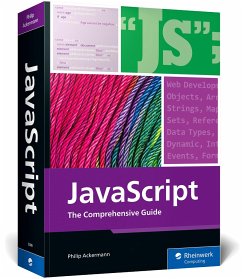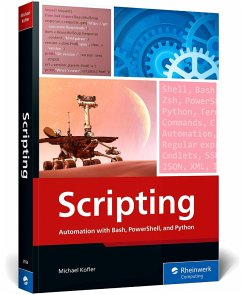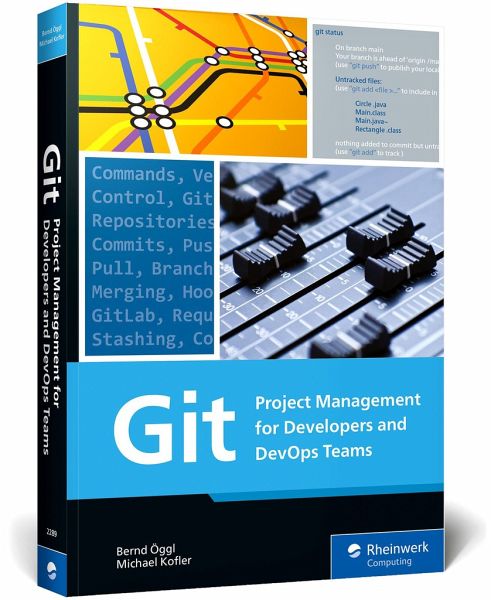
Git
Project Management for Developers and DevOps Teams
Versandkostenfrei!
Sofort lieferbar
38,99 €
inkl. MwSt.

PAYBACK Punkte
19 °P sammeln!
Get started with Git-today! Walk through installation and explore the variety of development environments available. Understand the concepts that underpin Git's workflows, from branching to commits, and see how to use major platforms, like GitHub. Learn the ins and outs of working with Git for day-to-day development. Get your versioning under control!
Highlights:
InstallationDevelopment environmentsRepositoriesCommitsBranchesMergingHooksGitHubGitLabWorkflowsBest practicesCommand reference
Highlights:
InstallationDevelopment environmentsRepositoriesCommitsBranchesMergingHooksGitHubGitLabWorkflowsBest practicesCommand reference