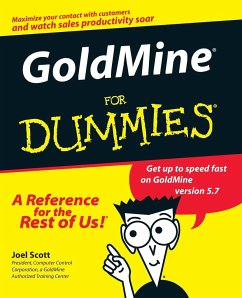Get up to speed fast on GoldMine version 5 Coordinate sales, customer service, and support! Discover the easy way to prospect for customers and mine your contacts If you need quick answers to GoldMine questions, look no further. From setting up a contact database to synchronizing records within a work-group, this friendly guide is packed with step-by-step instructions that will get you up to speed fast on this powerful (and complex) contact management software. Discover how to: Maintain a custom contact database Integrate calendar functions Automate mass e-mails and faxes Design filters and create groups Forecast and analyze sales performance The Dummies Way(TM) Explanations in plain English "Get in, get out" information Icons and other navigational aids Tear-out cheat sheet Top ten lists A dash of humor and fun Get smart! www.dummies.com Register to win cool prizes Browse exclusive articles and excerpts Get a free Dummies Daily(TM) e-mail newsletter Chat with authors and preview other books Talk to us, ask questions, get answers
Bitte wählen Sie Ihr Anliegen aus.
Rechnungen
Retourenschein anfordern
Bestellstatus
Storno