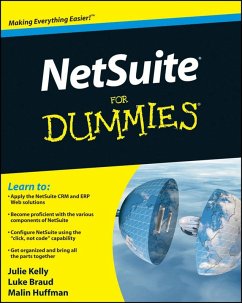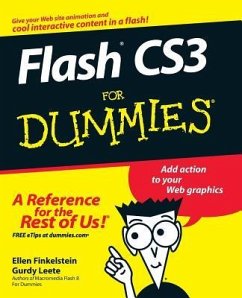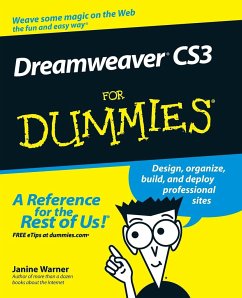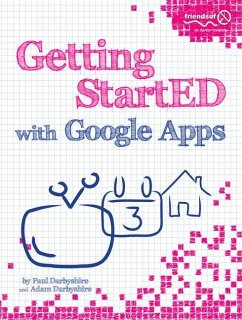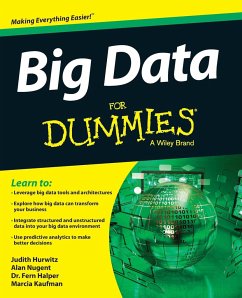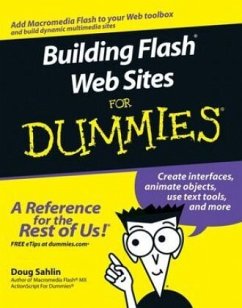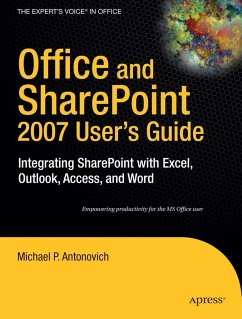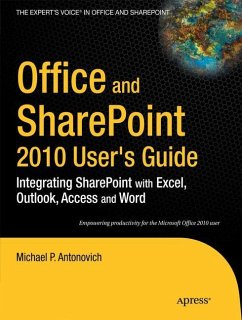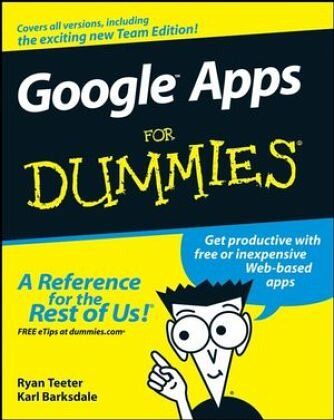
Google Apps for Dummies
Versandkostenfrei!
Versandfertig in über 4 Wochen
22,99 €
inkl. MwSt.
Weitere Ausgaben:

PAYBACK Punkte
11 °P sammeln!
Get down to business with these online office toolsCreate documents and spreadsheets, keep your calendar, use Gmail, and moreThere's more than one way to do office stuff. Google Apps are Web-based, low-cost (or free!) office productivity tools that do everything those big guys do, and you can access them from any computer with an Internet connection. This book boosts your "app-titude" with the lowdown on choosing, setting up, and using them for work and play.Discover how to:_Choose among the different editions_Register a new domain_Use Gmail and Google Talk_Create and collaborate on documents_...
Get down to business with these online office tools
Create documents and spreadsheets, keep your calendar, use Gmail, and more
There's more than one way to do office stuff. Google Apps are Web-based, low-cost (or free!) office productivity tools that do everything those big guys do, and you can access them from any computer with an Internet connection. This book boosts your "app-titude" with the lowdown on choosing, setting up, and using them for work and play.
Discover how to:
_
Choose among the different editions
_
Register a new domain
_
Use Gmail and Google Talk
_
Create and collaborate on documents
_
Import events into your calendar
_
Build cool presentations
Create documents and spreadsheets, keep your calendar, use Gmail, and more
There's more than one way to do office stuff. Google Apps are Web-based, low-cost (or free!) office productivity tools that do everything those big guys do, and you can access them from any computer with an Internet connection. This book boosts your "app-titude" with the lowdown on choosing, setting up, and using them for work and play.
Discover how to:
_
Choose among the different editions
_
Register a new domain
_
Use Gmail and Google Talk
_
Create and collaborate on documents
_
Import events into your calendar
_
Build cool presentations