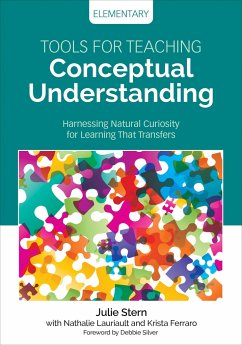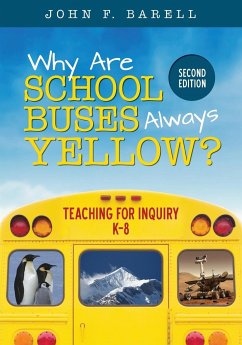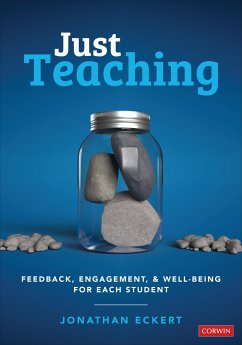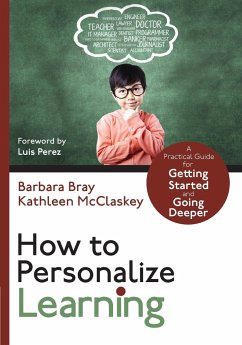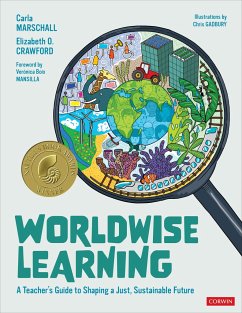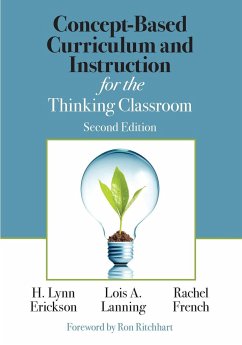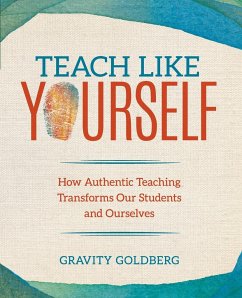Google Tools Meets Middle School
Versandkostenfrei!
Versandfertig in 1-2 Wochen

PAYBACK Punkte
17 °P sammeln!




This book offers completely new and updated classroom examples, teaching tips, and sample lessons aligned to standards to help teachers begin to use these tools effectively.
Learn more about Michael Graham¿s PD offerings Michael J. Graham is the Assistant Principal of Westside High School in Jonesboro, Arkansas where he will help lead a 1:1 Chromebook initiative this fall. Westside High School will equip approximately 650 students with devices to improve their educational experience both in the classroom and at home. Michael is a Google Apps for Education Certified Trainer and author of Google Apps Meets Common Core. In his role as assistant principal he manages and develops technology related professional development that improves instruction for teachers at his school and around the nation. He has a special talent for making teachers feel comfortable and confident when implementing 21st Century skills into their classrooms. Before becoming an administrator Michael taught 8th grade math for 5 years and was the instructional technologist for grades 5-8 for 2 years in a high poverty school. As instructional technologist he worked closely with classroom teachers coaching them on best practices using technology in the classroom. His book is based on real classroom experiences and all of the lesson plans and lesson ideas in the book have been vetted in real classrooms. Michael is a leading force in education technology in his state and around the nation. He serves on the joint Arkansas Department of Education-California Department of Education's Technology Information Center for Administrative Leadership (TICAL Project). He also serves on the boards of the Hot Springs Technology Institute and Arkansas iTunesU Education Portal. Michael presents at events around the country including ISTE. Follow Michael J. Graham on Twitter for the latest on education technology and innovative teaching practices @mjgraham0.
Produktdetails
- Corwin Teaching Essentials
- Verlag: SAGE Publications Inc
- Seitenzahl: 226
- Erscheinungstermin: 22. September 2017
- Englisch
- Abmessung: 280mm x 216mm x 12mm
- Gewicht: 640g
- ISBN-13: 9781506360164
- ISBN-10: 1506360165
- Artikelnr.: 48254447
Herstellerkennzeichnung
Libri GmbH
Europaallee 1
36244 Bad Hersfeld
gpsr@libri.de
Für dieses Produkt wurde noch keine Bewertung abgegeben. Wir würden uns sehr freuen, wenn du die erste Bewertung schreibst!
Eine Bewertung schreiben
Eine Bewertung schreiben
Andere Kunden interessierten sich für