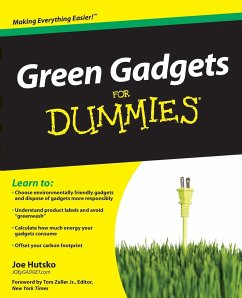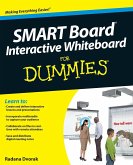Joe Hutsko
Green Gadgets for Dummies
21,99 €
inkl. MwSt.
Versandfertig in über 4 Wochen

11 °P sammeln
Joe Hutsko
Green Gadgets for Dummies
- Broschiertes Buch
- Merkliste
- Auf die Merkliste
- Bewerten Bewerten
- Teilen
- Produkt teilen
- Produkterinnerung
- Produkterinnerung
Save some green by going green with these environmentally friendly gadgets!
With concern for the future of our environment growing stronger and more serious every day, there has never been a better time to take a new approach to some of the most popular gizmos and gadgets on the market and learn how you can convernt to electronics that have minimal environmental impact.
Green gadgets encompass everything from iPods to energy-efficient home entertainment devices to solar laptop chargers and crank-powered gizmos. This helpful resource explains how to research green gadgets, make a smart…mehr
Andere Kunden interessierten sich auch für
![Do-It-Yourself Upgrading & Fixing Computer for Dummies Do-It-Yourself Upgrading & Fixing Computer for Dummies]() Andy RathboneDo-It-Yourself Upgrading & Fixing Computer for Dummies20,99 €
Andy RathboneDo-It-Yourself Upgrading & Fixing Computer for Dummies20,99 €![Build Your Own PC Do-It-Yourself for Dummies Build Your Own PC Do-It-Yourself for Dummies]() Mark L. ChambersBuild Your Own PC Do-It-Yourself for Dummies24,99 €
Mark L. ChambersBuild Your Own PC Do-It-Yourself for Dummies24,99 €![PCs for Dummies PCs for Dummies]() Dan GookinPCs for Dummies24,99 €
Dan GookinPCs for Dummies24,99 €![Learning Computer Architecture with Raspberry Pi Learning Computer Architecture with Raspberry Pi]() Eben UptonLearning Computer Architecture with Raspberry Pi32,99 €
Eben UptonLearning Computer Architecture with Raspberry Pi32,99 €![The Official BBC Micro: Bit User Guide The Official BBC Micro: Bit User Guide]() Gareth HalfacreeThe Official BBC Micro: Bit User Guide20,99 €
Gareth HalfacreeThe Official BBC Micro: Bit User Guide20,99 €![SMART Board(R) Interactive Whiteboard For Dummies SMART Board(R) Interactive Whiteboard For Dummies]() Radana DvorakSMART Board(R) Interactive Whiteboard For Dummies20,99 €
Radana DvorakSMART Board(R) Interactive Whiteboard For Dummies20,99 €![Hudl for Dummies Hudl for Dummies]() Rosemary HattersleyHudl for Dummies21,99 €
Rosemary HattersleyHudl for Dummies21,99 €-
-
-
Save some green by going green with these environmentally friendly gadgets!
With concern for the future of our environment growing stronger and more serious every day, there has never been a better time to take a new approach to some of the most popular gizmos and gadgets on the market and learn how you can convernt to electronics that have minimal environmental impact.
Green gadgets encompass everything from iPods to energy-efficient home entertainment devices to solar laptop chargers and crank-powered gizmos. This helpful resource explains how to research green gadgets, make a smart purchasing decision, use products you already own in a more environmentally friendly way, and say goodbye to electronics that zap both energy and money.
Explore the environmental and financial benefits of green gadgets with this friendly reference
Discusses which gadgets save energy-and which ones create energy
Learn ways to offset your carbon footprint when you can't reduce consumption
Get tips for understanding products labels and avoiding "greenwash"
Discover how to calculate the energy and money your gadgets consume
Get moving and start living green with this informative guide to environmentally and wallet-friendly gadgets!
Hinweis: Dieser Artikel kann nur an eine deutsche Lieferadresse ausgeliefert werden.
With concern for the future of our environment growing stronger and more serious every day, there has never been a better time to take a new approach to some of the most popular gizmos and gadgets on the market and learn how you can convernt to electronics that have minimal environmental impact.
Green gadgets encompass everything from iPods to energy-efficient home entertainment devices to solar laptop chargers and crank-powered gizmos. This helpful resource explains how to research green gadgets, make a smart purchasing decision, use products you already own in a more environmentally friendly way, and say goodbye to electronics that zap both energy and money.
Explore the environmental and financial benefits of green gadgets with this friendly reference
Discusses which gadgets save energy-and which ones create energy
Learn ways to offset your carbon footprint when you can't reduce consumption
Get tips for understanding products labels and avoiding "greenwash"
Discover how to calculate the energy and money your gadgets consume
Get moving and start living green with this informative guide to environmentally and wallet-friendly gadgets!
Hinweis: Dieser Artikel kann nur an eine deutsche Lieferadresse ausgeliefert werden.
Produktdetails
- Produktdetails
- Verlag: Wiley & Sons
- 1. Auflage
- Seitenzahl: 360
- Erscheinungstermin: 1. Juni 2009
- Englisch
- Abmessung: 235mm x 191mm x 20mm
- Gewicht: 625g
- ISBN-13: 9780470469149
- ISBN-10: 0470469145
- Artikelnr.: 26010391
- Herstellerkennzeichnung
- Libri GmbH
- Europaallee 1
- 36244 Bad Hersfeld
- gpsr@libri.de
- Verlag: Wiley & Sons
- 1. Auflage
- Seitenzahl: 360
- Erscheinungstermin: 1. Juni 2009
- Englisch
- Abmessung: 235mm x 191mm x 20mm
- Gewicht: 625g
- ISBN-13: 9780470469149
- ISBN-10: 0470469145
- Artikelnr.: 26010391
- Herstellerkennzeichnung
- Libri GmbH
- Europaallee 1
- 36244 Bad Hersfeld
- gpsr@libri.de
Joe Hutsko is a technology enthusiast, a journalist, an author, and a consultant. He contributes to the New York Times blog Green Inc., and has covered the latest tech trends for Fortune, MSNBC.com, Wired, the Washington Post, Newsweek, Time, Macworld, PC World, TV Guide, and others. He runs the green gadget blog gGadget.org and his personal Web site, JOEyGADGET.com.
Foreword xix
Introduction 1
About Green Gadgets For Dummies 1
Foolish Assumptions 2
Conventions Used in This Book 3
What You Don't Have to Read 3
How This Book Is Organized 4
Part I: Settling into a Green Gadget Mindset 4
Part II: Getting Green with Gadgets You Own 4
Part III: Minimizing Your Computer's Carbon Footprint 4
Part IV: Acquiring Green Gadgets and Gear 5
Part V: Ridding Yourself of Gadgets the Green Way 5
Part VI: The Part of Tens 5
The companion Web site 5
Icons Used in This Book 6
Where to Go from Here 6
Part I: Settling into a Green Gadget Mindset 7
Chapter 1: Mother Nature's Green-Eyed View of Gadgets 9
Hey, Joe, Where You Goin' with That Green Gadget in Your Hand? 10
Assessing "green" companies 12
Defining gadgets 14
Defining green gadgets 15
Relating the Four Rs to Green Gadgets 16
Following a Green Gadget's Carbon Footprint 17
Thoughtful manufacturing 18
Ecofriendly features 19
Other green electronics 20
Understanding Energy Star and EPEAT Green Gadget Labels 22
Implementing Green Living Habits with Gadgets You Already Own 24
Taking a bite out of "energy vampires" 24
Calculating your gadgets' carbon footprints 25
Taking other simple green gadget steps 26
Staying Informed about Green Gadget Developments 27
Chapter 2: Practicing Green Gadget Living 29
Evaluating Your Energy Waste, er, Usage 30
Reducing Your Gadgets' Carbon Footprints and E-Waste 33
Reusing Your Gadgets and Electronics Gear 34
Recycling Gadgets the Green Way 35
Rethinking Your Gadget Purchases 36
Sharing Your Gadget Greenness with Others 38
Part II: Getting Green with Gadgets You Own 41
Chapter 3: Saving Money (and the Planet) with Rechargeable Batteries 43
Understanding Basic Battery Pluses and Minuses 44
Hunting and Gathering Battery-Powered Gadgets in Your House 44
Sorting Out and Choosing Rechargeable Batteries and Chargers 46
Gauging matters of size, type, power, and price 47
Picturing how long battery types last 50
Getting a charge out of chargers 50
Choosing rechargeable batteries and chargers 53
Finding Rechargeable Battery Packs 55
Buying rechargeable batteries for less 56
Replacing rechargeable batteries in iPods, iPhones, and other sealed
gadgets 56
Properly Disposing of Dead Batteries 57
Disposable batteries 57
Rechargeable batteries 59
Chapter 4: Maximizing Energy Savings for Your Portable Gadgets 61
Getting a Grip on a Gadget's Energy-Saving Settings 61
Battery-draining items 63
Cellphones and smartphones 65
MP3 and media players 69
Digital cameras and camcorders 71
Running Mobile Applications to Monitor and Adjust Power 72
Chapter 5: Energy Savings All Around the House 75
Practicing Green Living in Your House 75
Reviewing Energy-Saving Opportunities in Your House 77
Televisions 78
Computers and peripheral devices 79
Mobile phones, MP3 players, GPS trackers, and other personal gadgets 79
Adjusting Power-Saving Options on TVs and Entertainment Gear 80
Taming TV power 80
Reducing power consumption in DVD, video game, and other types of players
82
Part III: Minimizing Your Computer's Carbon Footprint 87
Chapter 6: Your Computer's Energy Use 89
Quashing Computer Power Myths 89
Evaluating Your Everyday Computer Needs 93
Understanding Computer Energy-Saving Settings 94
Changing your computer's energy settings the easy way 97
Taking greater control of your computer's energy settings 98
iPods, Printers, Hard Drives, and Other Connected Devices 101
Chapter 7: Reducing Energy Consumption in Windows 103
Minimizing Windows Energy Use On-the-Fly 106
Adjusting the Windows Automatic Power Options Settings 107
Choosing and customizing Windows Vista's power plans 109
Customizing Windows Vista's advanced power settings 112
Choosing and Customizing Windows XP Power Schemes 113
Power Schemes 114
Alarms 115
Power Meter 116
Advanced 116
Hibernate 117
UPS 117
Making Additional Windows Vista and XP
Power Options Adjustments 117
Windows Mobility Center (Vista only) 118
Brightness 118
Screen saver 120
Keyboard brightness 121
Wireless networking 121
Bluetooth 122
Sound 123
Indexing options (Vista only) 124
Chapter 8: Conserving Power with Your Mac's Energy-Saver Settings 127
Minimizing Your Mac's Energy Use On-the-Fly 128
Adjusting Your Mac's Automatic Energy- Saver Settings 129
Making Additional Mac Energy-Saving Adjustments 132
Brightness 133
Screen saver 134
Keyboard brightness 135
AirPort 136
Bluetooth 136
Sound 138
Spotlight 138
Part IV: Acquiring Green Gadgets and Gear 141
Chapter 9: Knowing the Difference Between Truly Green and Greenwash Hype
143
Paying to Be (Seen As) Green Is Big Business 143
Reviewing the Greenpeace Guide to Greener Electronics 145
Tapping In to the Greenpeace Electronics Survey 147
Considering Another Take on Green Gadgets: The Consumer Electronics
Association 149
Taking Companies at Their Own Green Word, Sort Of 151
Browsing gadget-makers' ecocentric Web sites 151
Seeking a second, third, or tenth opinion 154
Chapter 10: Choosing Green Mac and Windows Computers 155
Considering Upgrades to Make Your Computer Feel New Again 156
Upgrading hardware 156
Upgrading operating systems and applications 158
Choosing and installing upgrades 158
Getting Up-to-Speed on Computer Energy Standards and Ratings 159
Evaluating Computer Manufacturers' Levels of Greenness 160
Getting a Handle on Green Computers 161
Picking Green Macs 163
Breaking down the MacBook, piece by piece 164
Considering other Macs and products 165
Looking at Green Windows Computers 166
Two green Windows desktops 167
A pair of green Windows notebooks 169
Chapter 11: Buying Green Mobile Phones and Handheld Gadgets 173
Getting Up to Speed on Green Gadget Matters 173
Dialing in to Green Mobile Phones 175
Motorola MOTO W233 Renew 177
Samsung SGH-W510, SGH-F268, and E200 Eco 178
Nokia 3110 Evolve and N79 eco 179
Looking at Green MP3 and Video Players, and Other Entertaining Gadgets 181
iPod nano 181
Shiro SQ-S solar-powered media player 182
Baylis Eco Media Player 182
eMotion Solar Portable media player 183
Saving Trees by Reading E-Books 184
Mobile phone and computer e-book readers 184
Dedicated e-book readers 187
Electronic bookstores 190
Getting Wound Up Over Green Windup Gadgets 191
Chapter 12: Getting Green Gadgets for on the Go 195
Driving Your Car More Efficiently 195
Tricking Out Your Car with Efficiency Gizmos 197
Tapping into GPS and Mobile Phone Applications for Green Getting-around 199
Talking mobile phone GPS navigator apps 201
Portable GPS navigators 202
GPS and green mobile phone apps 203
Tracking Green Gadgets for Fitness and Outdoor Activities 206
Staying in Charge with Portable Power Chargers and Extenders 208
Leafing Through Green Garments, Bags, and Cases 211
Chapter 13: Adding Green Gadgets around the House 215
Considering Green Gadgets for Every Room in the House 215
Monitoring and Controlling Household Energy Usage 217
Turning Things On and Off Automatically 219
Controlling Your Entire House with Home Automation Systems 221
Looking at Green HDTV, Music, Movie-Watching, and Audio Products 225
Fiddling with Other Ecofriendly Home Gadgets 229
Part V: Ridding Yourself of Gadgets the Green Way 233
Chapter 14: Donating, Gifting, and Selling Unwanted Gadgets 235
Determining whether an Unwanted Gadget Is of Use to Anyone 236
Weighing the Risks and Rewards of Donating, Gifting, and Selling Unwanted
Gadgets 238
Giving the Gift of Unwanted Gadgets 240
Doing Good by Donating Computers and Other Gadgets 240
Trading In or Selling Gadgets for Greenbacks 243
The basics of the trade-in process 244
Finding a trade-in site for you 246
Selling Your Old Electronics on Craigslist 249
Auctioning Unwanted Gadgets on eBay and Other Auction Web Sites 251
Chapter 15: Erasing Your Personal Information before Getting Rid of Gadgets
255
Deleting Your Personal Stuff - The Short Way and the Long Way 256
Considering Trust to Decide How to Erase Personal Information 258
To know you is to trust you 258
I want to trust you, but I'm just not sure 259
Deauthorizing Computer Programs before Giving Away Your PC 260
Deleting Your User Account Files before Getting Rid of a Computer 264
Deleting your Windows XP user account and creating a new one 265
Deleting your Windows Vista user account and creating a new one 267
Deleting your Mac user account and creating a new one 270
Restoring Computers to Factory-Fresh Condition 273
Formatting and restoring a Windows hard drive 273
Formatting and restoring a Mac hard drive 277
Completely Erasing Deleted Files and Hard Drives 279
Wiping Windows hard drives 279
Wiping Mac hard drives 280
Chapter 16: Recycling and Properly Disposing of Hopelessly Useless Gadgets
283
Understanding E-Waste and E-Cycling 284
Finding E-Cyclers 286
Reputable or not? 286
Local or from a distance? 286
Finding a local e-cycler 288
National and corporate e-cycling programs 290
Erasing Personal Information 296
Deciding Whether to Break Down E-Waste or Leave It Whole 297
Keeping useful parts 297
Peripherals and other parts and pieces 298
Part VI: The Part of Tens 301
Chapter 17: Ten Cool Green PC Peripherals and Accessories 303
PC TrickleSaver 303
Ecobutton 303
Bamboo Laptop Stand Workstation 304
SimpleTech [re]drive R500U 500 GB Turbo 304
Lenovo ThinkVision L197 Wide 19-inch LCD Display 304
Apple 24-inch LED Cinema Display 305
Ink2image Bulk Ink System 305
Canon Generation Green Printers 305
D-Link DGL-4500 Xtreme N Gaming Router 306
Netgear 3G Broadband Wireless Router 306
Chapter 18: Ten Green Gadget Designs 307
Bware Water Meter 307
Laundry Pod 307
Social-Environmental Station: The Environmental Traffic Light 308
Indoor Drying Rack 308
Thermal Touch 308
Fastronauts 308
Tweet-a-Watt 309
Standby Monsters 309
Power-Hog 309
WattBlocks 309
And the Winners Are 310
Chapter 19: Ten Green Gadget Buying Tips 313
Don't Buy! 313
Do Your Homework 313
Buy Recycled and Highly Recyclable 314
Buy Reconditioned or Preowned 315
Buy Small, Think Big Picture 315
Take a Bite Out of Energy Vampires 316
Make the Most of Multifunction Gadgets 316
Charge Your Gadgets the Green Way 317
Get Rid of Gadgets the Green Way 317
Buy Carbon Offsets to Minimize Your Carbon Footprint 318
Chapter 20: Ten Frequently Asked Questions about Green Gadgets 319
What Is a Green Gadget? 319
Why Should I Care about Buying Green Gadgets? 320
What Is EPEAT? 321
Which Electronic Products Does EPEAT Cover? 321
What Is Energy Star? 321
How Does a Product Earn the Energy Star Seal of Approval? 322
What Is the "Change the World, Start with Energy Star" Campaign? 322
Should I Donate or Recycle My Old Computer? 323
Should I Donate or Recycle My Old Cellphone? 323
Should I Recycle My Old Rechargeable Batteries? 324
Index 325
Introduction 1
About Green Gadgets For Dummies 1
Foolish Assumptions 2
Conventions Used in This Book 3
What You Don't Have to Read 3
How This Book Is Organized 4
Part I: Settling into a Green Gadget Mindset 4
Part II: Getting Green with Gadgets You Own 4
Part III: Minimizing Your Computer's Carbon Footprint 4
Part IV: Acquiring Green Gadgets and Gear 5
Part V: Ridding Yourself of Gadgets the Green Way 5
Part VI: The Part of Tens 5
The companion Web site 5
Icons Used in This Book 6
Where to Go from Here 6
Part I: Settling into a Green Gadget Mindset 7
Chapter 1: Mother Nature's Green-Eyed View of Gadgets 9
Hey, Joe, Where You Goin' with That Green Gadget in Your Hand? 10
Assessing "green" companies 12
Defining gadgets 14
Defining green gadgets 15
Relating the Four Rs to Green Gadgets 16
Following a Green Gadget's Carbon Footprint 17
Thoughtful manufacturing 18
Ecofriendly features 19
Other green electronics 20
Understanding Energy Star and EPEAT Green Gadget Labels 22
Implementing Green Living Habits with Gadgets You Already Own 24
Taking a bite out of "energy vampires" 24
Calculating your gadgets' carbon footprints 25
Taking other simple green gadget steps 26
Staying Informed about Green Gadget Developments 27
Chapter 2: Practicing Green Gadget Living 29
Evaluating Your Energy Waste, er, Usage 30
Reducing Your Gadgets' Carbon Footprints and E-Waste 33
Reusing Your Gadgets and Electronics Gear 34
Recycling Gadgets the Green Way 35
Rethinking Your Gadget Purchases 36
Sharing Your Gadget Greenness with Others 38
Part II: Getting Green with Gadgets You Own 41
Chapter 3: Saving Money (and the Planet) with Rechargeable Batteries 43
Understanding Basic Battery Pluses and Minuses 44
Hunting and Gathering Battery-Powered Gadgets in Your House 44
Sorting Out and Choosing Rechargeable Batteries and Chargers 46
Gauging matters of size, type, power, and price 47
Picturing how long battery types last 50
Getting a charge out of chargers 50
Choosing rechargeable batteries and chargers 53
Finding Rechargeable Battery Packs 55
Buying rechargeable batteries for less 56
Replacing rechargeable batteries in iPods, iPhones, and other sealed
gadgets 56
Properly Disposing of Dead Batteries 57
Disposable batteries 57
Rechargeable batteries 59
Chapter 4: Maximizing Energy Savings for Your Portable Gadgets 61
Getting a Grip on a Gadget's Energy-Saving Settings 61
Battery-draining items 63
Cellphones and smartphones 65
MP3 and media players 69
Digital cameras and camcorders 71
Running Mobile Applications to Monitor and Adjust Power 72
Chapter 5: Energy Savings All Around the House 75
Practicing Green Living in Your House 75
Reviewing Energy-Saving Opportunities in Your House 77
Televisions 78
Computers and peripheral devices 79
Mobile phones, MP3 players, GPS trackers, and other personal gadgets 79
Adjusting Power-Saving Options on TVs and Entertainment Gear 80
Taming TV power 80
Reducing power consumption in DVD, video game, and other types of players
82
Part III: Minimizing Your Computer's Carbon Footprint 87
Chapter 6: Your Computer's Energy Use 89
Quashing Computer Power Myths 89
Evaluating Your Everyday Computer Needs 93
Understanding Computer Energy-Saving Settings 94
Changing your computer's energy settings the easy way 97
Taking greater control of your computer's energy settings 98
iPods, Printers, Hard Drives, and Other Connected Devices 101
Chapter 7: Reducing Energy Consumption in Windows 103
Minimizing Windows Energy Use On-the-Fly 106
Adjusting the Windows Automatic Power Options Settings 107
Choosing and customizing Windows Vista's power plans 109
Customizing Windows Vista's advanced power settings 112
Choosing and Customizing Windows XP Power Schemes 113
Power Schemes 114
Alarms 115
Power Meter 116
Advanced 116
Hibernate 117
UPS 117
Making Additional Windows Vista and XP
Power Options Adjustments 117
Windows Mobility Center (Vista only) 118
Brightness 118
Screen saver 120
Keyboard brightness 121
Wireless networking 121
Bluetooth 122
Sound 123
Indexing options (Vista only) 124
Chapter 8: Conserving Power with Your Mac's Energy-Saver Settings 127
Minimizing Your Mac's Energy Use On-the-Fly 128
Adjusting Your Mac's Automatic Energy- Saver Settings 129
Making Additional Mac Energy-Saving Adjustments 132
Brightness 133
Screen saver 134
Keyboard brightness 135
AirPort 136
Bluetooth 136
Sound 138
Spotlight 138
Part IV: Acquiring Green Gadgets and Gear 141
Chapter 9: Knowing the Difference Between Truly Green and Greenwash Hype
143
Paying to Be (Seen As) Green Is Big Business 143
Reviewing the Greenpeace Guide to Greener Electronics 145
Tapping In to the Greenpeace Electronics Survey 147
Considering Another Take on Green Gadgets: The Consumer Electronics
Association 149
Taking Companies at Their Own Green Word, Sort Of 151
Browsing gadget-makers' ecocentric Web sites 151
Seeking a second, third, or tenth opinion 154
Chapter 10: Choosing Green Mac and Windows Computers 155
Considering Upgrades to Make Your Computer Feel New Again 156
Upgrading hardware 156
Upgrading operating systems and applications 158
Choosing and installing upgrades 158
Getting Up-to-Speed on Computer Energy Standards and Ratings 159
Evaluating Computer Manufacturers' Levels of Greenness 160
Getting a Handle on Green Computers 161
Picking Green Macs 163
Breaking down the MacBook, piece by piece 164
Considering other Macs and products 165
Looking at Green Windows Computers 166
Two green Windows desktops 167
A pair of green Windows notebooks 169
Chapter 11: Buying Green Mobile Phones and Handheld Gadgets 173
Getting Up to Speed on Green Gadget Matters 173
Dialing in to Green Mobile Phones 175
Motorola MOTO W233 Renew 177
Samsung SGH-W510, SGH-F268, and E200 Eco 178
Nokia 3110 Evolve and N79 eco 179
Looking at Green MP3 and Video Players, and Other Entertaining Gadgets 181
iPod nano 181
Shiro SQ-S solar-powered media player 182
Baylis Eco Media Player 182
eMotion Solar Portable media player 183
Saving Trees by Reading E-Books 184
Mobile phone and computer e-book readers 184
Dedicated e-book readers 187
Electronic bookstores 190
Getting Wound Up Over Green Windup Gadgets 191
Chapter 12: Getting Green Gadgets for on the Go 195
Driving Your Car More Efficiently 195
Tricking Out Your Car with Efficiency Gizmos 197
Tapping into GPS and Mobile Phone Applications for Green Getting-around 199
Talking mobile phone GPS navigator apps 201
Portable GPS navigators 202
GPS and green mobile phone apps 203
Tracking Green Gadgets for Fitness and Outdoor Activities 206
Staying in Charge with Portable Power Chargers and Extenders 208
Leafing Through Green Garments, Bags, and Cases 211
Chapter 13: Adding Green Gadgets around the House 215
Considering Green Gadgets for Every Room in the House 215
Monitoring and Controlling Household Energy Usage 217
Turning Things On and Off Automatically 219
Controlling Your Entire House with Home Automation Systems 221
Looking at Green HDTV, Music, Movie-Watching, and Audio Products 225
Fiddling with Other Ecofriendly Home Gadgets 229
Part V: Ridding Yourself of Gadgets the Green Way 233
Chapter 14: Donating, Gifting, and Selling Unwanted Gadgets 235
Determining whether an Unwanted Gadget Is of Use to Anyone 236
Weighing the Risks and Rewards of Donating, Gifting, and Selling Unwanted
Gadgets 238
Giving the Gift of Unwanted Gadgets 240
Doing Good by Donating Computers and Other Gadgets 240
Trading In or Selling Gadgets for Greenbacks 243
The basics of the trade-in process 244
Finding a trade-in site for you 246
Selling Your Old Electronics on Craigslist 249
Auctioning Unwanted Gadgets on eBay and Other Auction Web Sites 251
Chapter 15: Erasing Your Personal Information before Getting Rid of Gadgets
255
Deleting Your Personal Stuff - The Short Way and the Long Way 256
Considering Trust to Decide How to Erase Personal Information 258
To know you is to trust you 258
I want to trust you, but I'm just not sure 259
Deauthorizing Computer Programs before Giving Away Your PC 260
Deleting Your User Account Files before Getting Rid of a Computer 264
Deleting your Windows XP user account and creating a new one 265
Deleting your Windows Vista user account and creating a new one 267
Deleting your Mac user account and creating a new one 270
Restoring Computers to Factory-Fresh Condition 273
Formatting and restoring a Windows hard drive 273
Formatting and restoring a Mac hard drive 277
Completely Erasing Deleted Files and Hard Drives 279
Wiping Windows hard drives 279
Wiping Mac hard drives 280
Chapter 16: Recycling and Properly Disposing of Hopelessly Useless Gadgets
283
Understanding E-Waste and E-Cycling 284
Finding E-Cyclers 286
Reputable or not? 286
Local or from a distance? 286
Finding a local e-cycler 288
National and corporate e-cycling programs 290
Erasing Personal Information 296
Deciding Whether to Break Down E-Waste or Leave It Whole 297
Keeping useful parts 297
Peripherals and other parts and pieces 298
Part VI: The Part of Tens 301
Chapter 17: Ten Cool Green PC Peripherals and Accessories 303
PC TrickleSaver 303
Ecobutton 303
Bamboo Laptop Stand Workstation 304
SimpleTech [re]drive R500U 500 GB Turbo 304
Lenovo ThinkVision L197 Wide 19-inch LCD Display 304
Apple 24-inch LED Cinema Display 305
Ink2image Bulk Ink System 305
Canon Generation Green Printers 305
D-Link DGL-4500 Xtreme N Gaming Router 306
Netgear 3G Broadband Wireless Router 306
Chapter 18: Ten Green Gadget Designs 307
Bware Water Meter 307
Laundry Pod 307
Social-Environmental Station: The Environmental Traffic Light 308
Indoor Drying Rack 308
Thermal Touch 308
Fastronauts 308
Tweet-a-Watt 309
Standby Monsters 309
Power-Hog 309
WattBlocks 309
And the Winners Are 310
Chapter 19: Ten Green Gadget Buying Tips 313
Don't Buy! 313
Do Your Homework 313
Buy Recycled and Highly Recyclable 314
Buy Reconditioned or Preowned 315
Buy Small, Think Big Picture 315
Take a Bite Out of Energy Vampires 316
Make the Most of Multifunction Gadgets 316
Charge Your Gadgets the Green Way 317
Get Rid of Gadgets the Green Way 317
Buy Carbon Offsets to Minimize Your Carbon Footprint 318
Chapter 20: Ten Frequently Asked Questions about Green Gadgets 319
What Is a Green Gadget? 319
Why Should I Care about Buying Green Gadgets? 320
What Is EPEAT? 321
Which Electronic Products Does EPEAT Cover? 321
What Is Energy Star? 321
How Does a Product Earn the Energy Star Seal of Approval? 322
What Is the "Change the World, Start with Energy Star" Campaign? 322
Should I Donate or Recycle My Old Computer? 323
Should I Donate or Recycle My Old Cellphone? 323
Should I Recycle My Old Rechargeable Batteries? 324
Index 325
Foreword xix
Introduction 1
About Green Gadgets For Dummies 1
Foolish Assumptions 2
Conventions Used in This Book 3
What You Don't Have to Read 3
How This Book Is Organized 4
Part I: Settling into a Green Gadget Mindset 4
Part II: Getting Green with Gadgets You Own 4
Part III: Minimizing Your Computer's Carbon Footprint 4
Part IV: Acquiring Green Gadgets and Gear 5
Part V: Ridding Yourself of Gadgets the Green Way 5
Part VI: The Part of Tens 5
The companion Web site 5
Icons Used in This Book 6
Where to Go from Here 6
Part I: Settling into a Green Gadget Mindset 7
Chapter 1: Mother Nature's Green-Eyed View of Gadgets 9
Hey, Joe, Where You Goin' with That Green Gadget in Your Hand? 10
Assessing "green" companies 12
Defining gadgets 14
Defining green gadgets 15
Relating the Four Rs to Green Gadgets 16
Following a Green Gadget's Carbon Footprint 17
Thoughtful manufacturing 18
Ecofriendly features 19
Other green electronics 20
Understanding Energy Star and EPEAT Green Gadget Labels 22
Implementing Green Living Habits with Gadgets You Already Own 24
Taking a bite out of "energy vampires" 24
Calculating your gadgets' carbon footprints 25
Taking other simple green gadget steps 26
Staying Informed about Green Gadget Developments 27
Chapter 2: Practicing Green Gadget Living 29
Evaluating Your Energy Waste, er, Usage 30
Reducing Your Gadgets' Carbon Footprints and E-Waste 33
Reusing Your Gadgets and Electronics Gear 34
Recycling Gadgets the Green Way 35
Rethinking Your Gadget Purchases 36
Sharing Your Gadget Greenness with Others 38
Part II: Getting Green with Gadgets You Own 41
Chapter 3: Saving Money (and the Planet) with Rechargeable Batteries 43
Understanding Basic Battery Pluses and Minuses 44
Hunting and Gathering Battery-Powered Gadgets in Your House 44
Sorting Out and Choosing Rechargeable Batteries and Chargers 46
Gauging matters of size, type, power, and price 47
Picturing how long battery types last 50
Getting a charge out of chargers 50
Choosing rechargeable batteries and chargers 53
Finding Rechargeable Battery Packs 55
Buying rechargeable batteries for less 56
Replacing rechargeable batteries in iPods, iPhones, and other sealed
gadgets 56
Properly Disposing of Dead Batteries 57
Disposable batteries 57
Rechargeable batteries 59
Chapter 4: Maximizing Energy Savings for Your Portable Gadgets 61
Getting a Grip on a Gadget's Energy-Saving Settings 61
Battery-draining items 63
Cellphones and smartphones 65
MP3 and media players 69
Digital cameras and camcorders 71
Running Mobile Applications to Monitor and Adjust Power 72
Chapter 5: Energy Savings All Around the House 75
Practicing Green Living in Your House 75
Reviewing Energy-Saving Opportunities in Your House 77
Televisions 78
Computers and peripheral devices 79
Mobile phones, MP3 players, GPS trackers, and other personal gadgets 79
Adjusting Power-Saving Options on TVs and Entertainment Gear 80
Taming TV power 80
Reducing power consumption in DVD, video game, and other types of players
82
Part III: Minimizing Your Computer's Carbon Footprint 87
Chapter 6: Your Computer's Energy Use 89
Quashing Computer Power Myths 89
Evaluating Your Everyday Computer Needs 93
Understanding Computer Energy-Saving Settings 94
Changing your computer's energy settings the easy way 97
Taking greater control of your computer's energy settings 98
iPods, Printers, Hard Drives, and Other Connected Devices 101
Chapter 7: Reducing Energy Consumption in Windows 103
Minimizing Windows Energy Use On-the-Fly 106
Adjusting the Windows Automatic Power Options Settings 107
Choosing and customizing Windows Vista's power plans 109
Customizing Windows Vista's advanced power settings 112
Choosing and Customizing Windows XP Power Schemes 113
Power Schemes 114
Alarms 115
Power Meter 116
Advanced 116
Hibernate 117
UPS 117
Making Additional Windows Vista and XP
Power Options Adjustments 117
Windows Mobility Center (Vista only) 118
Brightness 118
Screen saver 120
Keyboard brightness 121
Wireless networking 121
Bluetooth 122
Sound 123
Indexing options (Vista only) 124
Chapter 8: Conserving Power with Your Mac's Energy-Saver Settings 127
Minimizing Your Mac's Energy Use On-the-Fly 128
Adjusting Your Mac's Automatic Energy- Saver Settings 129
Making Additional Mac Energy-Saving Adjustments 132
Brightness 133
Screen saver 134
Keyboard brightness 135
AirPort 136
Bluetooth 136
Sound 138
Spotlight 138
Part IV: Acquiring Green Gadgets and Gear 141
Chapter 9: Knowing the Difference Between Truly Green and Greenwash Hype
143
Paying to Be (Seen As) Green Is Big Business 143
Reviewing the Greenpeace Guide to Greener Electronics 145
Tapping In to the Greenpeace Electronics Survey 147
Considering Another Take on Green Gadgets: The Consumer Electronics
Association 149
Taking Companies at Their Own Green Word, Sort Of 151
Browsing gadget-makers' ecocentric Web sites 151
Seeking a second, third, or tenth opinion 154
Chapter 10: Choosing Green Mac and Windows Computers 155
Considering Upgrades to Make Your Computer Feel New Again 156
Upgrading hardware 156
Upgrading operating systems and applications 158
Choosing and installing upgrades 158
Getting Up-to-Speed on Computer Energy Standards and Ratings 159
Evaluating Computer Manufacturers' Levels of Greenness 160
Getting a Handle on Green Computers 161
Picking Green Macs 163
Breaking down the MacBook, piece by piece 164
Considering other Macs and products 165
Looking at Green Windows Computers 166
Two green Windows desktops 167
A pair of green Windows notebooks 169
Chapter 11: Buying Green Mobile Phones and Handheld Gadgets 173
Getting Up to Speed on Green Gadget Matters 173
Dialing in to Green Mobile Phones 175
Motorola MOTO W233 Renew 177
Samsung SGH-W510, SGH-F268, and E200 Eco 178
Nokia 3110 Evolve and N79 eco 179
Looking at Green MP3 and Video Players, and Other Entertaining Gadgets 181
iPod nano 181
Shiro SQ-S solar-powered media player 182
Baylis Eco Media Player 182
eMotion Solar Portable media player 183
Saving Trees by Reading E-Books 184
Mobile phone and computer e-book readers 184
Dedicated e-book readers 187
Electronic bookstores 190
Getting Wound Up Over Green Windup Gadgets 191
Chapter 12: Getting Green Gadgets for on the Go 195
Driving Your Car More Efficiently 195
Tricking Out Your Car with Efficiency Gizmos 197
Tapping into GPS and Mobile Phone Applications for Green Getting-around 199
Talking mobile phone GPS navigator apps 201
Portable GPS navigators 202
GPS and green mobile phone apps 203
Tracking Green Gadgets for Fitness and Outdoor Activities 206
Staying in Charge with Portable Power Chargers and Extenders 208
Leafing Through Green Garments, Bags, and Cases 211
Chapter 13: Adding Green Gadgets around the House 215
Considering Green Gadgets for Every Room in the House 215
Monitoring and Controlling Household Energy Usage 217
Turning Things On and Off Automatically 219
Controlling Your Entire House with Home Automation Systems 221
Looking at Green HDTV, Music, Movie-Watching, and Audio Products 225
Fiddling with Other Ecofriendly Home Gadgets 229
Part V: Ridding Yourself of Gadgets the Green Way 233
Chapter 14: Donating, Gifting, and Selling Unwanted Gadgets 235
Determining whether an Unwanted Gadget Is of Use to Anyone 236
Weighing the Risks and Rewards of Donating, Gifting, and Selling Unwanted
Gadgets 238
Giving the Gift of Unwanted Gadgets 240
Doing Good by Donating Computers and Other Gadgets 240
Trading In or Selling Gadgets for Greenbacks 243
The basics of the trade-in process 244
Finding a trade-in site for you 246
Selling Your Old Electronics on Craigslist 249
Auctioning Unwanted Gadgets on eBay and Other Auction Web Sites 251
Chapter 15: Erasing Your Personal Information before Getting Rid of Gadgets
255
Deleting Your Personal Stuff - The Short Way and the Long Way 256
Considering Trust to Decide How to Erase Personal Information 258
To know you is to trust you 258
I want to trust you, but I'm just not sure 259
Deauthorizing Computer Programs before Giving Away Your PC 260
Deleting Your User Account Files before Getting Rid of a Computer 264
Deleting your Windows XP user account and creating a new one 265
Deleting your Windows Vista user account and creating a new one 267
Deleting your Mac user account and creating a new one 270
Restoring Computers to Factory-Fresh Condition 273
Formatting and restoring a Windows hard drive 273
Formatting and restoring a Mac hard drive 277
Completely Erasing Deleted Files and Hard Drives 279
Wiping Windows hard drives 279
Wiping Mac hard drives 280
Chapter 16: Recycling and Properly Disposing of Hopelessly Useless Gadgets
283
Understanding E-Waste and E-Cycling 284
Finding E-Cyclers 286
Reputable or not? 286
Local or from a distance? 286
Finding a local e-cycler 288
National and corporate e-cycling programs 290
Erasing Personal Information 296
Deciding Whether to Break Down E-Waste or Leave It Whole 297
Keeping useful parts 297
Peripherals and other parts and pieces 298
Part VI: The Part of Tens 301
Chapter 17: Ten Cool Green PC Peripherals and Accessories 303
PC TrickleSaver 303
Ecobutton 303
Bamboo Laptop Stand Workstation 304
SimpleTech [re]drive R500U 500 GB Turbo 304
Lenovo ThinkVision L197 Wide 19-inch LCD Display 304
Apple 24-inch LED Cinema Display 305
Ink2image Bulk Ink System 305
Canon Generation Green Printers 305
D-Link DGL-4500 Xtreme N Gaming Router 306
Netgear 3G Broadband Wireless Router 306
Chapter 18: Ten Green Gadget Designs 307
Bware Water Meter 307
Laundry Pod 307
Social-Environmental Station: The Environmental Traffic Light 308
Indoor Drying Rack 308
Thermal Touch 308
Fastronauts 308
Tweet-a-Watt 309
Standby Monsters 309
Power-Hog 309
WattBlocks 309
And the Winners Are 310
Chapter 19: Ten Green Gadget Buying Tips 313
Don't Buy! 313
Do Your Homework 313
Buy Recycled and Highly Recyclable 314
Buy Reconditioned or Preowned 315
Buy Small, Think Big Picture 315
Take a Bite Out of Energy Vampires 316
Make the Most of Multifunction Gadgets 316
Charge Your Gadgets the Green Way 317
Get Rid of Gadgets the Green Way 317
Buy Carbon Offsets to Minimize Your Carbon Footprint 318
Chapter 20: Ten Frequently Asked Questions about Green Gadgets 319
What Is a Green Gadget? 319
Why Should I Care about Buying Green Gadgets? 320
What Is EPEAT? 321
Which Electronic Products Does EPEAT Cover? 321
What Is Energy Star? 321
How Does a Product Earn the Energy Star Seal of Approval? 322
What Is the "Change the World, Start with Energy Star" Campaign? 322
Should I Donate or Recycle My Old Computer? 323
Should I Donate or Recycle My Old Cellphone? 323
Should I Recycle My Old Rechargeable Batteries? 324
Index 325
Introduction 1
About Green Gadgets For Dummies 1
Foolish Assumptions 2
Conventions Used in This Book 3
What You Don't Have to Read 3
How This Book Is Organized 4
Part I: Settling into a Green Gadget Mindset 4
Part II: Getting Green with Gadgets You Own 4
Part III: Minimizing Your Computer's Carbon Footprint 4
Part IV: Acquiring Green Gadgets and Gear 5
Part V: Ridding Yourself of Gadgets the Green Way 5
Part VI: The Part of Tens 5
The companion Web site 5
Icons Used in This Book 6
Where to Go from Here 6
Part I: Settling into a Green Gadget Mindset 7
Chapter 1: Mother Nature's Green-Eyed View of Gadgets 9
Hey, Joe, Where You Goin' with That Green Gadget in Your Hand? 10
Assessing "green" companies 12
Defining gadgets 14
Defining green gadgets 15
Relating the Four Rs to Green Gadgets 16
Following a Green Gadget's Carbon Footprint 17
Thoughtful manufacturing 18
Ecofriendly features 19
Other green electronics 20
Understanding Energy Star and EPEAT Green Gadget Labels 22
Implementing Green Living Habits with Gadgets You Already Own 24
Taking a bite out of "energy vampires" 24
Calculating your gadgets' carbon footprints 25
Taking other simple green gadget steps 26
Staying Informed about Green Gadget Developments 27
Chapter 2: Practicing Green Gadget Living 29
Evaluating Your Energy Waste, er, Usage 30
Reducing Your Gadgets' Carbon Footprints and E-Waste 33
Reusing Your Gadgets and Electronics Gear 34
Recycling Gadgets the Green Way 35
Rethinking Your Gadget Purchases 36
Sharing Your Gadget Greenness with Others 38
Part II: Getting Green with Gadgets You Own 41
Chapter 3: Saving Money (and the Planet) with Rechargeable Batteries 43
Understanding Basic Battery Pluses and Minuses 44
Hunting and Gathering Battery-Powered Gadgets in Your House 44
Sorting Out and Choosing Rechargeable Batteries and Chargers 46
Gauging matters of size, type, power, and price 47
Picturing how long battery types last 50
Getting a charge out of chargers 50
Choosing rechargeable batteries and chargers 53
Finding Rechargeable Battery Packs 55
Buying rechargeable batteries for less 56
Replacing rechargeable batteries in iPods, iPhones, and other sealed
gadgets 56
Properly Disposing of Dead Batteries 57
Disposable batteries 57
Rechargeable batteries 59
Chapter 4: Maximizing Energy Savings for Your Portable Gadgets 61
Getting a Grip on a Gadget's Energy-Saving Settings 61
Battery-draining items 63
Cellphones and smartphones 65
MP3 and media players 69
Digital cameras and camcorders 71
Running Mobile Applications to Monitor and Adjust Power 72
Chapter 5: Energy Savings All Around the House 75
Practicing Green Living in Your House 75
Reviewing Energy-Saving Opportunities in Your House 77
Televisions 78
Computers and peripheral devices 79
Mobile phones, MP3 players, GPS trackers, and other personal gadgets 79
Adjusting Power-Saving Options on TVs and Entertainment Gear 80
Taming TV power 80
Reducing power consumption in DVD, video game, and other types of players
82
Part III: Minimizing Your Computer's Carbon Footprint 87
Chapter 6: Your Computer's Energy Use 89
Quashing Computer Power Myths 89
Evaluating Your Everyday Computer Needs 93
Understanding Computer Energy-Saving Settings 94
Changing your computer's energy settings the easy way 97
Taking greater control of your computer's energy settings 98
iPods, Printers, Hard Drives, and Other Connected Devices 101
Chapter 7: Reducing Energy Consumption in Windows 103
Minimizing Windows Energy Use On-the-Fly 106
Adjusting the Windows Automatic Power Options Settings 107
Choosing and customizing Windows Vista's power plans 109
Customizing Windows Vista's advanced power settings 112
Choosing and Customizing Windows XP Power Schemes 113
Power Schemes 114
Alarms 115
Power Meter 116
Advanced 116
Hibernate 117
UPS 117
Making Additional Windows Vista and XP
Power Options Adjustments 117
Windows Mobility Center (Vista only) 118
Brightness 118
Screen saver 120
Keyboard brightness 121
Wireless networking 121
Bluetooth 122
Sound 123
Indexing options (Vista only) 124
Chapter 8: Conserving Power with Your Mac's Energy-Saver Settings 127
Minimizing Your Mac's Energy Use On-the-Fly 128
Adjusting Your Mac's Automatic Energy- Saver Settings 129
Making Additional Mac Energy-Saving Adjustments 132
Brightness 133
Screen saver 134
Keyboard brightness 135
AirPort 136
Bluetooth 136
Sound 138
Spotlight 138
Part IV: Acquiring Green Gadgets and Gear 141
Chapter 9: Knowing the Difference Between Truly Green and Greenwash Hype
143
Paying to Be (Seen As) Green Is Big Business 143
Reviewing the Greenpeace Guide to Greener Electronics 145
Tapping In to the Greenpeace Electronics Survey 147
Considering Another Take on Green Gadgets: The Consumer Electronics
Association 149
Taking Companies at Their Own Green Word, Sort Of 151
Browsing gadget-makers' ecocentric Web sites 151
Seeking a second, third, or tenth opinion 154
Chapter 10: Choosing Green Mac and Windows Computers 155
Considering Upgrades to Make Your Computer Feel New Again 156
Upgrading hardware 156
Upgrading operating systems and applications 158
Choosing and installing upgrades 158
Getting Up-to-Speed on Computer Energy Standards and Ratings 159
Evaluating Computer Manufacturers' Levels of Greenness 160
Getting a Handle on Green Computers 161
Picking Green Macs 163
Breaking down the MacBook, piece by piece 164
Considering other Macs and products 165
Looking at Green Windows Computers 166
Two green Windows desktops 167
A pair of green Windows notebooks 169
Chapter 11: Buying Green Mobile Phones and Handheld Gadgets 173
Getting Up to Speed on Green Gadget Matters 173
Dialing in to Green Mobile Phones 175
Motorola MOTO W233 Renew 177
Samsung SGH-W510, SGH-F268, and E200 Eco 178
Nokia 3110 Evolve and N79 eco 179
Looking at Green MP3 and Video Players, and Other Entertaining Gadgets 181
iPod nano 181
Shiro SQ-S solar-powered media player 182
Baylis Eco Media Player 182
eMotion Solar Portable media player 183
Saving Trees by Reading E-Books 184
Mobile phone and computer e-book readers 184
Dedicated e-book readers 187
Electronic bookstores 190
Getting Wound Up Over Green Windup Gadgets 191
Chapter 12: Getting Green Gadgets for on the Go 195
Driving Your Car More Efficiently 195
Tricking Out Your Car with Efficiency Gizmos 197
Tapping into GPS and Mobile Phone Applications for Green Getting-around 199
Talking mobile phone GPS navigator apps 201
Portable GPS navigators 202
GPS and green mobile phone apps 203
Tracking Green Gadgets for Fitness and Outdoor Activities 206
Staying in Charge with Portable Power Chargers and Extenders 208
Leafing Through Green Garments, Bags, and Cases 211
Chapter 13: Adding Green Gadgets around the House 215
Considering Green Gadgets for Every Room in the House 215
Monitoring and Controlling Household Energy Usage 217
Turning Things On and Off Automatically 219
Controlling Your Entire House with Home Automation Systems 221
Looking at Green HDTV, Music, Movie-Watching, and Audio Products 225
Fiddling with Other Ecofriendly Home Gadgets 229
Part V: Ridding Yourself of Gadgets the Green Way 233
Chapter 14: Donating, Gifting, and Selling Unwanted Gadgets 235
Determining whether an Unwanted Gadget Is of Use to Anyone 236
Weighing the Risks and Rewards of Donating, Gifting, and Selling Unwanted
Gadgets 238
Giving the Gift of Unwanted Gadgets 240
Doing Good by Donating Computers and Other Gadgets 240
Trading In or Selling Gadgets for Greenbacks 243
The basics of the trade-in process 244
Finding a trade-in site for you 246
Selling Your Old Electronics on Craigslist 249
Auctioning Unwanted Gadgets on eBay and Other Auction Web Sites 251
Chapter 15: Erasing Your Personal Information before Getting Rid of Gadgets
255
Deleting Your Personal Stuff - The Short Way and the Long Way 256
Considering Trust to Decide How to Erase Personal Information 258
To know you is to trust you 258
I want to trust you, but I'm just not sure 259
Deauthorizing Computer Programs before Giving Away Your PC 260
Deleting Your User Account Files before Getting Rid of a Computer 264
Deleting your Windows XP user account and creating a new one 265
Deleting your Windows Vista user account and creating a new one 267
Deleting your Mac user account and creating a new one 270
Restoring Computers to Factory-Fresh Condition 273
Formatting and restoring a Windows hard drive 273
Formatting and restoring a Mac hard drive 277
Completely Erasing Deleted Files and Hard Drives 279
Wiping Windows hard drives 279
Wiping Mac hard drives 280
Chapter 16: Recycling and Properly Disposing of Hopelessly Useless Gadgets
283
Understanding E-Waste and E-Cycling 284
Finding E-Cyclers 286
Reputable or not? 286
Local or from a distance? 286
Finding a local e-cycler 288
National and corporate e-cycling programs 290
Erasing Personal Information 296
Deciding Whether to Break Down E-Waste or Leave It Whole 297
Keeping useful parts 297
Peripherals and other parts and pieces 298
Part VI: The Part of Tens 301
Chapter 17: Ten Cool Green PC Peripherals and Accessories 303
PC TrickleSaver 303
Ecobutton 303
Bamboo Laptop Stand Workstation 304
SimpleTech [re]drive R500U 500 GB Turbo 304
Lenovo ThinkVision L197 Wide 19-inch LCD Display 304
Apple 24-inch LED Cinema Display 305
Ink2image Bulk Ink System 305
Canon Generation Green Printers 305
D-Link DGL-4500 Xtreme N Gaming Router 306
Netgear 3G Broadband Wireless Router 306
Chapter 18: Ten Green Gadget Designs 307
Bware Water Meter 307
Laundry Pod 307
Social-Environmental Station: The Environmental Traffic Light 308
Indoor Drying Rack 308
Thermal Touch 308
Fastronauts 308
Tweet-a-Watt 309
Standby Monsters 309
Power-Hog 309
WattBlocks 309
And the Winners Are 310
Chapter 19: Ten Green Gadget Buying Tips 313
Don't Buy! 313
Do Your Homework 313
Buy Recycled and Highly Recyclable 314
Buy Reconditioned or Preowned 315
Buy Small, Think Big Picture 315
Take a Bite Out of Energy Vampires 316
Make the Most of Multifunction Gadgets 316
Charge Your Gadgets the Green Way 317
Get Rid of Gadgets the Green Way 317
Buy Carbon Offsets to Minimize Your Carbon Footprint 318
Chapter 20: Ten Frequently Asked Questions about Green Gadgets 319
What Is a Green Gadget? 319
Why Should I Care about Buying Green Gadgets? 320
What Is EPEAT? 321
Which Electronic Products Does EPEAT Cover? 321
What Is Energy Star? 321
How Does a Product Earn the Energy Star Seal of Approval? 322
What Is the "Change the World, Start with Energy Star" Campaign? 322
Should I Donate or Recycle My Old Computer? 323
Should I Donate or Recycle My Old Cellphone? 323
Should I Recycle My Old Rechargeable Batteries? 324
Index 325