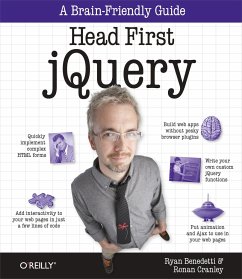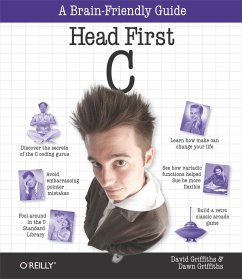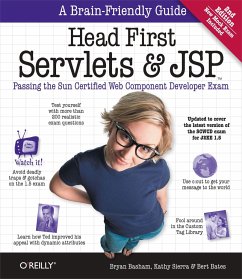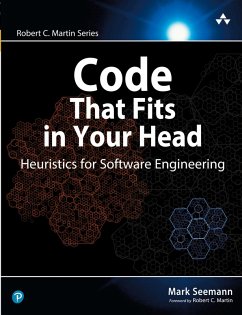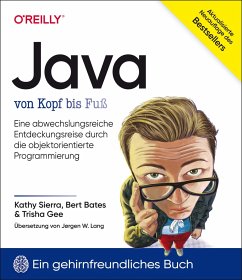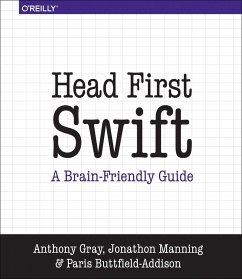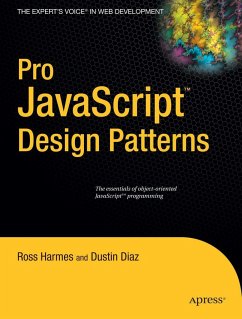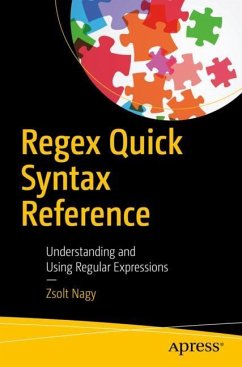Nicht lieferbar
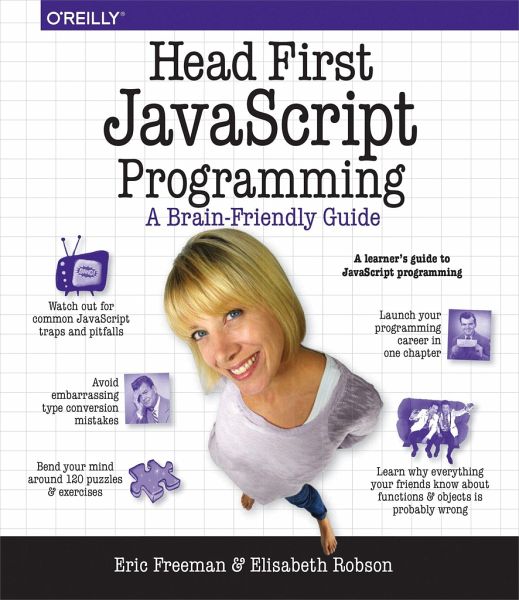
Head First JavaScript Programming
Versandkostenfrei!
Nicht lieferbar
Weitere Ausgaben:
What will you learn from this book? This brain-friendly guide teaches you everything from JavaScript language fundamentals to advanced topics, including objects, functions, and the browser’s document object model. You won’t just be reading—you’ll be playing games, solving puzzles, pondering mysteries, and interacting with JavaScript in ways you never imagined. And you’ll write real code, lots of it, so you can start building your own web applications. Prepare to open your mind as you learn (and nail) key topics including: * The inner details of JavaScript * How JavaScript works with ...
What will you learn from this book? This brain-friendly guide teaches you everything from JavaScript language fundamentals to advanced topics, including objects, functions, and the browser’s document object model. You won’t just be reading—you’ll be playing games, solving puzzles, pondering mysteries, and interacting with JavaScript in ways you never imagined. And you’ll write real code, lots of it, so you can start building your own web applications. Prepare to open your mind as you learn (and nail) key topics including: * The inner details of JavaScript * How JavaScript works with the browser * The secrets of JavaScript types * Using arrays * The power of functions * How to work with objects * Making use of prototypes * Understanding closures * Writing and testing applications What’s so special about this book? We think your time is too valuable to waste struggling with new concepts. Using the latest research in cognitive science and learning theory to craft a multi-sensory learning experience, Head First JavaScript Programming uses a visually rich format designed for the way your brain works, not a text-heavy approach that puts you to sleep. This book replaces Head First JavaScript, which is now out of print.