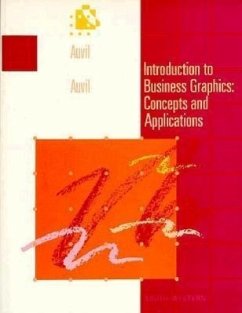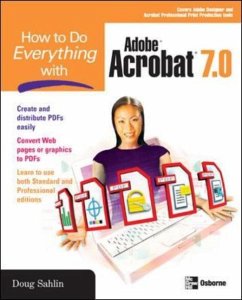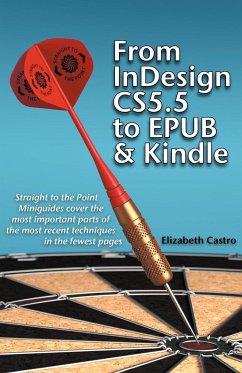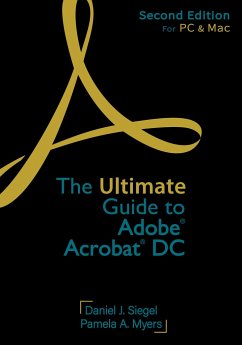Nicht lieferbar
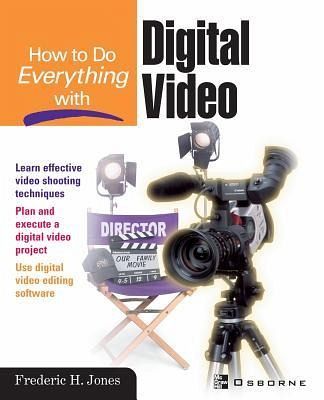
How to Do Everything with Digital Video
Versandkostenfrei!
Nicht lieferbar
Another winner in the extremely popular How to Do Everything series, this friendly, solutions-oriented book is filled with step-by-step examples on shooting, editing, and producing professional-quality home or business videos complete with sound, animation, and other finishing touches. The book covers all the hardware and software involved as well as techniques for creating streaming video for Internet use.