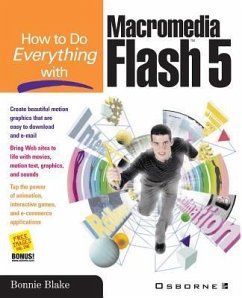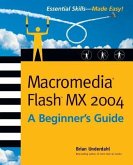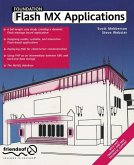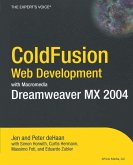How to Do Everything with Macromedia Flash 5
Dirigent: Blake, Bonnie
How to Do Everything with Macromedia Flash 5
Dirigent: Blake, Bonnie
- Broschiertes Buch
- Merkliste
- Auf die Merkliste
- Bewerten Bewerten
- Teilen
- Produkt teilen
- Produkterinnerung
- Produkterinnerung
Learn to create interactive, fast-loading Web site interfaces and elements with Flash. This easy-to-follow book explains how to develop compelling Flash movies, dynamic multimedia effects, and animation with this versatile programme.
Andere Kunden interessierten sich auch für
![Understanding Macromedia Flash 8 ActionScript 2 Understanding Macromedia Flash 8 ActionScript 2]() Andrew RapoUnderstanding Macromedia Flash 8 ActionScript 241,99 €
Andrew RapoUnderstanding Macromedia Flash 8 ActionScript 241,99 €![Macromedia Flash MX Macromedia Flash MX]() Brian UnderdahlMacromedia Flash MX28,99 €
Brian UnderdahlMacromedia Flash MX28,99 €![Learn Programming with Flash MX Learn Programming with Flash MX]() Ben Renow-ClarkeLearn Programming with Flash MX30,99 €
Ben Renow-ClarkeLearn Programming with Flash MX30,99 €![Foundation ActionScript for Flash 8 Foundation ActionScript for Flash 8]() Kristian BesleyFoundation ActionScript for Flash 836,99 €
Kristian BesleyFoundation ActionScript for Flash 836,99 €![Foundation Flash MX Applications Foundation Flash MX Applications]() Scott MebbersonFoundation Flash MX Applications21,99 €
Scott MebbersonFoundation Flash MX Applications21,99 €![Coldfusion Web Development with Macromedia Dreamweaver MX 2004 Coldfusion Web Development with Macromedia Dreamweaver MX 2004]() Peter de HaanColdfusion Web Development with Macromedia Dreamweaver MX 200432,99 €
Peter de HaanColdfusion Web Development with Macromedia Dreamweaver MX 200432,99 €![Understanding Virtual Design Studios Understanding Virtual Design Studios]() Mary L. MaherUnderstanding Virtual Design Studios53,99 €
Mary L. MaherUnderstanding Virtual Design Studios53,99 €-
-
-
Learn to create interactive, fast-loading Web site interfaces and elements with Flash. This easy-to-follow book explains how to develop compelling Flash movies, dynamic multimedia effects, and animation with this versatile programme.
Produktdetails
- Produktdetails
- Verlag: McGraw Hill LLC
- Seitenzahl: 535
- Erscheinungstermin: 1. Januar 2001
- Englisch
- Abmessung: 237mm x 192mm x 37mm
- Gewicht: 1106g
- ISBN-13: 9780072127140
- ISBN-10: 0072127147
- Artikelnr.: 22029083
- Herstellerkennzeichnung
- Libri GmbH
- Europaallee 1
- 36244 Bad Hersfeld
- gpsr@libri.de
- Verlag: McGraw Hill LLC
- Seitenzahl: 535
- Erscheinungstermin: 1. Januar 2001
- Englisch
- Abmessung: 237mm x 192mm x 37mm
- Gewicht: 1106g
- ISBN-13: 9780072127140
- ISBN-10: 0072127147
- Artikelnr.: 22029083
- Herstellerkennzeichnung
- Libri GmbH
- Europaallee 1
- 36244 Bad Hersfeld
- gpsr@libri.de
Bonnie Blake (New Jersey) has been an adjunct assistant professor of Computer Graphics for the College of New Rochelle and has taught at Parsons School of Design. She is currently an adjunct assistant professor of Digital Media at Ramapo College in New Jersey. In addition, she develops and teaches Web and multimedia course content for corporations and training organizations. She is an award-winning designer, specializing in Web design and multimedia. Blake is the author of How to Do Everything with Flash 5.
Part 1: Create Flash Movies.
Chapter 1: Plan Your Flash Movies.
Chapter 2: Learn the Flash Interface.
Chapter 3: Set Up A New Movie with Flash.
Chapter 4: Create Graphics Objects and Scenes.
Part 2: Add Multimedia to Your Flash Movies.
Chapter 5: Create Exciting Text Effects.
Chapter 6: Apply Transformations to Text and Graphics.
Chapter 7: Apply Color and Line Styles to Text and Graphics.
Chapter 8: Use Graphic Symbols, Instances and Libraries.
Chapter 9: Add Pictures and Sound to Your Flash Movies.
Part 3: Flash Animation Techniques.
Chapter 10: Learn the Basics of Flash Animation.
Chapter 11: Use Motion Tweening to Animate Your Flash Movie.
Chapter 12: Use Shape Tweening to Animate a Movie.
Chapter 13: Make Buttons and Movie Clips in Flash.
Part 4: Build Interactive Movies.
Chapter 14: Assign ActionScript to Movie Clips, Buttons, and Frames.
Chapter 15: Learn the Full Power of ActionScript.
Chapter 16: Test and Publish Your Flash Movies.
Chapter 1: Plan Your Flash Movies.
Chapter 2: Learn the Flash Interface.
Chapter 3: Set Up A New Movie with Flash.
Chapter 4: Create Graphics Objects and Scenes.
Part 2: Add Multimedia to Your Flash Movies.
Chapter 5: Create Exciting Text Effects.
Chapter 6: Apply Transformations to Text and Graphics.
Chapter 7: Apply Color and Line Styles to Text and Graphics.
Chapter 8: Use Graphic Symbols, Instances and Libraries.
Chapter 9: Add Pictures and Sound to Your Flash Movies.
Part 3: Flash Animation Techniques.
Chapter 10: Learn the Basics of Flash Animation.
Chapter 11: Use Motion Tweening to Animate Your Flash Movie.
Chapter 12: Use Shape Tweening to Animate a Movie.
Chapter 13: Make Buttons and Movie Clips in Flash.
Part 4: Build Interactive Movies.
Chapter 14: Assign ActionScript to Movie Clips, Buttons, and Frames.
Chapter 15: Learn the Full Power of ActionScript.
Chapter 16: Test and Publish Your Flash Movies.
Part 1: Create Flash Movies.
Chapter 1: Plan Your Flash Movies.
Chapter 2: Learn the Flash Interface.
Chapter 3: Set Up A New Movie with Flash.
Chapter 4: Create Graphics Objects and Scenes.
Part 2: Add Multimedia to Your Flash Movies.
Chapter 5: Create Exciting Text Effects.
Chapter 6: Apply Transformations to Text and Graphics.
Chapter 7: Apply Color and Line Styles to Text and Graphics.
Chapter 8: Use Graphic Symbols, Instances and Libraries.
Chapter 9: Add Pictures and Sound to Your Flash Movies.
Part 3: Flash Animation Techniques.
Chapter 10: Learn the Basics of Flash Animation.
Chapter 11: Use Motion Tweening to Animate Your Flash Movie.
Chapter 12: Use Shape Tweening to Animate a Movie.
Chapter 13: Make Buttons and Movie Clips in Flash.
Part 4: Build Interactive Movies.
Chapter 14: Assign ActionScript to Movie Clips, Buttons, and Frames.
Chapter 15: Learn the Full Power of ActionScript.
Chapter 16: Test and Publish Your Flash Movies.
Chapter 1: Plan Your Flash Movies.
Chapter 2: Learn the Flash Interface.
Chapter 3: Set Up A New Movie with Flash.
Chapter 4: Create Graphics Objects and Scenes.
Part 2: Add Multimedia to Your Flash Movies.
Chapter 5: Create Exciting Text Effects.
Chapter 6: Apply Transformations to Text and Graphics.
Chapter 7: Apply Color and Line Styles to Text and Graphics.
Chapter 8: Use Graphic Symbols, Instances and Libraries.
Chapter 9: Add Pictures and Sound to Your Flash Movies.
Part 3: Flash Animation Techniques.
Chapter 10: Learn the Basics of Flash Animation.
Chapter 11: Use Motion Tweening to Animate Your Flash Movie.
Chapter 12: Use Shape Tweening to Animate a Movie.
Chapter 13: Make Buttons and Movie Clips in Flash.
Part 4: Build Interactive Movies.
Chapter 14: Assign ActionScript to Movie Clips, Buttons, and Frames.
Chapter 15: Learn the Full Power of ActionScript.
Chapter 16: Test and Publish Your Flash Movies.