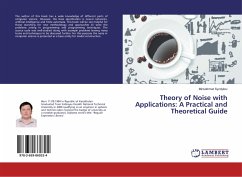Schade – dieser Artikel ist leider ausverkauft. Sobald wir wissen, ob und wann der Artikel wieder verfügbar ist, informieren wir Sie an dieser Stelle.
- Broschiertes Buch
- Merkliste
- Auf die Merkliste
- Bewerten Bewerten
- Teilen
- Produkt teilen
- Produkterinnerung
- Produkterinnerung
INTEGRATED COMPUTER APPLICATIONS 6E challenges users to combine all of the tools of Microsoft Office 2010 plus Web computing to create relevant workplace solutions. Real-world projects plus an easy-to-learn format integrate newly learned skills and apply it in meaningful applications just as employees in industry are required to do.
Andere Kunden interessierten sich auch für
![Office 2010 Workflow Office 2010 Workflow]() Mark CollinsOffice 2010 Workflow47,99 €
Mark CollinsOffice 2010 Workflow47,99 €![Microsoft 365 Administration Inside Out Microsoft 365 Administration Inside Out]() Aaron GuilmetteMicrosoft 365 Administration Inside Out39,99 €
Aaron GuilmetteMicrosoft 365 Administration Inside Out39,99 €![Machine Learning Techniques for Smart City Applications: Trends and Solutions Machine Learning Techniques for Smart City Applications: Trends and Solutions]() Machine Learning Techniques for Smart City Applications: Trends and Solutions160,49 €
Machine Learning Techniques for Smart City Applications: Trends and Solutions160,49 €![Theory of Noise with Applications: A Practical and Theoretical Guide Theory of Noise with Applications: A Practical and Theoretical Guide]() Mirzakhmet SyzdykovTheory of Noise with Applications: A Practical and Theoretical Guide27,99 €
Mirzakhmet SyzdykovTheory of Noise with Applications: A Practical and Theoretical Guide27,99 €![Cellular Neural Networks and Their Applications: Procs of the 7th IEEE Int'l Workshop Cellular Neural Networks and Their Applications: Procs of the 7th IEEE Int'l Workshop]() Cellular Neural Networks and Their Applications: Procs of the 7th IEEE Int'l Workshop274,99 €
Cellular Neural Networks and Their Applications: Procs of the 7th IEEE Int'l Workshop274,99 €![Bio-inspired Systems and Applications: from Robotics to Ambient Intelligence Bio-inspired Systems and Applications: from Robotics to Ambient Intelligence]() Bio-inspired Systems and Applications: from Robotics to Ambient Intelligence70,99 €
Bio-inspired Systems and Applications: from Robotics to Ambient Intelligence70,99 €![Bioinspired Systems for Translational Applications: From Robotics to Social Engineering Bioinspired Systems for Translational Applications: From Robotics to Social Engineering]() Bioinspired Systems for Translational Applications: From Robotics to Social Engineering64,99 €
Bioinspired Systems for Translational Applications: From Robotics to Social Engineering64,99 €-
-
-
INTEGRATED COMPUTER APPLICATIONS 6E challenges users to combine all of the tools of Microsoft Office 2010 plus Web computing to create relevant workplace solutions. Real-world projects plus an easy-to-learn format integrate newly learned skills and apply it in meaningful applications just as employees in industry are required to do.
Produktdetails
- Produktdetails
- Verlag: Cengage Learning EMEA / South Western College
- 6th ed.
- Seitenzahl: 237
- Erscheinungstermin: Juli 2011
- Englisch
- Abmessung: 274mm x 213mm x 20mm
- Gewicht: 1014g
- ISBN-13: 9781111988098
- ISBN-10: 1111988099
- Artikelnr.: 33271627
- Herstellerkennzeichnung
- Libri GmbH
- Europaallee 1
- 36244 Bad Hersfeld
- gpsr@libri.de
- Verlag: Cengage Learning EMEA / South Western College
- 6th ed.
- Seitenzahl: 237
- Erscheinungstermin: Juli 2011
- Englisch
- Abmessung: 274mm x 213mm x 20mm
- Gewicht: 1014g
- ISBN-13: 9781111988098
- ISBN-10: 1111988099
- Artikelnr.: 33271627
- Herstellerkennzeichnung
- Libri GmbH
- Europaallee 1
- 36244 Bad Hersfeld
- gpsr@libri.de
Dr. Susie H. VanHuss received her B.S. degree from the University of Southwestern Louisiana and her MBA and Ph.D. degrees from Indiana University. Her teaching specialties include business communications, administrative systems, and personnel management. Her work, includes textbooks in communications, keyboarding and word processing, and office technology. She has written numerous journal articles and has served on the editorial review boards of several leading business education journals.
Module I: BUSINESS DOCUMENTS WITH WORD.Essentials.Lesson 1: Block Letters.Lesson 2: Memos.Lesson 3: Multiple-Page Documents.Lesson 4: Tables.Lesson 5: Unbound Reports with Track Changes.Lesson 6: Left bound Reports with Cover Pages.Project 1-Creative Design and Production I: Apply Word in a Business Setting.Beyond the Essentials.Lesson 7: Documents with Graphics.Lesson 8: Reports with Sections and Table of Contents.Lesson 9: Reports with Citations.Lesson 10: Customize Document Themes and Templates.Lesson 11: Mass Mailings.Project 2-Creative Design and Production II: Apply Word in a Business Setting.Module II: PRESENTATIONS WITH POWERPOINT.Essentials.Lesson 1: Create Presentations Using Designs.Lesson 2: Work with layouts, graphics, and tables.Lesson 3: Add Transitions and Animations.Lesson 4: Prepare and Print Slides, Notes, and Handout.Project 3-Riverfront Enterprises: Integrating PowerPoint and Word.Beyond the Essentials.Lesson 5: Customize Presentations.Lesson 6: Link and Embed Files.Lesson 7: Manage and Deliver Presentations.Project 4-The Leadership Group: Integrating PowerPoint and Word.Module III: SPREADSHEETS WITH EXCEL.Essentials.Lesson 1: Create Worksheets.Lesson 2: Edit Worksheets.Lesson 3: Insert Formulas and Functions.Lesson 4: Print Worksheets.Project 5-The Bookstore, Inc., Integrating Excel and Word.Beyond the Essentials.Lesson 5: Create and Modify Charts.Lesson 6: Sort and Filter.Lesson 7: Pivot Tables.Lesson 8: 3-D Cell References.Project 6- The Bookstore, Inc., Integrating Excel, Word, and PowerPoint.Module IV: CAROLINAS ARTS FEDERATION: INTEGRATING WORD, POWERPOINT, AND EXCEL.Module V: PUBLICATIONS WITH PUBLISHER.Essentials.Lesson 1: Create Publications Using Templates.Lesson 2: Work with Text Boxes and Frames.Lesson 3: Customize Templates.Lesson 4: Create Template from Blank Page. Project 7-Creative Design and Production III: Integrating Publisher and Word.Module VI: Access.Essentials. Lesson 1: Work with Access.Lesson 2: Create and Modify Tables.Lesson 3: Create Simple Queries.Lesson 4: Create and Customize Forms.Project 8-WorldWide Telecom, Inc.- Integrating Access and Excel.Beyond the Essentials.Lesson 5: Create Simple Reports.Lesson 6: Create Table Relationships.Lesson 7: Import and Export Data.Project 9- WorldWide Telecom, Inc.- Integrating Access with Word and PowerPoint.Module VII: OUTLOOK.Essentials.Lesson 1: Getting Started with Outlook and E-mail.Lesson 2: Create and Manage Contacts.Lesson 3: Use Calendar to Schedule Appointments.Lesson 4: Create and Use Tasks. Lesson 5: Create and Use Notes.Lesson 6 Managing Emails.Project 10-Aldrin Glenn Aircraft: Integrating Outlook and Word.Module VIII: DIGITAL NOTEBOOKS WITH ONENOTE. Essentials.Lesson 1: Create Notebooks.Lesson 2: Collect and Organize Content.Lesson 3: Access, Use, and Print Content.Project 11: VanHuss & VanHuss, Inc. Integrating Word, PowerPoint, and OneNote.Module IX: WEB COMPUTING WITH OFFICE WEB APPS.Essentials.Lesson 1: Word on the SkyDrive.Lesson 2: Excel and PowerPoint on the SkyDrive.Lesson 3: OneNote on the SkyDrive.Project 12: VanHuss & VanHuss, Inc. Integrating Word, Excel, PowerPoint, OneNote and Office Web Apps.Module X: INTEGRATED PROJECT 2, MARKETANALYSIS, INC.: INTEGRATING ALL MICROSOFT OFFICE APPLICATIONS.Windows.Style Guide.Index.
Module I: BUSINESS DOCUMENTS WITH WORD.Essentials.Lesson 1: Block Letters.Lesson 2: Memos.Lesson 3: Multiple-Page Documents.Lesson 4: Tables.Lesson 5: Unbound Reports with Track Changes.Lesson 6: Left bound Reports with Cover Pages.Project 1-Creative Design and Production I: Apply Word in a Business Setting.Beyond the Essentials.Lesson 7: Documents with Graphics.Lesson 8: Reports with Sections and Table of Contents.Lesson 9: Reports with Citations.Lesson 10: Customize Document Themes and Templates.Lesson 11: Mass Mailings.Project 2-Creative Design and Production II: Apply Word in a Business Setting.Module II: PRESENTATIONS WITH POWERPOINT.Essentials.Lesson 1: Create Presentations Using Designs.Lesson 2: Work with layouts, graphics, and tables.Lesson 3: Add Transitions and Animations.Lesson 4: Prepare and Print Slides, Notes, and Handout.Project 3-Riverfront Enterprises: Integrating PowerPoint and Word.Beyond the Essentials.Lesson 5: Customize Presentations.Lesson 6: Link and Embed Files.Lesson 7: Manage and Deliver Presentations.Project 4-The Leadership Group: Integrating PowerPoint and Word.Module III: SPREADSHEETS WITH EXCEL.Essentials.Lesson 1: Create Worksheets.Lesson 2: Edit Worksheets.Lesson 3: Insert Formulas and Functions.Lesson 4: Print Worksheets.Project 5-The Bookstore, Inc., Integrating Excel and Word.Beyond the Essentials.Lesson 5: Create and Modify Charts.Lesson 6: Sort and Filter.Lesson 7: Pivot Tables.Lesson 8: 3-D Cell References.Project 6- The Bookstore, Inc., Integrating Excel, Word, and PowerPoint.Module IV: CAROLINAS ARTS FEDERATION: INTEGRATING WORD, POWERPOINT, AND EXCEL.Module V: PUBLICATIONS WITH PUBLISHER.Essentials.Lesson 1: Create Publications Using Templates.Lesson 2: Work with Text Boxes and Frames.Lesson 3: Customize Templates.Lesson 4: Create Template from Blank Page. Project 7-Creative Design and Production III: Integrating Publisher and Word.Module VI: Access.Essentials. Lesson 1: Work with Access.Lesson 2: Create and Modify Tables.Lesson 3: Create Simple Queries.Lesson 4: Create and Customize Forms.Project 8-WorldWide Telecom, Inc.- Integrating Access and Excel.Beyond the Essentials.Lesson 5: Create Simple Reports.Lesson 6: Create Table Relationships.Lesson 7: Import and Export Data.Project 9- WorldWide Telecom, Inc.- Integrating Access with Word and PowerPoint.Module VII: OUTLOOK.Essentials.Lesson 1: Getting Started with Outlook and E-mail.Lesson 2: Create and Manage Contacts.Lesson 3: Use Calendar to Schedule Appointments.Lesson 4: Create and Use Tasks. Lesson 5: Create and Use Notes.Lesson 6 Managing Emails.Project 10-Aldrin Glenn Aircraft: Integrating Outlook and Word.Module VIII: DIGITAL NOTEBOOKS WITH ONENOTE. Essentials.Lesson 1: Create Notebooks.Lesson 2: Collect and Organize Content.Lesson 3: Access, Use, and Print Content.Project 11: VanHuss & VanHuss, Inc. Integrating Word, PowerPoint, and OneNote.Module IX: WEB COMPUTING WITH OFFICE WEB APPS.Essentials.Lesson 1: Word on the SkyDrive.Lesson 2: Excel and PowerPoint on the SkyDrive.Lesson 3: OneNote on the SkyDrive.Project 12: VanHuss & VanHuss, Inc. Integrating Word, Excel, PowerPoint, OneNote and Office Web Apps.Module X: INTEGRATED PROJECT 2, MARKETANALYSIS, INC.: INTEGRATING ALL MICROSOFT OFFICE APPLICATIONS.Windows.Style Guide.Index.