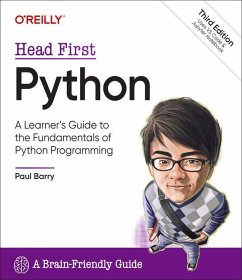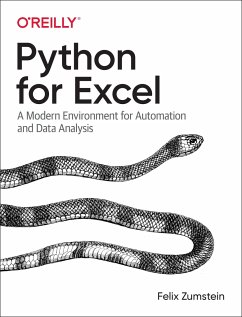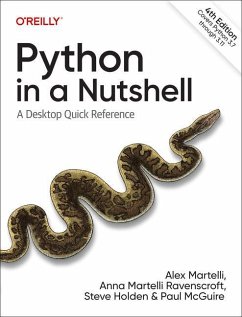Nicht lieferbar
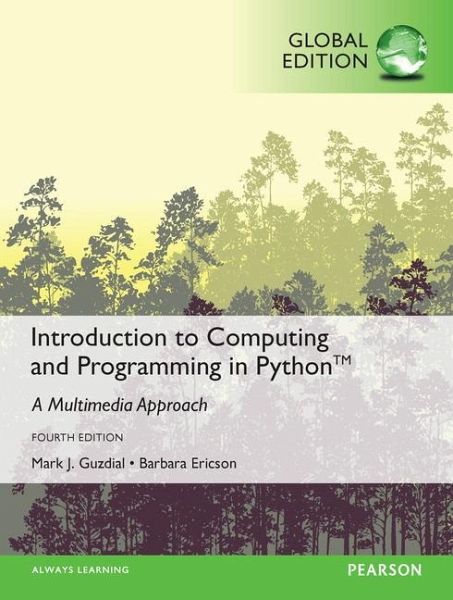
Introduction to Computing and Programming in Python, Global Edition
Versandkostenfrei!
Nicht lieferbar
For courses in Computer Programming with Python.
This package includes MyProgrammingLab®
Social Computing and Programming with Python
Introduction to Computing and Programming in Python is a uniquely researched and up-to-date volume that is widely recognized for its successful introduction to the subject of Media Computation. Emphasizing creativity, classroom interaction, and in-class programming examples, Introduction to Computing and Programming in Python takes a bold and unique approach to computation that engages students and applies the subject matter to the relevancy of digital media. The Fourth Edition teaches students to program in an effort to communicate via social computing outlets, providing a unique approach that serves the interests of a broad range of students.
Personalize Learning with MyProgrammingLab®
This package includes MyProgrammingLab, an online homework, tutorial, and assessment program designed to work with this text to engage students and improve results. Within its structured environment, students practice what they learn, test their understanding, and pursue a personalized study plan that helps them better absorb course material and understand difficult concepts.
MyProgrammingLab should only be purchased when required by an instructor. Please be sure you have the correct ISBN and Course ID. Instructors, contact your Pearson representative for more information.
Features + Benefits
This title is a Pearson Global Edition. The Editorial team at Pearson has worked closely with educators around the world to include content which is especially relevant to students outside the United States.
REVISED! Updated images provide a fresh feel to the book and make it more engaging to read.
REVISED! Chapter organization helps students easily navigate the text and understand major concepts.
Brief JavaScript introduction helps ease students into learning a second programming language.
Learning objectives at the start of each cover media learning objectives and computer science learning objectives to acquaint students with the importance of both sides of chapter concepts.
REVISED! End-of-chapter questions have been added and enhanced to provide solid review for students.
Four types of boxed Items throughout the text Include CS Key Ideas, Common Bugs, Debugging Tips, and “Making It Work” tips on how to study and be successful at computer science.
NEW! The text has been rewritten in various chapters to include the latest trends and information in Media Computation.
NEW! Chapter on text as a medium and manipulating strings to make sentences, koans, and codes provides students with additional information on the topic.
Computing for Communications connects computing with careers, showing students the role it can play in their futures.
NEW! Examples for processing CSV (Comma-Separated Values), a common format for sharing data on the Internet, are created by using a string processing file, then using the CSV library in Python, and then accessing the data by URL.
REVISED! Detection code has been rewritten as shorter and simpler to understand.
REVISED! Addition of turtles such as dancing turtles and recursive patterns.
UPDATED! Latest features in JES allow a reduced need to use full pathnames.
Computer science terms and conditionals are introduced earlier and more thoroughly in the book to help students build a foundation of understanding for the remainder of the text.
Variables and how they work are explained in detail.
Web Examples help students relate the material to the Internet and the digital media world.
Cross-disciplinary issues between computer science and other professions show how the major concepts can apply to many real-life situations.
Discussion on differences between image formats is included.
Manipulation of media Includes implementing Photoshop-like effects, reversing/splicing sounds, creating animations.
HTML is introduced and covered, teaching writing programs that generate HTML.
Emphasis on creativity provides open-ended programming for media creation like creating visual or audio collages that apply the material to relevant subject matter.
Use of Python provides an easy to learn and use programming language and more applicable to the world of Media Computation.
REVISED! Bugs from the third edition have been fixed.
The Web as a Data Source teaches how to read from files and discusses how to write programs to directly read Web pages and distill information from there for use in other calculations, other Web pages, etc.
Real CS1 content meets the ACM/IEEE Computing Curriculum 2001 guidelines for a CS1 course, including coverage of procedural, object-oriented, and functional programming approaches, even though the book has been used most with non-CS majors.
This package includes MyProgrammingLab, an online homework, tutorial, and assessment program designed to work with this text to personalize learning and improve results. With a wide range of interactive, engaging, and assignable activities, students are encouraged to actively learn and retain tough course concepts.
Personalize Learning with MyProgrammingLab®
MyProgrammingLab is an online homework, tutorial, and assessment program designed to work with this text to engage students and improve results. Within its structured environment, students practice what they learn, test their understanding, and pursue a personalized study plan that helps them better absorb course material and understand difficult concepts.
Interactive Practice gives students programming experience and first-hand programming experience in an interactive online environment.
Error Messages for Incorrect Answers provides immediate personalized feedback when students practice programming questions. The error messages include both the feedback from the compiler and plain English interpretations of likely causes for the incorrect answer.
Dynamic grading and assessment automatically grades student submissions, both saving you time, and offering students immediate learning opportunities.
A dynamic roster tracks their performance and maintains a record of submissions.
The color-coded gradebook gives you a quick glance of your classes' progress.
Easily drill down to receive information on a single student's performance or a specific problem.
Gradebook results can be exported to Excel to use with your LMS.
Step-by-step VideoNote Tutorials enhance the programming concepts presented in your Pearson textbook by allowing students to view the entire problem-solving process outside of the classroom—when they need help the most.
MyProgrammingLab has proven to help students learn how to program and has graded over 60,000,000 student submissions and counting. We’re able to mine our large database of submissions to make personalized feedback even better!
Graduated complexity breaks problems down into short, understandable sequences of exercises, where each sequence relates to a particular topic. Within each sequence the level and sophistication of the exercises increase gradually but steadily.
Introduction 1
1 Introduction to Computer Science and Media Computation 3
1.1 What Is Computer Science About? 3
1.2 Programming Languages 6
1.3 What Computers Understand 9
1.4 Media Computation: Why Digitize Media? 11
1.5 Computer Science for Everyone 13
1.5.1 It’s About Communication 13
1.5.2 It’s About Process 13
1.5.3 You Will Probably Need It 14
2 Introduction to Programming 18
2.1 Programming Is About Naming 18
2.2 Programming in Python 21
2.3 Programming in JES 22
2.4 Media Computation in JES 23
2.1.1 Files and Their Names 20
2.5 Making a Program 33
2.4.1 Showing a Picture 27
2.4.2 Playing a Sound 30
2.4.3 Naming Values 30
2.5.1 Variable Recipes: Real Math-Like Functions That Take Input 37
3 Creating and Modifying Text 44
3.1 Strings: Making Strings 44
3.2 Taking Strings Apart with For 49
3.1.1 Making Strings from Strings: Telling Stories 46
3.2.1 Testing the Pieces 51
3.2.2 Taking String Apart, and Putting Strings Together 54
3.2.3 Taking Strings Apart with Indices 57
3.2.4 Mirroring, Reversing, and Separating Strings with Index 59
3.2.5 Encoding and Decoding Strings Using a Keyword Cipher 61
3.3 Taking Strings Apart by Words 63
3.4 What’s Inside a String 66
3.5 What a Computer Can Do 67
4 Modifying Pictures Using Loops 74
4.1 How Pictures Are Encoded 75
4.2 Manipulating Pictures 80
4.3 Changing Color Values 86
4.2.1 Exploring Pictures 84
4.3.1 Using Loops in Pictures 86
4.3.2 Increasing/Decreasing Red (Green, Blue) 88
4.3.3 Testing the Program: Did That Really Work? 93
4.3.4 Changing One Color at a Time 94
4.4.1 Making Sense of Functions 95
4.4 Creating a Sunset 95
4.5 Lightening and Darkening 100
4.6 Creating a Negative 101
4.7 Converting to Grayscale 102
4.8 Specifying Pixels by Index 104
5 Picture Techniques with Selection 114
5.1 Replacing Colors: Red-Eye, Sepia Tones, and Posterizing 114
5.1.1 Reducing Red-Eye 118
5.1.2 Sepia-Toned and Posterized Pictures: Using Conditionals to Choose the Color 120
5.2 Comparing Pixels: Edge Detection 126
5.3 Background Subtraction 129
5.4 Chromakey 132
5.5 Coloring in ranges 137
5.5.1 Adding a Border 137
5.5.2 Lightening the Right Half of a Picture 138
5.6 Selecting without Retesting 139
6 Modifying Pixels by Position 145
6.1 Processing Pixels Faster 145
6.1.1 Looping across the Pixels with Range 147
6.1.2 Writing Faster Pixel Loops 149
6.2 Mirroring a Picture 151
6.3 Copying and Transforming Pictures 158
6.3.1 Copying 159
6.3.2 Copying Smaller and Modifying 165
6.3.3 Copying and Referencing 167
6.3.4 Creating a Collage 169
6.3.5 General Copying 172
6.3.6 Rotation 173
6.3.7 Scaling 176
6.4 Combining Pixels: Blurring 181
6.5 Blending Pictures 184
6.6 Drawing on Images 186
6.7 Programs as Specifying Drawing Process 191
6.6.1 Drawing with Drawing Commands 188
6.6.2 Vector and Bitmap Representations 189
6.7.1 Why Do We Write Programs? 192
Sounds 201
7 Modifying Sounds Using Loops 203
7.1 How Sound Is Encoded 203
7.2 Manipulating Sounds 215
7.3 Changing the Volume of Sounds 220
7.1.1 The Physics of Sound 203
7.1.2 Investigating Different Sounds 206
7.1.3 Encoding the Sound 211
7.1.4 Binary Numbers and Two’s Complement 212
7.1.5 Storing Digitized Sounds 213
7.2.1 Open Sounds and Manipulating Samples 215
7.2.2 Using the JES MediaTools 218
7.2.3 Looping 219
7.3.1 Increasing Volume 220
7.3.2 Did That Really Work? 221
7.3.3 Decreasing Volume 225
7.3.4 Using Array Index Notation 226
7.3.5 Making Sense of Functions in Sounds 227
7.4.1 Generating Clipping 229
7.4 Normalizing Sounds 227
8 Modifying Samples in a Range 235
8.1 Manipulating Different Sections of the Sound Differently 235
8.2 Splicing Sounds 238
8.3 General Clip and Copy 245
8.4 Reversing Sounds 247
8.5 Mirroring 249
8.6 On Functions and Scope 249
9 Making Sounds by Combining Pieces 255
9.1 Composing Sounds Through Addition 255
9.2 Blending Sounds 256
9.3 Creating an Echo 258
8.1.1 Revisiting Index Array Notation 236
9.4 How Sampling Keyboards Work 261
9.5 Additive Synthesis 265
9.6 Modern Music Synthesis 273
9.3.1 Creating Multiple Echoes 259
9.3.2 Creating Chords 260
9.4.1 Sampling as an Algorithm 265
9.5.1 Making Sine Waves 265
9.5.2 Adding Sine Waves Together 267
9.5.3 Checking Our Result 268
9.5.4 Square Waves 269
9.5.5 Triangular Waves 272
9.6.1 MP3 274
9.6.2 MIDI 274
10 Building Bigger Programs 279
10.1 Designing Programs Top-Down 280
10.1.1 A Top-Down Design Example 281
10.1.2 Designing the Top-Level Function 282
10.2 Designing Programs Bottom-Up 288
10.3 Testing Your Program 290
10.4 Tips on Debugging 292
10.1.3 Writing the Subfunctions 285
10.2.1 An Example Bottom-Up Process 289
10.3.1 Testing the Edge Conditions 291
10.4.1 Finding Which Statement to Worry About 293
10.4.2 Seeing the Variables 293
10.4.3 Debugging the Adventure Game 296
10.5 Algorithms and Design 299
10.6 Connecting to Data outside a Function 299
10.7 Running Programs Outside of JES 303
11 Manipulating Text with Methods and Files 310
11.1 Text as Unimedia 310
11.2 Manipulating Parts of Strings 311
11.3 Files: Places to Put Your Strings and Other Stuff 317
11.4 The Python Standard Library 327
11.2.1 String Methods: Introducing Objects and Dot Notation 312
11.2.2 Lists: Powerful, Structured Text 314
11.2.3 Strings Have No Font 316
11.3.1 Opening and Manipulating Files 318
11.3.2 Generating Form Letters 320
11.3.3 Reading and Manipulating Data from the Internet 321
11.3.4 Scraping Information from a Web Page 323
11.3.5 Reading CSV Data 324
11.3.6 Writing Out Programs 326
11.4.1 More on Import and Your Own Modules 328
11.4.2 Adding Unpredictably toYour Program with Random 329
11.4.3 Reading CSV Files with a Library 331
11.4.4 A Sampling of Python Standard Libraries 331
12 Advanced Text Techniques: Web and Information 337
12.1 Networks: Getting Our Text from the Web 337
12.1.1 Automating Access to CSV Data 341
12.1.2 Accessing FTP 343
12.2 Using Text to Shift Between Media 344
12.3 Moving Information Between Media 347
12.4 Using Lists as Structured Text for Media Representations 349
12.5 Hiding Information in a Picture 351
12.5.1 Hiding a Sound Inside a Picture 353
13 Making Text for the Web 359
13.1 HTML: The Notation of the Web 359
13.2 Writing Programs to Generate HTML 364
13.3 Databases: A Place to Store Our Text 369
13.2.1 Making Home Pages 366
13.3.1 Relational Databases 371
13.3.2 An Example Relational Database Using HashTables 372
13.3.3 Working with SQL 375
13.3.4 Using a Database to Build Web Pages 377
14 Creating and Modifying Movies 382
14.1 Generating Animations 383
14.2 Working with Video Source 392
14.3 Building a Video Effect Bottom-Up 396
15 Speed 403
15.1 Focusing on Computer S
This package includes MyProgrammingLab®
Social Computing and Programming with Python
Introduction to Computing and Programming in Python is a uniquely researched and up-to-date volume that is widely recognized for its successful introduction to the subject of Media Computation. Emphasizing creativity, classroom interaction, and in-class programming examples, Introduction to Computing and Programming in Python takes a bold and unique approach to computation that engages students and applies the subject matter to the relevancy of digital media. The Fourth Edition teaches students to program in an effort to communicate via social computing outlets, providing a unique approach that serves the interests of a broad range of students.
Personalize Learning with MyProgrammingLab®
This package includes MyProgrammingLab, an online homework, tutorial, and assessment program designed to work with this text to engage students and improve results. Within its structured environment, students practice what they learn, test their understanding, and pursue a personalized study plan that helps them better absorb course material and understand difficult concepts.
MyProgrammingLab should only be purchased when required by an instructor. Please be sure you have the correct ISBN and Course ID. Instructors, contact your Pearson representative for more information.
Features + Benefits
This title is a Pearson Global Edition. The Editorial team at Pearson has worked closely with educators around the world to include content which is especially relevant to students outside the United States.
REVISED! Updated images provide a fresh feel to the book and make it more engaging to read.
REVISED! Chapter organization helps students easily navigate the text and understand major concepts.
Brief JavaScript introduction helps ease students into learning a second programming language.
Learning objectives at the start of each cover media learning objectives and computer science learning objectives to acquaint students with the importance of both sides of chapter concepts.
REVISED! End-of-chapter questions have been added and enhanced to provide solid review for students.
Four types of boxed Items throughout the text Include CS Key Ideas, Common Bugs, Debugging Tips, and “Making It Work” tips on how to study and be successful at computer science.
NEW! The text has been rewritten in various chapters to include the latest trends and information in Media Computation.
NEW! Chapter on text as a medium and manipulating strings to make sentences, koans, and codes provides students with additional information on the topic.
Computing for Communications connects computing with careers, showing students the role it can play in their futures.
NEW! Examples for processing CSV (Comma-Separated Values), a common format for sharing data on the Internet, are created by using a string processing file, then using the CSV library in Python, and then accessing the data by URL.
REVISED! Detection code has been rewritten as shorter and simpler to understand.
REVISED! Addition of turtles such as dancing turtles and recursive patterns.
UPDATED! Latest features in JES allow a reduced need to use full pathnames.
Computer science terms and conditionals are introduced earlier and more thoroughly in the book to help students build a foundation of understanding for the remainder of the text.
Variables and how they work are explained in detail.
Web Examples help students relate the material to the Internet and the digital media world.
Cross-disciplinary issues between computer science and other professions show how the major concepts can apply to many real-life situations.
Discussion on differences between image formats is included.
Manipulation of media Includes implementing Photoshop-like effects, reversing/splicing sounds, creating animations.
HTML is introduced and covered, teaching writing programs that generate HTML.
Emphasis on creativity provides open-ended programming for media creation like creating visual or audio collages that apply the material to relevant subject matter.
Use of Python provides an easy to learn and use programming language and more applicable to the world of Media Computation.
REVISED! Bugs from the third edition have been fixed.
The Web as a Data Source teaches how to read from files and discusses how to write programs to directly read Web pages and distill information from there for use in other calculations, other Web pages, etc.
Real CS1 content meets the ACM/IEEE Computing Curriculum 2001 guidelines for a CS1 course, including coverage of procedural, object-oriented, and functional programming approaches, even though the book has been used most with non-CS majors.
This package includes MyProgrammingLab, an online homework, tutorial, and assessment program designed to work with this text to personalize learning and improve results. With a wide range of interactive, engaging, and assignable activities, students are encouraged to actively learn and retain tough course concepts.
Personalize Learning with MyProgrammingLab®
MyProgrammingLab is an online homework, tutorial, and assessment program designed to work with this text to engage students and improve results. Within its structured environment, students practice what they learn, test their understanding, and pursue a personalized study plan that helps them better absorb course material and understand difficult concepts.
Interactive Practice gives students programming experience and first-hand programming experience in an interactive online environment.
Error Messages for Incorrect Answers provides immediate personalized feedback when students practice programming questions. The error messages include both the feedback from the compiler and plain English interpretations of likely causes for the incorrect answer.
Dynamic grading and assessment automatically grades student submissions, both saving you time, and offering students immediate learning opportunities.
A dynamic roster tracks their performance and maintains a record of submissions.
The color-coded gradebook gives you a quick glance of your classes' progress.
Easily drill down to receive information on a single student's performance or a specific problem.
Gradebook results can be exported to Excel to use with your LMS.
Step-by-step VideoNote Tutorials enhance the programming concepts presented in your Pearson textbook by allowing students to view the entire problem-solving process outside of the classroom—when they need help the most.
MyProgrammingLab has proven to help students learn how to program and has graded over 60,000,000 student submissions and counting. We’re able to mine our large database of submissions to make personalized feedback even better!
Graduated complexity breaks problems down into short, understandable sequences of exercises, where each sequence relates to a particular topic. Within each sequence the level and sophistication of the exercises increase gradually but steadily.
Introduction 1
1 Introduction to Computer Science and Media Computation 3
1.1 What Is Computer Science About? 3
1.2 Programming Languages 6
1.3 What Computers Understand 9
1.4 Media Computation: Why Digitize Media? 11
1.5 Computer Science for Everyone 13
1.5.1 It’s About Communication 13
1.5.2 It’s About Process 13
1.5.3 You Will Probably Need It 14
2 Introduction to Programming 18
2.1 Programming Is About Naming 18
2.2 Programming in Python 21
2.3 Programming in JES 22
2.4 Media Computation in JES 23
2.1.1 Files and Their Names 20
2.5 Making a Program 33
2.4.1 Showing a Picture 27
2.4.2 Playing a Sound 30
2.4.3 Naming Values 30
2.5.1 Variable Recipes: Real Math-Like Functions That Take Input 37
3 Creating and Modifying Text 44
3.1 Strings: Making Strings 44
3.2 Taking Strings Apart with For 49
3.1.1 Making Strings from Strings: Telling Stories 46
3.2.1 Testing the Pieces 51
3.2.2 Taking String Apart, and Putting Strings Together 54
3.2.3 Taking Strings Apart with Indices 57
3.2.4 Mirroring, Reversing, and Separating Strings with Index 59
3.2.5 Encoding and Decoding Strings Using a Keyword Cipher 61
3.3 Taking Strings Apart by Words 63
3.4 What’s Inside a String 66
3.5 What a Computer Can Do 67
4 Modifying Pictures Using Loops 74
4.1 How Pictures Are Encoded 75
4.2 Manipulating Pictures 80
4.3 Changing Color Values 86
4.2.1 Exploring Pictures 84
4.3.1 Using Loops in Pictures 86
4.3.2 Increasing/Decreasing Red (Green, Blue) 88
4.3.3 Testing the Program: Did That Really Work? 93
4.3.4 Changing One Color at a Time 94
4.4.1 Making Sense of Functions 95
4.4 Creating a Sunset 95
4.5 Lightening and Darkening 100
4.6 Creating a Negative 101
4.7 Converting to Grayscale 102
4.8 Specifying Pixels by Index 104
5 Picture Techniques with Selection 114
5.1 Replacing Colors: Red-Eye, Sepia Tones, and Posterizing 114
5.1.1 Reducing Red-Eye 118
5.1.2 Sepia-Toned and Posterized Pictures: Using Conditionals to Choose the Color 120
5.2 Comparing Pixels: Edge Detection 126
5.3 Background Subtraction 129
5.4 Chromakey 132
5.5 Coloring in ranges 137
5.5.1 Adding a Border 137
5.5.2 Lightening the Right Half of a Picture 138
5.6 Selecting without Retesting 139
6 Modifying Pixels by Position 145
6.1 Processing Pixels Faster 145
6.1.1 Looping across the Pixels with Range 147
6.1.2 Writing Faster Pixel Loops 149
6.2 Mirroring a Picture 151
6.3 Copying and Transforming Pictures 158
6.3.1 Copying 159
6.3.2 Copying Smaller and Modifying 165
6.3.3 Copying and Referencing 167
6.3.4 Creating a Collage 169
6.3.5 General Copying 172
6.3.6 Rotation 173
6.3.7 Scaling 176
6.4 Combining Pixels: Blurring 181
6.5 Blending Pictures 184
6.6 Drawing on Images 186
6.7 Programs as Specifying Drawing Process 191
6.6.1 Drawing with Drawing Commands 188
6.6.2 Vector and Bitmap Representations 189
6.7.1 Why Do We Write Programs? 192
Sounds 201
7 Modifying Sounds Using Loops 203
7.1 How Sound Is Encoded 203
7.2 Manipulating Sounds 215
7.3 Changing the Volume of Sounds 220
7.1.1 The Physics of Sound 203
7.1.2 Investigating Different Sounds 206
7.1.3 Encoding the Sound 211
7.1.4 Binary Numbers and Two’s Complement 212
7.1.5 Storing Digitized Sounds 213
7.2.1 Open Sounds and Manipulating Samples 215
7.2.2 Using the JES MediaTools 218
7.2.3 Looping 219
7.3.1 Increasing Volume 220
7.3.2 Did That Really Work? 221
7.3.3 Decreasing Volume 225
7.3.4 Using Array Index Notation 226
7.3.5 Making Sense of Functions in Sounds 227
7.4.1 Generating Clipping 229
7.4 Normalizing Sounds 227
8 Modifying Samples in a Range 235
8.1 Manipulating Different Sections of the Sound Differently 235
8.2 Splicing Sounds 238
8.3 General Clip and Copy 245
8.4 Reversing Sounds 247
8.5 Mirroring 249
8.6 On Functions and Scope 249
9 Making Sounds by Combining Pieces 255
9.1 Composing Sounds Through Addition 255
9.2 Blending Sounds 256
9.3 Creating an Echo 258
8.1.1 Revisiting Index Array Notation 236
9.4 How Sampling Keyboards Work 261
9.5 Additive Synthesis 265
9.6 Modern Music Synthesis 273
9.3.1 Creating Multiple Echoes 259
9.3.2 Creating Chords 260
9.4.1 Sampling as an Algorithm 265
9.5.1 Making Sine Waves 265
9.5.2 Adding Sine Waves Together 267
9.5.3 Checking Our Result 268
9.5.4 Square Waves 269
9.5.5 Triangular Waves 272
9.6.1 MP3 274
9.6.2 MIDI 274
10 Building Bigger Programs 279
10.1 Designing Programs Top-Down 280
10.1.1 A Top-Down Design Example 281
10.1.2 Designing the Top-Level Function 282
10.2 Designing Programs Bottom-Up 288
10.3 Testing Your Program 290
10.4 Tips on Debugging 292
10.1.3 Writing the Subfunctions 285
10.2.1 An Example Bottom-Up Process 289
10.3.1 Testing the Edge Conditions 291
10.4.1 Finding Which Statement to Worry About 293
10.4.2 Seeing the Variables 293
10.4.3 Debugging the Adventure Game 296
10.5 Algorithms and Design 299
10.6 Connecting to Data outside a Function 299
10.7 Running Programs Outside of JES 303
11 Manipulating Text with Methods and Files 310
11.1 Text as Unimedia 310
11.2 Manipulating Parts of Strings 311
11.3 Files: Places to Put Your Strings and Other Stuff 317
11.4 The Python Standard Library 327
11.2.1 String Methods: Introducing Objects and Dot Notation 312
11.2.2 Lists: Powerful, Structured Text 314
11.2.3 Strings Have No Font 316
11.3.1 Opening and Manipulating Files 318
11.3.2 Generating Form Letters 320
11.3.3 Reading and Manipulating Data from the Internet 321
11.3.4 Scraping Information from a Web Page 323
11.3.5 Reading CSV Data 324
11.3.6 Writing Out Programs 326
11.4.1 More on Import and Your Own Modules 328
11.4.2 Adding Unpredictably toYour Program with Random 329
11.4.3 Reading CSV Files with a Library 331
11.4.4 A Sampling of Python Standard Libraries 331
12 Advanced Text Techniques: Web and Information 337
12.1 Networks: Getting Our Text from the Web 337
12.1.1 Automating Access to CSV Data 341
12.1.2 Accessing FTP 343
12.2 Using Text to Shift Between Media 344
12.3 Moving Information Between Media 347
12.4 Using Lists as Structured Text for Media Representations 349
12.5 Hiding Information in a Picture 351
12.5.1 Hiding a Sound Inside a Picture 353
13 Making Text for the Web 359
13.1 HTML: The Notation of the Web 359
13.2 Writing Programs to Generate HTML 364
13.3 Databases: A Place to Store Our Text 369
13.2.1 Making Home Pages 366
13.3.1 Relational Databases 371
13.3.2 An Example Relational Database Using HashTables 372
13.3.3 Working with SQL 375
13.3.4 Using a Database to Build Web Pages 377
14 Creating and Modifying Movies 382
14.1 Generating Animations 383
14.2 Working with Video Source 392
14.3 Building a Video Effect Bottom-Up 396
15 Speed 403
15.1 Focusing on Computer S
For courses in Computer Programming with Python. Social Computing and Programming with Python Introduction to Computing and Programming in Python is a uniquely researched and up-to-date volume that is widely recognized for its successful introduction to the subject of Media Computation. Emphasizing creativity, classroom interaction, and in-class programming examples, Introduction to Computing and Programming in Python takes a bold and unique approach to computation that engages students and applies the subject matter to the relevancy of digital media. The Fourth Edition teaches students to program in an effort to communicate via social computing outlets, providing a unique approach that serves the interests of a broad range of students. MyProgrammingLab® not included. Students, if MyProgrammingLab is a recommended/mandatory component of the course, please ask your instructor for the correct ISBN and course ID. MyProgrammingLab should only be purchased when required by an instructor. Instructors, contact your Pearson representative for more information. MyProgrammingLab is an online homework, tutorial, and assessment product designed to personalize learning and improve results. With a wide range of interactive, engaging, and assignable activities, students are encouraged to actively learn and retain tough course concepts.