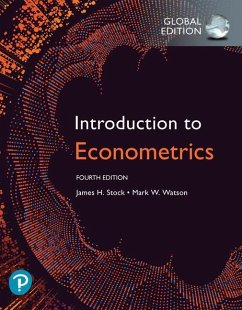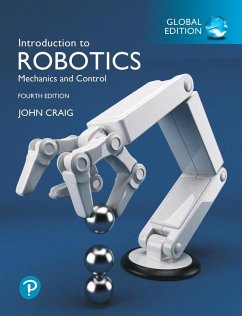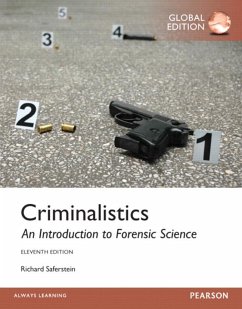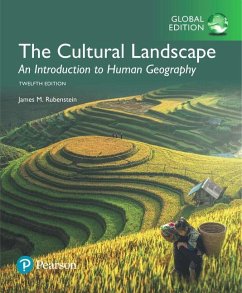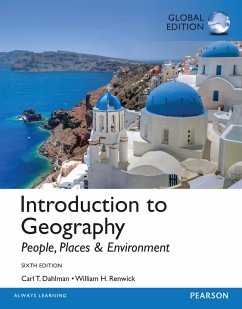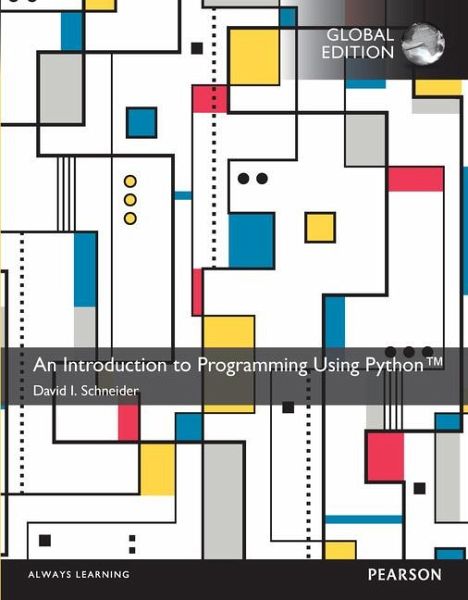
Introduction to Programming Using Python, An, Global Edition

PAYBACK Punkte
54 °P sammeln!
For college-level Computer Science courses in Python
Basic Programming and Problem Solving in Python
As one of the most widely used programming languages in the software industry, Python is desirable to both learn and teach.
Introduction to Programming Using Python is designed for students eager to learn about the world of programming. Applicable to a range of skill levels, this First Edition textbook provides students with the tools to harness the powerful syntax of Python and understand how to develop computer programs. The compactly written text leverages highly focused chapters, diving deep into the most significant topics to give students an in-depth (rather than superficial) understanding of the language. Using real-world examples and data, the author illustrates practical usage of Python in a way to which students can relate. The text itself is readable, organized, and informative, discussing main points of each topic first and then addressing the peripheral details. Students learn good programming habits the first time—bringing them in line with the best modern programming practices.
MyProgrammingLab® not included. Students, if MyProgrammingLab is a recommended/mandatory component of the course, please ask your instructor for the correct ISBN and course ID. MyProgrammingLab should only be purchased when required by an instructor. Instructors, contact your Pearson representative for more information.
MyProgrammingLab is an online homework, tutorial, and assessment product designed to personalize learning and improve results. With a wide range of interactive, engaging, and assignable activities, students are encouraged to actively learn and retain tough course concepts.
Features + Benefits
This title is a Pearson Global Edition. The Editorial team at Pearson has worked closely with educators around the world to include content which is especially relevant to students outside the United States.
Introduction to Programming Using Python features:
Hands-on exercises and practice
Exercises for Most Sections. Each section that teaches programming has an exercise set that both reinforces the understanding of the key ideas of the section and challenges the student to explore applications. Most of the exercise sets require the student to trace programs, find errors, and write programs.
Practice Problems. Practice Problems are carefully selected and located at the end of a section, just before the exercise set. The practice problems often focus on points that are potentially confusing or are best appreciated after the student has explored them thoroughly.
Guide to Application Topics. This section provides an index of programs that deal with various topics including Business, Economics, Mathematics, and Sports.
Project-based learning
Programming Projects. Beginning with Chapter 2, every chapter contains engaging programming projects. The projects not only reflect the variety of ways that computers are used in the business community, but also present some games and general-interest topics. Ranging in subject matter and difficulty, these projects allow instructors to adapt the course to students’ interests and abilities.
Reinforced and detailed guidance
Comments. Extensions and fine points of new topics are deferred to the “Comments” portion at the end of each section so that they will not interfere with the flow of the presentation.
Chapter Summaries. In Chapters 2 through 8, the key terms and concepts (along with examples) are summarized at the end of the chapter.
VideoNotes. VideoNotes are Pearson’s visual tool designed for teaching key programming concepts and techniques. VideoNote icons are placed in the margin of the textbook to notify the reader when a topic is discussed in a video. Also, a Guide to Video Notes summarizing the different videos throughout the text is included.
Solution Manuals. The Student Solutions Manual contains the answer to every odd-numbered exercise (not including programming projects). The Instructor Solutions Manual contains the answer to every exercise and programming project. Both solution manuals are in pdf format and can be downloaded from the Publisher’s Web site.
Source Code and Data Files. The programs for all examples and the data files needed for the exercises can be downloaded from the Publisher’s Web site.
MyProgrammingLab® not included. Students, if MyProgrammingLab is a recommended/mandatory component of the course, please ask your instructor for the correct ISBN and course ID. MyProgrammingLab should only be purchased when required by an instructor. Instructors, contact your Pearson representative for more information.
Practice: With MyProgrammingLab, your students will gain first-hand programming experience in an interactive online environment.
Immediate, personalized feedback: When students practice programming, MyProgrammingLab provides immediate personalized feedback. The error messages include both the feedback from the compiler and plain English interpretations of likely causes for the incorrect answer.
Dynamic grading and assessment: Your students' submissions are automatically graded, both saving you time, and offering students immediate learning opportunities. A dynamic roster tracks their performance and maintains a record of submissions. The color-coded gradebook gives you a quick glance of your classes' progress. Easily drill down to receive information on a single student's performance or a specific problem. Gradebook results can be exported to Excel to use with your LMS.
Step-by-step VideoNote tutorials offer extra help: These step-by-step video tutorials enhance the programming concepts presented in your Pearson textbook by allowing students to view the entire problem-solving process outside of the classroom—when they need help the most.
Guide to VideoNotes
Guide to Application Topics
Preface
Acknowledgments
Chapter 1 An Introduction to Computing and Problem Solving
1.1 An Introduction to Computing and Python
1.2 Program Development Cycle
1.3 Programming Tools
1.4 An Introduction to Python
Chapter 2 Core Objects, Variables, Input, and Output
2.1 Numbers
2.2 Strings
2.3 Input and Output
2.4 Lists, Tuples, and Files – an Introduction
Key Terms and Concepts
Programming Projects
Chapter 3 Structures that Control Flow
3.1 Relational and Logical Operators
3.2 Decision Structures
3.3 The while Loop
3.4 The for Loop
Key Terms and Concepts
Programming Projects
Chapter 4 Functions
4.1 Functions, Part 1
4.2 Functions, Part 2
4.3 Program Design
Key Terms and Concepts
Programming Projects
Chapter 5 Processing Data
5.1 Processing Data, Part 1
5.2 Processing Data, Part 2
5.3 Processing Data with Dictionaries
Key Terms and Concepts
Programming Projects
Chapter 6 Miscellaneous Topics
6.1 Exception Handling
6.2 Selecting Random Values
6.3 Turtle Graphics
6.4 Recursion
Key Terms and Concepts
Programming Projects
Chapter 7 Object-Oriented Programming
7.1 Classes and Objects
7.2 Inheritance
Key Terms and Concepts
Programming Projects
Chapter 8 Graphical User Interface
8.1 Widgets
8.2 The Grid Geometry Manger
8.3 Writing GUI Programs
Key Terms and Concepts
Programming Projects
Appendices
Appendix A ASCII Values
Appendix B Python Keywords
Appendix C Installing Python and IDLE
Answers
Index
Basic Programming and Problem Solving in Python
As one of the most widely used programming languages in the software industry, Python is desirable to both learn and teach.
Introduction to Programming Using Python is designed for students eager to learn about the world of programming. Applicable to a range of skill levels, this First Edition textbook provides students with the tools to harness the powerful syntax of Python and understand how to develop computer programs. The compactly written text leverages highly focused chapters, diving deep into the most significant topics to give students an in-depth (rather than superficial) understanding of the language. Using real-world examples and data, the author illustrates practical usage of Python in a way to which students can relate. The text itself is readable, organized, and informative, discussing main points of each topic first and then addressing the peripheral details. Students learn good programming habits the first time—bringing them in line with the best modern programming practices.
MyProgrammingLab® not included. Students, if MyProgrammingLab is a recommended/mandatory component of the course, please ask your instructor for the correct ISBN and course ID. MyProgrammingLab should only be purchased when required by an instructor. Instructors, contact your Pearson representative for more information.
MyProgrammingLab is an online homework, tutorial, and assessment product designed to personalize learning and improve results. With a wide range of interactive, engaging, and assignable activities, students are encouraged to actively learn and retain tough course concepts.
Features + Benefits
This title is a Pearson Global Edition. The Editorial team at Pearson has worked closely with educators around the world to include content which is especially relevant to students outside the United States.
Introduction to Programming Using Python features:
Hands-on exercises and practice
Exercises for Most Sections. Each section that teaches programming has an exercise set that both reinforces the understanding of the key ideas of the section and challenges the student to explore applications. Most of the exercise sets require the student to trace programs, find errors, and write programs.
Practice Problems. Practice Problems are carefully selected and located at the end of a section, just before the exercise set. The practice problems often focus on points that are potentially confusing or are best appreciated after the student has explored them thoroughly.
Guide to Application Topics. This section provides an index of programs that deal with various topics including Business, Economics, Mathematics, and Sports.
Project-based learning
Programming Projects. Beginning with Chapter 2, every chapter contains engaging programming projects. The projects not only reflect the variety of ways that computers are used in the business community, but also present some games and general-interest topics. Ranging in subject matter and difficulty, these projects allow instructors to adapt the course to students’ interests and abilities.
Reinforced and detailed guidance
Comments. Extensions and fine points of new topics are deferred to the “Comments” portion at the end of each section so that they will not interfere with the flow of the presentation.
Chapter Summaries. In Chapters 2 through 8, the key terms and concepts (along with examples) are summarized at the end of the chapter.
VideoNotes. VideoNotes are Pearson’s visual tool designed for teaching key programming concepts and techniques. VideoNote icons are placed in the margin of the textbook to notify the reader when a topic is discussed in a video. Also, a Guide to Video Notes summarizing the different videos throughout the text is included.
Solution Manuals. The Student Solutions Manual contains the answer to every odd-numbered exercise (not including programming projects). The Instructor Solutions Manual contains the answer to every exercise and programming project. Both solution manuals are in pdf format and can be downloaded from the Publisher’s Web site.
Source Code and Data Files. The programs for all examples and the data files needed for the exercises can be downloaded from the Publisher’s Web site.
MyProgrammingLab® not included. Students, if MyProgrammingLab is a recommended/mandatory component of the course, please ask your instructor for the correct ISBN and course ID. MyProgrammingLab should only be purchased when required by an instructor. Instructors, contact your Pearson representative for more information.
Practice: With MyProgrammingLab, your students will gain first-hand programming experience in an interactive online environment.
Immediate, personalized feedback: When students practice programming, MyProgrammingLab provides immediate personalized feedback. The error messages include both the feedback from the compiler and plain English interpretations of likely causes for the incorrect answer.
Dynamic grading and assessment: Your students' submissions are automatically graded, both saving you time, and offering students immediate learning opportunities. A dynamic roster tracks their performance and maintains a record of submissions. The color-coded gradebook gives you a quick glance of your classes' progress. Easily drill down to receive information on a single student's performance or a specific problem. Gradebook results can be exported to Excel to use with your LMS.
Step-by-step VideoNote tutorials offer extra help: These step-by-step video tutorials enhance the programming concepts presented in your Pearson textbook by allowing students to view the entire problem-solving process outside of the classroom—when they need help the most.
Guide to VideoNotes
Guide to Application Topics
Preface
Acknowledgments
Chapter 1 An Introduction to Computing and Problem Solving
1.1 An Introduction to Computing and Python
1.2 Program Development Cycle
1.3 Programming Tools
1.4 An Introduction to Python
Chapter 2 Core Objects, Variables, Input, and Output
2.1 Numbers
2.2 Strings
2.3 Input and Output
2.4 Lists, Tuples, and Files – an Introduction
Key Terms and Concepts
Programming Projects
Chapter 3 Structures that Control Flow
3.1 Relational and Logical Operators
3.2 Decision Structures
3.3 The while Loop
3.4 The for Loop
Key Terms and Concepts
Programming Projects
Chapter 4 Functions
4.1 Functions, Part 1
4.2 Functions, Part 2
4.3 Program Design
Key Terms and Concepts
Programming Projects
Chapter 5 Processing Data
5.1 Processing Data, Part 1
5.2 Processing Data, Part 2
5.3 Processing Data with Dictionaries
Key Terms and Concepts
Programming Projects
Chapter 6 Miscellaneous Topics
6.1 Exception Handling
6.2 Selecting Random Values
6.3 Turtle Graphics
6.4 Recursion
Key Terms and Concepts
Programming Projects
Chapter 7 Object-Oriented Programming
7.1 Classes and Objects
7.2 Inheritance
Key Terms and Concepts
Programming Projects
Chapter 8 Graphical User Interface
8.1 Widgets
8.2 The Grid Geometry Manger
8.3 Writing GUI Programs
Key Terms and Concepts
Programming Projects
Appendices
Appendix A ASCII Values
Appendix B Python Keywords
Appendix C Installing Python and IDLE
Answers
Index
For college-level Computer Science courses in Python Basic Programming and Problem Solving in Python As one of the most widely used programming languages in the software industry, Python is desirable to both learn and teach. Introduction to Programming Using Python is designed for students eager to learn about the world of programming. Applicable to a range of skill levels, this First Edition textbook provides students with the tools to harness the powerful syntax of Python and understand how to develop computer programs. The compactly written text leverages highly focused chapters, diving deep into the most significant topics to give students an in-depth (rather than superficial) understanding of the language. Using real-world examples and data, the author illustrates practical usage of Python in a way to which students can relate. The text itself is readable, organized, and informative, discussing main points of each topic first and then addressing the peripheral details. Students learn good programming habits the first time—bringing them in line with the best modern programming practices. MyProgrammingLab® not included. Students, if MyProgrammingLab is a recommended/mandatory component of the course, please ask your instructor for the correct ISBN and course ID. MyProgrammingLab should only be purchased when required by an instructor. Instructors, contact your Pearson representative for more information. MyProgrammingLab is an online homework, tutorial, and assessment product designed to personalize learning and improve results. With a wide range of interactive, engaging, and assignable activities, students are encouraged to actively learn and retain tough course concepts.
Dieser Artikel kann nur an eine deutsche Lieferadresse ausgeliefert werden.