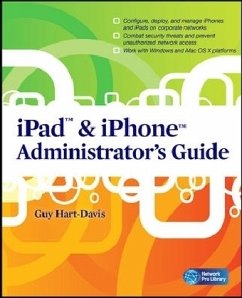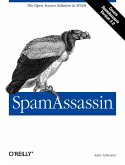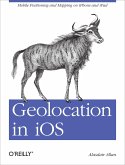Set up and deploy iPhones and iPads on corporate networks with ease
iPad & iPhone Administrator s Guide is a hands-on implementation manual that explains, step by step, how to set up iPads and iPhones, deploy them, and manage them on corporate networks and combat security threats as well as traffic, configuration, and support issues. The book shows you how to deal with the main problems caused by connecting these devices directly to corporate resources, such as email servers and file servers. This in-depth guide covers security, file sharing between operating systems, backup and data recovery for Mac files, Windows and Mac OS X support, and management utilities.
iPad & iPhone Administrator s Guide
Offers clear, step-by-step instructions with helpful illustrations
Guides you through setting up iPads and iPhones on corporate networks using Apple s iPhone Configuration Utility, and configuring the devices for secure access to data
Explains how to combat security threats, use and expand built-in configuration profiles, and handle traffic, configuration, and support issues
Includes advice to help thwart unwanted access from unapproved/unsanctioned devices
Features targeted, in-depth coverage of special considerations and detailed instructions for troubleshooting problems
Explains how to set up iPads and iPhones to work in both Windows and Mac OS X networks and plan for an influx of multiple users connecting wireless devices from the same building or campus location
Practical, in-depth coverage
Choosing the Right iPads and iPhones for Your Company; Signing Up the iPad to 3G Data Service; Installing and Using the iPhone Configuration Utility; Controlling What Your iPad and iPhone Users Can Do; Equipping the iPad and iPhone with the Apps Users Need; Connecting the iPad and iPhone to Your Mail Servers; Putting Data on the iPad and iPhone; Securing Your Company s iPads and iPhones; Giving iPad and iPhone Users Remote Access to the Network; Troubleshooting the iPad and iPhone
iPad & iPhone Administrator s Guide is a hands-on implementation manual that explains, step by step, how to set up iPads and iPhones, deploy them, and manage them on corporate networks and combat security threats as well as traffic, configuration, and support issues. The book shows you how to deal with the main problems caused by connecting these devices directly to corporate resources, such as email servers and file servers. This in-depth guide covers security, file sharing between operating systems, backup and data recovery for Mac files, Windows and Mac OS X support, and management utilities.
iPad & iPhone Administrator s Guide
Offers clear, step-by-step instructions with helpful illustrations
Guides you through setting up iPads and iPhones on corporate networks using Apple s iPhone Configuration Utility, and configuring the devices for secure access to data
Explains how to combat security threats, use and expand built-in configuration profiles, and handle traffic, configuration, and support issues
Includes advice to help thwart unwanted access from unapproved/unsanctioned devices
Features targeted, in-depth coverage of special considerations and detailed instructions for troubleshooting problems
Explains how to set up iPads and iPhones to work in both Windows and Mac OS X networks and plan for an influx of multiple users connecting wireless devices from the same building or campus location
Practical, in-depth coverage
Choosing the Right iPads and iPhones for Your Company; Signing Up the iPad to 3G Data Service; Installing and Using the iPhone Configuration Utility; Controlling What Your iPad and iPhone Users Can Do; Equipping the iPad and iPhone with the Apps Users Need; Connecting the iPad and iPhone to Your Mail Servers; Putting Data on the iPad and iPhone; Securing Your Company s iPads and iPhones; Giving iPad and iPhone Users Remote Access to the Network; Troubleshooting the iPad and iPhone