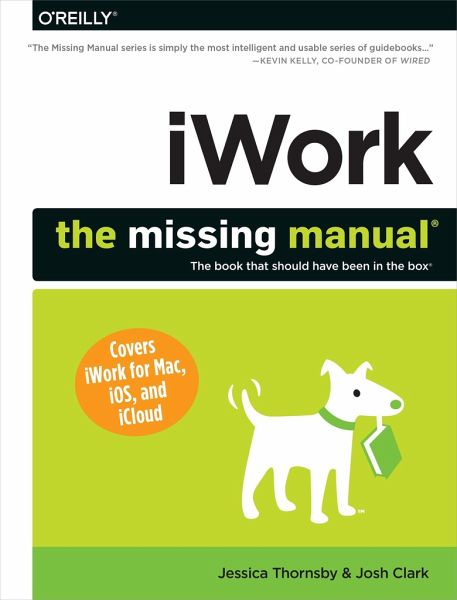
Iwork: The Missing Manual
Versandkostenfrei!
Versandfertig in über 4 Wochen
37,99 €
inkl. MwSt.
Weitere Ausgaben:

PAYBACK Punkte
19 °P sammeln!
Apple's iWork is more versatile than ever now that there are versions for Mac, iOS, and even iCloud. The only thing iWork doesn't include is its own how-to guide. That's where this friendly, jargon-free Missing Manual comes in. With complete instructions and helpful examples, you'll quickly learn how to create stunning documents, slideshows, and spreadsheets with iWork's Pages, Keynote, and Numbers.The important stuff you need to know: Create elegant files in minutes. Save tons of time by using iWork's collection of prebuilt templates and themes. Craft a variety of documents. Use Pages to desi...
Apple's iWork is more versatile than ever now that there are versions for Mac, iOS, and even iCloud. The only thing iWork doesn't include is its own how-to guide. That's where this friendly, jargon-free Missing Manual comes in. With complete instructions and helpful examples, you'll quickly learn how to create stunning documents, slideshows, and spreadsheets with iWork's Pages, Keynote, and Numbers.
The important stuff you need to know: Create elegant files in minutes. Save tons of time by using iWork's collection of prebuilt templates and themes. Craft a variety of documents. Use Pages to design attractive newsletters, catalogs, brochures, flyers, and posters. Build eye-popping presentations. Turn Keynote's themes and easy-to-use cinematic effects into beautiful custom slideshows. Organize and clearly convey information. Jazz up your Numbers spreadsheets with charts, images, and videos. Always have your work on hand. Store your files in iCloud and have them sync automatically toyour Mac and iOS devices. Work anywhere, any time. Use the web-based iWork for iCloud to create projects on any computer - even a PC.Versions covered:
This edition covers Pages for Mac 5.1, Keynote for Mac 6.1, Numbers for Mac 3.1, version 2.1 of each iOS app, and iWork for iCloud.
The important stuff you need to know: Create elegant files in minutes. Save tons of time by using iWork's collection of prebuilt templates and themes. Craft a variety of documents. Use Pages to design attractive newsletters, catalogs, brochures, flyers, and posters. Build eye-popping presentations. Turn Keynote's themes and easy-to-use cinematic effects into beautiful custom slideshows. Organize and clearly convey information. Jazz up your Numbers spreadsheets with charts, images, and videos. Always have your work on hand. Store your files in iCloud and have them sync automatically toyour Mac and iOS devices. Work anywhere, any time. Use the web-based iWork for iCloud to create projects on any computer - even a PC.Versions covered:
This edition covers Pages for Mac 5.1, Keynote for Mac 6.1, Numbers for Mac 3.1, version 2.1 of each iOS app, and iWork for iCloud.



