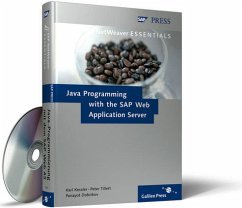The 6.40 version of the Web Application Server represents the conclusion of Java Engine implementation by SAP.
This book covers all the areas in which Java can be applied on the WebAS in future, starting from the architecture of the Web AS and the installation of IDE. You get in-depth information on database and R/3-access and on surface-design using the new SAP technology Web Dynpro, plus development of Web services and basic information regarding Java messaging in SAP systems.
This book is aimed at Java-developers who want to branch out into the SAP-world and equally at ABAP programmers, who want to know in which direction Web AS is going in future.
Table of contents:
Preface ... 13
1. SAP NetWeaver ... 17
... 1.1 The Necessity of a Platform for Enterprise Software ... 17
... 1.2 SAP NetWeaver as an Integration Platform ... 20
... 1.3 SAP NetWeaver Components ... 23
... 1.4 Prospects: SAP NetWeaver as a Platform for the Enterprise
Services Architecture ... 33
2. SAP NetWeaver Developer Studio: Features, Tools, and Perspectives ... 35
... 2.1 User Interface ... 35
... 2.2 Workspace, Projects, and Development Objects ... 37
... 2.3 Features ... 39
... 2.4 Architecture ... 48
... 2.5 Tools and Perspectives ... 50
3. SAP NetWeaver Developer Studio: Step by Step to the Example Application ... 65
... 3.1 Employee Example Application ... 66
... 3.2 First Steps in the SAP NetWeaver Developer Studio ... 67
... 3.3 Defining the Data Model ... 68
... 3.4 Accessing Table Data ... 75
... 3.5 Defining the Business Logic ... 81
... 3.6 Creating Deployment Descriptions ... 86
... 3.7 Creating a JSP-Based Web Application ... 93
... 3.8 Defining and Deploying the Entire J2EE Application ... 100
... 3.9 Providing Business Logic as a Web Service ... 103
4. Java Persistence in the SAP Web Application Server ... 107
... 4.1 Open JDBC for Java ... 107
... 4.2 Persistence Infrastructure of the SAP Web AS at Runtime ... 108
... 4.3 Java Dictionary ... 112
... 4.4 Developing an Example Application ... 115
... 4.5 Open SQL/SQLJ ... 119
... 4.6 Enterprise JavaBeans—Container-Managed Persistence ... 131
... 4.7 Programming with Java Data Objects ... 143
... 4.8 Persistence for Experts ... 164
5. Web Services in the SAP Web Application Server ... 167
... 5.1 The Web Service Framework ... 168
... 5.2 Standardizing Web Services ... 169
... 5.3 Providing a Web Service—The Server Side ... 171
... 5.4 Providing Web Services in Public Directories ... 194
... 5.5 Consuming a Web Service—The Client Side ... 202
6. Web Dynpro: Developing User Interfaces ... 213
... 6.1 Working with the View Designer ... 213
... 6.2 Interactive Forms with Adobe Technology ... 220
... 6.3 Applications with Multiple Views ... 223
... 6.4 Generated and Custom Source Code: Working with Event Handlers ... 230
... 6.5 Changing the User Interface Dynamically ... 238
... 6.6 Web Dynpro Components ... 242
... 6.7 Communication Between Controllers ... 249
... 6.8 Summary ... 251
7. Web Dynpro: Developing Business Applications ... 255
... 7.1 Web Dynpro Calls a Web Service—Five Steps to an Application ... 256
... 7.2 Web Dynpro Controllers and Their Interfaces ... 278
... 7.3 Contexts and Data Flow Between Backend and Frontend ... 290
... 7.4 Using Data Type Information ... 308
8. SAP NetWeaver Java Development Infrastructure: Component Model and Services ... 321
... 8.1 Special Characteristics of Large Software Projects ... 321
... 8.2 Elements of the SAP NetWeaver Java Development Infrastructure ... 326
9. SAP NetWeaver Java Development Infrastructure: Step by Step to the Example Application ... 371
... 9.1 The Employee Example Application ... 372
... 9.2 First Steps with the SAP NetWeaver JDI ... 373
... 9.3 Defining a Data Model ... 377
... 9.4 Providing Access to Table Data and Business Logic ... 384
... 9.5 Creating a JSP-Based User Interface ... 385
... 9.6 Creating and Testing the Entire J2EE Application ... 387
... 9.7 Making Development Objects Centrally Available ... 389
10. SAP NetWeaver Java Development Infrastructure: Configuration and
Administration ... 393
... 10.1 Configuration of the SAP NetWeaver Java Development Infrastructure ... 393
... 10.2 Administration of the SAP NetWeaver Java Development Infrastructure ... 418
11. The Architecture of the SAP Web Application Server ... 439
... 11.1 SAP Web Application Server Landscape ... 440
... 11.2 Cluster Lifecycle Management ... 448
... 11.3 Scalability and High Availability ... 455
... 11.4 Remote Debugging ... 466
... 11.5 Runtime Architecture Overview ... 468
12. Supportability of SAP Web Application Server ... 483
... 12.1 Logging ... 483
... 12.2 Monitoring ... 485
... 12.3 Administration ... 492
... 12.4 Performance Analysis ... 498
Appendix ... 501
... A. The authors ... 501
Index ... 505
This book covers all the areas in which Java can be applied on the WebAS in future, starting from the architecture of the Web AS and the installation of IDE. You get in-depth information on database and R/3-access and on surface-design using the new SAP technology Web Dynpro, plus development of Web services and basic information regarding Java messaging in SAP systems.
This book is aimed at Java-developers who want to branch out into the SAP-world and equally at ABAP programmers, who want to know in which direction Web AS is going in future.
Table of contents:
Preface ... 13
1. SAP NetWeaver ... 17
... 1.1 The Necessity of a Platform for Enterprise Software ... 17
... 1.2 SAP NetWeaver as an Integration Platform ... 20
... 1.3 SAP NetWeaver Components ... 23
... 1.4 Prospects: SAP NetWeaver as a Platform for the Enterprise
Services Architecture ... 33
2. SAP NetWeaver Developer Studio: Features, Tools, and Perspectives ... 35
... 2.1 User Interface ... 35
... 2.2 Workspace, Projects, and Development Objects ... 37
... 2.3 Features ... 39
... 2.4 Architecture ... 48
... 2.5 Tools and Perspectives ... 50
3. SAP NetWeaver Developer Studio: Step by Step to the Example Application ... 65
... 3.1 Employee Example Application ... 66
... 3.2 First Steps in the SAP NetWeaver Developer Studio ... 67
... 3.3 Defining the Data Model ... 68
... 3.4 Accessing Table Data ... 75
... 3.5 Defining the Business Logic ... 81
... 3.6 Creating Deployment Descriptions ... 86
... 3.7 Creating a JSP-Based Web Application ... 93
... 3.8 Defining and Deploying the Entire J2EE Application ... 100
... 3.9 Providing Business Logic as a Web Service ... 103
4. Java Persistence in the SAP Web Application Server ... 107
... 4.1 Open JDBC for Java ... 107
... 4.2 Persistence Infrastructure of the SAP Web AS at Runtime ... 108
... 4.3 Java Dictionary ... 112
... 4.4 Developing an Example Application ... 115
... 4.5 Open SQL/SQLJ ... 119
... 4.6 Enterprise JavaBeans—Container-Managed Persistence ... 131
... 4.7 Programming with Java Data Objects ... 143
... 4.8 Persistence for Experts ... 164
5. Web Services in the SAP Web Application Server ... 167
... 5.1 The Web Service Framework ... 168
... 5.2 Standardizing Web Services ... 169
... 5.3 Providing a Web Service—The Server Side ... 171
... 5.4 Providing Web Services in Public Directories ... 194
... 5.5 Consuming a Web Service—The Client Side ... 202
6. Web Dynpro: Developing User Interfaces ... 213
... 6.1 Working with the View Designer ... 213
... 6.2 Interactive Forms with Adobe Technology ... 220
... 6.3 Applications with Multiple Views ... 223
... 6.4 Generated and Custom Source Code: Working with Event Handlers ... 230
... 6.5 Changing the User Interface Dynamically ... 238
... 6.6 Web Dynpro Components ... 242
... 6.7 Communication Between Controllers ... 249
... 6.8 Summary ... 251
7. Web Dynpro: Developing Business Applications ... 255
... 7.1 Web Dynpro Calls a Web Service—Five Steps to an Application ... 256
... 7.2 Web Dynpro Controllers and Their Interfaces ... 278
... 7.3 Contexts and Data Flow Between Backend and Frontend ... 290
... 7.4 Using Data Type Information ... 308
8. SAP NetWeaver Java Development Infrastructure: Component Model and Services ... 321
... 8.1 Special Characteristics of Large Software Projects ... 321
... 8.2 Elements of the SAP NetWeaver Java Development Infrastructure ... 326
9. SAP NetWeaver Java Development Infrastructure: Step by Step to the Example Application ... 371
... 9.1 The Employee Example Application ... 372
... 9.2 First Steps with the SAP NetWeaver JDI ... 373
... 9.3 Defining a Data Model ... 377
... 9.4 Providing Access to Table Data and Business Logic ... 384
... 9.5 Creating a JSP-Based User Interface ... 385
... 9.6 Creating and Testing the Entire J2EE Application ... 387
... 9.7 Making Development Objects Centrally Available ... 389
10. SAP NetWeaver Java Development Infrastructure: Configuration and
Administration ... 393
... 10.1 Configuration of the SAP NetWeaver Java Development Infrastructure ... 393
... 10.2 Administration of the SAP NetWeaver Java Development Infrastructure ... 418
11. The Architecture of the SAP Web Application Server ... 439
... 11.1 SAP Web Application Server Landscape ... 440
... 11.2 Cluster Lifecycle Management ... 448
... 11.3 Scalability and High Availability ... 455
... 11.4 Remote Debugging ... 466
... 11.5 Runtime Architecture Overview ... 468
12. Supportability of SAP Web Application Server ... 483
... 12.1 Logging ... 483
... 12.2 Monitoring ... 485
... 12.3 Administration ... 492
... 12.4 Performance Analysis ... 498
Appendix ... 501
... A. The authors ... 501
Index ... 505