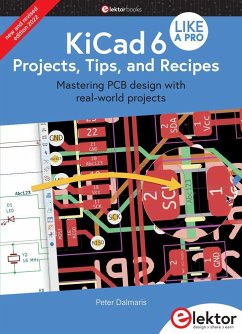This book will help you practice your new KiCad 6 skills by challenging you in a series of two real-world projects, supported by a comprehensive set of recipes with detailed instructions on how to achieve a variety of simple and complex tasks.
Design the PCBs for an Arduino-powered datalogger and a custom ESP32 board. Understand the finer details of the interactive router and how to manage KiCad project teams with Git, and much more.
KiCad 6 is a modern, cross-platform application suite built around schematic and design editors. This stable and mature PCB tool is a perfect fit for electronic engineers and hobbyists. With KiCad 6, you can create PCBs of any complexity and size without the constraints associated with the commercial packages.
Here are the most significant improvements and features in KiCad 6, both over and under the hood:
Modern user interface, completely redesigned from earlier versionsImproved and customizable electrical and design rulecheckersTheme editor allowing you to fully customize the look of KiCad on your screenAbility to import projects from Eagle, CADSTART, and moreEnhanced bus handlingFull control over the presentation of information by the layout editor: set the visibility, color, and attribute of any board element, and create presetsFilters define which elements of a layout are selectableEnhanced interactive router helps you draw single tracks and differential pairs with precisionNew or enhanced tools to draw tracks, measure distances, tune track lengths, etc.Enhanced tool for creating filled zonesA customizable coordinate system facilitates data exchange with other CAD applicationsRealistic ray-tracing capable 3D viewerHuge community of contributors that make KiCad better every dayRich repositories of symbol, footprint, and 3D shape libraries
Design the PCBs for an Arduino-powered datalogger and a custom ESP32 board. Understand the finer details of the interactive router and how to manage KiCad project teams with Git, and much more.
KiCad 6 is a modern, cross-platform application suite built around schematic and design editors. This stable and mature PCB tool is a perfect fit for electronic engineers and hobbyists. With KiCad 6, you can create PCBs of any complexity and size without the constraints associated with the commercial packages.
Here are the most significant improvements and features in KiCad 6, both over and under the hood:
Modern user interface, completely redesigned from earlier versionsImproved and customizable electrical and design rulecheckersTheme editor allowing you to fully customize the look of KiCad on your screenAbility to import projects from Eagle, CADSTART, and moreEnhanced bus handlingFull control over the presentation of information by the layout editor: set the visibility, color, and attribute of any board element, and create presetsFilters define which elements of a layout are selectableEnhanced interactive router helps you draw single tracks and differential pairs with precisionNew or enhanced tools to draw tracks, measure distances, tune track lengths, etc.Enhanced tool for creating filled zonesA customizable coordinate system facilitates data exchange with other CAD applicationsRealistic ray-tracing capable 3D viewerHuge community of contributors that make KiCad better every dayRich repositories of symbol, footprint, and 3D shape libraries