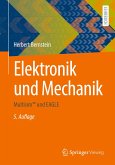The latest iteration of KiCad, the world's best free-to-use Printed Circuit Board tool, is packed with features usually found only in expensive commercial CAD tools. This modern, cross-platform application suite built around schematic and design editors, with auxiliary applications is a stable and mature PCB tool. KiCad 8 is a perfect fit for electronic engineers and makers.
Here are the most significant improvements and features in KiCad 8, both over and under the hood:
Modern user interface, completely redesigned from earlier versionsImproved and customizable electrical and design rule checkersTheme editor allowing you to customize KiCad on your screenAbility to import projects from Eagle, CADSTART, and morePython scripting APIImproved integrated SPICE circuit simulatorMulti-sheet schematicsFilters define selectable elementsEnhanced interactive router helps you draw single tracks and differential pairs with precisionNew or enhanced tools to draw tracks, measure distances, tune track lengths, etc.Advanced interactive routerBuilt-in bill of materials generatorRealistic ray-tracing capable 3D viewerCustomizable teardropsPlug-in manager for quick installation of themes, libraries and functionalities such as autorouters and BOM generators
This book will teach you to use KiCad through a practical approach. It will help you become productive quickly and start designing your own boards. Example projects illustrate the basic features of KiCad, even if you have no prior knowledge of PCB design.
The author describes the entire workflow from schematic entry to the intricacies of finalizing the files for PCB production and offers sound guidance on the process. Further full-fledged projects, of incremental difficulty, will be presented in a second book (ISBN 978-3-89576-628-2), together with a variety of advanced recipes.
Here are the most significant improvements and features in KiCad 8, both over and under the hood:
Modern user interface, completely redesigned from earlier versionsImproved and customizable electrical and design rule checkersTheme editor allowing you to customize KiCad on your screenAbility to import projects from Eagle, CADSTART, and morePython scripting APIImproved integrated SPICE circuit simulatorMulti-sheet schematicsFilters define selectable elementsEnhanced interactive router helps you draw single tracks and differential pairs with precisionNew or enhanced tools to draw tracks, measure distances, tune track lengths, etc.Advanced interactive routerBuilt-in bill of materials generatorRealistic ray-tracing capable 3D viewerCustomizable teardropsPlug-in manager for quick installation of themes, libraries and functionalities such as autorouters and BOM generators
This book will teach you to use KiCad through a practical approach. It will help you become productive quickly and start designing your own boards. Example projects illustrate the basic features of KiCad, even if you have no prior knowledge of PCB design.
The author describes the entire workflow from schematic entry to the intricacies of finalizing the files for PCB production and offers sound guidance on the process. Further full-fledged projects, of incremental difficulty, will be presented in a second book (ISBN 978-3-89576-628-2), together with a variety of advanced recipes.