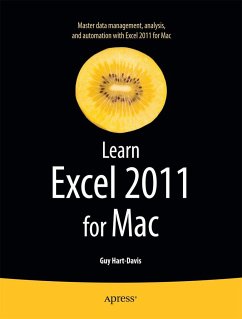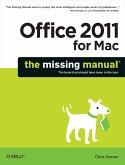Microsoft Excel 2011 for Mac OS X is a powerful application, but many of its most impressive features can be difficult to find. Learn Excel 2011 for Mac by Guy Hart-Davis is a practical, hands-on approach to learning all of the details of Excel 2011 in order to get work done efficiently on Mac OS X. From using formulas and functions to creating databases, from analyzing data to automating tasks, you'll learn everything you need to know to put this powerful application to use for a variety of tasks.
Bitte wählen Sie Ihr Anliegen aus.
Rechnungen
Retourenschein anfordern
Bestellstatus
Storno