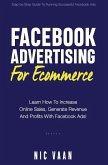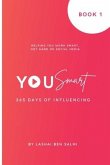Learn Microsoft Dynamics 365 Sales A Step-by-Step Guide for Sales Teams Contents at a Glance This chapter list provides a comprehensive structure that covers everything from the basics to advanced topics, helping sales teams effectively use Dynamics 365 Sales. Part 1: Introduction and Getting Started 1. Introduction to Dynamics 365 Sales Overview of Dynamics 365 Sales Benefits for Sales Teams >2. Setting Up Your Dynamics 365 Sales Environment Signing Up and Accessing Dynamics 365 Licensing and Subscription Options >3. Navigating the User Interface Dashboard Overview Understanding Modules and Work Areas >4. Understanding Key Concepts and Terminologies Entities, Records, and Fields Leads, Opportunities, and Accounts > Part 2: Core Functionalities of Dynamics 365 Sales 5. Managing Leads and Lead Qualification Creating and Importing Leads Tracking and Scoring Leads >6. Building and Managing Accounts and Contacts Creating Accounts and Contacts Relationship Insights >7. Working with Opportunities Creating Opportunities Managing Opportunity Pipelines >8. Sales Activities and Communication Tracking Logging Calls, Emails, and Meetings Setting Tasks and Appointments >Part 3: Advanced Sales Features 9. Using the Sales Accelerator Understanding the Sales Accelerator Features Managing Sales Sequences >10. Sales Insights and AI Capabilities Predictive Lead and Opportunity Scoring Relationship Analytics >11. Configuring and Managing Products and Price Lists Setting Up Product Catalogs Managing Price Lists and Discounts >12. Quoting and Order Management Creating Quotes and Proposals Converting Quotes to Orders >Part 4: Reporting and Analytics 13. Building Dashboards and Views Creating Custom Views and Filters Designing Dashboards for Sales Metrics >14. Generating Sales Reports Using Built-in Reporting Tools Exporting and Sharing Reports >15. Leveraging Power BI with Dynamics 365 Sales Connecting Power BI to Dynamics 365 Building Interactive Sales Dashboards >Part 5: Customization and Automation 16. Customizing Dynamics 365 for Your Sales Team Adding Custom Fields and Entities Modifying Forms and Views >17. Sales Process Automation with Workflows and Power Automate Automating Lead Assignment Setting Up Approval Workflows >18. Integrating Dynamics 365 with Other Tools Integration with Microsoft 365 Suite (Outlook, Teams, SharePoint) Third-Party Tool Integrations >Part 6: Best Practices and Advanced Topics 19. Best Practices for Dynamics 365 Sales Adoption Training Your Sales Team Encouraging User Adoption >20. Troubleshooting and Future Trends Common Issues and How to Fix Them Staying Updated with New Features The Future of Dynamics 365 Sales
Hinweis: Dieser Artikel kann nur an eine deutsche Lieferadresse ausgeliefert werden.
Hinweis: Dieser Artikel kann nur an eine deutsche Lieferadresse ausgeliefert werden.