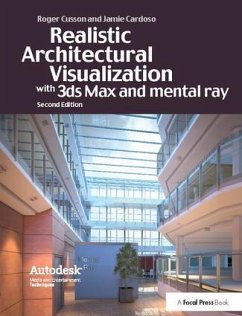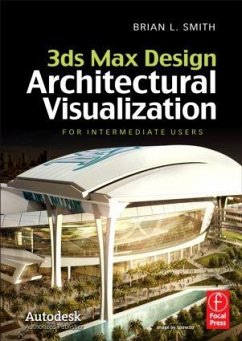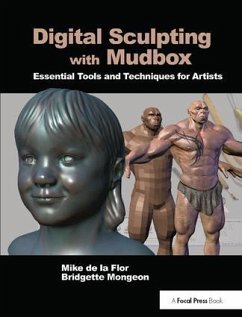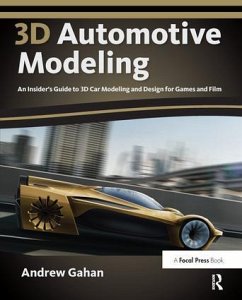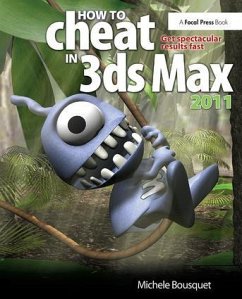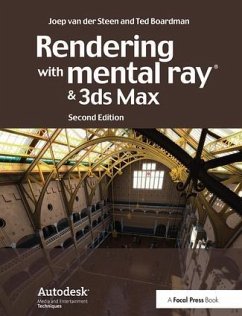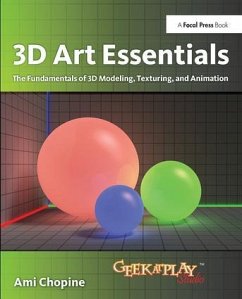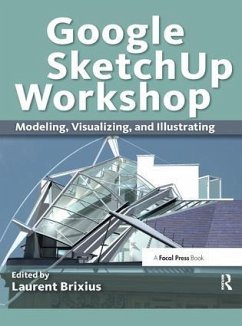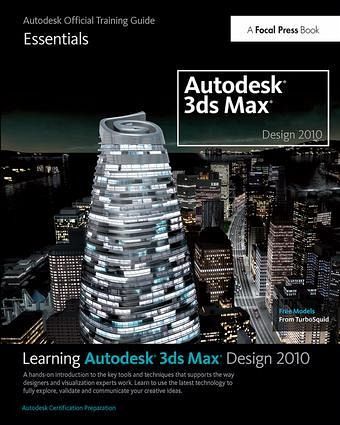
Learning Autodesk 3ds Max Design 2010: Essentials
The Official Autodesk 3ds Max Training Guide
Versandkostenfrei!
Versandfertig in über 4 Wochen
166,99 €
inkl. MwSt.

PAYBACK Punkte
83 °P sammeln!
Offers information on the features and options of Autodesk 3ds Max Design. This title helps you learn about lighting a 3D scene in 3ds Max Design and explore the application of various lighting techniques. It lets you discover techniques for a professional design workflow, including how to organize your scenes and objects and 3D workspace.