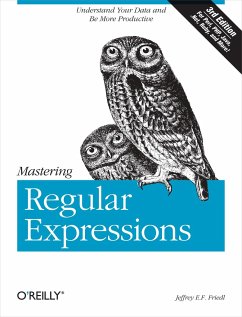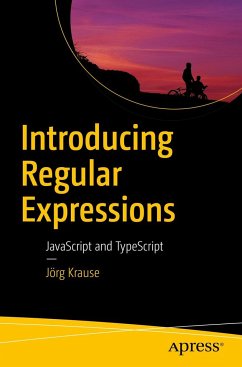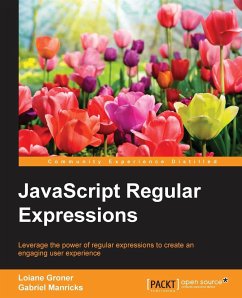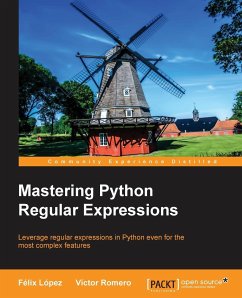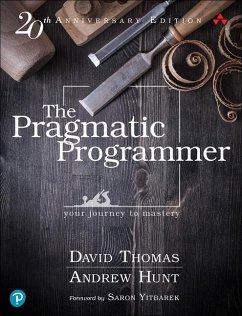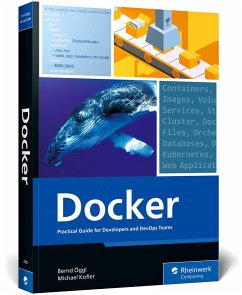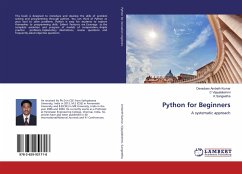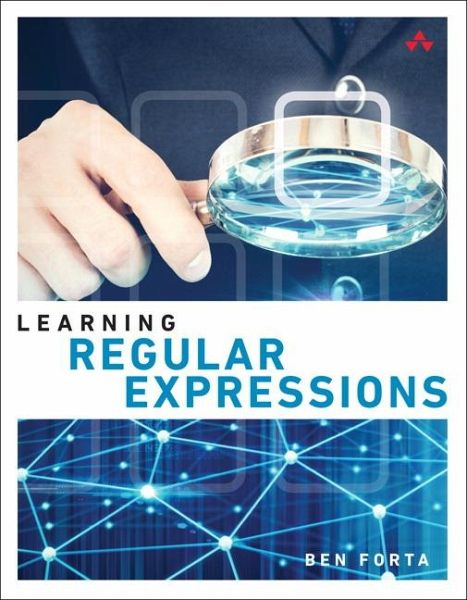
Learning Regular Expressions
Versandkostenfrei!
Versandfertig in 1-2 Wochen
21,99 €
inkl. MwSt.

PAYBACK Punkte
11 °P sammeln!
Learn to use one of the most powerful text processing and manipulation tools availableRegular expression experts have long been armed with an incredibly powerful tool, one that can be used to perform all sorts of sophisticated text processing and manipulation in just about every language and on every platform. That’s the good news. The bad news is that for too long, regular expressions have been the exclusive property of only the most tech savvy. Until now.Ben Forta's Learning Regular Expressions teaches you the regular expressions that you really need to know, starting with simple text matc...
Learn to use one of the most powerful text processing and manipulation tools availableRegular expression experts have long been armed with an incredibly powerful tool, one that can be used to perform all sorts of sophisticated text processing and manipulation in just about every language and on every platform. That’s the good news. The bad news is that for too long, regular expressions have been the exclusive property of only the most tech savvy. Until now.Ben Forta's Learning Regular Expressions teaches you the regular expressions that you really need to know, starting with simple text matches and working up to more complex topics, including the use of backreferences, conditional evaluation, and look-ahead processing. You’ll learn what you can use, and you’ll learn it methodically, systematically, and simply.Regular expressions are nowhere near as complex as they appear to be at first glance. All it takes is a clear understanding of the problem being solved and how to leverage regular expressions to solve them.Read and understand regular expressionsUse literal text and metacharacters to build powerful search patternsTake advantage of advanced regular expression features, including lookahead and backreferencesPerform powerful search-and-replace operations in all major professional editing toolsAdd sophisticated form and text processing to web applicationsSearch for files using command-line tools like grep and egrepUse regular expressions in programming languages like JavaScript, Java, PHP, Python, Microsoft .NET, and C#, as well as in DBMSs including MySQL and OracleWork with phone numbers, postal codes, social security numbers, IP addresses, URLs, email addresses, and credit card numbersContents at a Glance 1 Introducing Regular Expressions 2 Matching Single Characters 3 Matching Sets of Characters 4 Using Metacharacters 5 Repeating Matches 6 Position Matching 7 Using Subexpressions 8 Using Backreferences 9 Looking Ahead and Behind 10 Embedding Conditions 11 Regular Expression Solutions to Common Problems Appendix A Regular Expressions in Popular Applications and Languages