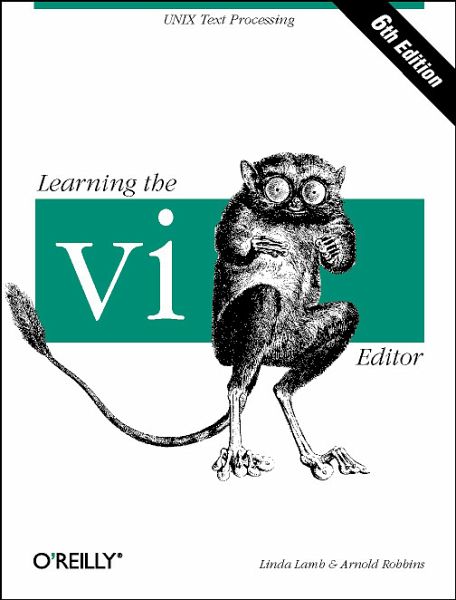For many users, working in the Unix environment means using vi, a full-screen text editor available on most Unix systems. Even those who know vi often make use of only a small number of its features.
Learning the vi Editor is a complete guide to text editing with
vi. Topics new to the sixth edition include multiscreen editing and coverage of four
viclones: vim, elvis, nvi, and vile and their enhancements to vi, such as multi-window editing, GUI interfaces, extended regular expressions, and enhancements for programmers. A new appendix describes vi's place in the Unix and Internet cultures.
Quickly learn the basics of editing, cursor movement, and global search and replacement. Then take advantage of the more subtle power of vi. Extend your editing skills by learning to use ex, a powerful line editor, from within vi. For easy reference, the sixth edition also includes a command summary at the end of each appropriate chapter.
Topics covered include:
* Basic editing
* Moving around in a hurry
* Beyond the basics
* Greater power with ex
* Global search and replacement
* Customizing vi and ex
* Command shortcuts
* Introduction to the vi clones' extensions
* The nvi, elvis, vim, and vile editors
* Quick reference to vi and ex commands
* vi and the Internet
Learning the vi Editor is a complete guide to text editing with
vi. Topics new to the sixth edition include multiscreen editing and coverage of four
viclones: vim, elvis, nvi, and vile and their enhancements to vi, such as multi-window editing, GUI interfaces, extended regular expressions, and enhancements for programmers. A new appendix describes vi's place in the Unix and Internet cultures.
Quickly learn the basics of editing, cursor movement, and global search and replacement. Then take advantage of the more subtle power of vi. Extend your editing skills by learning to use ex, a powerful line editor, from within vi. For easy reference, the sixth edition also includes a command summary at the end of each appropriate chapter.
Topics covered include:
* Basic editing
* Moving around in a hurry
* Beyond the basics
* Greater power with ex
* Global search and replacement
* Customizing vi and ex
* Command shortcuts
* Introduction to the vi clones' extensions
* The nvi, elvis, vim, and vile editors
* Quick reference to vi and ex commands
* vi and the Internet