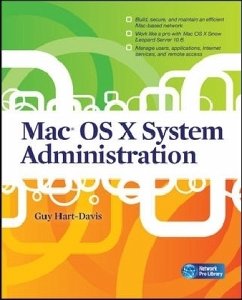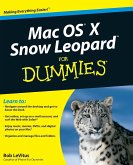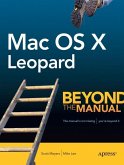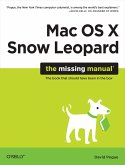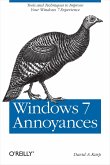Build and manage a powerful network on Mac OS X Server Boost productivity and foster collaboration using the powerful networking tools available in Mac OS X Snow Leopard Server. With clear, detailed explanations and step-by-step instructions, Mac OS X System Administration shows you how to plan, construct, and manage a high-performance Mac-based network. You'll learn how to do everything from planning and installing the network from scratch to backing up both clients and servers to recovering from disaster. Plan the wired, wireless, or combination network your organization needs Build the network and install Mac OS X Server Secure the network using firewalls, encryption, and SSL authentication Harness the power of Open Directory to organize and manage the network Create user accounts, set up groups, and control which applications and features users can access Set up and manage file sharing, print, Web, and e-mail services Install applications automatically both before and after deploying the Macs Enable remote access to the network via VPN Add iPhones and iPod touches to the network Guy Hart-Davis is the bestselling author of more than 50 computer books, including AppleScript: A Beginner's Guide, Mac OS X Leopard QuickSteps, HTML, XHTML & CSS QuickSteps, and How to Do Everything: iPod, iPhone, & iTunes.
A practical guide to setting up and running Mac OS X networks
This is a task-based, hands-on implementation guide to setting up and administering networks based on the newest release of Mac OS X Snow Leopard. The book assumes minimal starting knowledge of Snow Leopard Server, then moves you rapidly into a position of full practical knowledge. Get coverage of the new of Mac OS X Snow Leopard Server features, including Secure Remote Access, collaboration features, and improved support for multicore processors and 64-bit kernel technology.
Mac OS X System Administration features
Coverage of Mac OS X Snow Leopard 10.6 and Mac OS X Leopard 10.5
Practical examples and step-by-step instructions that demonstrate how to build and run Mac-based network
Details on how to secure networks against internal and external threats
Information on managing file services, printing, and directory services
Learn how to:
Plan Your Mac Network; Set Up the Network Hardware; Set Up Mac OS X Servers; Configure Your Servers; Set Up Directory Services; Enable Client Systems; Create and Control Users; Add the iPhone or iPod Touch to Your Network; Provide Internet Access; Connect E-mail; Set Up File Services; Install and Manage Applications; Run Windows Applications on Macs; Manage Printers; Allow Remote Access to Your Network; Secure Your Macs and Your Network; Maintain, Update, and Optimize Client Macs; Back Up and Restore Data; Use Windows Clients on a Mac-Based Network; Use Mac Clients on a Windows Network; Create Peer-to-Peer Mac Networks for Small Offices
Hinweis: Dieser Artikel kann nur an eine deutsche Lieferadresse ausgeliefert werden.
A practical guide to setting up and running Mac OS X networks
This is a task-based, hands-on implementation guide to setting up and administering networks based on the newest release of Mac OS X Snow Leopard. The book assumes minimal starting knowledge of Snow Leopard Server, then moves you rapidly into a position of full practical knowledge. Get coverage of the new of Mac OS X Snow Leopard Server features, including Secure Remote Access, collaboration features, and improved support for multicore processors and 64-bit kernel technology.
Mac OS X System Administration features
Coverage of Mac OS X Snow Leopard 10.6 and Mac OS X Leopard 10.5
Practical examples and step-by-step instructions that demonstrate how to build and run Mac-based network
Details on how to secure networks against internal and external threats
Information on managing file services, printing, and directory services
Learn how to:
Plan Your Mac Network; Set Up the Network Hardware; Set Up Mac OS X Servers; Configure Your Servers; Set Up Directory Services; Enable Client Systems; Create and Control Users; Add the iPhone or iPod Touch to Your Network; Provide Internet Access; Connect E-mail; Set Up File Services; Install and Manage Applications; Run Windows Applications on Macs; Manage Printers; Allow Remote Access to Your Network; Secure Your Macs and Your Network; Maintain, Update, and Optimize Client Macs; Back Up and Restore Data; Use Windows Clients on a Mac-Based Network; Use Mac Clients on a Windows Network; Create Peer-to-Peer Mac Networks for Small Offices
Hinweis: Dieser Artikel kann nur an eine deutsche Lieferadresse ausgeliefert werden.