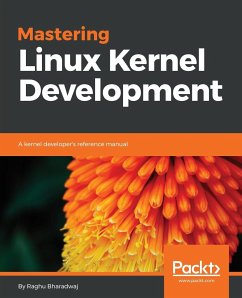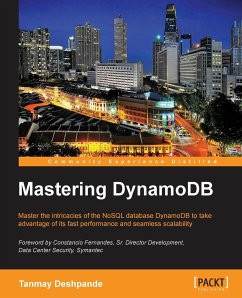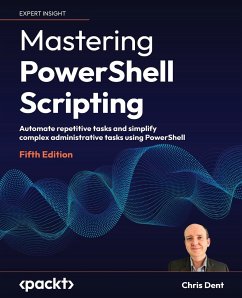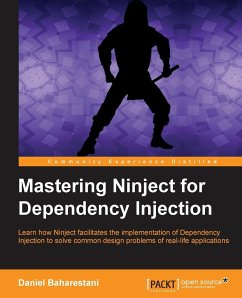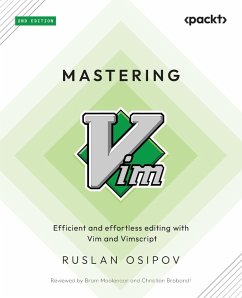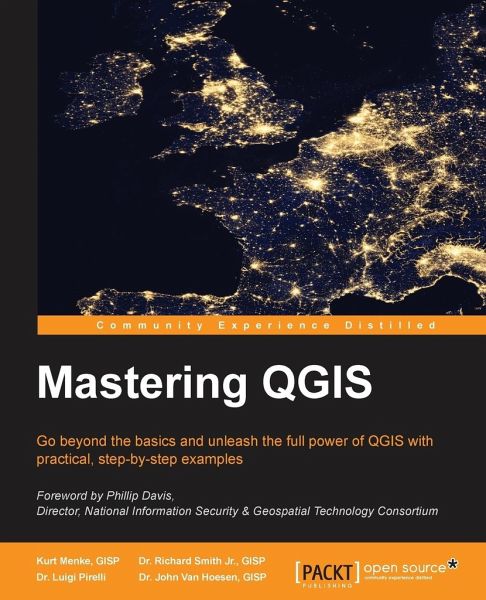
Mastering QGIS
Go beyond the basics and unleash the full power of QGIS with practical, step-by-step examples
Versandkostenfrei!
Versandfertig in 1-2 Wochen
52,99 €
inkl. MwSt.

PAYBACK Punkte
26 °P sammeln!
Go beyond the basics and unleash the full power of QGIS with practical, step-by-step examples Key Features Learn how to meet all your GIS needs with the leading open source GIS Master QGIS by learning about database integration, geoprocessing tools, Python scripts, advanced cartography, and custom plugins Create sophisticated analyses and maps with illustrated step-by-step examples Book Description QGIS is the leading alternative to proprietary GIS software. Although QGIS is described as intuitive, it is also, by default, complex. Knowing which tools to use and how to apply them is essential t...
Go beyond the basics and unleash the full power of QGIS with practical, step-by-step examples Key Features Learn how to meet all your GIS needs with the leading open source GIS Master QGIS by learning about database integration, geoprocessing tools, Python scripts, advanced cartography, and custom plugins Create sophisticated analyses and maps with illustrated step-by-step examples Book Description QGIS is the leading alternative to proprietary GIS software. Although QGIS is described as intuitive, it is also, by default, complex. Knowing which tools to use and how to apply them is essential to producing valuable deliverables on time. Starting with a refresher on QGIS basics, this book will take you all the way through to creating your first custom QGIS plugin. By the end of the book, you will understand how to work with all the aspects of QGIS, and will be ready to use it for any type of GIS work. From the refresher, you will learn how to create, populate, and manage a spatial database and walk through styling GIS data, from creating custom symbols and color ramps to using blending modes. In the next section, you will discover how to prepare vector and raster data for processing and discover advanced data creation and editing techniques. The last third of the book covers more technical aspects of QGIS, including working with the Processing Toolbox, how to automate workflows with batch processing, and how to create graphical models. Finally, you will learn how to create and run Python data processing scripts and write your own QGIS plugin with pyqgis. What you will learn Create and manage a spatial database Learn advanced techniques to style GIS data Prepare both vector and raster data for processing Understand how to work with the Processing Toolbox Edit and repair topological data errors Automate workflows with batch processing and the QGIS Graphical Modeler Integrate Python scripting into your data processing workflows Develop your own QGIS plugin