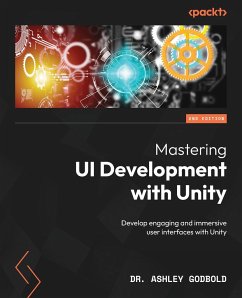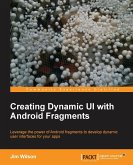Elevate your UI development skills with Unity and C# by learning design principles as well as leveraging Unity UI (uGUI), the UI Toolkit, and IMGUI Key Features - Develop game user interfaces with both technical and aesthetic considerations - Understand how to use the diverse UI systems provided by Unity - Follow step-by-step examples to create popular user interfaces seen in multiple game genres - Purchase of the print or Kindle book includes a free PDF eBook Book Description Mastering UI Development with Unity covers the creation of captivating, functional UIs for player interaction and engagement. Learn design considerations, animation, particle effects, and UI optimization for various genres and platforms. Implement UIs using Unity's UI systems and input systems, creating visually engaging elements like HUDs, menus, and progress bars. Discover how to develop and implement UIs across multiple platforms and resolutions with practical examples. By the end, you'll confidently develop game UIs with technical and aesthetic considerations using Unity's versatile UI elements. What you will learn - Discover design principles and patterns for crafting visually appealing UIs - Explore techniques to scale your UI across resolutions - Streamline your UI building process with automatic layouts - Understand the properties of the Event System and appropriately hook events to your UI elements - Implement Unity's built-in uGUI components, including those provided by TextMesh Pro - Infuse UIs with stunning animation and particle effects - Understand when and how to use Unity's UI Toolkit and IMGUI Who this book is for This book is for game developers looking to elevate their Unity game design skills. Individuals who want an in-depth explanation of specific UI elements and anyone looking for step-by-step guidance on how to implement UI components across multiple game genres will also find this book helpful. A basic understanding of Unity and C# programming is needed. Table of Contents - Designing User Interfaces - Designing Mobile User Interfaces - Designing VR, MR, and AR UI - Universal Design and Accessibility for UI - User Interface and Input Systems in Unity - Canvases, Panels, and Basic Layouts - Exploring Automatic Layouts - The Event System and Programming for UI - The UI Button Component - UI Text and Text-TextMeshPro - UI Images and Effects - Using Masks, Scrollbars, and Scroll Views - Other Interactable UI Components - Animating UI Elements - Particles in the UI - Utilizing World Space UI - Optimizing Unity UI - Getting Started with UI Toolkit - Working with IMGUI - The New Input System
Bitte wählen Sie Ihr Anliegen aus.
Rechnungen
Retourenschein anfordern
Bestellstatus
Storno