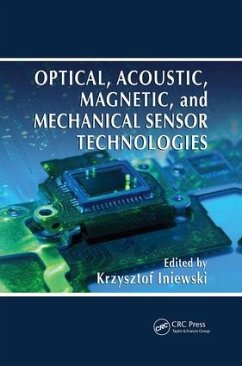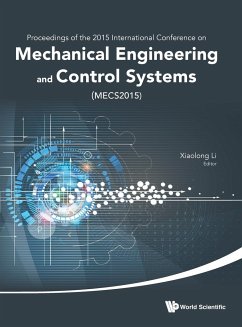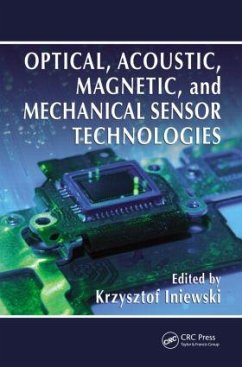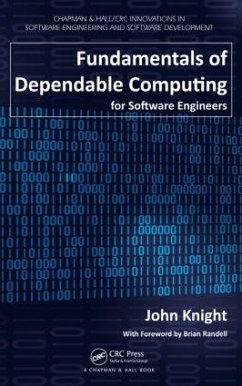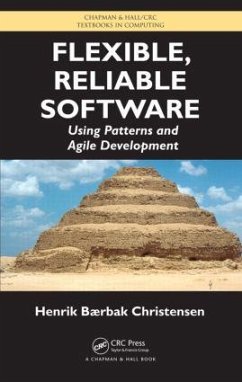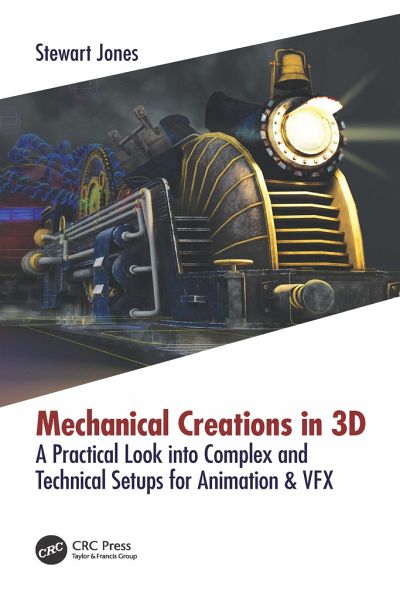
Mechanical Creations in 3D
A Practical Look into Complex and Technical Setups for Animation & VFX
Versandkostenfrei!
Versandfertig in 1-2 Wochen
171,99 €
inkl. MwSt.
Weitere Ausgaben:

PAYBACK Punkte
86 °P sammeln!
Cogs, cranks, wheels, plates, chains, springs and pistons - a nightmare for animators. This book shows 3D artists how to create, setup, control and automate movements for complex and technically challenging mechanical structures all while working on a superdetailed steampunk train!