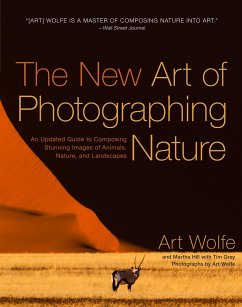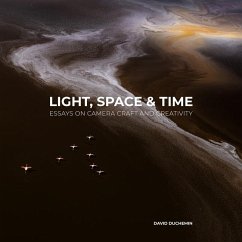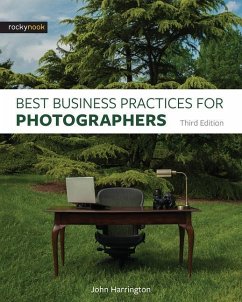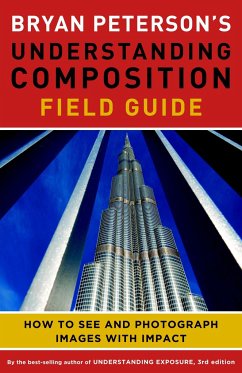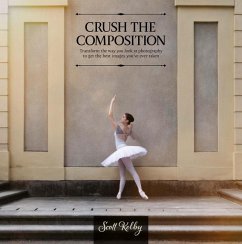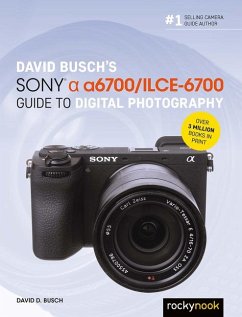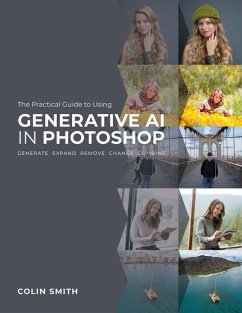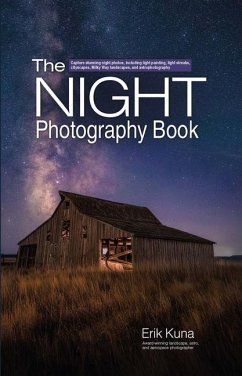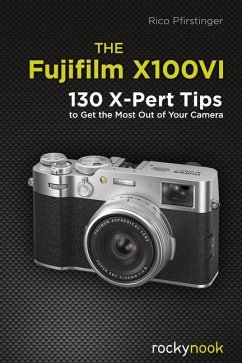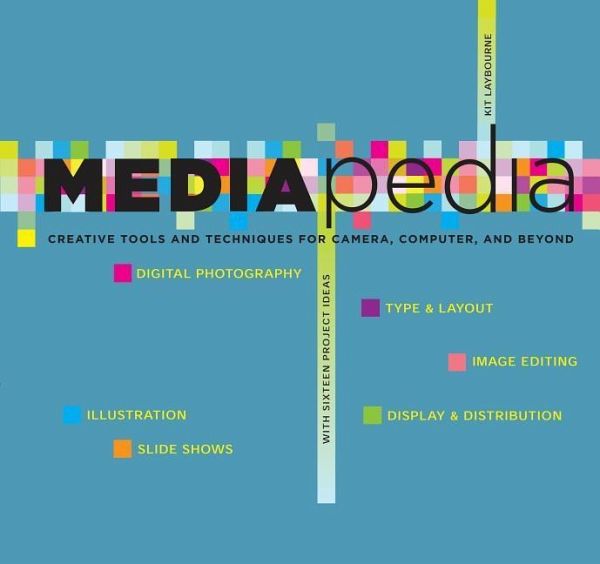
Mediapedia
Creative Tools and Techniques for Camera, Computer, and Beyond

PAYBACK Punkte
10 °P sammeln!
For those who are already doing a few creative projects using their computer but would like to do more, this friendly, full-color book shows how to unleash creativity simply by utilizing a computer, camera, and a few popular programs.
If you’ve dabbled in digital photography but want to do more with your pictures, here is a comprehensive but nontechnical handbook that shows you how to take better photos and use your images more creatively. Mediapedia is a friendly, full-color resource that gives everyone an understanding of the creative power they’ve already got at hand, with the equipment they already own. Like an encyclopedia, Mediapedia is a classic desktop resource. Chapters on digital photography, image editing, type & layout, illustration, slide shows, and distribution are organized as a sequence of terms referring to the tools and techniques you can use to achieve particular effects. Author Kit Laybourne, an accomplished filmmaker and animator, describes scores of ways you can work with photos, fonts, Photoshop, Powerpoint, and illustration programs to enhance any personal media project—or create a new one. Laybourne writes in a friendly style that is as much about helping you figure out what looks good as it is about conveying the technical know-how you need. He includes more than 800 illustrations—photos, hand-drawn sketches, and screen grabs—that depict ideas for everything from improving your photography skills to cropping and altering pictures, creating entertaining slide shows, and adding illustration and type to cards and flyers. You’ll learn how to share your creative media in paper form as well as via the Internet. With Mediapedia in your library, you’ll have the tools, instruction, and inspiration to make your personal media projects creative and impressive. Creative tips and explanations include: * Tools and techniques that are immediately usable by anyone who downloads photos onto a computer * Terms, definitions, explanations, illustrations, and captions are all self-contained units, with related information on the same page * Provides examples of good photography and design to help you take your own “personal media” projects to the next level * Everything you’ve wanted to know about your digital photos but were afraid to ask