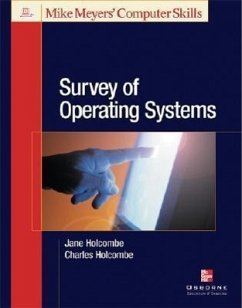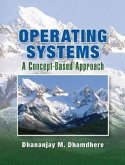- Broschiertes Buch
- Merkliste
- Auf die Merkliste
- Bewerten Bewerten
- Teilen
- Produkt teilen
- Produkterinnerung
- Produkterinnerung
This guide surveys each of the major operating systems, including DOS, Windows 9x/2000/XP, Mac OS9/OSX, Unix, Linux, and handheld systems, in a richly illustrated, four-colour format. Case studies and step-by-step tutorials put concepts in real-world context.
Andere Kunden interessierten sich auch für
![Operating Systems: A Concept-Based Approach Operating Systems: A Concept-Based Approach]() Dhananjay M. DhamdhereOperating Systems: A Concept-Based Approach254,99 €
Dhananjay M. DhamdhereOperating Systems: A Concept-Based Approach254,99 €![Operating Systems Operating Systems]() William StallingsOperating Systems287,99 €
William StallingsOperating Systems287,99 €![Understanding Operating Systems Understanding Operating Systems]() Understanding Operating Systems165,99 €
Understanding Operating Systems165,99 €![Modern Operating Systems Modern Operating Systems]() Modern Operating Systems148,99 €
Modern Operating Systems148,99 €![Modern Operating Systems Modern Operating Systems]() Modern Operating Systems157,99 €
Modern Operating Systems157,99 €![Operating System Design Operating System Design]() Douglas ComerOperating System Design156,99 €
Douglas ComerOperating System Design156,99 €![Introductory Guide to Operating Systems Introductory Guide to Operating Systems]() Jocelyn O PadallanIntroductory Guide to Operating Systems202,99 €
Jocelyn O PadallanIntroductory Guide to Operating Systems202,99 €-
-
-
This guide surveys each of the major operating systems, including DOS, Windows 9x/2000/XP, Mac OS9/OSX, Unix, Linux, and handheld systems, in a richly illustrated, four-colour format. Case studies and step-by-step tutorials put concepts in real-world context.
Hinweis: Dieser Artikel kann nur an eine deutsche Lieferadresse ausgeliefert werden.
Hinweis: Dieser Artikel kann nur an eine deutsche Lieferadresse ausgeliefert werden.
Produktdetails
- Produktdetails
- Mike Meyers' Computer Skills
- Verlag: McGraw Hill LLC
- Seitenzahl: 480
- Erscheinungstermin: November 2002
- Englisch
- Abmessung: 263mm x 223mm x 16mm
- Gewicht: 943g
- ISBN-13: 9780072225112
- ISBN-10: 0072225114
- Artikelnr.: 10971205
- Herstellerkennzeichnung
- Produktsicherheitsverantwortliche/r
- Europaallee 1
- 36244 Bad Hersfeld
- gpsr@libri.de
- Mike Meyers' Computer Skills
- Verlag: McGraw Hill LLC
- Seitenzahl: 480
- Erscheinungstermin: November 2002
- Englisch
- Abmessung: 263mm x 223mm x 16mm
- Gewicht: 943g
- ISBN-13: 9780072225112
- ISBN-10: 0072225114
- Artikelnr.: 10971205
- Herstellerkennzeichnung
- Produktsicherheitsverantwortliche/r
- Europaallee 1
- 36244 Bad Hersfeld
- gpsr@libri.de
Charles Holcombe has been an independent trainer and consultant for more than 25 years. He has developed and delivered many training courses in addition to authoring or coauthoring several books, including Survey of Operating Systems.
Survey of Operating Systems
Chapter 1 Introduction to Operating Systems
Microcomputers Today
What Is a Microcomputer?What Types of Microcomputers Are Used Today?
What's Contained in and Attached to a Microcomputer
Processor Motherboard and ChipsetMemoryVideo Adapter and
DisplayKeyboardPointing DeviceDisk DrivesPeripheral Devices
Purpose and Functions of Microcomputer Operating Systems
What Is an Operating System?User InterfaceJob ManagementTask
ManagementMemory ManagementFile ManagementDevice ManagementSecurity
Yesterday's Operating Systems
First the MachinesThen the Operating SystemsDOS, CP/M, Apple, and the
Killer AppThe Second WaveOS/2Microsoft WindowsWindows for Workgroups
What OSs Are Available Today?
DOS from MicrosoftWindows NTWindows 98Windows Me (Millennium Edition)
Windows 2000Windows XPMacintosh OSUNIX/LinuxChapter 2 DOS
Finding DOS and Understanding Its Strengths and Weaknesses
Versions of DOS, Past and Present DOS's StrengthsDOS's Weaknesses
Installing DOS
DOS Hardware RequirementsPreparing for DOS Installation
How the FAT File System Works
How DOS Uses Files and Directories DOS File Attributes
Working with the DOS Command Prompt
Success at the DOS Prompt Which Command Will Accomplish the Task? Learning
to Manage Files and Directories
Understanding the DOS Bootup Process and Required Startup Disks
Why You Should Learn the DOSBootup ProcessDOS System FilesThe DOS Bootup
ProcessCreating DOS Startup DisksUsing FORMAT to Create a Startup DiskUsing
SYS to Create a DOS Startup DiskUsing Windows to Create a Startup DiskUsing
the Command Prompt in Windows
Troubleshooting Common DOS Problems
"Non-System Disk" Error Message "Bad or Missing Command Interpreter" Error
Message "Bad Command or File Name" Error MessageRequest to Enter the
Current Date and TimeChapter 3 The Windows Desktop
Who Invented the Desktop?
Navigating the Windows GUI
Getting to the Desktop via LogonA Tour of the Desktop
Managing Files in Windows What Files Should You Manage? Using My Computer
to Manage Files
Configuring and Customizing the Windows Desktop
Classic Desktop versus Active Desktop Decorating the Desktop: Background,
Color Schemes, and Settings Customizing the Taskbar
Launching Programs in Windows
Start Menu Program Shortcut Start Run Launch by Association Command
Prompt
Logging Off and Shutting Down
Start Menu Ctrl-Alt-Delete
Troubleshooting Common Windows Desktop Problems
Disappearing Dialog Box Inability to Find Something Failure of Windows
Fails Start Failure of Windows Stalls An Application Fails to Start Chapter
4 Windows NT 4.0 Workstation
NT 4.0 Workstation Overview
Benefits and Features The Limitations of Windows NT Why Is Windows NT 4.0
Still in Use? Where Can I Find Windows NT 4.0 Today? Hardware and Windows
NT Workstation 4.0
Installing and Configuring Windows NT 4.0 Workstation
Preparing for Windows NT 4.0 Workstation Installation
Customizing and Managing Windows NT 4.0 Workstation
Creating a New Hard Disk Partition Installing and Removing Applications and
Windows ComponentsPreparing the Desktop for Users
Managing Windows NT Workstation Security
Managing Users, Groups, Rights, and Permissions Using and Managing a Local
Printer
Troubleshooting Common Windows NT 4.0 Problems
The RegistryEvent Viewer When Problems Sneak Up on You Loss of
DataTroubleshooting Startup ProblemsThe Blue Screen of Death (BSOD) Chapter
5 Windows 98
Windows 98 Overview
Windows 98 Features and Strengths Limitations of Windows 98 Why Would I Use
Windows 98 Today? Hardware and Windows 98
Installing and Configuring Windows 98
Preparing for Windows 98 Installation Performing Post-Installation Tasks
Customizing and Managing Windows 98
Application Installation Methods
Managing Users, Files, and Printers
Adding a New User Working with Long File Names in Windows 98 Installing
Printer Drivers
Troubleshooting Common Windows 98 Problems Resources for Troubleshooting
Windows 98 Fails During Startup Using Safe Mode to Correct Problems A
Program Stalls in Windows 98 Explorer Performed an Illegal Operation Fatal
Exception Error: The Windows 98Blue Screen of Death Windows 98 Shutdown
Problems Poor Performance
Windows 2000 Professional Overview
Benefits and Features Weaknesses of Windows 2000 Professional When Is
Windows 2000 Professional Needed?
Installing and Configuring Windows 2000 Professional Hardware and Software
for Windows 2000 Professional
Customizing and Managing Windows 2000 Professional
Using the Control Panel Applets Customizing Display Settings Adding a
Printer Use the Start Menu Tools
Managing Files and Folders in Windows 2000 Professional
Finding Files and Folders Installing and Removing Applications and Windows
2000 Components
Managing Security for Users, Files, and Printers
Managing User Accounts and Groups Manage Permissions
Troubleshooting Common Windows 2000 Professional Problems
An Approach to Troubleshooting Where to Find Help Registry Editor Event
Viewer Device Manager An Ounce of Prevention Common Problems and Solutions
Describe Windows XP Professional Benefits, Features, and Weaknesses
Benefits and FeaturesWindows XP Weaknesses When to Use Windows XP XP
Versions
Installing and Configuring Windows XP Professional
Customize and Manage Windows XP Professional
The Windows XP Control Panel Adding a Printer to Windows XP Add or Remove
Windows XP Components
Manage User Security in Windows XP
Practicing User Security
Troubleshooting Common Windows XP Problems
Resources for Troubleshooting Troubleshooting Startup Failure with Safe
Mode Creating Startup Disks An Old Application Will Not Run Introducing
Apple and the Macintosh Operating System
A Colorful Contribution to the World of Computing Macintosh Characteristics
Features of the Mac OS Desktop
Startup Login The Desktop The FinderThe Apple Menu The ChooserThe Control
Strip and the Dock Features of Mac OS X
Installing and Configuring Mac OS X
Getting to Know the Mac OS X Workspace
Changing System Preferences Managing Files in OS X Printing Printing
Options . Working with User Accounts and Privileges
Troubleshooting Common Mac OS Problems
Where to Find Help Useful System Utilities Keyboard Shortcuts for
Troubleshooting Issues Caused by Large Files Linux Overview
The Development of LinuxBenefits of Linux Drawbacks of Linux When to Use
Linux Why Learn Linux?
Basic Linux Skills
Getting Access to LinuxWorking with Linux Commands The Command
SyntaxDifferences Between DOS and Linux Shutting Down a Linux Computer
Managing Files and Folders
Listing the Contents of a Folder Creating a File with pico Copying Files in
Linux Deleting Files in Linux Renaming or Moving Files in Linux Working
with Folders in Linux Creating FoldersChanging File Permissions
Using the Gnome Desktop
Configuring Linux
Managing Users Configuring a Printer Adding a Printer Installing Software
Troubleshooting Common Linux Problems
Gnome Will Not Start Gnome Won't Start at Login I Cannot Save My File My
Screen Displays Gibberish How Do I Get Help? Basics of Networking Why
Network PCs? Networks, Small to LargeLogical Network Organization Network
Pieces and Parts
Dominant Network Server Operating Systems
Basic Server Concepts Windows NT/2000/.Net ServerOperating Systems
UNIX/Linux Server Operating SystemsNovell Server Operating Systems
Common Roles of Network Servers
File and Print Servers Application Servers Web Servers
Sharing and Protecting Resources
Adding Computers to a Microsoft Domain Creating User and Group Accounts
Creating Shares Connecting Clients to Shares What's Certification?
A+ Certification
Preparing for the A+ Certification Exam
Glossary
Index
Chapter 1 Introduction to Operating Systems
Microcomputers Today
What Is a Microcomputer?What Types of Microcomputers Are Used Today?
What's Contained in and Attached to a Microcomputer
Processor Motherboard and ChipsetMemoryVideo Adapter and
DisplayKeyboardPointing DeviceDisk DrivesPeripheral Devices
Purpose and Functions of Microcomputer Operating Systems
What Is an Operating System?User InterfaceJob ManagementTask
ManagementMemory ManagementFile ManagementDevice ManagementSecurity
Yesterday's Operating Systems
First the MachinesThen the Operating SystemsDOS, CP/M, Apple, and the
Killer AppThe Second WaveOS/2Microsoft WindowsWindows for Workgroups
What OSs Are Available Today?
DOS from MicrosoftWindows NTWindows 98Windows Me (Millennium Edition)
Windows 2000Windows XPMacintosh OSUNIX/LinuxChapter 2 DOS
Finding DOS and Understanding Its Strengths and Weaknesses
Versions of DOS, Past and Present DOS's StrengthsDOS's Weaknesses
Installing DOS
DOS Hardware RequirementsPreparing for DOS Installation
How the FAT File System Works
How DOS Uses Files and Directories DOS File Attributes
Working with the DOS Command Prompt
Success at the DOS Prompt Which Command Will Accomplish the Task? Learning
to Manage Files and Directories
Understanding the DOS Bootup Process and Required Startup Disks
Why You Should Learn the DOSBootup ProcessDOS System FilesThe DOS Bootup
ProcessCreating DOS Startup DisksUsing FORMAT to Create a Startup DiskUsing
SYS to Create a DOS Startup DiskUsing Windows to Create a Startup DiskUsing
the Command Prompt in Windows
Troubleshooting Common DOS Problems
"Non-System Disk" Error Message "Bad or Missing Command Interpreter" Error
Message "Bad Command or File Name" Error MessageRequest to Enter the
Current Date and TimeChapter 3 The Windows Desktop
Who Invented the Desktop?
Navigating the Windows GUI
Getting to the Desktop via LogonA Tour of the Desktop
Managing Files in Windows What Files Should You Manage? Using My Computer
to Manage Files
Configuring and Customizing the Windows Desktop
Classic Desktop versus Active Desktop Decorating the Desktop: Background,
Color Schemes, and Settings Customizing the Taskbar
Launching Programs in Windows
Start Menu Program Shortcut Start Run Launch by Association Command
Prompt
Logging Off and Shutting Down
Start Menu Ctrl-Alt-Delete
Troubleshooting Common Windows Desktop Problems
Disappearing Dialog Box Inability to Find Something Failure of Windows
Fails Start Failure of Windows Stalls An Application Fails to Start Chapter
4 Windows NT 4.0 Workstation
NT 4.0 Workstation Overview
Benefits and Features The Limitations of Windows NT Why Is Windows NT 4.0
Still in Use? Where Can I Find Windows NT 4.0 Today? Hardware and Windows
NT Workstation 4.0
Installing and Configuring Windows NT 4.0 Workstation
Preparing for Windows NT 4.0 Workstation Installation
Customizing and Managing Windows NT 4.0 Workstation
Creating a New Hard Disk Partition Installing and Removing Applications and
Windows ComponentsPreparing the Desktop for Users
Managing Windows NT Workstation Security
Managing Users, Groups, Rights, and Permissions Using and Managing a Local
Printer
Troubleshooting Common Windows NT 4.0 Problems
The RegistryEvent Viewer When Problems Sneak Up on You Loss of
DataTroubleshooting Startup ProblemsThe Blue Screen of Death (BSOD) Chapter
5 Windows 98
Windows 98 Overview
Windows 98 Features and Strengths Limitations of Windows 98 Why Would I Use
Windows 98 Today? Hardware and Windows 98
Installing and Configuring Windows 98
Preparing for Windows 98 Installation Performing Post-Installation Tasks
Customizing and Managing Windows 98
Application Installation Methods
Managing Users, Files, and Printers
Adding a New User Working with Long File Names in Windows 98 Installing
Printer Drivers
Troubleshooting Common Windows 98 Problems Resources for Troubleshooting
Windows 98 Fails During Startup Using Safe Mode to Correct Problems A
Program Stalls in Windows 98 Explorer Performed an Illegal Operation Fatal
Exception Error: The Windows 98Blue Screen of Death Windows 98 Shutdown
Problems Poor Performance
Windows 2000 Professional Overview
Benefits and Features Weaknesses of Windows 2000 Professional When Is
Windows 2000 Professional Needed?
Installing and Configuring Windows 2000 Professional Hardware and Software
for Windows 2000 Professional
Customizing and Managing Windows 2000 Professional
Using the Control Panel Applets Customizing Display Settings Adding a
Printer Use the Start Menu Tools
Managing Files and Folders in Windows 2000 Professional
Finding Files and Folders Installing and Removing Applications and Windows
2000 Components
Managing Security for Users, Files, and Printers
Managing User Accounts and Groups Manage Permissions
Troubleshooting Common Windows 2000 Professional Problems
An Approach to Troubleshooting Where to Find Help Registry Editor Event
Viewer Device Manager An Ounce of Prevention Common Problems and Solutions
Describe Windows XP Professional Benefits, Features, and Weaknesses
Benefits and FeaturesWindows XP Weaknesses When to Use Windows XP XP
Versions
Installing and Configuring Windows XP Professional
Customize and Manage Windows XP Professional
The Windows XP Control Panel Adding a Printer to Windows XP Add or Remove
Windows XP Components
Manage User Security in Windows XP
Practicing User Security
Troubleshooting Common Windows XP Problems
Resources for Troubleshooting Troubleshooting Startup Failure with Safe
Mode Creating Startup Disks An Old Application Will Not Run Introducing
Apple and the Macintosh Operating System
A Colorful Contribution to the World of Computing Macintosh Characteristics
Features of the Mac OS Desktop
Startup Login The Desktop The FinderThe Apple Menu The ChooserThe Control
Strip and the Dock Features of Mac OS X
Installing and Configuring Mac OS X
Getting to Know the Mac OS X Workspace
Changing System Preferences Managing Files in OS X Printing Printing
Options . Working with User Accounts and Privileges
Troubleshooting Common Mac OS Problems
Where to Find Help Useful System Utilities Keyboard Shortcuts for
Troubleshooting Issues Caused by Large Files Linux Overview
The Development of LinuxBenefits of Linux Drawbacks of Linux When to Use
Linux Why Learn Linux?
Basic Linux Skills
Getting Access to LinuxWorking with Linux Commands The Command
SyntaxDifferences Between DOS and Linux Shutting Down a Linux Computer
Managing Files and Folders
Listing the Contents of a Folder Creating a File with pico Copying Files in
Linux Deleting Files in Linux Renaming or Moving Files in Linux Working
with Folders in Linux Creating FoldersChanging File Permissions
Using the Gnome Desktop
Configuring Linux
Managing Users Configuring a Printer Adding a Printer Installing Software
Troubleshooting Common Linux Problems
Gnome Will Not Start Gnome Won't Start at Login I Cannot Save My File My
Screen Displays Gibberish How Do I Get Help? Basics of Networking Why
Network PCs? Networks, Small to LargeLogical Network Organization Network
Pieces and Parts
Dominant Network Server Operating Systems
Basic Server Concepts Windows NT/2000/.Net ServerOperating Systems
UNIX/Linux Server Operating SystemsNovell Server Operating Systems
Common Roles of Network Servers
File and Print Servers Application Servers Web Servers
Sharing and Protecting Resources
Adding Computers to a Microsoft Domain Creating User and Group Accounts
Creating Shares Connecting Clients to Shares What's Certification?
A+ Certification
Preparing for the A+ Certification Exam
Glossary
Index
Survey of Operating Systems
Chapter 1 Introduction to Operating Systems
Microcomputers Today
What Is a Microcomputer?What Types of Microcomputers Are Used Today?
What's Contained in and Attached to a Microcomputer
Processor Motherboard and ChipsetMemoryVideo Adapter and
DisplayKeyboardPointing DeviceDisk DrivesPeripheral Devices
Purpose and Functions of Microcomputer Operating Systems
What Is an Operating System?User InterfaceJob ManagementTask
ManagementMemory ManagementFile ManagementDevice ManagementSecurity
Yesterday's Operating Systems
First the MachinesThen the Operating SystemsDOS, CP/M, Apple, and the
Killer AppThe Second WaveOS/2Microsoft WindowsWindows for Workgroups
What OSs Are Available Today?
DOS from MicrosoftWindows NTWindows 98Windows Me (Millennium Edition)
Windows 2000Windows XPMacintosh OSUNIX/LinuxChapter 2 DOS
Finding DOS and Understanding Its Strengths and Weaknesses
Versions of DOS, Past and Present DOS's StrengthsDOS's Weaknesses
Installing DOS
DOS Hardware RequirementsPreparing for DOS Installation
How the FAT File System Works
How DOS Uses Files and Directories DOS File Attributes
Working with the DOS Command Prompt
Success at the DOS Prompt Which Command Will Accomplish the Task? Learning
to Manage Files and Directories
Understanding the DOS Bootup Process and Required Startup Disks
Why You Should Learn the DOSBootup ProcessDOS System FilesThe DOS Bootup
ProcessCreating DOS Startup DisksUsing FORMAT to Create a Startup DiskUsing
SYS to Create a DOS Startup DiskUsing Windows to Create a Startup DiskUsing
the Command Prompt in Windows
Troubleshooting Common DOS Problems
"Non-System Disk" Error Message "Bad or Missing Command Interpreter" Error
Message "Bad Command or File Name" Error MessageRequest to Enter the
Current Date and TimeChapter 3 The Windows Desktop
Who Invented the Desktop?
Navigating the Windows GUI
Getting to the Desktop via LogonA Tour of the Desktop
Managing Files in Windows What Files Should You Manage? Using My Computer
to Manage Files
Configuring and Customizing the Windows Desktop
Classic Desktop versus Active Desktop Decorating the Desktop: Background,
Color Schemes, and Settings Customizing the Taskbar
Launching Programs in Windows
Start Menu Program Shortcut Start Run Launch by Association Command
Prompt
Logging Off and Shutting Down
Start Menu Ctrl-Alt-Delete
Troubleshooting Common Windows Desktop Problems
Disappearing Dialog Box Inability to Find Something Failure of Windows
Fails Start Failure of Windows Stalls An Application Fails to Start Chapter
4 Windows NT 4.0 Workstation
NT 4.0 Workstation Overview
Benefits and Features The Limitations of Windows NT Why Is Windows NT 4.0
Still in Use? Where Can I Find Windows NT 4.0 Today? Hardware and Windows
NT Workstation 4.0
Installing and Configuring Windows NT 4.0 Workstation
Preparing for Windows NT 4.0 Workstation Installation
Customizing and Managing Windows NT 4.0 Workstation
Creating a New Hard Disk Partition Installing and Removing Applications and
Windows ComponentsPreparing the Desktop for Users
Managing Windows NT Workstation Security
Managing Users, Groups, Rights, and Permissions Using and Managing a Local
Printer
Troubleshooting Common Windows NT 4.0 Problems
The RegistryEvent Viewer When Problems Sneak Up on You Loss of
DataTroubleshooting Startup ProblemsThe Blue Screen of Death (BSOD) Chapter
5 Windows 98
Windows 98 Overview
Windows 98 Features and Strengths Limitations of Windows 98 Why Would I Use
Windows 98 Today? Hardware and Windows 98
Installing and Configuring Windows 98
Preparing for Windows 98 Installation Performing Post-Installation Tasks
Customizing and Managing Windows 98
Application Installation Methods
Managing Users, Files, and Printers
Adding a New User Working with Long File Names in Windows 98 Installing
Printer Drivers
Troubleshooting Common Windows 98 Problems Resources for Troubleshooting
Windows 98 Fails During Startup Using Safe Mode to Correct Problems A
Program Stalls in Windows 98 Explorer Performed an Illegal Operation Fatal
Exception Error: The Windows 98Blue Screen of Death Windows 98 Shutdown
Problems Poor Performance
Windows 2000 Professional Overview
Benefits and Features Weaknesses of Windows 2000 Professional When Is
Windows 2000 Professional Needed?
Installing and Configuring Windows 2000 Professional Hardware and Software
for Windows 2000 Professional
Customizing and Managing Windows 2000 Professional
Using the Control Panel Applets Customizing Display Settings Adding a
Printer Use the Start Menu Tools
Managing Files and Folders in Windows 2000 Professional
Finding Files and Folders Installing and Removing Applications and Windows
2000 Components
Managing Security for Users, Files, and Printers
Managing User Accounts and Groups Manage Permissions
Troubleshooting Common Windows 2000 Professional Problems
An Approach to Troubleshooting Where to Find Help Registry Editor Event
Viewer Device Manager An Ounce of Prevention Common Problems and Solutions
Describe Windows XP Professional Benefits, Features, and Weaknesses
Benefits and FeaturesWindows XP Weaknesses When to Use Windows XP XP
Versions
Installing and Configuring Windows XP Professional
Customize and Manage Windows XP Professional
The Windows XP Control Panel Adding a Printer to Windows XP Add or Remove
Windows XP Components
Manage User Security in Windows XP
Practicing User Security
Troubleshooting Common Windows XP Problems
Resources for Troubleshooting Troubleshooting Startup Failure with Safe
Mode Creating Startup Disks An Old Application Will Not Run Introducing
Apple and the Macintosh Operating System
A Colorful Contribution to the World of Computing Macintosh Characteristics
Features of the Mac OS Desktop
Startup Login The Desktop The FinderThe Apple Menu The ChooserThe Control
Strip and the Dock Features of Mac OS X
Installing and Configuring Mac OS X
Getting to Know the Mac OS X Workspace
Changing System Preferences Managing Files in OS X Printing Printing
Options . Working with User Accounts and Privileges
Troubleshooting Common Mac OS Problems
Where to Find Help Useful System Utilities Keyboard Shortcuts for
Troubleshooting Issues Caused by Large Files Linux Overview
The Development of LinuxBenefits of Linux Drawbacks of Linux When to Use
Linux Why Learn Linux?
Basic Linux Skills
Getting Access to LinuxWorking with Linux Commands The Command
SyntaxDifferences Between DOS and Linux Shutting Down a Linux Computer
Managing Files and Folders
Listing the Contents of a Folder Creating a File with pico Copying Files in
Linux Deleting Files in Linux Renaming or Moving Files in Linux Working
with Folders in Linux Creating FoldersChanging File Permissions
Using the Gnome Desktop
Configuring Linux
Managing Users Configuring a Printer Adding a Printer Installing Software
Troubleshooting Common Linux Problems
Gnome Will Not Start Gnome Won't Start at Login I Cannot Save My File My
Screen Displays Gibberish How Do I Get Help? Basics of Networking Why
Network PCs? Networks, Small to LargeLogical Network Organization Network
Pieces and Parts
Dominant Network Server Operating Systems
Basic Server Concepts Windows NT/2000/.Net ServerOperating Systems
UNIX/Linux Server Operating SystemsNovell Server Operating Systems
Common Roles of Network Servers
File and Print Servers Application Servers Web Servers
Sharing and Protecting Resources
Adding Computers to a Microsoft Domain Creating User and Group Accounts
Creating Shares Connecting Clients to Shares What's Certification?
A+ Certification
Preparing for the A+ Certification Exam
Glossary
Index
Chapter 1 Introduction to Operating Systems
Microcomputers Today
What Is a Microcomputer?What Types of Microcomputers Are Used Today?
What's Contained in and Attached to a Microcomputer
Processor Motherboard and ChipsetMemoryVideo Adapter and
DisplayKeyboardPointing DeviceDisk DrivesPeripheral Devices
Purpose and Functions of Microcomputer Operating Systems
What Is an Operating System?User InterfaceJob ManagementTask
ManagementMemory ManagementFile ManagementDevice ManagementSecurity
Yesterday's Operating Systems
First the MachinesThen the Operating SystemsDOS, CP/M, Apple, and the
Killer AppThe Second WaveOS/2Microsoft WindowsWindows for Workgroups
What OSs Are Available Today?
DOS from MicrosoftWindows NTWindows 98Windows Me (Millennium Edition)
Windows 2000Windows XPMacintosh OSUNIX/LinuxChapter 2 DOS
Finding DOS and Understanding Its Strengths and Weaknesses
Versions of DOS, Past and Present DOS's StrengthsDOS's Weaknesses
Installing DOS
DOS Hardware RequirementsPreparing for DOS Installation
How the FAT File System Works
How DOS Uses Files and Directories DOS File Attributes
Working with the DOS Command Prompt
Success at the DOS Prompt Which Command Will Accomplish the Task? Learning
to Manage Files and Directories
Understanding the DOS Bootup Process and Required Startup Disks
Why You Should Learn the DOSBootup ProcessDOS System FilesThe DOS Bootup
ProcessCreating DOS Startup DisksUsing FORMAT to Create a Startup DiskUsing
SYS to Create a DOS Startup DiskUsing Windows to Create a Startup DiskUsing
the Command Prompt in Windows
Troubleshooting Common DOS Problems
"Non-System Disk" Error Message "Bad or Missing Command Interpreter" Error
Message "Bad Command or File Name" Error MessageRequest to Enter the
Current Date and TimeChapter 3 The Windows Desktop
Who Invented the Desktop?
Navigating the Windows GUI
Getting to the Desktop via LogonA Tour of the Desktop
Managing Files in Windows What Files Should You Manage? Using My Computer
to Manage Files
Configuring and Customizing the Windows Desktop
Classic Desktop versus Active Desktop Decorating the Desktop: Background,
Color Schemes, and Settings Customizing the Taskbar
Launching Programs in Windows
Start Menu Program Shortcut Start Run Launch by Association Command
Prompt
Logging Off and Shutting Down
Start Menu Ctrl-Alt-Delete
Troubleshooting Common Windows Desktop Problems
Disappearing Dialog Box Inability to Find Something Failure of Windows
Fails Start Failure of Windows Stalls An Application Fails to Start Chapter
4 Windows NT 4.0 Workstation
NT 4.0 Workstation Overview
Benefits and Features The Limitations of Windows NT Why Is Windows NT 4.0
Still in Use? Where Can I Find Windows NT 4.0 Today? Hardware and Windows
NT Workstation 4.0
Installing and Configuring Windows NT 4.0 Workstation
Preparing for Windows NT 4.0 Workstation Installation
Customizing and Managing Windows NT 4.0 Workstation
Creating a New Hard Disk Partition Installing and Removing Applications and
Windows ComponentsPreparing the Desktop for Users
Managing Windows NT Workstation Security
Managing Users, Groups, Rights, and Permissions Using and Managing a Local
Printer
Troubleshooting Common Windows NT 4.0 Problems
The RegistryEvent Viewer When Problems Sneak Up on You Loss of
DataTroubleshooting Startup ProblemsThe Blue Screen of Death (BSOD) Chapter
5 Windows 98
Windows 98 Overview
Windows 98 Features and Strengths Limitations of Windows 98 Why Would I Use
Windows 98 Today? Hardware and Windows 98
Installing and Configuring Windows 98
Preparing for Windows 98 Installation Performing Post-Installation Tasks
Customizing and Managing Windows 98
Application Installation Methods
Managing Users, Files, and Printers
Adding a New User Working with Long File Names in Windows 98 Installing
Printer Drivers
Troubleshooting Common Windows 98 Problems Resources for Troubleshooting
Windows 98 Fails During Startup Using Safe Mode to Correct Problems A
Program Stalls in Windows 98 Explorer Performed an Illegal Operation Fatal
Exception Error: The Windows 98Blue Screen of Death Windows 98 Shutdown
Problems Poor Performance
Windows 2000 Professional Overview
Benefits and Features Weaknesses of Windows 2000 Professional When Is
Windows 2000 Professional Needed?
Installing and Configuring Windows 2000 Professional Hardware and Software
for Windows 2000 Professional
Customizing and Managing Windows 2000 Professional
Using the Control Panel Applets Customizing Display Settings Adding a
Printer Use the Start Menu Tools
Managing Files and Folders in Windows 2000 Professional
Finding Files and Folders Installing and Removing Applications and Windows
2000 Components
Managing Security for Users, Files, and Printers
Managing User Accounts and Groups Manage Permissions
Troubleshooting Common Windows 2000 Professional Problems
An Approach to Troubleshooting Where to Find Help Registry Editor Event
Viewer Device Manager An Ounce of Prevention Common Problems and Solutions
Describe Windows XP Professional Benefits, Features, and Weaknesses
Benefits and FeaturesWindows XP Weaknesses When to Use Windows XP XP
Versions
Installing and Configuring Windows XP Professional
Customize and Manage Windows XP Professional
The Windows XP Control Panel Adding a Printer to Windows XP Add or Remove
Windows XP Components
Manage User Security in Windows XP
Practicing User Security
Troubleshooting Common Windows XP Problems
Resources for Troubleshooting Troubleshooting Startup Failure with Safe
Mode Creating Startup Disks An Old Application Will Not Run Introducing
Apple and the Macintosh Operating System
A Colorful Contribution to the World of Computing Macintosh Characteristics
Features of the Mac OS Desktop
Startup Login The Desktop The FinderThe Apple Menu The ChooserThe Control
Strip and the Dock Features of Mac OS X
Installing and Configuring Mac OS X
Getting to Know the Mac OS X Workspace
Changing System Preferences Managing Files in OS X Printing Printing
Options . Working with User Accounts and Privileges
Troubleshooting Common Mac OS Problems
Where to Find Help Useful System Utilities Keyboard Shortcuts for
Troubleshooting Issues Caused by Large Files Linux Overview
The Development of LinuxBenefits of Linux Drawbacks of Linux When to Use
Linux Why Learn Linux?
Basic Linux Skills
Getting Access to LinuxWorking with Linux Commands The Command
SyntaxDifferences Between DOS and Linux Shutting Down a Linux Computer
Managing Files and Folders
Listing the Contents of a Folder Creating a File with pico Copying Files in
Linux Deleting Files in Linux Renaming or Moving Files in Linux Working
with Folders in Linux Creating FoldersChanging File Permissions
Using the Gnome Desktop
Configuring Linux
Managing Users Configuring a Printer Adding a Printer Installing Software
Troubleshooting Common Linux Problems
Gnome Will Not Start Gnome Won't Start at Login I Cannot Save My File My
Screen Displays Gibberish How Do I Get Help? Basics of Networking Why
Network PCs? Networks, Small to LargeLogical Network Organization Network
Pieces and Parts
Dominant Network Server Operating Systems
Basic Server Concepts Windows NT/2000/.Net ServerOperating Systems
UNIX/Linux Server Operating SystemsNovell Server Operating Systems
Common Roles of Network Servers
File and Print Servers Application Servers Web Servers
Sharing and Protecting Resources
Adding Computers to a Microsoft Domain Creating User and Group Accounts
Creating Shares Connecting Clients to Shares What's Certification?
A+ Certification
Preparing for the A+ Certification Exam
Glossary
Index