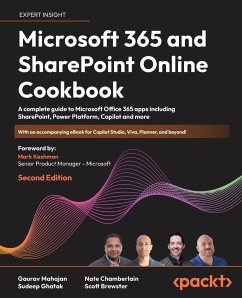Unlock over 100 recipes for mastering Microsoft 365. Boost productivity with Copilot, collaborate with SharePoint and Teams, automate tasks, create apps and reports using Power Automate (with RPA), Power Apps, Power BI, and more. Print or Kindle book purchase includes a free PDF eBook. Key Features - Enhance collaboration and productivity using SharePoint, Teams, OneDrive, Viva, Planner, and Microsoft Forms - Automate processes, build apps, bots, and dashboards with Power Automate (with RPA), Power Apps, Copilot Studio, and Power BI - Harness Copilot, the new AI virtual assistant, for seamless support in your everyday tasks Book Description Microsoft 365 offers tools for content management, communication, process automation, and report creation. Microsoft 365 and SharePoint Online Cookbook maximizes workplace collaboration and productivity using SharePoint Online, Teams, OneDrive, Delve, M365 Search, Copilot, Power Platform, Viva, Planner, and Microsoft Forms. You will find thoroughly updated recipes for SharePoint Online, covering sites, lists, libraries, pages, web parts, and learn SharePoint Framework (SPFx) basics for building solutions. You will explore many Microsoft Teams recipes to prepare it to be your organization's central collaboration hub. You will be able to unlock Power Platform potential with recipes for Power Apps to enable low-code/no-code app development and learn to automate tasks with Power Automate and Power Automate Desktop. The book teaches you data visualization with Power BI, and chatbot creation with Power Virtual Agents (Copilot Studio). Finally, you will also learn about the cutting-edge Copilot and Gen AI functionality in Microsoft 365 and Power Platform. By the end, you will be equipped with skills to effectively use Microsoft 365, SharePoint Online, and the Power Platform. Whether it's enhancing career prospects or improving business operations, this book is a perfect companion on your journey through the Microsoft Office 365 suite. What you will learn - Collaborate effectively with SharePoint, Teams, OneDrive, Delve, Search, and Viva - Boost creativity and productivity with Microsoft Copilot - Develop and deploy custom applications using Power Apps - Create custom bots using Power Virtual Agents (Copilot Studio) - Integrate with other apps, automate workflows and repetitive processes with Power Automate/Desktop (RPA) - Design reports and engaging dashboards with Power BI - Utilize Planner, To Do, and gather feedback with polls and surveys in Microsoft Forms - Experience seamless integration in the mobile platfor Who this book is for This cookbook caters to professionals stepping into the world of Microsoft 365 and SharePoint Online. It is tailored for a broad spectrum of skillsets including general business professionals, IT administrators, and enterprise architects who are newcomers to Microsoft 365, offering valuable insights for establishing a contemporary, digital workplace effectively. Table of Contents - Overview of Microsoft 365 - Introduction to SharePoint Online - Modern Sites in SharePoint Online - Lists and Libraries in SharePoint Online - Document Management in SharePoint Online - OneDrive - Microsoft Teams - Power Automate (Microsoft Flow) - Creating Power Apps - Applying Power Apps - Power BI - Overview of Copilot in Microsoft 365 and Power Platform - Term Store and Content Types in SharePoint Online - Search in Microsoft 365 - Microsoft Delve (N.B. Please use the Read Sample option to see further chapters)
Bitte wählen Sie Ihr Anliegen aus.
Rechnungen
Retourenschein anfordern
Bestellstatus
Storno