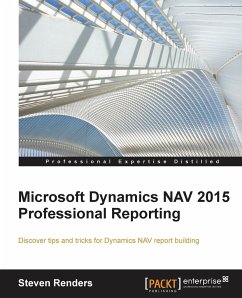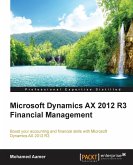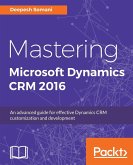Discover tips and trick for Dynamics NAV report building Key Features Create and customize reports in Dynamics NAV 2015 using RDLC, Word, Power BI, and Reporting Services Work with different elements in the toolbox such as tablix, which can be used as a List, Table, or Matrix and understand the differences between them and when to use which This book is a pragmatic guide with clear instructions and real-world examples to teach you about the reporting capabilities of Dynamics NAV 2015 Book Description Microsoft Dynamics NAV is a multi-lingual, multi-currency business management solution that organizations use to manage their accounts, supply chain, sales, payroll, and HR. It is an ERP tool for organizations that is fast to implement, easy to configure, and simple to use. It is widely used because simplicity is a part of its development, product design, usability, and implementation. This book will help you to master, analyze, and deliver the most challenging reporting requirements in Dynamics NAV 2015. The book starts by explaining report development and it's different phases such as data model, layout, and testing you go through. It introduces you to RDLC and the different controls in the toolbox, such as the Tablix, in its many forms. You will learn to use expressions to make your layout dynamic and to overcome typical problems. Moving on, the book will teach you to visualize data and be able to understand and read a report as it is intended. You will also learn to use Microsoft Word to create a layout for a report. With Power BI and Power Pivot, Power View, and Power Map, you will learn how easy and powerful it is to bring your data to life, so you can spot trends and perform in depth analysis of your business. Reporting Services is also explained as another way that you can apply the knowledge you have about RDLC to build RDL layouts outside of Dynamics NAV. By the end, you will create different types of charts so you can visualize key performance indicators inside the Dynamics NAV application. What you will learn Understand why reports are designed in a specific way and then apply this knowledge to your advantage Develop document reports using different techniques Apply filtering and sorting, and create groups Use RDLC to visualize information Visualize information, KPIs, and trends using expressions, Gauges, Charts, Data bars, Indicators, and Spark lines Create and optimize your dataset for RDLC and for Word layouts Use Power BI with Dynamics NAV to bring your data to life Build Reporting Services reports on top of Dynamics NAV
Hinweis: Dieser Artikel kann nur an eine deutsche Lieferadresse ausgeliefert werden.
Hinweis: Dieser Artikel kann nur an eine deutsche Lieferadresse ausgeliefert werden.