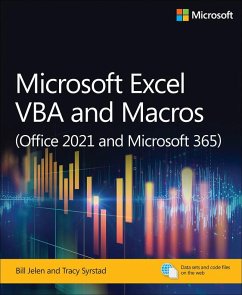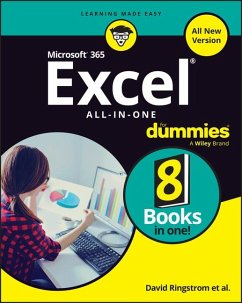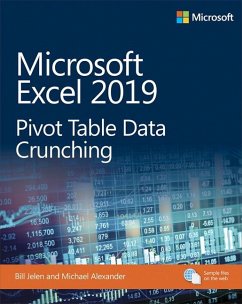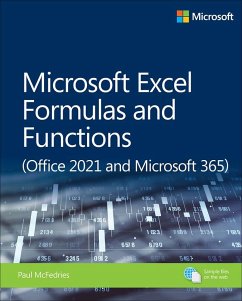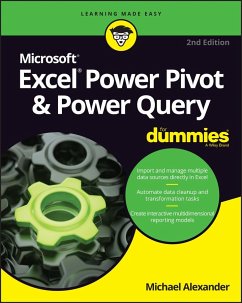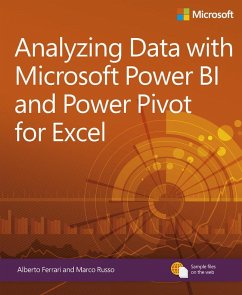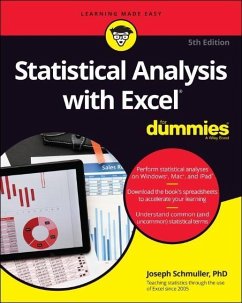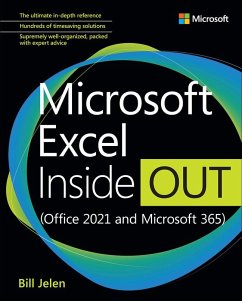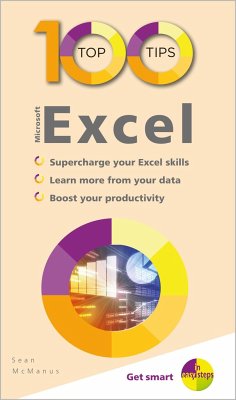Nicht lieferbar
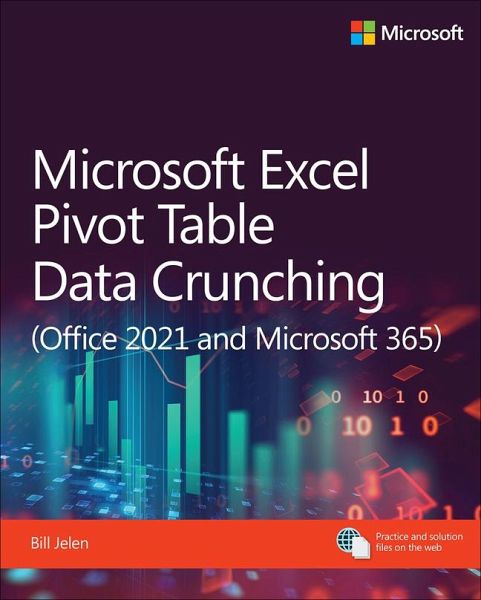
Microsoft Excel Pivot Table Data Crunching (Office 2021 and Microsoft 365)
Learn how to use Excel pivot tables and pivot charts to produce powerful, dynamic reports in minutes instead of hours, to take control of your data and your business. Even if you've never created a pivot table before, this book will help you leverage all their remarkable flexibility and analytical powerGÇöincluding valuable improvements in Excel and in Office 365. Drawing on more than 45 combined years of Excel experience, Bill Jelen and Michael Alexander offer practical 'recipes' for solving real business problems, help you avoid common mistakes, and present tips and tricks you'll find nowh...
Learn how to use Excel pivot tables and pivot charts to produce powerful, dynamic reports in minutes instead of hours, to take control of your data and your business. Even if you've never created a pivot table before, this book will help you leverage all their remarkable flexibility and analytical powerGÇöincluding valuable improvements in Excel and in Office 365. Drawing on more than 45 combined years of Excel experience, Bill Jelen and Michael Alexander offer practical 'recipes' for solving real business problems, help you avoid common mistakes, and present tips and tricks you'll find nowhere else.