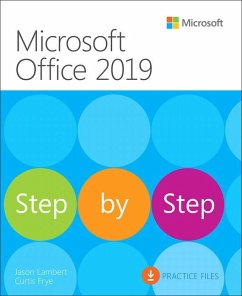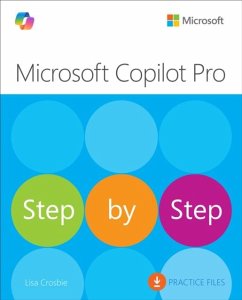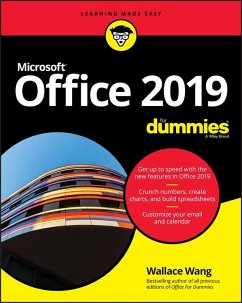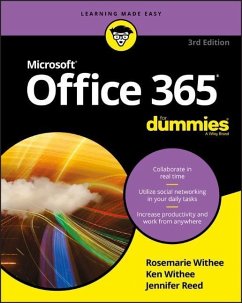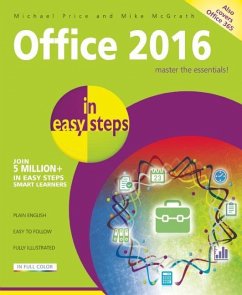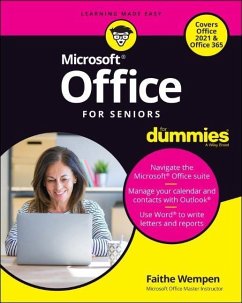Microsoft Office 2019 Inside Out
Versandkostenfrei!
Versandfertig in über 4 Wochen
36,99 €
inkl. MwSt.

PAYBACK Punkte
18 °P sammeln!
Conquer Microsoft Office 2019–from the inside out! Dive into Microsoft Office 2019–and really put its productivity toolsand services to work! This supremely organized reference packs hundreds of timesaving solutions, tips, and workarounds–all you need to make the most of Office’s most powerful tools for productivity and decision-making. Renowned Office expert Joe Habraken offers a complete tour of Office 2019 and Office 365, with cutting-edge techniques and shortcuts for Word, Excel, PowerPoint, Outlook, Publisher, online Office apps, and more. Discover how experts tackle today’s key...
Conquer Microsoft Office 2019–from the inside out! Dive into Microsoft Office 2019–and really put its productivity toolsand services to work! This supremely organized reference packs hundreds of timesaving solutions, tips, and workarounds–all you need to make the most of Office’s most powerful tools for productivity and decision-making. Renowned Office expert Joe Habraken offers a complete tour of Office 2019 and Office 365, with cutting-edge techniques and shortcuts for Word, Excel, PowerPoint, Outlook, Publisher, online Office apps, and more. Discover how experts tackle today’s key tasks–and challenge yourself to new levels of mastery. * Create amazing content faster with Office’s new features, tools, and shortcuts * Share, collaborate with, and secure Office files in the cloud * Organize, edit, and format complex documents with Microsoft Word * Build tables of contents, captions, indexes, and footnotes that automatically update * Efficiently enter and manage data in Excel workbooks, and format it for easy understanding * Build flexible, reliable Excel workbooks with formulas and functions * Integrate data from external sources, including web tables, text files, and more * Transform data into insight with Excel charts, Sparklines, and PivotTables * Quickly create presentations with PowerPoint themes, Reuse Slides, and Libraries * Build more impactful slides with advanced formatting, SmartArt, animation, transitions, and multimedia * Use PowerPoint 2019 tools to present more effectively, both in person and online * Systematically improve email productivity and security with Outlook 2019 * Manage appointments and tasks, and quickly plan meetings