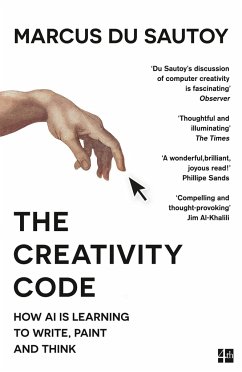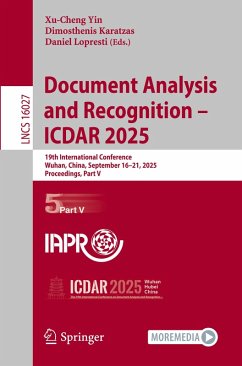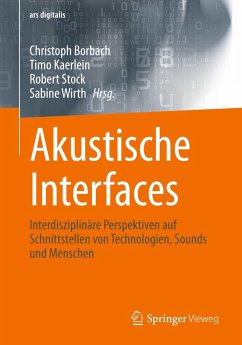Microsoft Office and Beyond
Computer Concepts and Applications
Versandkostenfrei!
Versandfertig in 6-10 Tagen
60,99 €
inkl. MwSt.

PAYBACK Punkte
30 °P sammeln!
No detailed description available for "Microsoft Office and Beyond".