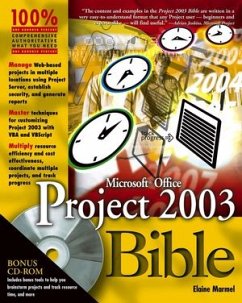* A comprehensive, soup-to-nuts resource that shows business people how to master the latest version of this popular project-management software
- Begins with an overview of project management basics and moves on to showing how to create a new project, track a project's progress, and work in groups
- More advanced topics discussed include customizing Project, using macros, and importing and exporting information
- Includes coverage of building tasks, using views, modifying the appearance of a project, and resolving scheduling and resource problems, plus new sample projects and a new chapter on using Visual Basic for Applications (VBA) and VBScript with Project
- Provides expanded coverage of Project Server-installation, hardware and software requirements, and software configurations-all needed to ensure that Project Server is administered and used effectively
- CD-ROM includes an evaluation copy of Project, add-on tools, sample cases, and PMI Certification test preparation questions
Inhaltsverzeichnis:
Preface.
Acknowledgments.
Part I: Project Management Basics.
Chapter 1: The Nature of Projects.
Chapter 2: Exploring the Microsoft Project Environment.
Part II: Getting Your Project Going.
Chapter 3: Creating a New Project.
Chapter 4: Building Tasks.
Chapter 5: Creating Resources and Assigning Costs.
Part III: Refining Your Project.
Chapter 6: Understanding the Basics of Views.
Chapter 7: Using Views to Gain Perspective.
Chapter 8: Modifying the Appearance of Your Project.
Chapter 9: Resolving Scheduling Problems.
Chapter 10: Resolving Resource Problems.
Part IV: Tracking Your Progress.
Chapter 11: Understanding Tracking.
Chapter 12: Recording Actuals.
Chapter 13: Reporting on Progress.
Chapter 14: Analyzing Financial Progress.
Part V: Working in Groups.
Chapter 15: Coordinating Multiple Projects Outside Project Server.
Chapter 16: Using Project in an E-mail Workgroup.
Part VI: Project, Project Web Access, and Project Server.
Chapter 17: Preparing to Use Project Server.
Chapter 18: Installing and Configuring Project Server.
Chapter 19: Organizational Roles and Project Server: The Administrator.
Chapter 20: Organizational Roles and Project Server: The Project/Resource Manager.
Chapter 21: Organizational Roles and Project Server: The Day-to-Day User.
Chapter 22: Organizational Roles and Project Server: The Executive.
Part VII: Advanced Microsoft Project.
Chapter 23: Customizing Microsoft Project.
Chapter 24: Using Macros to Speed Your Work.
Chapter 25: Customizing Microsoft Project Using VBA and Active Scripting.
Chapter 26: Importing and Exporting Project Information.
Chapter 27: Project Case Studies.
Part VIII: Appendixes.
Appendix A: What's on the CD-ROM.
Appendix B: Project Management Worksheet.
Appendix C: Available Fields and Functions for Custom Field Formulas.
Appendix D: Project Management Resources.
Glossary.
Index.
License Agreement.
- Begins with an overview of project management basics and moves on to showing how to create a new project, track a project's progress, and work in groups
- More advanced topics discussed include customizing Project, using macros, and importing and exporting information
- Includes coverage of building tasks, using views, modifying the appearance of a project, and resolving scheduling and resource problems, plus new sample projects and a new chapter on using Visual Basic for Applications (VBA) and VBScript with Project
- Provides expanded coverage of Project Server-installation, hardware and software requirements, and software configurations-all needed to ensure that Project Server is administered and used effectively
- CD-ROM includes an evaluation copy of Project, add-on tools, sample cases, and PMI Certification test preparation questions
Inhaltsverzeichnis:
Preface.
Acknowledgments.
Part I: Project Management Basics.
Chapter 1: The Nature of Projects.
Chapter 2: Exploring the Microsoft Project Environment.
Part II: Getting Your Project Going.
Chapter 3: Creating a New Project.
Chapter 4: Building Tasks.
Chapter 5: Creating Resources and Assigning Costs.
Part III: Refining Your Project.
Chapter 6: Understanding the Basics of Views.
Chapter 7: Using Views to Gain Perspective.
Chapter 8: Modifying the Appearance of Your Project.
Chapter 9: Resolving Scheduling Problems.
Chapter 10: Resolving Resource Problems.
Part IV: Tracking Your Progress.
Chapter 11: Understanding Tracking.
Chapter 12: Recording Actuals.
Chapter 13: Reporting on Progress.
Chapter 14: Analyzing Financial Progress.
Part V: Working in Groups.
Chapter 15: Coordinating Multiple Projects Outside Project Server.
Chapter 16: Using Project in an E-mail Workgroup.
Part VI: Project, Project Web Access, and Project Server.
Chapter 17: Preparing to Use Project Server.
Chapter 18: Installing and Configuring Project Server.
Chapter 19: Organizational Roles and Project Server: The Administrator.
Chapter 20: Organizational Roles and Project Server: The Project/Resource Manager.
Chapter 21: Organizational Roles and Project Server: The Day-to-Day User.
Chapter 22: Organizational Roles and Project Server: The Executive.
Part VII: Advanced Microsoft Project.
Chapter 23: Customizing Microsoft Project.
Chapter 24: Using Macros to Speed Your Work.
Chapter 25: Customizing Microsoft Project Using VBA and Active Scripting.
Chapter 26: Importing and Exporting Project Information.
Chapter 27: Project Case Studies.
Part VIII: Appendixes.
Appendix A: What's on the CD-ROM.
Appendix B: Project Management Worksheet.
Appendix C: Available Fields and Functions for Custom Field Formulas.
Appendix D: Project Management Resources.
Glossary.
Index.
License Agreement.