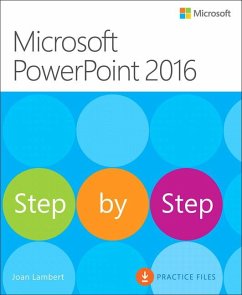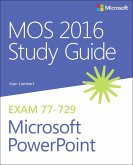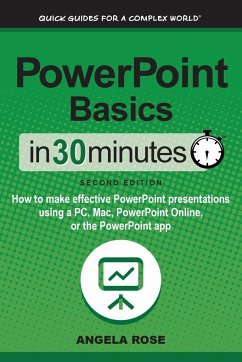Schade – dieser Artikel ist leider ausverkauft. Sobald wir wissen, ob und wann der Artikel wieder verfügbar ist, informieren wir Sie an dieser Stelle.
- Broschiertes Buch
- Merkliste
- Auf die Merkliste
- Bewerten Bewerten
- Teilen
- Produkt teilen
- Produkterinnerung
- Produkterinnerung
This is learning made easy. Students will get productive fast with PowerPoint 2016 and jump in wherever they need answers--brisk lessons and colorful screen shots show them exactly what to do, step by step.
Andere Kunden interessierten sich auch für
![Microsoft Office 2016 Step by Step Microsoft Office 2016 Step by Step]() Joan LambertMicrosoft Office 2016 Step by Step43,99 €
Joan LambertMicrosoft Office 2016 Step by Step43,99 €![Mos 2016 Study Guide for Microsoft PowerPoint Mos 2016 Study Guide for Microsoft PowerPoint]() Joan LambertMos 2016 Study Guide for Microsoft PowerPoint25,99 €
Joan LambertMos 2016 Study Guide for Microsoft PowerPoint25,99 €![PowerPoint Basics In 30 Minutes PowerPoint Basics In 30 Minutes]() Angela RosePowerPoint Basics In 30 Minutes20,99 €
Angela RosePowerPoint Basics In 30 Minutes20,99 €![Microsoft PowerPoint Best Practices, Tips, and Techniques Microsoft PowerPoint Best Practices, Tips, and Techniques]() Chantal BosséMicrosoft PowerPoint Best Practices, Tips, and Techniques31,99 €
Chantal BosséMicrosoft PowerPoint Best Practices, Tips, and Techniques31,99 €![PowerPoint Basics In 30 Minutes PowerPoint Basics In 30 Minutes]() Angela RosePowerPoint Basics In 30 Minutes15,99 €
Angela RosePowerPoint Basics In 30 Minutes15,99 €![Using Microsoft PowerPoint - 2023 Edition Using Microsoft PowerPoint - 2023 Edition]() Kevin WilsonUsing Microsoft PowerPoint - 2023 Edition35,99 €
Kevin WilsonUsing Microsoft PowerPoint - 2023 Edition35,99 €![Why Most PowerPoint Presentations Suck, 2nd Edition Why Most PowerPoint Presentations Suck, 2nd Edition]() Rick AltmanWhy Most PowerPoint Presentations Suck, 2nd Edition34,99 €
Rick AltmanWhy Most PowerPoint Presentations Suck, 2nd Edition34,99 €-
-
-
This is learning made easy. Students will get productive fast with PowerPoint 2016 and jump in wherever they need answers--brisk lessons and colorful screen shots show them exactly what to do, step by step.
Produktdetails
- Produktdetails
- Step by Step
- Verlag: Microsoft Press
- Seitenzahl: 512
- Erscheinungstermin: 29. Januar 2016
- Englisch
- Abmessung: 230mm x 189mm x 24mm
- Gewicht: 826g
- ISBN-13: 9780735697799
- ISBN-10: 0735697795
- Artikelnr.: 42951696
- Herstellerkennzeichnung
- Libri GmbH
- Europaallee 1
- 36244 Bad Hersfeld
- gpsr@libri.de
- Step by Step
- Verlag: Microsoft Press
- Seitenzahl: 512
- Erscheinungstermin: 29. Januar 2016
- Englisch
- Abmessung: 230mm x 189mm x 24mm
- Gewicht: 826g
- ISBN-13: 9780735697799
- ISBN-10: 0735697795
- Artikelnr.: 42951696
- Herstellerkennzeichnung
- Libri GmbH
- Europaallee 1
- 36244 Bad Hersfeld
- gpsr@libri.de
Joan Lambert has worked closely with Microsoft technologies since 1986, and in the training and certification industry since 1997. As President and CEO of Online Training Solutions, Inc. (OTSI), Joan guides the translation of technical information and requirements into useful, relevant, and measurable resources for people who are seeking certification of their computer skills or who simply want to get things done efficiently. Joan is the author or coauthor of more than three dozen books about Windows and Office (for Windows, Mac, and iPad), video-based training courses for SharePoint and OneNote, and three generations of Microsoft Office Specialist certification study guides. Joan is a Microsoft Certified Professional, Microsoft Certified Trainer, Microsoft Office Specialist Master (for all Office versions since Office 2007), Microsoft Certified Technology Specialist (for Windows and Windows Server), Microsoft Certified Technology Associate (for Windows), and Microsoft Dynamics Specialist. Joan currently lives in a small town in Texas with her simply divine daughter, Trinity; an ever-growing menagerie of dogs, cats, and fish; and the DeLonghi Gran Dama super-automatic espresso machine that runs the house.
Chapter 1: PowerPoint 2016 basics
Chapter 2: Create and manage presentations
Chapter 3: Create and manage slides
Chapter 4: Enter and edit text on slides
Chapter 5: Present text in tables
Chapter 6: Insert and manage simple graphics
Chapter 7: Create and manage business graphics
Chapter 8: Add sound and movement to slides
Chapter 9: Review presentations
Chapter 10: Prepare and deliver presentations
Chapter 11: Work in PowerPoint more efficiently
Chapter 12: Create custom presentation elements
Chapter 13: Save and share presentations
Keyboard shortcuts
Glossary
About the author
Chapter 2: Create and manage presentations
Chapter 3: Create and manage slides
Chapter 4: Enter and edit text on slides
Chapter 5: Present text in tables
Chapter 6: Insert and manage simple graphics
Chapter 7: Create and manage business graphics
Chapter 8: Add sound and movement to slides
Chapter 9: Review presentations
Chapter 10: Prepare and deliver presentations
Chapter 11: Work in PowerPoint more efficiently
Chapter 12: Create custom presentation elements
Chapter 13: Save and share presentations
Keyboard shortcuts
Glossary
About the author
Chapter 1: PowerPoint 2016 basics
Chapter 2: Create and manage presentations
Chapter 3: Create and manage slides
Chapter 4: Enter and edit text on slides
Chapter 5: Present text in tables
Chapter 6: Insert and manage simple graphics
Chapter 7: Create and manage business graphics
Chapter 8: Add sound and movement to slides
Chapter 9: Review presentations
Chapter 10: Prepare and deliver presentations
Chapter 11: Work in PowerPoint more efficiently
Chapter 12: Create custom presentation elements
Chapter 13: Save and share presentations
Keyboard shortcuts
Glossary
About the author
Chapter 2: Create and manage presentations
Chapter 3: Create and manage slides
Chapter 4: Enter and edit text on slides
Chapter 5: Present text in tables
Chapter 6: Insert and manage simple graphics
Chapter 7: Create and manage business graphics
Chapter 8: Add sound and movement to slides
Chapter 9: Review presentations
Chapter 10: Prepare and deliver presentations
Chapter 11: Work in PowerPoint more efficiently
Chapter 12: Create custom presentation elements
Chapter 13: Save and share presentations
Keyboard shortcuts
Glossary
About the author