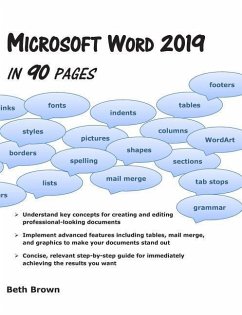*Includes tear-out QUICK REFERENCE sheet with step-by-step instructions MICROSOFT WORD 2019 IN 90 PAGES guides you through the process of creating professional-looking documents. The cut-the-fluff, get-right-to-the-stuff approach includes step-by-step instructions, screenshots, and tables detailing Word commands and features to get you immediately on track to making the most impact. Look inside to learn how to: 1. Create and format a document using practices that optimize layout and design. 2. Improve your message with Word's spelling checker and thesaurus. 3. Clarify your ideas with bulleted and numbered lists. 4. Use tables to easily sort data and make calculations. 5. Display page numbers, titles, and other information in headers and footers. 6. Learn about using outlines and the Navigation pane for making document development easier. 7. Insert pictures and then size, rotate, crop, and edit images. 8. Convey your message through shapes, WordArt, SmartArt, charts, and text boxes. 9. Master mail merge to generate personalized documents, envelopes, and labels. 10. Include long document features such as a table of contents, bookmarks, cover pages, and bibliographies. 11. Add Ink annotations and LaTeX math to your document. 12. Use Track Changes and sharing to collaborate with others on document development. 13. Quick Reference guide is keyed to text.
Bitte wählen Sie Ihr Anliegen aus.
Rechnungen
Retourenschein anfordern
Bestellstatus
Storno