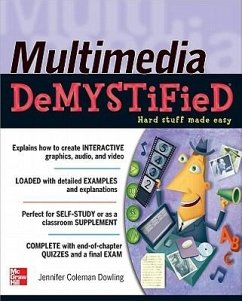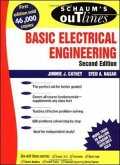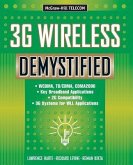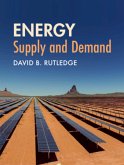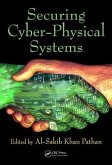Jennifer Coleman Dowling
Multimedia Demystified
Jennifer Coleman Dowling
Multimedia Demystified
- Broschiertes Buch
- Merkliste
- Auf die Merkliste
- Bewerten Bewerten
- Teilen
- Produkt teilen
- Produkterinnerung
- Produkterinnerung
Learn cutting-edge MULTIMEDIA skills! Discover how to create impressive multimedia projects using state-of-the-art tools and techniques. Multimedia Demystified is filled with information on the latest technologies, as well as design and production guidelines. This practical guide provides a background on multimedia and then delves into the elements that make up a successful multimedia project. You'll learn about software and hardware tools, digital photography, sound editing, web authoring with HTML, vector graphics, file formats, computer animation, and much more. Detailed examples and…mehr
Andere Kunden interessierten sich auch für
![Evolutionary Multi-Objective System Design Evolutionary Multi-Objective System Design]() Evolutionary Multi-Objective System Design194,99 €
Evolutionary Multi-Objective System Design194,99 €![Complete Audio Mastering Complete Audio Mastering]() Gebre E. WaddellComplete Audio Mastering46,99 €
Gebre E. WaddellComplete Audio Mastering46,99 €![Schaum's Outline of Basic Electrical Engineering Schaum's Outline of Basic Electrical Engineering]() Jimmie J. CatheySchaum's Outline of Basic Electrical Engineering29,99 €
Jimmie J. CatheySchaum's Outline of Basic Electrical Engineering29,99 €![3g Wireless Demystified 3g Wireless Demystified]() Lawrence Harte3g Wireless Demystified53,99 €
Lawrence Harte3g Wireless Demystified53,99 €![HTML5 Mobile Websites HTML5 Mobile Websites]() Matthew DavidHTML5 Mobile Websites195,99 €
Matthew DavidHTML5 Mobile Websites195,99 €![Energy: Supply and Demand Energy: Supply and Demand]() David B. RutledgeEnergy: Supply and Demand59,99 €
David B. RutledgeEnergy: Supply and Demand59,99 €![Securing Cyber-Physical Systems Securing Cyber-Physical Systems]() Securing Cyber-Physical Systems194,99 €
Securing Cyber-Physical Systems194,99 €-
-
-
Learn cutting-edge MULTIMEDIA skills! Discover how to create impressive multimedia projects using state-of-the-art tools and techniques. Multimedia Demystified is filled with information on the latest technologies, as well as design and production guidelines. This practical guide provides a background on multimedia and then delves into the elements that make up a successful multimedia project. You'll learn about software and hardware tools, digital photography, sound editing, web authoring with HTML, vector graphics, file formats, computer animation, and much more. Detailed examples and concise explanations make it easy to understand the material, and end-of-chapter quizzes and a final exam help reinforce key concepts. It's a no-brainer! You'll learn about: Graphics, images, text, and typography 2D and 3D animation Music, sound effects, and video Authoring for multimedia functionality Software and hardware Delivering the final project to the intended audience Simple enough for a beginner, but challenging enough for an advanced student, Multimedia Demystified helps you master this marketable skill.
Hinweis: Dieser Artikel kann nur an eine deutsche Lieferadresse ausgeliefert werden.
Hinweis: Dieser Artikel kann nur an eine deutsche Lieferadresse ausgeliefert werden.
Produktdetails
- Produktdetails
- Verlag: McGraw-Hill Osborne / McGraw-Hill Professional
- Seitenzahl: 352
- Erscheinungstermin: 13. Dezember 2011
- Englisch
- Abmessung: 232mm x 187mm x 22mm
- Gewicht: 584g
- ISBN-13: 9780071770644
- ISBN-10: 007177064X
- Artikelnr.: 33603974
- Herstellerkennzeichnung
- Libri GmbH
- Europaallee 1
- 36244 Bad Hersfeld
- gpsr@libri.de
- Verlag: McGraw-Hill Osborne / McGraw-Hill Professional
- Seitenzahl: 352
- Erscheinungstermin: 13. Dezember 2011
- Englisch
- Abmessung: 232mm x 187mm x 22mm
- Gewicht: 584g
- ISBN-13: 9780071770644
- ISBN-10: 007177064X
- Artikelnr.: 33603974
- Herstellerkennzeichnung
- Libri GmbH
- Europaallee 1
- 36244 Bad Hersfeld
- gpsr@libri.de
Jennifer Coleman Dowling Jennifer has an M.F.A. is Visual Design and is an experienced new media specialist, educator, and artist. She is currently a tenured professor in the Communication Arts Department at Framingham State University where she teaches courses in digital media and design using Adobe software. Ms. Dowling has worked on web design, interactive multimedia, animation, print design, illustration, logo and corporate packaging, educational software, advertising, product promotion, and presentation graphics.
PART ONE: Multimedia Overview: What It's All About I.Introduction to Multimedia A.What is Multimedia? B.A Concise History of Multimedia 1.Early Multimedia Computing 2.Hypermedia and Hypertext C.Combining Content from Various Media D.Linear vs. Interactive Multimedia 1.Linear Multimedia 2.Nonlinear Interactive Multimedia 3.Kinds of Multimedia E.Let's Get Technical F.Analog-to-Digital Evolution II.The Purpose and Application of Multimedia A.Benefits of Interactive Presentations 1.Avoiding Potential Pitfalls B.Uses of Multimedia C.Planning Stages and Development Process 1.Roles and Responsibilities of the Multimedia Team2.Information Architecture 3.Copyright Issues: Securing Permission for Media UsageD.Tools Required for Creating and Preparing Media E.Making it Functional and Interactive F.Finalizing, Testing, and Delivering Multimedia PART TWO: Kinds Of Media: The Essential Components III.Graphics and Images A.Designing Vector Graphics B.Creating Raster Images 1.Pixel-Based Displays 2.Working with Raster Graphics C.Scanning and Resolution D.Digital Photography E.Clip Art and Stock Images F.File Formats for Screen Display G.Color Theory: Pigment vs. Pixels 1.CMYK and the Subtractive Color Model 2.RGB and the Additive Color Model 3.Color for Digital Displays IV.Text and Typography A.Text Defined 1.Typing, Texting, and Emailing B.Words and Copywriting: How to Write Effective Content C.Typography 1.Fonts and Styles a.Serif vs. Sans Serif 2.Typographic Treatment: Designing with Type 3.Placement and Arrangement of Type D.Preparing Text for the Screen: Amount and Legibility/Readability 1.Type Sizes and Styles for the Screen 2.Screen vs. Print 3.Type on the Web V.Animation A.Animation in Multimedia 1.Functions of Moving Images 2.Advantages and Disadvantages of Animation 3.Interactive Animation 4.Kinds of Animation: Categorizing and Evaluating B.Traditional Animation Overview 1.Principles of Animation C.Concept Development and Storyboarding D.Differences Between 2D and 3D Animation 1.2D Computer Animation: Frame-By-Frame and Tweening 2.3D Animation: Modeling, Ray Tracing, and Rendering E.Animation Files and Formats VI.Audio: Music and Sound Effects A.Audio Fundamentals 1.Mechanics of Sound 2.Analog and Digital Audio B.Recording vs. Importing Audio 1.Amplitude, Frequency, and Sampling Rates C.MIDI and Digital Music D.Editing and Manipulating Audio Tracks E.Audio File Formats and Compression Schemes 1.Audio File Types 2.Storage Options F.Using Sound in Multimedia Projects 1.Web Site Audio 2.Mobile Device Audio VII.Video: Recording and Manipulating Moving Images A.Video Mechanics B.Video in Multimedia C.Analog and Digital Video 1.Composite vs. Component Signals 2.Analog-to-Digital Conversion 3.Video Resolution D.Shooting or Obtaining Video 1.Recording Raw Footage 2.Capturing Directly from TV 3.Importing Video to Computer 4.Acquiring Video Clips E.Display Standards and Playback Options F.Editing and Manipulating Video G.Video File Formats and Compression Schemes 1.Video File Types 2.Storage and Memory H.Using Video in Multimedia Projects VIII.Authoring for Multimedia Functionality A.Programming and Scripting to Create Interactive Environments B.Tools for Authoring 1.Tool Selection Considerations 2.Bandwidth for Web Projects C.Web Authoring with HTML 1.HTML Tags 2.JavaScript Programming 3.Web Page Formatting with CSS 4.Web Standards and Guidelines D.Interactive Design 1.Graphical User Interfaces 2.Screen Layout and Arrangement of Elements PART THREE: Tools For Creating Multimedia Projects: Hardware and Software Needed To Make It Happen IX.Hardware and Equipment Options A.Multimedia Project Equipment Setup B.Input Devices 1.Mice, Digitizing Tablets, and Trackpads 2.Keyboards 3.Scanners 4.Image and Motion Capture 5.Microphones 6.Touchscreens and Fingerprinting Technology 7.Digital Audio Record
PART ONE: Multimedia Overview: What It's All About I.Introduction to Multimedia A.What is Multimedia? B.A Concise History of Multimedia 1.Early Multimedia Computing 2.Hypermedia and Hypertext C.Combining Content from Various Media D.Linear vs. Interactive Multimedia 1.Linear Multimedia 2.Nonlinear Interactive Multimedia 3.Kinds of Multimedia E.Let's Get Technical F.Analog-to-Digital Evolution II.The Purpose and Application of Multimedia A.Benefits of Interactive Presentations 1.Avoiding Potential Pitfalls B.Uses of Multimedia C.Planning Stages and Development Process 1.Roles and Responsibilities of the Multimedia Team2.Information Architecture 3.Copyright Issues: Securing Permission for Media UsageD.Tools Required for Creating and Preparing Media E.Making it Functional and Interactive F.Finalizing, Testing, and Delivering Multimedia PART TWO: Kinds Of Media: The Essential Components III.Graphics and Images A.Designing Vector Graphics B.Creating Raster Images 1.Pixel-Based Displays 2.Working with Raster Graphics C.Scanning and Resolution D.Digital Photography E.Clip Art and Stock Images F.File Formats for Screen Display G.Color Theory: Pigment vs. Pixels 1.CMYK and the Subtractive Color Model 2.RGB and the Additive Color Model 3.Color for Digital Displays IV.Text and Typography A.Text Defined 1.Typing, Texting, and Emailing B.Words and Copywriting: How to Write Effective Content C.Typography 1.Fonts and Styles a.Serif vs. Sans Serif 2.Typographic Treatment: Designing with Type 3.Placement and Arrangement of Type D.Preparing Text for the Screen: Amount and Legibility/Readability 1.Type Sizes and Styles for the Screen 2.Screen vs. Print 3.Type on the Web V.Animation A.Animation in Multimedia 1.Functions of Moving Images 2.Advantages and Disadvantages of Animation 3.Interactive Animation 4.Kinds of Animation: Categorizing and Evaluating B.Traditional Animation Overview 1.Principles of Animation C.Concept Development and Storyboarding D.Differences Between 2D and 3D Animation 1.2D Computer Animation: Frame-By-Frame and Tweening 2.3D Animation: Modeling, Ray Tracing, and Rendering E.Animation Files and Formats VI.Audio: Music and Sound Effects A.Audio Fundamentals 1.Mechanics of Sound 2.Analog and Digital Audio B.Recording vs. Importing Audio 1.Amplitude, Frequency, and Sampling Rates C.MIDI and Digital Music D.Editing and Manipulating Audio Tracks E.Audio File Formats and Compression Schemes 1.Audio File Types 2.Storage Options F.Using Sound in Multimedia Projects 1.Web Site Audio 2.Mobile Device Audio VII.Video: Recording and Manipulating Moving Images A.Video Mechanics B.Video in Multimedia C.Analog and Digital Video 1.Composite vs. Component Signals 2.Analog-to-Digital Conversion 3.Video Resolution D.Shooting or Obtaining Video 1.Recording Raw Footage 2.Capturing Directly from TV 3.Importing Video to Computer 4.Acquiring Video Clips E.Display Standards and Playback Options F.Editing and Manipulating Video G.Video File Formats and Compression Schemes 1.Video File Types 2.Storage and Memory H.Using Video in Multimedia Projects VIII.Authoring for Multimedia Functionality A.Programming and Scripting to Create Interactive Environments B.Tools for Authoring 1.Tool Selection Considerations 2.Bandwidth for Web Projects C.Web Authoring with HTML 1.HTML Tags 2.JavaScript Programming 3.Web Page Formatting with CSS 4.Web Standards and Guidelines D.Interactive Design 1.Graphical User Interfaces 2.Screen Layout and Arrangement of Elements PART THREE: Tools For Creating Multimedia Projects: Hardware and Software Needed To Make It Happen IX.Hardware and Equipment Options A.Multimedia Project Equipment Setup B.Input Devices 1.Mice, Digitizing Tablets, and Trackpads 2.Keyboards 3.Scanners 4.Image and Motion Capture 5.Microphones 6.Touchscreens and Fingerprinting Technology 7.Digital Audio Record