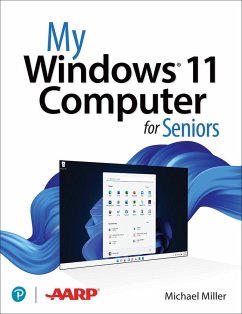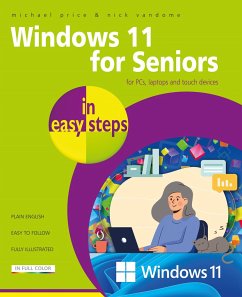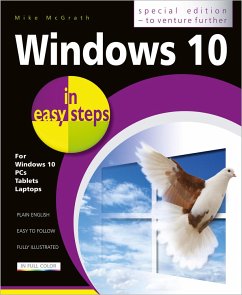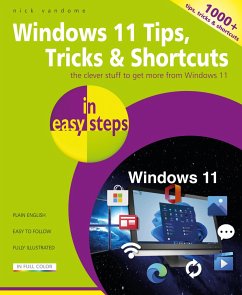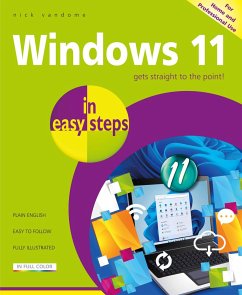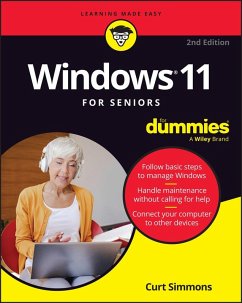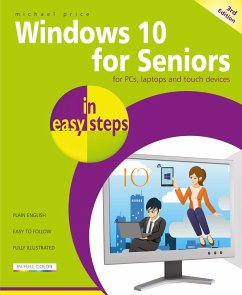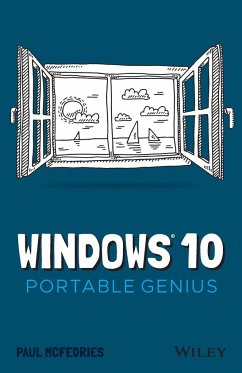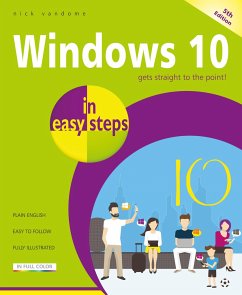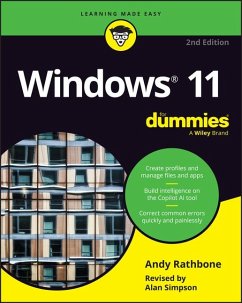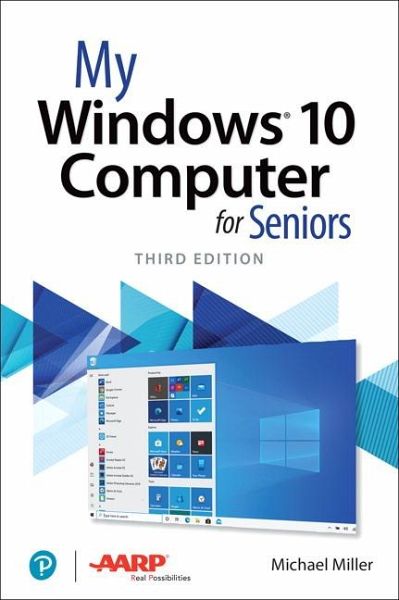
My Windows 10 Computer for Seniors
Versandkostenfrei!
Versandfertig in 2-4 Wochen
31,99 €
inkl. MwSt.

PAYBACK Punkte
16 °P sammeln!
My Microsoft Windows 10 Computer for Seniors is an easy, full-color tutorial on the latest operating system from Microsoft. Veteran author Michael Miller is known for his ability to explain complex topics to everyday readers. Michael wrote this book from the 50+ point of view, using step-by-step instructions and large, full-color photos to cover all the most popular tasks. Miller will help you learn to: • Get started with Windows 10, whether you’re experienced with computers or not • Configure Windows 10 to work better for those with vision and physical challenges • Explore the web wi...
My Microsoft Windows 10 Computer for Seniors is an easy, full-color tutorial on the latest operating system from Microsoft. Veteran author Michael Miller is known for his ability to explain complex topics to everyday readers. Michael wrote this book from the 50+ point of view, using step-by-step instructions and large, full-color photos to cover all the most popular tasks. Miller will help you learn to: • Get started with Windows 10, whether you’re experienced with computers or not • Configure Windows 10 to work better for those with vision and physical challenges • Explore the web with Microsoft’s Edge browser and Google Search • Find, install, and use the best Windows apps • Reliably connect to the Internet, both at home and away • Shop safely online and avoid online scams • Make and receive video and voice calls with Skype • Connect your phone to your PC to text and make calls • Stay connected with friends and family on Facebook, Pinterest, and Twitter • Store, touch up, and share your pictures • Send and receive email with Windows 10’s Email app • Keep track of all your files, and back them up safely • Watch streaming video on your PC with Disney+, Netflix, YouTube, and more • Discover great new music with Spotify and Pandora • Fix common PC problems, and manage Windows updates