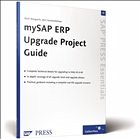Although the average SAP customer tackles an SAP upgrade project every three years, it is still often very challenging to comprehend or calculate the impact of such an undertaking. Further complicating matters, the upgrade process has changed dramatically from the old releases (up to 4.6C) and the current releases (ECC 5.0/Web AS 6.40 and above).
This new technical guide from the SAP PRESS Essentials series discusses the upgrade from a project management, customization, development and technical point of view (execution of the PREPARE and R3up phases). The authors cover the entire process in detail - from first picking up the upgrade manual, to sending an e-mail to management, informing them that the system is now running the new SAP release - and every step in between. All of the bases are covered, including how to plan the upgrade project and the impact on the system landscape during your SAP upgrade.
Highlights include:
- Overview over SAP upgrade projects
- Technical background
- Upgrade tools
- Preparing the upgrade
- PREPARE process
- Upgrade process (R3up)
- Upgrade post-processing
- Modification adjustment
Table of contents:
1. About This Book 7
2. Upgrading SAP: The Project Perspective 9
2.1 Why Upgrade? 9
2.2 What is the Effort? 10
2.3 To Which Release? 10
2.4 The Technical SAP Upgrade in a Nutshell 10
3. The SAP Upgrade Project 13
3.1 Project Planning 13
3.2 Aspects to Consider 14
3.3 Where to Start? 16
3.4 The Master Project Plan 16
3.5 The Testing Phase 18
3.6 Status Reporting 19
3.7 Capacity Planning when Upgrading to mySAP ERP 24
3.8 Finally 25
.4 Technical Background Information 27
4.1 The SAP NetWeaver Architecture 27
4.2 Introducing mySAP ERP 29
4.3 Names and Numbers: An Overview of SAP Releases 30
4.4 Support Packages and Add-ons 30
4.5 The System Switch Upgrade 31
4.6 Upgrade Strategy Planning 32
4.7 Database-Specifi c Aspects 34
4.8 Upgrades in an MCOD System Landscape 35
4.9 The SAP Landscape During the Upgrade 36
4.10 Upgrading the Front-End Software 40
5. The Upgrade Tools 41
5.1 The SAP Upgrade Guides 41
5.2 SAP Solution Manager and the SAP Upgrade Roadmap 42
5.3 The PREPARE 43
5.4 The Upgrade Assistant and Upgrade Monitor 44
5.5 The Upgrade Executables 46
5.6 Incremental Table Conversion (ICNV) 48
5.7 The Application Specific Upgrade (ASU) 50
5.8 The Customer Based Upgrade (CBU) 51
5.9 The SAP Web Application Server Java 52
5.10 SAP NetWeaver Application Server 7.00 and Above 52
6 Upgrading Other R/3 Systems 55
6.1 Upgrade of mySAP CRM 55
6.2 Upgrade of SAP Business Information Warehouse (BW) 56
6.3 Upgrade of mySAP SCM 57
7. The Upgrade Process in Detail 61
7.1 Top-level view 61
7.2 Downtime-Minimized Versus Resource-Minimized 62
7.3 Database Archiving Mode 63
7.4 Which Strategy Is the Best? 64
7.5 Time Schedule for Technical Upgrade 65
7.6 Contents of the Following Chapters 66
8. Preparing the Upgrade 67
8.1 Upgrade Services 67
8.2 Platform Support 68
8.3 Upgrade Documentation 70
8.4 SAP Solution Manager System 71
8.5 Software for the Upgrade 72
8.6 The Upgrade Directory 74
8.7 Other Directories 75
8.8 Disk-Space Requirements 76
8.9 Pre-Upgrade Downtime 77
8.10 Review of Transport Requests 77
8.11 Activities in the SAP System 78
8.12 Generating the Upgrade Key in SAP Solution Manager 80
8.13 Ready to Go! 80
9. The PREPARE Process 81
9.1 The Upgrade Assistant 81
9.2 The Initial Extraction Script 82
9.3 R3up and Correction Transports 82
9.4 Copy Phase List Files to PC (Optional) 82
9.5 Install UA GUI on Workstation (Optional) 83
9.6 Start the UA Server 83
9.7 Start UA GUI and Log In 83
9.8 Run Time of PREPARE 84
9.9 Input Up to Phase Selection 84
9.10 Entering the CD/DVD Mount Points 85
9.11 Kernel Extraction and Optional Replacement . 85
9.12 Input for Server and Path Names 85
9.13 Input for Parallel Processing 85
9.14 Further Input for Path Names 86
9.15 Upgrade Key (from SAP Solution Manager) 86
9.16 Input for MCOD 86
9.17 Tool Import 86
9.18 Input for Language Selection 86
9.19 Add-on and Patch Binding 87
9.20 Input for Modification Adjustment (SPDD/SPAU) 88
9.21 Input for Shadow Instance 89
9.22 Application Specific Upgrade (ASU) 90
9.23 Result of PREPARE 91
9.24 Correcting Errors Reported by PREPARE 91
9.25 Repeating PREPARE 94
9.26 After the End of PREPARE 94
9.27 SAP Start and Stop Scripts (UNIX) 94
9.28 Resetting PREPARE 95
10. The Upgrade Process (R3up) 97
10.1 Uptime or Downtime? 97
10.2 Starting R3up Without an Error-free PREPARE 97
10.3 Upgrade Assistant 97
10.4 Starting the Upgrade 98
10.5 Interaction until Start of Import 98
10.6 Data Import 100
10.7 The Shadow Instance 100
10.8 Stop for Modification Adjustment (Transaction SPDD) 101
10.9 The Activation Phase 102
10.10 Handling Activation Errors 103
10.11 Repeat the Activation 105
10.12 Shadow Instance Stopped 105
10.13 Incremental Conversion (ICNV) 105
10.14 Import Language Data and Support Packages 106
10.15 Upgrade Reaches Downtime Point 107
10.16 Isolating the Central Instance 107
10.17 Entering Downtime 108
10.18 Logging on to SAP During Downtime 109
10.19 Unlock the System to Correct Errors 109
10.20 User Interaction and Monitoring During Downtime 109
10.21 The Switch Phases: EU_SWITCH and KX_SWITCH 109
10.22 Table-Conversion Phase: PARCONV_UPG 110
10.23 Import Control Data: TABIM_UPG 110
10.24 Conversion Programs: XPRAS_UPG 110
10.25 The Final Phases 111
10.26 Upgrade Information Files 113
10.27 Closing the Upgrade Assistant 114
10.28 Resetting the Upgrade 114
11. Upgrade Post-Processing 115
11.1 Actions at Operating System Level 115
11.2 Actions at Database Level 116
11.3 Activities in the SAP System 116
11.4 Save the Upgrade Logs 121
12. Modification Adjustment 123
12.1 The Modification Browser 124
12.2 SPDD Object List 125
12.3 Adjusting Objects 125
12.4 Proposals for Table and Structure
12.5 Proposals for Technical Settings 128
12.6 Objects Without Proposals 128
12.7 Keep Transport for Upgrade of Next System 129
12.8 Documenting Your Modifications 129
12.9 Modification Adjustment with SPAU 130
Appendix 131
A. Resetting the Upgrade 131
B. Database Transaction Log Modes 133
C. References 135
Index 137
This new technical guide from the SAP PRESS Essentials series discusses the upgrade from a project management, customization, development and technical point of view (execution of the PREPARE and R3up phases). The authors cover the entire process in detail - from first picking up the upgrade manual, to sending an e-mail to management, informing them that the system is now running the new SAP release - and every step in between. All of the bases are covered, including how to plan the upgrade project and the impact on the system landscape during your SAP upgrade.
Highlights include:
- Overview over SAP upgrade projects
- Technical background
- Upgrade tools
- Preparing the upgrade
- PREPARE process
- Upgrade process (R3up)
- Upgrade post-processing
- Modification adjustment
Table of contents:
1. About This Book 7
2. Upgrading SAP: The Project Perspective 9
2.1 Why Upgrade? 9
2.2 What is the Effort? 10
2.3 To Which Release? 10
2.4 The Technical SAP Upgrade in a Nutshell 10
3. The SAP Upgrade Project 13
3.1 Project Planning 13
3.2 Aspects to Consider 14
3.3 Where to Start? 16
3.4 The Master Project Plan 16
3.5 The Testing Phase 18
3.6 Status Reporting 19
3.7 Capacity Planning when Upgrading to mySAP ERP 24
3.8 Finally 25
.4 Technical Background Information 27
4.1 The SAP NetWeaver Architecture 27
4.2 Introducing mySAP ERP 29
4.3 Names and Numbers: An Overview of SAP Releases 30
4.4 Support Packages and Add-ons 30
4.5 The System Switch Upgrade 31
4.6 Upgrade Strategy Planning 32
4.7 Database-Specifi c Aspects 34
4.8 Upgrades in an MCOD System Landscape 35
4.9 The SAP Landscape During the Upgrade 36
4.10 Upgrading the Front-End Software 40
5. The Upgrade Tools 41
5.1 The SAP Upgrade Guides 41
5.2 SAP Solution Manager and the SAP Upgrade Roadmap 42
5.3 The PREPARE 43
5.4 The Upgrade Assistant and Upgrade Monitor 44
5.5 The Upgrade Executables 46
5.6 Incremental Table Conversion (ICNV) 48
5.7 The Application Specific Upgrade (ASU) 50
5.8 The Customer Based Upgrade (CBU) 51
5.9 The SAP Web Application Server Java 52
5.10 SAP NetWeaver Application Server 7.00 and Above 52
6 Upgrading Other R/3 Systems 55
6.1 Upgrade of mySAP CRM 55
6.2 Upgrade of SAP Business Information Warehouse (BW) 56
6.3 Upgrade of mySAP SCM 57
7. The Upgrade Process in Detail 61
7.1 Top-level view 61
7.2 Downtime-Minimized Versus Resource-Minimized 62
7.3 Database Archiving Mode 63
7.4 Which Strategy Is the Best? 64
7.5 Time Schedule for Technical Upgrade 65
7.6 Contents of the Following Chapters 66
8. Preparing the Upgrade 67
8.1 Upgrade Services 67
8.2 Platform Support 68
8.3 Upgrade Documentation 70
8.4 SAP Solution Manager System 71
8.5 Software for the Upgrade 72
8.6 The Upgrade Directory 74
8.7 Other Directories 75
8.8 Disk-Space Requirements 76
8.9 Pre-Upgrade Downtime 77
8.10 Review of Transport Requests 77
8.11 Activities in the SAP System 78
8.12 Generating the Upgrade Key in SAP Solution Manager 80
8.13 Ready to Go! 80
9. The PREPARE Process 81
9.1 The Upgrade Assistant 81
9.2 The Initial Extraction Script 82
9.3 R3up and Correction Transports 82
9.4 Copy Phase List Files to PC (Optional) 82
9.5 Install UA GUI on Workstation (Optional) 83
9.6 Start the UA Server 83
9.7 Start UA GUI and Log In 83
9.8 Run Time of PREPARE 84
9.9 Input Up to Phase Selection 84
9.10 Entering the CD/DVD Mount Points 85
9.11 Kernel Extraction and Optional Replacement . 85
9.12 Input for Server and Path Names 85
9.13 Input for Parallel Processing 85
9.14 Further Input for Path Names 86
9.15 Upgrade Key (from SAP Solution Manager) 86
9.16 Input for MCOD 86
9.17 Tool Import 86
9.18 Input for Language Selection 86
9.19 Add-on and Patch Binding 87
9.20 Input for Modification Adjustment (SPDD/SPAU) 88
9.21 Input for Shadow Instance 89
9.22 Application Specific Upgrade (ASU) 90
9.23 Result of PREPARE 91
9.24 Correcting Errors Reported by PREPARE 91
9.25 Repeating PREPARE 94
9.26 After the End of PREPARE 94
9.27 SAP Start and Stop Scripts (UNIX) 94
9.28 Resetting PREPARE 95
10. The Upgrade Process (R3up) 97
10.1 Uptime or Downtime? 97
10.2 Starting R3up Without an Error-free PREPARE 97
10.3 Upgrade Assistant 97
10.4 Starting the Upgrade 98
10.5 Interaction until Start of Import 98
10.6 Data Import 100
10.7 The Shadow Instance 100
10.8 Stop for Modification Adjustment (Transaction SPDD) 101
10.9 The Activation Phase 102
10.10 Handling Activation Errors 103
10.11 Repeat the Activation 105
10.12 Shadow Instance Stopped 105
10.13 Incremental Conversion (ICNV) 105
10.14 Import Language Data and Support Packages 106
10.15 Upgrade Reaches Downtime Point 107
10.16 Isolating the Central Instance 107
10.17 Entering Downtime 108
10.18 Logging on to SAP During Downtime 109
10.19 Unlock the System to Correct Errors 109
10.20 User Interaction and Monitoring During Downtime 109
10.21 The Switch Phases: EU_SWITCH and KX_SWITCH 109
10.22 Table-Conversion Phase: PARCONV_UPG 110
10.23 Import Control Data: TABIM_UPG 110
10.24 Conversion Programs: XPRAS_UPG 110
10.25 The Final Phases 111
10.26 Upgrade Information Files 113
10.27 Closing the Upgrade Assistant 114
10.28 Resetting the Upgrade 114
11. Upgrade Post-Processing 115
11.1 Actions at Operating System Level 115
11.2 Actions at Database Level 116
11.3 Activities in the SAP System 116
11.4 Save the Upgrade Logs 121
12. Modification Adjustment 123
12.1 The Modification Browser 124
12.2 SPDD Object List 125
12.3 Adjusting Objects 125
12.4 Proposals for Table and Structure
12.5 Proposals for Technical Settings 128
12.6 Objects Without Proposals 128
12.7 Keep Transport for Upgrade of Next System 129
12.8 Documenting Your Modifications 129
12.9 Modification Adjustment with SPAU 130
Appendix 131
A. Resetting the Upgrade 131
B. Database Transaction Log Modes 133
C. References 135
Index 137