Nicht lieferbar
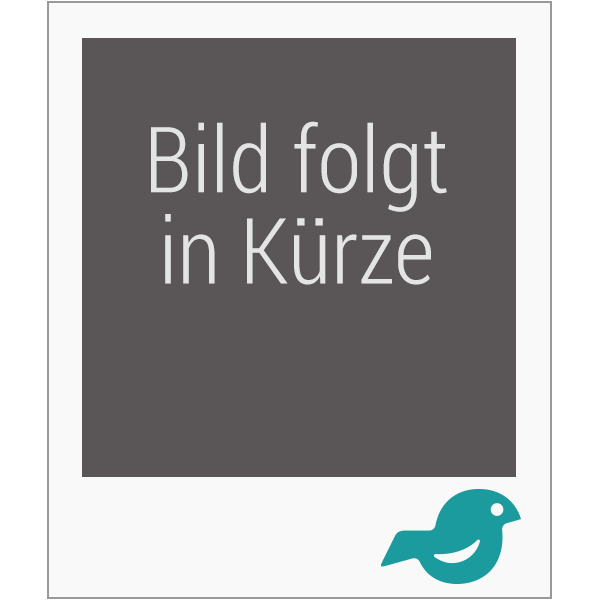
NetBeans IDE Field Guide
Developing Desktop, Web, Enterprise and Mobile Applications
By Patrick Keegan, Ludovic Champenois, Gregory Crawley et al.
Versandkostenfrei!
Nicht lieferbar
NetBeans 5.0 released on February 1, 2006. For the first time ever NetBeans is beating Eclipse in terms of buzz - measured by search stats and Yahoo Research Buzz Game, see "Which IDE will Java programmers use?" http://buzz.research.yahoo.com/bk/market/market.html?_mid=29456 This new book will be the only complete guide and reference for NetBeans IDE 5.0. The award-winning NetBeans integrated development environment is today's state-of-the-art Java IDE. NetBeans is a free, open source IDE that eases all aspects of Java application development, incorporating a wide range of powerful features into one well-designed package Product Description
The Only Complete Guide and Reference for NetBeansT IDE 5.0
The award-winning NetBeansT IDE eases all aspects of Java application development, incorporating a wide range of powerful features into one well-designed package. NetBeans IDE is consistently first in supporting the latest Java technologies for developing desktop, web, enterprise, and mobile applications.
NetBeansT IDE Field Guide provides an introduction to the IDE and an extensive range of topics to help you with both everyday and advanced programming tasks, including
Taking advantage of the Ant-based project system to create easily deployable projects
Developing web applications with the built-in Apache Tomcat web server
Constructing, assembling, and verifying large-scale Java EE applications
Managing the Sun Java System Application Server through NetBeans IDE
Developing mobile applications with the NetBeans Mobility Pack
In this expanded second edition, you can also learn how to
Build powerful and attractive desktop applications with the Matisse GUI Builder
Profile your applications for performance issues
Develop modules for NetBeans IDE and rich-client applications based on the NetBeans Platform
Chat and share code with other developers using the NetBeans Collaboration Modules
Backcover
The Only Complete Guide and Reference for NetBeansT IDE 5.0
The award-winning NetBeansT IDE eases all aspects of Java application development, incorporating a wide range of powerful features into one well-designed package. NetBeans IDE is consistently first in supporting the latest Java technologies for developing desktop, web, enterprise, and mobile applications.
NetBeansT IDE Field Guide provides an introduction to the IDE and an extensive range of topics to help you with both everyday and advanced programming tasks, including
Taking advantage of the Ant-based project system to create easily deployable projects
Developing web applications with the built-in Apache Tomcat web server
Constructing, assembling, and verifying large-scale Java EE applications
Managing the Sun Java System Application Server through NetBeans IDE
Developing mobile applications with the NetBeans Mobility Pack
In this expanded second edition, you can also learn how to
Build powerful and attractive desktop applications with the Matisse GUI Builder
Profile your applications for performance issues
Develop modules for NetBeans IDE and rich-client applications based on the NetBeans Platform
Chat and share code with other developers using the NetBeans Collaboration Modules
Foreword to the First Edition by James Gosling xiii
Foreword to the First Edition by Bill Shannon xv
Preface xvii
About the Authors xxv
Acknowledgments for the Second Edition xxvii
Acknowledgments for the First Edition xxix
Chapter 1: Download, Installation, and First Project 1
Downloading the IDE 2
Installing the IDE 3
Setting a Proxy 3
First NetBeans IDE Project 4
Chapter 2: NetBeans IDE Fundamentals 9 Creating a Project 10
Configuring the Classpath 12
Creating a Subproject 13
Creating and Editing Files 15
Setting Up and Modifying Java Packages 17
Compiling and Building 18
Viewing Project Metadata and Build Results 18
Navigating to the Source of Compilation Errors 19
Running 20
Creating and Running Tests 20
Debugging the Application 21
Integrating Version Control Commands 22
Managing IDE Windows 23
Chapter 3: IDE Project Fundamentals 25 Introduction to IDE Projects 26
Choosing the Right Project Template 28
Creating a Project from Scratch 29
Importing a Project Developed in a Different Environment 33
Navigating Your Projects 37
Working with Files Not in the Project 41
Creating Packages and Files in the Project 42
Configuring the Project's Classpath 44
Changing the Version of the JDK Your Project Is Based On 45
Changing the Target JDK for a Standard Project 46
Referencing JDK Documentation (Javadoc) from the Project 46
Adding Folders and JAR Files to the Classpath 47
Making External Sources and Javadoc Available in the IDE 47
Structuring Your Projects 48
Displaying and Hiding Projects 50
Compiling a Project 50
Running a Project in the IDE 55
Deploying a Java Project Outside of the IDE 57
Building a Project from Outside of the IDE 59
Customizing the IDE-Generated Build Script 60
Running a Specific Ant Target from the IDE 64
Completing Ant Expressions 64
Making a Menu Item or Shortcut for a Specific Ant Target 65
Chapter 4: Versioning Your Projects 69 Setting up CVS in NetBeans IDE 70
Checking Out Sources from a CVS Repository 71
Putting a Project into CVS 74
Keeping Track of Changes 76
Updating Files 80
Committing Changes 80
Ignoring Files in CVS Operations 81
Adding and Removing Files from a Repository 82
Working with Branches 82
Working with Patches 85
Working with Versioning Histories 87
Working with Other Version Control Systems 89
Chapter 5: Editing and Refactoring Code 91 Opening the Source Editor 92
Managing Automatic Insertion of Closing Characters 93
Displaying Line Numbers 94
Generating Code Snippets without Leaving the Keyboard 94
Using Code Completion 96
Inserting Snippets from Code Templates 100
Using Editor Hints to Generate Missing Code 108
Matching Other Words in a File 109
Generating Methods to Implement and Override 110
Generating JavaBeans Component Code 111
Creating and Using Macros 112
Creating and Customizing File Templates 113
Handling Imports 115
Displaying Javadoc Documentation While Editing 116
Formatting Code 116
Text Selection Shortcuts 120
Navigating within the Current Java File 120
Navigating from the Source Editor 124
Searching and Replacing 126
Deleting Code Safely 131
Changing a Method's Signature 135
Encapsulating a Field 136
Moving a Class to a Different Package 138
Moving Class Members to Other Classes 139
Creating a Method from Existing Statements 141
Creating an Interface from Existing Methods 142
Extracting a Superclass to Consolidate Common Methods 143
Changing References to Use a Supertype 145
Unnesting Classes 146
Tracking Notes to Yourself in Your Code 148
Comparing Differences Between Two Files 150
Splitting the Source Editor 151
Maximizing Space for the Source Editor 151
Changing Source Editor Keyboard Shortcuts 152
Chapter 6: Building Java Graphical User Interfaces 153 Using Different Layout Managers 156
Placing and Aligning a Component in a Form 157
Setting Component Size and Resizability 159
Setting Component Alignment 160
Specifying Component Behavior and Appearance 161
Generating Event Listening and Handling Methods 162
Customizing Generated Code &n
The Only Complete Guide and Reference for NetBeansT IDE 5.0
The award-winning NetBeansT IDE eases all aspects of Java application development, incorporating a wide range of powerful features into one well-designed package. NetBeans IDE is consistently first in supporting the latest Java technologies for developing desktop, web, enterprise, and mobile applications.
NetBeansT IDE Field Guide provides an introduction to the IDE and an extensive range of topics to help you with both everyday and advanced programming tasks, including
Taking advantage of the Ant-based project system to create easily deployable projects
Developing web applications with the built-in Apache Tomcat web server
Constructing, assembling, and verifying large-scale Java EE applications
Managing the Sun Java System Application Server through NetBeans IDE
Developing mobile applications with the NetBeans Mobility Pack
In this expanded second edition, you can also learn how to
Build powerful and attractive desktop applications with the Matisse GUI Builder
Profile your applications for performance issues
Develop modules for NetBeans IDE and rich-client applications based on the NetBeans Platform
Chat and share code with other developers using the NetBeans Collaboration Modules
Backcover
The Only Complete Guide and Reference for NetBeansT IDE 5.0
The award-winning NetBeansT IDE eases all aspects of Java application development, incorporating a wide range of powerful features into one well-designed package. NetBeans IDE is consistently first in supporting the latest Java technologies for developing desktop, web, enterprise, and mobile applications.
NetBeansT IDE Field Guide provides an introduction to the IDE and an extensive range of topics to help you with both everyday and advanced programming tasks, including
Taking advantage of the Ant-based project system to create easily deployable projects
Developing web applications with the built-in Apache Tomcat web server
Constructing, assembling, and verifying large-scale Java EE applications
Managing the Sun Java System Application Server through NetBeans IDE
Developing mobile applications with the NetBeans Mobility Pack
In this expanded second edition, you can also learn how to
Build powerful and attractive desktop applications with the Matisse GUI Builder
Profile your applications for performance issues
Develop modules for NetBeans IDE and rich-client applications based on the NetBeans Platform
Chat and share code with other developers using the NetBeans Collaboration Modules
Foreword to the First Edition by James Gosling xiii
Foreword to the First Edition by Bill Shannon xv
Preface xvii
About the Authors xxv
Acknowledgments for the Second Edition xxvii
Acknowledgments for the First Edition xxix
Chapter 1: Download, Installation, and First Project 1
Downloading the IDE 2
Installing the IDE 3
Setting a Proxy 3
First NetBeans IDE Project 4
Chapter 2: NetBeans IDE Fundamentals 9 Creating a Project 10
Configuring the Classpath 12
Creating a Subproject 13
Creating and Editing Files 15
Setting Up and Modifying Java Packages 17
Compiling and Building 18
Viewing Project Metadata and Build Results 18
Navigating to the Source of Compilation Errors 19
Running 20
Creating and Running Tests 20
Debugging the Application 21
Integrating Version Control Commands 22
Managing IDE Windows 23
Chapter 3: IDE Project Fundamentals 25 Introduction to IDE Projects 26
Choosing the Right Project Template 28
Creating a Project from Scratch 29
Importing a Project Developed in a Different Environment 33
Navigating Your Projects 37
Working with Files Not in the Project 41
Creating Packages and Files in the Project 42
Configuring the Project's Classpath 44
Changing the Version of the JDK Your Project Is Based On 45
Changing the Target JDK for a Standard Project 46
Referencing JDK Documentation (Javadoc) from the Project 46
Adding Folders and JAR Files to the Classpath 47
Making External Sources and Javadoc Available in the IDE 47
Structuring Your Projects 48
Displaying and Hiding Projects 50
Compiling a Project 50
Running a Project in the IDE 55
Deploying a Java Project Outside of the IDE 57
Building a Project from Outside of the IDE 59
Customizing the IDE-Generated Build Script 60
Running a Specific Ant Target from the IDE 64
Completing Ant Expressions 64
Making a Menu Item or Shortcut for a Specific Ant Target 65
Chapter 4: Versioning Your Projects 69 Setting up CVS in NetBeans IDE 70
Checking Out Sources from a CVS Repository 71
Putting a Project into CVS 74
Keeping Track of Changes 76
Updating Files 80
Committing Changes 80
Ignoring Files in CVS Operations 81
Adding and Removing Files from a Repository 82
Working with Branches 82
Working with Patches 85
Working with Versioning Histories 87
Working with Other Version Control Systems 89
Chapter 5: Editing and Refactoring Code 91 Opening the Source Editor 92
Managing Automatic Insertion of Closing Characters 93
Displaying Line Numbers 94
Generating Code Snippets without Leaving the Keyboard 94
Using Code Completion 96
Inserting Snippets from Code Templates 100
Using Editor Hints to Generate Missing Code 108
Matching Other Words in a File 109
Generating Methods to Implement and Override 110
Generating JavaBeans Component Code 111
Creating and Using Macros 112
Creating and Customizing File Templates 113
Handling Imports 115
Displaying Javadoc Documentation While Editing 116
Formatting Code 116
Text Selection Shortcuts 120
Navigating within the Current Java File 120
Navigating from the Source Editor 124
Searching and Replacing 126
Deleting Code Safely 131
Changing a Method's Signature 135
Encapsulating a Field 136
Moving a Class to a Different Package 138
Moving Class Members to Other Classes 139
Creating a Method from Existing Statements 141
Creating an Interface from Existing Methods 142
Extracting a Superclass to Consolidate Common Methods 143
Changing References to Use a Supertype 145
Unnesting Classes 146
Tracking Notes to Yourself in Your Code 148
Comparing Differences Between Two Files 150
Splitting the Source Editor 151
Maximizing Space for the Source Editor 151
Changing Source Editor Keyboard Shortcuts 152
Chapter 6: Building Java Graphical User Interfaces 153 Using Different Layout Managers 156
Placing and Aligning a Component in a Form 157
Setting Component Size and Resizability 159
Setting Component Alignment 160
Specifying Component Behavior and Appearance 161
Generating Event Listening and Handling Methods 162
Customizing Generated Code &n
The Only Complete Guide and Reference for NetBeans



