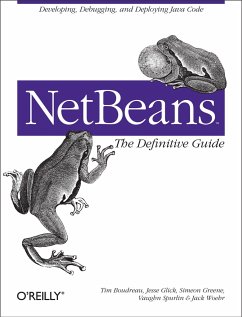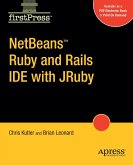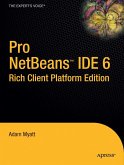Tim Boudreau, Jesse Glick, Simeon Greene, Vaughn Spurlin, Jack J WoehrThe Definitive Guide
Netbeans
The Definitive Guide
Mitwirkender: Boudreau, Tim; Greene, Simeon M.; Glick, Jesse
Tim Boudreau, Jesse Glick, Simeon Greene, Vaughn Spurlin, Jack J WoehrThe Definitive Guide
Netbeans
The Definitive Guide
Mitwirkender: Boudreau, Tim; Greene, Simeon M.; Glick, Jesse
- Broschiertes Buch
- Merkliste
- Auf die Merkliste
- Bewerten Bewerten
- Teilen
- Produkt teilen
- Produkterinnerung
- Produkterinnerung
As the Java programming language has increased in both functionality and complexity, developers have demanded more of their program editors. Gone are the days when a simple visual editor is sufficient for even small programming projects. While there are numerous IDEs available today for use by Java developers, one stands above the rest, not only for its functionality, but for its extensibility: NetBeans.
In NetBeans: The Definitive Guide, you'll find out how to use this IDE to its fullest, making your Java programming more efficient and productive than ever before. You'll understand the…mehr
Andere Kunden interessierten sich auch für
As the Java programming language has increased in both functionality and complexity, developers have demanded more of their program editors. Gone are the days when a simple visual editor is sufficient for even small programming projects. While there are numerous IDEs available today for use by Java developers, one stands above the rest, not only for its functionality, but for its extensibility: NetBeans.
In NetBeans: The Definitive Guide, you'll find out how to use this IDE to its fullest, making your Java programming more efficient and productive than ever before. You'll understand the basics of the IDE, and quickly be utilizing the various editor and explorer windows. You'll also master many of NetBeans advanced features, and be working with XML documents, CVS repositories, Javadoc trees, and web applications, all within the NetBeans framework.In addition to teaching you how to use the existing features of NetBeans, this work goes on to cover developing additional modules for NetBeans. Through this instructional portion of the book, you will master the NetBeans APIs, and learn how to enhance NetBeans for your own specific needs. Whether you need to add customized behavior to handle your proprietary file formats, or want to redistribute NetBeans as a proprietary product, NetBeans: The Definitive Guide will allow you to master this open source IDE and all of its advanced features. Whether you are an enterprise developer looking for an IDE that can handle your complex program tasks, an open source developer looking to integrate NetBeans into your own visual projects, or a manager trying to maximize your team's development potential,NetBeans: The Definitive Guide is the book for you.
In NetBeans: The Definitive Guide, you'll find out how to use this IDE to its fullest, making your Java programming more efficient and productive than ever before. You'll understand the basics of the IDE, and quickly be utilizing the various editor and explorer windows. You'll also master many of NetBeans advanced features, and be working with XML documents, CVS repositories, Javadoc trees, and web applications, all within the NetBeans framework.In addition to teaching you how to use the existing features of NetBeans, this work goes on to cover developing additional modules for NetBeans. Through this instructional portion of the book, you will master the NetBeans APIs, and learn how to enhance NetBeans for your own specific needs. Whether you need to add customized behavior to handle your proprietary file formats, or want to redistribute NetBeans as a proprietary product, NetBeans: The Definitive Guide will allow you to master this open source IDE and all of its advanced features. Whether you are an enterprise developer looking for an IDE that can handle your complex program tasks, an open source developer looking to integrate NetBeans into your own visual projects, or a manager trying to maximize your team's development potential,NetBeans: The Definitive Guide is the book for you.
Produktdetails
- Produktdetails
- Verlag: O'Reilly Media
- Seitenzahl: 672
- Erscheinungstermin: 26. November 2002
- Englisch
- Abmessung: 235mm x 184mm x 32mm
- Gewicht: 958g
- ISBN-13: 9780596002800
- ISBN-10: 0596002807
- Artikelnr.: 10532637
- Herstellerkennzeichnung
- Libri GmbH
- Europaallee 1
- 36244 Bad Hersfeld
- gpsr@libri.de
- Verlag: O'Reilly Media
- Seitenzahl: 672
- Erscheinungstermin: 26. November 2002
- Englisch
- Abmessung: 235mm x 184mm x 32mm
- Gewicht: 958g
- ISBN-13: 9780596002800
- ISBN-10: 0596002807
- Artikelnr.: 10532637
- Herstellerkennzeichnung
- Libri GmbH
- Europaallee 1
- 36244 Bad Hersfeld
- gpsr@libri.de
is a native of Massachusetts who has worked in the IT industry as a developer, writer, graphic artist on and off since the age of twelve. Following a hiatus as a literary theory major and musician, he returned to the world of computers at the age of 23 in response to the marvelous career opportunities for a student of literature during a recession, and the clamour of the IT world for his return. In the spring of 1999, he moved to the Czech Republic to work for a small company called NetBeans, which was soon to be acquired by Sun Microsystems, where he still lives and works. Tim can be found at most times perched with an underpowered laptop, deep in ascetic concentration in his monastic quarters high in the towers of Sun Microsystems in Prague. He is occasionally led outside, blinking in the twilight, to belt out blues tunes in smoky bars, on the advice of his physicians and Sun Microsystems' "Great Place to Work" program.
Preface
Is NetBeans for You?
Is This Book for You?
NetBeans and Java
NetBeans as the "Visual JDK"
NetBeans as a Tools Platform
NetBeans as an Open Source Community
Contents of the Accompanying Sources
Licensing of the Code Examples in This Book
Writing Conventions in This Book
Comments and Questions
Acknowledgments
Chapter 1: Getting and Installing the IDE
1.1 Platforms and Requirements
1.2 Getting and Installing a JDK
1.3 Which IDE Distribution?
1.4 Installing Binary Distributions
1.5 Building the IDE from Source (Simple Builds)
1.6 Running the IDE
1.7 Updating the IDE Automatically
1.8 You're Now Running NetBeans
Chapter 2: Concepts and Paradigms
2.1 NetBeans and the Java Abstract Model of Computing
2.2 Explorer
2.3 Creating Packages and Classes
2.4 Services
2.5 Workspaces
2.6 Project Management
2.7 Object Browser
2.8 Summary
Chapter 3: Working with the Source Editor
3.1 Why Learn a New Editor?
3.2 Opening the Source Editor
3.3 Context Menus
3.4 Closing the Source Editor
3.5 Code Completion
3.6 Editor Colorings
3.7 Shortcuts
3.8 Word Matching
3.9 Indentation Engines and Code Formatting
3.10 Automatic Edits
3.11 Other Editor Functionality
3.12 A Simple Example
Chapter 4: Debugging
4.1 Debugger Types
4.2 Breakpoint Types
4.3 Adding and Removing Breakpoints
4.4 Setting Watches
4.5 Starting the Debugger
4.6 The Debugger Window
4.7 The Variables View
4.8 Remote Debugging in NetBeans
Chapter 5: Compilation and Execution Services
5.1 Using Custom Compilation and Execution Services
5.2 Associating Services with Java Files
5.3 Building with Ant
Chapter 6: Customizing the Environment
6.1 The Setup Wizard
6.2 The Tools¿Options Dialog
6.3 Configuring Toolbars
6.4 Configuring Menus
6.5 Configuring Editors
6.6 Command Line Options
6.7 Modules
Chapter 7: Using Source Control (CVS)
7.1 What Is CVS?
7.2 The How, When, and Why of CVS in NetBeans
7.3 Mounting CVS Sources
7.4 Exploring Versioned Sources
7.5 Common CVS Operations
7.6 Unexpected Results
7.7 Uncommon CVS Operations
7.8 Mounting a Generic Versioning System
7.9 One Final Tip
Chapter 8: GUI Building
8.1 Creating a GUI Frame or Panel
8.2 Adding Components to a GUI Container
8.3 Configuring Components
8.4 Building Menus
8.5 Changing a Container's Layout
8.6 Working with Borders
8.7 Accessibility
8.8 Copying a Source Object
8.9 The Connection Wizard
8.10 The GridBagLayout Customizer
8.11 Adding Event Handlers
8.12 Using the Code Generation Properties
8.13 Working Around Code Generation
8.14 Containers Within Containers
8.15 Building Complex GUIs
Chapter 9: JavaBeans
9.1 Why Should I Make Beans?
9.2 Creating JavaBeans
9.3 Component Palette
Chapter 10: Using Javadoc
10.1 Javadoc Support in NetBeans
10.2 Mounting Javadocs
10.3 The Javadoc Search Tool
10.4 Creating Javadoc
Chapter 11: Working with XML
11.1 Installing XML Support
11.2 Overview
11.3 XML Editors
11.4 Beyond Editing XML
11.5 Generating Java Classes
Chapter 12: Developing Web Applications
12.1 Why the IDE Supports Web Application Development
12.2 How the IDE Provides Web Application Support
12.3 Creating a Web Application
12.4 Working with JSP and HTML Files
12.5 Advanced Web Applications Features
12.6 Packaging and Deploying Web Applications
Chapter 13: Extending NetBeans
13.1 What's Different About NetBeans?
13.2 The Core and the Open APIs
13.3 NetBeans for Bean Counters
13.4 Getting and Installing the Open APIs Support Module
13.5 Life Is Change
13.6 Source Code for the Examples
Chapter 14: Understanding the NetBeans APIs
14.1 Design Philosophy of NetBeans
14.2 User-Level Customization
14.3 Modules-Overview
14.4 Interacting with the IDE
Chapter 15: The Open APIs
15.1 APIs versus Core versus Modules
15.2 Service Provider Interfaces and Client APIs
15.3 Overview of the APIs and Their Purposes
15.4 Modules, JARs, and Class Loaders
15.5 Threading, Deadlocks, andHow to Avoid Them
Chapter 16: Developing Modules-the New Module Wizard
16.1 The HelloWorld Module
Chapter 17: Internals of the Running IDE
17.1 The Activated Node(s)
17.2 Cookies
17.3 A Peek under the Hood
17.4 Touring NetBeans with the Bean Browser
17.5 Data Objects, Nodes, and Cookies
17.6 Filesystems and the Repository
17.7 Services
17.8 Lookup
17.9 Options
17.10 UI Components
17.11 Localization
17.12 Wizards
17.13 Jumping-off Places
17.14 Special Folders in the System Filesystem
Chapter 18: Creating the QuickPanel Module
18.1 Abstractions Covered in This Chapter
18.2 Creating the Project Files Drop-Down
18.3 FilterNode-Filtering Which Children of a Node Are Displayed
18.4 Creating the Methods Drop-Down
18.5 Improving the Methods Drop-Down
18.6 Creating the Module
18.7 A Little Homework
Chapter 19: A Mail-Based Filesystem
19.1 Building a Mail Reader in the NetBeans Paradigm
19.2 Implementing MailFileSystem Using AbstractFileSystem and JavaMail
19.3 Creating Folder Objects for Attachments
19.4 Using FileSystem.Status Annotations to Mark Unread Messages
19.5 BeanInfo-Displaying Filesystem Properties
19.6 Using the Wizard Framework to Set Up Mail Accounts
Chapter 20: Creating the User Interfacefor the Mail Client
20.1 Creating a DataLoader for Messages
20.2 Creating a Threaded Mail View Using Filter Nodes
20.3 Creating a Mail Workspace
Chapter 21: Score File Support
21.1 Overview-Functionality to be Implemented
21.2 Creating the Minicomposer Module
21.3 Creating a UniFileLoader and MultiDataObject for *.score Files
21.4 Creating an Editor Support for Scores
21.5 Creating a Fixed ExecCookie to Play Scores
21.6 Creating a Simple Template
Chapter 22: Creating a Structural View of the Score
22.1 Creating a ScoreCookie to Represent a Sequence of Notes
22.2 Creating a ScoreSupport
22.3 Lifecycle of the Score
22.4 An OpenSupport
22.5 Indicating Parse Errors on the Node
Chapter 23: Compiling Scores
23.1 Creating the Compilers
23.2 Creating and Using the Compiler Cookie
23.3 Displaying an Out-of-Date Badge on Score Icons
Chapter 24: Executing Scores
24.1 Creating the .au Player Executor
24.2 Creating Player Configuration Support
24.3 Creating a SystemOption for the Default Executor
Chapter 25: Better Score Support in the Explorer
25.1 The Clip Length Property
25.2 Representing Notes as Subnodes Using Children.Keys
25.3 Permitting Subnodes to Be Renamed or Deleted
25.4 Permitting Subnodes to Be Added
25.5 Making Read/Write Properties on Subnodes
25.6 Reordering Subnodes
25.7 Data Transfer-Cut, Copy, and Paste of Notes and Sequences
Chapter 26: Tuning Modules for Performance & Memory Footprint
26.1 Startup Performance vs. Runtime Performance
26.2 Operating Principles
26.3 Techniques
Chapter 27: Producing Modules (Packaging & Distribution)
27.1 Versioning
27.2 Upgrading User Settings
27.3 Bundling Extension Libraries
27.4 Internationalization and Accessibility
27.5 JavaHelp-Writing and Distributing
27.6 Supporting User-Level Java APIs
27.7 Creating the Module JAR File Within the IDE
27.8 Creating a Build Script Using Ant
27.9 Producing the .nbm File
27.10 Publishing Using the Update Center
27.11 Using ErrorManager to Log Problems
27.12 Testing
Chapter 28: Building Your Distribution of NetBeans
28.1 Do You Need Your Own Distribution?
28.2 Licensing
28.3 Selecting a Baseline
28.4 Getting the Sources
28.5 Customizing the Build Process
28.6 Adding Modules to a "Stock" Distribution
28.7 Creating Preconfigured Settings
28.8 Branding
A Tour of Existing Modules
Modules That Expose Functionality You Might Need
Incidental APIs, Utilities, and Extensions
Modules That Make Good Examples for Things You May Need to Implement
Useful Utility Classes
XML Utilities
Visual Components and Extensions to Standard Swing Components
Lookup Implementations
Threading
Miscellaneous Utility Classes inorg.openide.util
Serialization Helpers
Resources
CVSHome
Java Environments
Java Tools
Secure Shell (SSH) Resources
Cygwin for Windows
Newsgroups and Mailing Lists
Web Sites
NetBeans Open Source Projects with Design Forms in the Distribution
Java-Oriented IDEs Other Than NetBeans
Future Plans
Declarative Instantiation
Uniform Lookup
Datasystems II
The Looks API
Declarative Actions
Deprecation of IDE-Specific Functionality in the Open APIs
The Metadata Repository
Project Support
Working with Open Source and NetBeans
Practices
Resources
Interacting Effectively on Mailing Lists
Additional Modules and Where to Find Them
Open Source Modules Available Via the Update Center
The Modules Marketplace on Flashline
IDEs That Are Distributions of the NetBeans IDE
Open Source Application Projects Based on NetBeans
Commercial Applications Built on the NetBeans Platform
Commercial Modules Available for NetBeans
Should You Create Your Own Update Server?
Colophon
Is NetBeans for You?
Is This Book for You?
NetBeans and Java
NetBeans as the "Visual JDK"
NetBeans as a Tools Platform
NetBeans as an Open Source Community
Contents of the Accompanying Sources
Licensing of the Code Examples in This Book
Writing Conventions in This Book
Comments and Questions
Acknowledgments
Chapter 1: Getting and Installing the IDE
1.1 Platforms and Requirements
1.2 Getting and Installing a JDK
1.3 Which IDE Distribution?
1.4 Installing Binary Distributions
1.5 Building the IDE from Source (Simple Builds)
1.6 Running the IDE
1.7 Updating the IDE Automatically
1.8 You're Now Running NetBeans
Chapter 2: Concepts and Paradigms
2.1 NetBeans and the Java Abstract Model of Computing
2.2 Explorer
2.3 Creating Packages and Classes
2.4 Services
2.5 Workspaces
2.6 Project Management
2.7 Object Browser
2.8 Summary
Chapter 3: Working with the Source Editor
3.1 Why Learn a New Editor?
3.2 Opening the Source Editor
3.3 Context Menus
3.4 Closing the Source Editor
3.5 Code Completion
3.6 Editor Colorings
3.7 Shortcuts
3.8 Word Matching
3.9 Indentation Engines and Code Formatting
3.10 Automatic Edits
3.11 Other Editor Functionality
3.12 A Simple Example
Chapter 4: Debugging
4.1 Debugger Types
4.2 Breakpoint Types
4.3 Adding and Removing Breakpoints
4.4 Setting Watches
4.5 Starting the Debugger
4.6 The Debugger Window
4.7 The Variables View
4.8 Remote Debugging in NetBeans
Chapter 5: Compilation and Execution Services
5.1 Using Custom Compilation and Execution Services
5.2 Associating Services with Java Files
5.3 Building with Ant
Chapter 6: Customizing the Environment
6.1 The Setup Wizard
6.2 The Tools¿Options Dialog
6.3 Configuring Toolbars
6.4 Configuring Menus
6.5 Configuring Editors
6.6 Command Line Options
6.7 Modules
Chapter 7: Using Source Control (CVS)
7.1 What Is CVS?
7.2 The How, When, and Why of CVS in NetBeans
7.3 Mounting CVS Sources
7.4 Exploring Versioned Sources
7.5 Common CVS Operations
7.6 Unexpected Results
7.7 Uncommon CVS Operations
7.8 Mounting a Generic Versioning System
7.9 One Final Tip
Chapter 8: GUI Building
8.1 Creating a GUI Frame or Panel
8.2 Adding Components to a GUI Container
8.3 Configuring Components
8.4 Building Menus
8.5 Changing a Container's Layout
8.6 Working with Borders
8.7 Accessibility
8.8 Copying a Source Object
8.9 The Connection Wizard
8.10 The GridBagLayout Customizer
8.11 Adding Event Handlers
8.12 Using the Code Generation Properties
8.13 Working Around Code Generation
8.14 Containers Within Containers
8.15 Building Complex GUIs
Chapter 9: JavaBeans
9.1 Why Should I Make Beans?
9.2 Creating JavaBeans
9.3 Component Palette
Chapter 10: Using Javadoc
10.1 Javadoc Support in NetBeans
10.2 Mounting Javadocs
10.3 The Javadoc Search Tool
10.4 Creating Javadoc
Chapter 11: Working with XML
11.1 Installing XML Support
11.2 Overview
11.3 XML Editors
11.4 Beyond Editing XML
11.5 Generating Java Classes
Chapter 12: Developing Web Applications
12.1 Why the IDE Supports Web Application Development
12.2 How the IDE Provides Web Application Support
12.3 Creating a Web Application
12.4 Working with JSP and HTML Files
12.5 Advanced Web Applications Features
12.6 Packaging and Deploying Web Applications
Chapter 13: Extending NetBeans
13.1 What's Different About NetBeans?
13.2 The Core and the Open APIs
13.3 NetBeans for Bean Counters
13.4 Getting and Installing the Open APIs Support Module
13.5 Life Is Change
13.6 Source Code for the Examples
Chapter 14: Understanding the NetBeans APIs
14.1 Design Philosophy of NetBeans
14.2 User-Level Customization
14.3 Modules-Overview
14.4 Interacting with the IDE
Chapter 15: The Open APIs
15.1 APIs versus Core versus Modules
15.2 Service Provider Interfaces and Client APIs
15.3 Overview of the APIs and Their Purposes
15.4 Modules, JARs, and Class Loaders
15.5 Threading, Deadlocks, andHow to Avoid Them
Chapter 16: Developing Modules-the New Module Wizard
16.1 The HelloWorld Module
Chapter 17: Internals of the Running IDE
17.1 The Activated Node(s)
17.2 Cookies
17.3 A Peek under the Hood
17.4 Touring NetBeans with the Bean Browser
17.5 Data Objects, Nodes, and Cookies
17.6 Filesystems and the Repository
17.7 Services
17.8 Lookup
17.9 Options
17.10 UI Components
17.11 Localization
17.12 Wizards
17.13 Jumping-off Places
17.14 Special Folders in the System Filesystem
Chapter 18: Creating the QuickPanel Module
18.1 Abstractions Covered in This Chapter
18.2 Creating the Project Files Drop-Down
18.3 FilterNode-Filtering Which Children of a Node Are Displayed
18.4 Creating the Methods Drop-Down
18.5 Improving the Methods Drop-Down
18.6 Creating the Module
18.7 A Little Homework
Chapter 19: A Mail-Based Filesystem
19.1 Building a Mail Reader in the NetBeans Paradigm
19.2 Implementing MailFileSystem Using AbstractFileSystem and JavaMail
19.3 Creating Folder Objects for Attachments
19.4 Using FileSystem.Status Annotations to Mark Unread Messages
19.5 BeanInfo-Displaying Filesystem Properties
19.6 Using the Wizard Framework to Set Up Mail Accounts
Chapter 20: Creating the User Interfacefor the Mail Client
20.1 Creating a DataLoader for Messages
20.2 Creating a Threaded Mail View Using Filter Nodes
20.3 Creating a Mail Workspace
Chapter 21: Score File Support
21.1 Overview-Functionality to be Implemented
21.2 Creating the Minicomposer Module
21.3 Creating a UniFileLoader and MultiDataObject for *.score Files
21.4 Creating an Editor Support for Scores
21.5 Creating a Fixed ExecCookie to Play Scores
21.6 Creating a Simple Template
Chapter 22: Creating a Structural View of the Score
22.1 Creating a ScoreCookie to Represent a Sequence of Notes
22.2 Creating a ScoreSupport
22.3 Lifecycle of the Score
22.4 An OpenSupport
22.5 Indicating Parse Errors on the Node
Chapter 23: Compiling Scores
23.1 Creating the Compilers
23.2 Creating and Using the Compiler Cookie
23.3 Displaying an Out-of-Date Badge on Score Icons
Chapter 24: Executing Scores
24.1 Creating the .au Player Executor
24.2 Creating Player Configuration Support
24.3 Creating a SystemOption for the Default Executor
Chapter 25: Better Score Support in the Explorer
25.1 The Clip Length Property
25.2 Representing Notes as Subnodes Using Children.Keys
25.3 Permitting Subnodes to Be Renamed or Deleted
25.4 Permitting Subnodes to Be Added
25.5 Making Read/Write Properties on Subnodes
25.6 Reordering Subnodes
25.7 Data Transfer-Cut, Copy, and Paste of Notes and Sequences
Chapter 26: Tuning Modules for Performance & Memory Footprint
26.1 Startup Performance vs. Runtime Performance
26.2 Operating Principles
26.3 Techniques
Chapter 27: Producing Modules (Packaging & Distribution)
27.1 Versioning
27.2 Upgrading User Settings
27.3 Bundling Extension Libraries
27.4 Internationalization and Accessibility
27.5 JavaHelp-Writing and Distributing
27.6 Supporting User-Level Java APIs
27.7 Creating the Module JAR File Within the IDE
27.8 Creating a Build Script Using Ant
27.9 Producing the .nbm File
27.10 Publishing Using the Update Center
27.11 Using ErrorManager to Log Problems
27.12 Testing
Chapter 28: Building Your Distribution of NetBeans
28.1 Do You Need Your Own Distribution?
28.2 Licensing
28.3 Selecting a Baseline
28.4 Getting the Sources
28.5 Customizing the Build Process
28.6 Adding Modules to a "Stock" Distribution
28.7 Creating Preconfigured Settings
28.8 Branding
A Tour of Existing Modules
Modules That Expose Functionality You Might Need
Incidental APIs, Utilities, and Extensions
Modules That Make Good Examples for Things You May Need to Implement
Useful Utility Classes
XML Utilities
Visual Components and Extensions to Standard Swing Components
Lookup Implementations
Threading
Miscellaneous Utility Classes inorg.openide.util
Serialization Helpers
Resources
CVSHome
Java Environments
Java Tools
Secure Shell (SSH) Resources
Cygwin for Windows
Newsgroups and Mailing Lists
Web Sites
NetBeans Open Source Projects with Design Forms in the Distribution
Java-Oriented IDEs Other Than NetBeans
Future Plans
Declarative Instantiation
Uniform Lookup
Datasystems II
The Looks API
Declarative Actions
Deprecation of IDE-Specific Functionality in the Open APIs
The Metadata Repository
Project Support
Working with Open Source and NetBeans
Practices
Resources
Interacting Effectively on Mailing Lists
Additional Modules and Where to Find Them
Open Source Modules Available Via the Update Center
The Modules Marketplace on Flashline
IDEs That Are Distributions of the NetBeans IDE
Open Source Application Projects Based on NetBeans
Commercial Applications Built on the NetBeans Platform
Commercial Modules Available for NetBeans
Should You Create Your Own Update Server?
Colophon
Preface
Is NetBeans for You?
Is This Book for You?
NetBeans and Java
NetBeans as the "Visual JDK"
NetBeans as a Tools Platform
NetBeans as an Open Source Community
Contents of the Accompanying Sources
Licensing of the Code Examples in This Book
Writing Conventions in This Book
Comments and Questions
Acknowledgments
Chapter 1: Getting and Installing the IDE
1.1 Platforms and Requirements
1.2 Getting and Installing a JDK
1.3 Which IDE Distribution?
1.4 Installing Binary Distributions
1.5 Building the IDE from Source (Simple Builds)
1.6 Running the IDE
1.7 Updating the IDE Automatically
1.8 You're Now Running NetBeans
Chapter 2: Concepts and Paradigms
2.1 NetBeans and the Java Abstract Model of Computing
2.2 Explorer
2.3 Creating Packages and Classes
2.4 Services
2.5 Workspaces
2.6 Project Management
2.7 Object Browser
2.8 Summary
Chapter 3: Working with the Source Editor
3.1 Why Learn a New Editor?
3.2 Opening the Source Editor
3.3 Context Menus
3.4 Closing the Source Editor
3.5 Code Completion
3.6 Editor Colorings
3.7 Shortcuts
3.8 Word Matching
3.9 Indentation Engines and Code Formatting
3.10 Automatic Edits
3.11 Other Editor Functionality
3.12 A Simple Example
Chapter 4: Debugging
4.1 Debugger Types
4.2 Breakpoint Types
4.3 Adding and Removing Breakpoints
4.4 Setting Watches
4.5 Starting the Debugger
4.6 The Debugger Window
4.7 The Variables View
4.8 Remote Debugging in NetBeans
Chapter 5: Compilation and Execution Services
5.1 Using Custom Compilation and Execution Services
5.2 Associating Services with Java Files
5.3 Building with Ant
Chapter 6: Customizing the Environment
6.1 The Setup Wizard
6.2 The Tools¿Options Dialog
6.3 Configuring Toolbars
6.4 Configuring Menus
6.5 Configuring Editors
6.6 Command Line Options
6.7 Modules
Chapter 7: Using Source Control (CVS)
7.1 What Is CVS?
7.2 The How, When, and Why of CVS in NetBeans
7.3 Mounting CVS Sources
7.4 Exploring Versioned Sources
7.5 Common CVS Operations
7.6 Unexpected Results
7.7 Uncommon CVS Operations
7.8 Mounting a Generic Versioning System
7.9 One Final Tip
Chapter 8: GUI Building
8.1 Creating a GUI Frame or Panel
8.2 Adding Components to a GUI Container
8.3 Configuring Components
8.4 Building Menus
8.5 Changing a Container's Layout
8.6 Working with Borders
8.7 Accessibility
8.8 Copying a Source Object
8.9 The Connection Wizard
8.10 The GridBagLayout Customizer
8.11 Adding Event Handlers
8.12 Using the Code Generation Properties
8.13 Working Around Code Generation
8.14 Containers Within Containers
8.15 Building Complex GUIs
Chapter 9: JavaBeans
9.1 Why Should I Make Beans?
9.2 Creating JavaBeans
9.3 Component Palette
Chapter 10: Using Javadoc
10.1 Javadoc Support in NetBeans
10.2 Mounting Javadocs
10.3 The Javadoc Search Tool
10.4 Creating Javadoc
Chapter 11: Working with XML
11.1 Installing XML Support
11.2 Overview
11.3 XML Editors
11.4 Beyond Editing XML
11.5 Generating Java Classes
Chapter 12: Developing Web Applications
12.1 Why the IDE Supports Web Application Development
12.2 How the IDE Provides Web Application Support
12.3 Creating a Web Application
12.4 Working with JSP and HTML Files
12.5 Advanced Web Applications Features
12.6 Packaging and Deploying Web Applications
Chapter 13: Extending NetBeans
13.1 What's Different About NetBeans?
13.2 The Core and the Open APIs
13.3 NetBeans for Bean Counters
13.4 Getting and Installing the Open APIs Support Module
13.5 Life Is Change
13.6 Source Code for the Examples
Chapter 14: Understanding the NetBeans APIs
14.1 Design Philosophy of NetBeans
14.2 User-Level Customization
14.3 Modules-Overview
14.4 Interacting with the IDE
Chapter 15: The Open APIs
15.1 APIs versus Core versus Modules
15.2 Service Provider Interfaces and Client APIs
15.3 Overview of the APIs and Their Purposes
15.4 Modules, JARs, and Class Loaders
15.5 Threading, Deadlocks, andHow to Avoid Them
Chapter 16: Developing Modules-the New Module Wizard
16.1 The HelloWorld Module
Chapter 17: Internals of the Running IDE
17.1 The Activated Node(s)
17.2 Cookies
17.3 A Peek under the Hood
17.4 Touring NetBeans with the Bean Browser
17.5 Data Objects, Nodes, and Cookies
17.6 Filesystems and the Repository
17.7 Services
17.8 Lookup
17.9 Options
17.10 UI Components
17.11 Localization
17.12 Wizards
17.13 Jumping-off Places
17.14 Special Folders in the System Filesystem
Chapter 18: Creating the QuickPanel Module
18.1 Abstractions Covered in This Chapter
18.2 Creating the Project Files Drop-Down
18.3 FilterNode-Filtering Which Children of a Node Are Displayed
18.4 Creating the Methods Drop-Down
18.5 Improving the Methods Drop-Down
18.6 Creating the Module
18.7 A Little Homework
Chapter 19: A Mail-Based Filesystem
19.1 Building a Mail Reader in the NetBeans Paradigm
19.2 Implementing MailFileSystem Using AbstractFileSystem and JavaMail
19.3 Creating Folder Objects for Attachments
19.4 Using FileSystem.Status Annotations to Mark Unread Messages
19.5 BeanInfo-Displaying Filesystem Properties
19.6 Using the Wizard Framework to Set Up Mail Accounts
Chapter 20: Creating the User Interfacefor the Mail Client
20.1 Creating a DataLoader for Messages
20.2 Creating a Threaded Mail View Using Filter Nodes
20.3 Creating a Mail Workspace
Chapter 21: Score File Support
21.1 Overview-Functionality to be Implemented
21.2 Creating the Minicomposer Module
21.3 Creating a UniFileLoader and MultiDataObject for *.score Files
21.4 Creating an Editor Support for Scores
21.5 Creating a Fixed ExecCookie to Play Scores
21.6 Creating a Simple Template
Chapter 22: Creating a Structural View of the Score
22.1 Creating a ScoreCookie to Represent a Sequence of Notes
22.2 Creating a ScoreSupport
22.3 Lifecycle of the Score
22.4 An OpenSupport
22.5 Indicating Parse Errors on the Node
Chapter 23: Compiling Scores
23.1 Creating the Compilers
23.2 Creating and Using the Compiler Cookie
23.3 Displaying an Out-of-Date Badge on Score Icons
Chapter 24: Executing Scores
24.1 Creating the .au Player Executor
24.2 Creating Player Configuration Support
24.3 Creating a SystemOption for the Default Executor
Chapter 25: Better Score Support in the Explorer
25.1 The Clip Length Property
25.2 Representing Notes as Subnodes Using Children.Keys
25.3 Permitting Subnodes to Be Renamed or Deleted
25.4 Permitting Subnodes to Be Added
25.5 Making Read/Write Properties on Subnodes
25.6 Reordering Subnodes
25.7 Data Transfer-Cut, Copy, and Paste of Notes and Sequences
Chapter 26: Tuning Modules for Performance & Memory Footprint
26.1 Startup Performance vs. Runtime Performance
26.2 Operating Principles
26.3 Techniques
Chapter 27: Producing Modules (Packaging & Distribution)
27.1 Versioning
27.2 Upgrading User Settings
27.3 Bundling Extension Libraries
27.4 Internationalization and Accessibility
27.5 JavaHelp-Writing and Distributing
27.6 Supporting User-Level Java APIs
27.7 Creating the Module JAR File Within the IDE
27.8 Creating a Build Script Using Ant
27.9 Producing the .nbm File
27.10 Publishing Using the Update Center
27.11 Using ErrorManager to Log Problems
27.12 Testing
Chapter 28: Building Your Distribution of NetBeans
28.1 Do You Need Your Own Distribution?
28.2 Licensing
28.3 Selecting a Baseline
28.4 Getting the Sources
28.5 Customizing the Build Process
28.6 Adding Modules to a "Stock" Distribution
28.7 Creating Preconfigured Settings
28.8 Branding
A Tour of Existing Modules
Modules That Expose Functionality You Might Need
Incidental APIs, Utilities, and Extensions
Modules That Make Good Examples for Things You May Need to Implement
Useful Utility Classes
XML Utilities
Visual Components and Extensions to Standard Swing Components
Lookup Implementations
Threading
Miscellaneous Utility Classes inorg.openide.util
Serialization Helpers
Resources
CVSHome
Java Environments
Java Tools
Secure Shell (SSH) Resources
Cygwin for Windows
Newsgroups and Mailing Lists
Web Sites
NetBeans Open Source Projects with Design Forms in the Distribution
Java-Oriented IDEs Other Than NetBeans
Future Plans
Declarative Instantiation
Uniform Lookup
Datasystems II
The Looks API
Declarative Actions
Deprecation of IDE-Specific Functionality in the Open APIs
The Metadata Repository
Project Support
Working with Open Source and NetBeans
Practices
Resources
Interacting Effectively on Mailing Lists
Additional Modules and Where to Find Them
Open Source Modules Available Via the Update Center
The Modules Marketplace on Flashline
IDEs That Are Distributions of the NetBeans IDE
Open Source Application Projects Based on NetBeans
Commercial Applications Built on the NetBeans Platform
Commercial Modules Available for NetBeans
Should You Create Your Own Update Server?
Colophon
Is NetBeans for You?
Is This Book for You?
NetBeans and Java
NetBeans as the "Visual JDK"
NetBeans as a Tools Platform
NetBeans as an Open Source Community
Contents of the Accompanying Sources
Licensing of the Code Examples in This Book
Writing Conventions in This Book
Comments and Questions
Acknowledgments
Chapter 1: Getting and Installing the IDE
1.1 Platforms and Requirements
1.2 Getting and Installing a JDK
1.3 Which IDE Distribution?
1.4 Installing Binary Distributions
1.5 Building the IDE from Source (Simple Builds)
1.6 Running the IDE
1.7 Updating the IDE Automatically
1.8 You're Now Running NetBeans
Chapter 2: Concepts and Paradigms
2.1 NetBeans and the Java Abstract Model of Computing
2.2 Explorer
2.3 Creating Packages and Classes
2.4 Services
2.5 Workspaces
2.6 Project Management
2.7 Object Browser
2.8 Summary
Chapter 3: Working with the Source Editor
3.1 Why Learn a New Editor?
3.2 Opening the Source Editor
3.3 Context Menus
3.4 Closing the Source Editor
3.5 Code Completion
3.6 Editor Colorings
3.7 Shortcuts
3.8 Word Matching
3.9 Indentation Engines and Code Formatting
3.10 Automatic Edits
3.11 Other Editor Functionality
3.12 A Simple Example
Chapter 4: Debugging
4.1 Debugger Types
4.2 Breakpoint Types
4.3 Adding and Removing Breakpoints
4.4 Setting Watches
4.5 Starting the Debugger
4.6 The Debugger Window
4.7 The Variables View
4.8 Remote Debugging in NetBeans
Chapter 5: Compilation and Execution Services
5.1 Using Custom Compilation and Execution Services
5.2 Associating Services with Java Files
5.3 Building with Ant
Chapter 6: Customizing the Environment
6.1 The Setup Wizard
6.2 The Tools¿Options Dialog
6.3 Configuring Toolbars
6.4 Configuring Menus
6.5 Configuring Editors
6.6 Command Line Options
6.7 Modules
Chapter 7: Using Source Control (CVS)
7.1 What Is CVS?
7.2 The How, When, and Why of CVS in NetBeans
7.3 Mounting CVS Sources
7.4 Exploring Versioned Sources
7.5 Common CVS Operations
7.6 Unexpected Results
7.7 Uncommon CVS Operations
7.8 Mounting a Generic Versioning System
7.9 One Final Tip
Chapter 8: GUI Building
8.1 Creating a GUI Frame or Panel
8.2 Adding Components to a GUI Container
8.3 Configuring Components
8.4 Building Menus
8.5 Changing a Container's Layout
8.6 Working with Borders
8.7 Accessibility
8.8 Copying a Source Object
8.9 The Connection Wizard
8.10 The GridBagLayout Customizer
8.11 Adding Event Handlers
8.12 Using the Code Generation Properties
8.13 Working Around Code Generation
8.14 Containers Within Containers
8.15 Building Complex GUIs
Chapter 9: JavaBeans
9.1 Why Should I Make Beans?
9.2 Creating JavaBeans
9.3 Component Palette
Chapter 10: Using Javadoc
10.1 Javadoc Support in NetBeans
10.2 Mounting Javadocs
10.3 The Javadoc Search Tool
10.4 Creating Javadoc
Chapter 11: Working with XML
11.1 Installing XML Support
11.2 Overview
11.3 XML Editors
11.4 Beyond Editing XML
11.5 Generating Java Classes
Chapter 12: Developing Web Applications
12.1 Why the IDE Supports Web Application Development
12.2 How the IDE Provides Web Application Support
12.3 Creating a Web Application
12.4 Working with JSP and HTML Files
12.5 Advanced Web Applications Features
12.6 Packaging and Deploying Web Applications
Chapter 13: Extending NetBeans
13.1 What's Different About NetBeans?
13.2 The Core and the Open APIs
13.3 NetBeans for Bean Counters
13.4 Getting and Installing the Open APIs Support Module
13.5 Life Is Change
13.6 Source Code for the Examples
Chapter 14: Understanding the NetBeans APIs
14.1 Design Philosophy of NetBeans
14.2 User-Level Customization
14.3 Modules-Overview
14.4 Interacting with the IDE
Chapter 15: The Open APIs
15.1 APIs versus Core versus Modules
15.2 Service Provider Interfaces and Client APIs
15.3 Overview of the APIs and Their Purposes
15.4 Modules, JARs, and Class Loaders
15.5 Threading, Deadlocks, andHow to Avoid Them
Chapter 16: Developing Modules-the New Module Wizard
16.1 The HelloWorld Module
Chapter 17: Internals of the Running IDE
17.1 The Activated Node(s)
17.2 Cookies
17.3 A Peek under the Hood
17.4 Touring NetBeans with the Bean Browser
17.5 Data Objects, Nodes, and Cookies
17.6 Filesystems and the Repository
17.7 Services
17.8 Lookup
17.9 Options
17.10 UI Components
17.11 Localization
17.12 Wizards
17.13 Jumping-off Places
17.14 Special Folders in the System Filesystem
Chapter 18: Creating the QuickPanel Module
18.1 Abstractions Covered in This Chapter
18.2 Creating the Project Files Drop-Down
18.3 FilterNode-Filtering Which Children of a Node Are Displayed
18.4 Creating the Methods Drop-Down
18.5 Improving the Methods Drop-Down
18.6 Creating the Module
18.7 A Little Homework
Chapter 19: A Mail-Based Filesystem
19.1 Building a Mail Reader in the NetBeans Paradigm
19.2 Implementing MailFileSystem Using AbstractFileSystem and JavaMail
19.3 Creating Folder Objects for Attachments
19.4 Using FileSystem.Status Annotations to Mark Unread Messages
19.5 BeanInfo-Displaying Filesystem Properties
19.6 Using the Wizard Framework to Set Up Mail Accounts
Chapter 20: Creating the User Interfacefor the Mail Client
20.1 Creating a DataLoader for Messages
20.2 Creating a Threaded Mail View Using Filter Nodes
20.3 Creating a Mail Workspace
Chapter 21: Score File Support
21.1 Overview-Functionality to be Implemented
21.2 Creating the Minicomposer Module
21.3 Creating a UniFileLoader and MultiDataObject for *.score Files
21.4 Creating an Editor Support for Scores
21.5 Creating a Fixed ExecCookie to Play Scores
21.6 Creating a Simple Template
Chapter 22: Creating a Structural View of the Score
22.1 Creating a ScoreCookie to Represent a Sequence of Notes
22.2 Creating a ScoreSupport
22.3 Lifecycle of the Score
22.4 An OpenSupport
22.5 Indicating Parse Errors on the Node
Chapter 23: Compiling Scores
23.1 Creating the Compilers
23.2 Creating and Using the Compiler Cookie
23.3 Displaying an Out-of-Date Badge on Score Icons
Chapter 24: Executing Scores
24.1 Creating the .au Player Executor
24.2 Creating Player Configuration Support
24.3 Creating a SystemOption for the Default Executor
Chapter 25: Better Score Support in the Explorer
25.1 The Clip Length Property
25.2 Representing Notes as Subnodes Using Children.Keys
25.3 Permitting Subnodes to Be Renamed or Deleted
25.4 Permitting Subnodes to Be Added
25.5 Making Read/Write Properties on Subnodes
25.6 Reordering Subnodes
25.7 Data Transfer-Cut, Copy, and Paste of Notes and Sequences
Chapter 26: Tuning Modules for Performance & Memory Footprint
26.1 Startup Performance vs. Runtime Performance
26.2 Operating Principles
26.3 Techniques
Chapter 27: Producing Modules (Packaging & Distribution)
27.1 Versioning
27.2 Upgrading User Settings
27.3 Bundling Extension Libraries
27.4 Internationalization and Accessibility
27.5 JavaHelp-Writing and Distributing
27.6 Supporting User-Level Java APIs
27.7 Creating the Module JAR File Within the IDE
27.8 Creating a Build Script Using Ant
27.9 Producing the .nbm File
27.10 Publishing Using the Update Center
27.11 Using ErrorManager to Log Problems
27.12 Testing
Chapter 28: Building Your Distribution of NetBeans
28.1 Do You Need Your Own Distribution?
28.2 Licensing
28.3 Selecting a Baseline
28.4 Getting the Sources
28.5 Customizing the Build Process
28.6 Adding Modules to a "Stock" Distribution
28.7 Creating Preconfigured Settings
28.8 Branding
A Tour of Existing Modules
Modules That Expose Functionality You Might Need
Incidental APIs, Utilities, and Extensions
Modules That Make Good Examples for Things You May Need to Implement
Useful Utility Classes
XML Utilities
Visual Components and Extensions to Standard Swing Components
Lookup Implementations
Threading
Miscellaneous Utility Classes inorg.openide.util
Serialization Helpers
Resources
CVSHome
Java Environments
Java Tools
Secure Shell (SSH) Resources
Cygwin for Windows
Newsgroups and Mailing Lists
Web Sites
NetBeans Open Source Projects with Design Forms in the Distribution
Java-Oriented IDEs Other Than NetBeans
Future Plans
Declarative Instantiation
Uniform Lookup
Datasystems II
The Looks API
Declarative Actions
Deprecation of IDE-Specific Functionality in the Open APIs
The Metadata Repository
Project Support
Working with Open Source and NetBeans
Practices
Resources
Interacting Effectively on Mailing Lists
Additional Modules and Where to Find Them
Open Source Modules Available Via the Update Center
The Modules Marketplace on Flashline
IDEs That Are Distributions of the NetBeans IDE
Open Source Application Projects Based on NetBeans
Commercial Applications Built on the NetBeans Platform
Commercial Modules Available for NetBeans
Should You Create Your Own Update Server?
Colophon