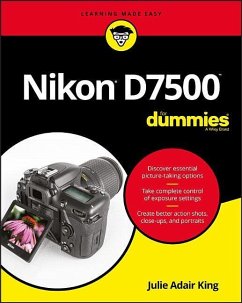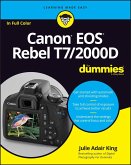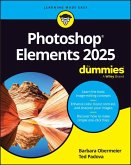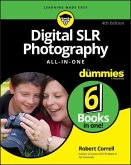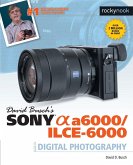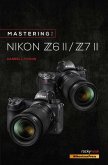Julie Adair King
Nikon D7500 for Dummies
Julie Adair King
Nikon D7500 for Dummies
- Broschiertes Buch
- Merkliste
- Auf die Merkliste
- Bewerten Bewerten
- Teilen
- Produkt teilen
- Produkterinnerung
- Produkterinnerung
* Discover essential picture-taking options * Take complete control of exposure settings * Create better action shots, close-ups, and portraits Shoot like a pro with your Nikon D7500 Your Nikon D7500 boasts features that professional photographers envy. With the guidance found in this book, you'll be able to use those tools to create frameworthy portraits, close-ups, landscapes, and action shots. Once you're acquainted with the basics of the camera, such as external controls, menus, and settings, you'll discover how to take charge of exposure, focus, and color. You'll also get tips on shooting…mehr
Andere Kunden interessierten sich auch für
![Canon EOS Rebel T7/2000d for Dummies Canon EOS Rebel T7/2000d for Dummies]() Julie Adair King (Indiana Indianapolis)Canon EOS Rebel T7/2000d for Dummies30,99 €
Julie Adair King (Indiana Indianapolis)Canon EOS Rebel T7/2000d for Dummies30,99 €![Photoshop Elements 2025 for Dummies Photoshop Elements 2025 for Dummies]() Barbara Obermeier (Ventura, CA, Obermeier Design)Photoshop Elements 2025 for Dummies26,99 €
Barbara Obermeier (Ventura, CA, Obermeier Design)Photoshop Elements 2025 for Dummies26,99 €![Digital SLR Photography All-In-One for Dummies Digital SLR Photography All-In-One for Dummies]() Robert CorrellDigital SLR Photography All-In-One for Dummies38,99 €
Robert CorrellDigital SLR Photography All-In-One for Dummies38,99 €![Concert and Live Music Photography Concert and Live Music Photography]() J. Dennis ThomasConcert and Live Music Photography37,99 €
J. Dennis ThomasConcert and Live Music Photography37,99 €![David Busch's Sony Alpha A6000/Ilce-6000 Guide to Digital Photography David Busch's Sony Alpha A6000/Ilce-6000 Guide to Digital Photography]() David D. BuschDavid Busch's Sony Alpha A6000/Ilce-6000 Guide to Digital Photography40,99 €
David D. BuschDavid Busch's Sony Alpha A6000/Ilce-6000 Guide to Digital Photography40,99 €![Mastering the Nikon Z6 II / Z7 II Mastering the Nikon Z6 II / Z7 II]() Darrell YoungMastering the Nikon Z6 II / Z7 II50,99 €
Darrell YoungMastering the Nikon Z6 II / Z7 II50,99 €![Nikon Z6 II: Pocket Guide: Buttons, Dials, Settings, Modes, and Shooting Tips Nikon Z6 II: Pocket Guide: Buttons, Dials, Settings, Modes, and Shooting Tips]() Rocky NookNikon Z6 II: Pocket Guide: Buttons, Dials, Settings, Modes, and Shooting Tips20,99 €
Rocky NookNikon Z6 II: Pocket Guide: Buttons, Dials, Settings, Modes, and Shooting Tips20,99 €-
-
-
* Discover essential picture-taking options * Take complete control of exposure settings * Create better action shots, close-ups, and portraits Shoot like a pro with your Nikon D7500 Your Nikon D7500 boasts features that professional photographers envy. With the guidance found in this book, you'll be able to use those tools to create frameworthy portraits, close-ups, landscapes, and action shots. Once you're acquainted with the basics of the camera, such as external controls, menus, and settings, you'll discover how to take charge of exposure, focus, and color. You'll also get tips on shooting movies, using built-in retouching tools, and more. Your portfolio of amazing photos will be full in no time! Inside... * Learn about all the controls * Understand photography terms * Get your photos in focus * Improve flash photos * Master exposure options * Shoot, view, and trim movies * Explore wireless features * Customize controls and menus
Hinweis: Dieser Artikel kann nur an eine deutsche Lieferadresse ausgeliefert werden.
Hinweis: Dieser Artikel kann nur an eine deutsche Lieferadresse ausgeliefert werden.
Produktdetails
- Produktdetails
- Verlag: John Wiley & Sons Inc
- Seitenzahl: 352
- Erscheinungstermin: 23. Oktober 2017
- Englisch
- Abmessung: 231mm x 187mm x 20mm
- Gewicht: 744g
- ISBN-13: 9781119448327
- ISBN-10: 1119448328
- Artikelnr.: 48504848
- Herstellerkennzeichnung
- Libri GmbH
- Europaallee 1
- 36244 Bad Hersfeld
- gpsr@libri.de
- Verlag: John Wiley & Sons Inc
- Seitenzahl: 352
- Erscheinungstermin: 23. Oktober 2017
- Englisch
- Abmessung: 231mm x 187mm x 20mm
- Gewicht: 744g
- ISBN-13: 9781119448327
- ISBN-10: 1119448328
- Artikelnr.: 48504848
- Herstellerkennzeichnung
- Libri GmbH
- Europaallee 1
- 36244 Bad Hersfeld
- gpsr@libri.de
Julie Adair King is a veteran digital photography educator and the author of numerous bestselling books on digital cameras and photography. Along with all editions of Digital Photography For Dummies, she has written 20 books on Nikon dSLR cameras. Julie's books have sold more than a million copies.
Introduction 1
Part 1: Fast Track to Super Snaps 5
Chapter 1: First Steps, First Shots 7
Preparing the Camera for Use 7
Checking Out External Controls 11
Using the Touchscreen 19
Navigating Menus 21
Checking Out the Displays 24
Control panel (top LCD display) 24
Information display 25
Viewfinder display 26
Live View display 28
Saving Time with the i-Button Menu 30
Familiarizing Yourself with the Lens 31
Working with Memory Cards 34
Taking a Few Final Setup Steps 35
Restoring Default Settings 38
Shooting Pictures in Auto Mode 39
Chapter 2: Reviewing Five Essential Picture-Taking Options 45
Choosing an Exposure Mode 46
Fully automatic exposure modes 46
Semi-automatic modes (P, S, and A) 49
Manual exposure mode (M) 50
U1 and U2 50
Setting the Release Mode 50
Single Frame and Quiet Shutter modes 51
Continuous (burst mode) shooting 52
Self-timer shooting 54
Mirror lockup (MUP) 55
Off-the-dial shutter release features 56
Selecting Image Size and Image Quality 63
Considering Image Size (resolution) 63
Understanding Image Quality options (JPEG or Raw/NEF) 67
Adjusting the Image Size and Image Quality settings 73
Setting the Image Area 75
Chapter 3: Adding Flash 77
Turning the Built-in Flash On and Off 77
Comparing Built-in and External Flashes 78
Understanding Flash Modes 82
Adjusting Flash Strength 89
Applying Flash Compensation 89
Switching to manual flash-power control 92
Enabling High-Speed Flash (Auto FP) 93
Using Flash Value Lock (FV Lock) 94
Exploring Additional Flash Options 96
Part 2: Taking Creative Control 99
Chapter 4: Taking Charge of Exposure 101
Meeting the Exposure Trio: Aperture, Shutter Speed, and ISO 102
Aperture affects depth of field 104
Shutter speed affects motion blur 105
ISO affects image noise 106
Doing the exposure balancing act 108
Stepping Up to Advanced Exposure Modes (P, S, A, and M) 109
Reading the Meter 112
Choosing an Exposure Metering Mode 116
Setting Aperture, Shutter Speed, and ISO 120
Adjusting aperture and shutter speed 120
Controlling ISO 123
Solving Exposure Problems 128
Applying Exposure Compensation 129
Expanding tonal range 132
Eliminating vignetting 139
Using autoexposure lock 141
Taking Advantage of Automatic Bracketing 142
Chapter 5: Controlling Focus and Depth of Field 147
Setting the Basic Focusing Method 147
Exploring Standard Focusing Options 149
Setting the Focus mode 149
Choosing an AF-area mode: One focus point or many? 151
Autofocusing for still subjects: AF-S + Single Point 156
Focusing on moving subjects: AF-C + Dynamic Area 157
Focusing manually 161
Mastering Live View Focusing 163
Controlling autofocus behavior 163
Manual focusing in Live View mode 168
Zooming in to check focus 169
Manipulating Depth of Field 169
Chapter 6: Mastering Color Controls 173
Understanding White Balance 173
Changing the White Balance setting 175
Fine-tuning white balance 180
Creating Custom White Balance Presets 183
Setting white balance with direct measurement 183
Matching white balance to an existing photo 185
Selecting the preset you want to use 187
Editing presets 187
Bracketing White Balance 189
Taking a Quick Look at Picture Controls 193
Chapter 7: Putting It All Together 197
Recapping Basic Picture Settings 198
Shooting Still Portraits 199
Capturing Action 204
Capturing Scenic Vistas 206
Capturing Dynamic Close-Ups 209
Chapter 8: Shooting, Viewing, and Trimming Movies 211
Understanding a Few Recording Basics 212
Shooting a Movie Using Default Settings 213
Choosing a Video Format: MOV or MP4 217
Setting Frame Size, Rate, and Quality 218
Picking the right frame size and rate (fps) 219
Understanding the Movie Quality setting 223
Controlling Audio 223
Controlling Movie Exposure 228
Exploring Other Recording Options 232
Screening Your Movies 234
Trimming Movies 237
Saving a Movie Frame As a Still Image 238
Part 3: After the Shot 239
Chapter 9: Playback Mode: Viewing Your Photos 241
Picture Playback 101 242
Choosing Which Images to View 243
Adjusting Playback Timing 244
Disabling Automatic Picture Rotation 245
Shifting to Thumbnail Display 246
Displaying Photos in Calendar View 248
Magnifying Photos During Playback 249
Viewing Picture Data 251
Enabling additional display modes 252
File Information mode 253
Highlights display mode 256
RGB Histogram mode 257
Shooting Data display mode 260
Overview mode 261
Chapter 10: Working with Picture and Movie Files 263
Rating Photos and Movies 264
Protecting Photos 266
Hiding Photos During Playback 267
Deleting Files 270
Deleting files one at a time 270
Deleting all files 271
Deleting a batch of selected files 271
Taking a Look a Nikon's Photo Software 274
Downloading Pictures to Your Computer 276
Processing Raw (NEF) Files 280
Processing Raw images in the camera 281
Processing Raw files in Capture NX-D 283
Preparing Pictures for Online Sharing 285
Prepping photos using ViewNX-i 286
Resizing pictures in the camera 287
Part 4: The Part of Tens 289
Chapter 11: Ten More Ways to Customize Your Camera 291
Chapter 12: Ten Features to Explore on a Rainy Day 307
Appendix: Intro to Nikon Snapbridge 325
Index 335
Part 1: Fast Track to Super Snaps 5
Chapter 1: First Steps, First Shots 7
Preparing the Camera for Use 7
Checking Out External Controls 11
Using the Touchscreen 19
Navigating Menus 21
Checking Out the Displays 24
Control panel (top LCD display) 24
Information display 25
Viewfinder display 26
Live View display 28
Saving Time with the i-Button Menu 30
Familiarizing Yourself with the Lens 31
Working with Memory Cards 34
Taking a Few Final Setup Steps 35
Restoring Default Settings 38
Shooting Pictures in Auto Mode 39
Chapter 2: Reviewing Five Essential Picture-Taking Options 45
Choosing an Exposure Mode 46
Fully automatic exposure modes 46
Semi-automatic modes (P, S, and A) 49
Manual exposure mode (M) 50
U1 and U2 50
Setting the Release Mode 50
Single Frame and Quiet Shutter modes 51
Continuous (burst mode) shooting 52
Self-timer shooting 54
Mirror lockup (MUP) 55
Off-the-dial shutter release features 56
Selecting Image Size and Image Quality 63
Considering Image Size (resolution) 63
Understanding Image Quality options (JPEG or Raw/NEF) 67
Adjusting the Image Size and Image Quality settings 73
Setting the Image Area 75
Chapter 3: Adding Flash 77
Turning the Built-in Flash On and Off 77
Comparing Built-in and External Flashes 78
Understanding Flash Modes 82
Adjusting Flash Strength 89
Applying Flash Compensation 89
Switching to manual flash-power control 92
Enabling High-Speed Flash (Auto FP) 93
Using Flash Value Lock (FV Lock) 94
Exploring Additional Flash Options 96
Part 2: Taking Creative Control 99
Chapter 4: Taking Charge of Exposure 101
Meeting the Exposure Trio: Aperture, Shutter Speed, and ISO 102
Aperture affects depth of field 104
Shutter speed affects motion blur 105
ISO affects image noise 106
Doing the exposure balancing act 108
Stepping Up to Advanced Exposure Modes (P, S, A, and M) 109
Reading the Meter 112
Choosing an Exposure Metering Mode 116
Setting Aperture, Shutter Speed, and ISO 120
Adjusting aperture and shutter speed 120
Controlling ISO 123
Solving Exposure Problems 128
Applying Exposure Compensation 129
Expanding tonal range 132
Eliminating vignetting 139
Using autoexposure lock 141
Taking Advantage of Automatic Bracketing 142
Chapter 5: Controlling Focus and Depth of Field 147
Setting the Basic Focusing Method 147
Exploring Standard Focusing Options 149
Setting the Focus mode 149
Choosing an AF-area mode: One focus point or many? 151
Autofocusing for still subjects: AF-S + Single Point 156
Focusing on moving subjects: AF-C + Dynamic Area 157
Focusing manually 161
Mastering Live View Focusing 163
Controlling autofocus behavior 163
Manual focusing in Live View mode 168
Zooming in to check focus 169
Manipulating Depth of Field 169
Chapter 6: Mastering Color Controls 173
Understanding White Balance 173
Changing the White Balance setting 175
Fine-tuning white balance 180
Creating Custom White Balance Presets 183
Setting white balance with direct measurement 183
Matching white balance to an existing photo 185
Selecting the preset you want to use 187
Editing presets 187
Bracketing White Balance 189
Taking a Quick Look at Picture Controls 193
Chapter 7: Putting It All Together 197
Recapping Basic Picture Settings 198
Shooting Still Portraits 199
Capturing Action 204
Capturing Scenic Vistas 206
Capturing Dynamic Close-Ups 209
Chapter 8: Shooting, Viewing, and Trimming Movies 211
Understanding a Few Recording Basics 212
Shooting a Movie Using Default Settings 213
Choosing a Video Format: MOV or MP4 217
Setting Frame Size, Rate, and Quality 218
Picking the right frame size and rate (fps) 219
Understanding the Movie Quality setting 223
Controlling Audio 223
Controlling Movie Exposure 228
Exploring Other Recording Options 232
Screening Your Movies 234
Trimming Movies 237
Saving a Movie Frame As a Still Image 238
Part 3: After the Shot 239
Chapter 9: Playback Mode: Viewing Your Photos 241
Picture Playback 101 242
Choosing Which Images to View 243
Adjusting Playback Timing 244
Disabling Automatic Picture Rotation 245
Shifting to Thumbnail Display 246
Displaying Photos in Calendar View 248
Magnifying Photos During Playback 249
Viewing Picture Data 251
Enabling additional display modes 252
File Information mode 253
Highlights display mode 256
RGB Histogram mode 257
Shooting Data display mode 260
Overview mode 261
Chapter 10: Working with Picture and Movie Files 263
Rating Photos and Movies 264
Protecting Photos 266
Hiding Photos During Playback 267
Deleting Files 270
Deleting files one at a time 270
Deleting all files 271
Deleting a batch of selected files 271
Taking a Look a Nikon's Photo Software 274
Downloading Pictures to Your Computer 276
Processing Raw (NEF) Files 280
Processing Raw images in the camera 281
Processing Raw files in Capture NX-D 283
Preparing Pictures for Online Sharing 285
Prepping photos using ViewNX-i 286
Resizing pictures in the camera 287
Part 4: The Part of Tens 289
Chapter 11: Ten More Ways to Customize Your Camera 291
Chapter 12: Ten Features to Explore on a Rainy Day 307
Appendix: Intro to Nikon Snapbridge 325
Index 335
Introduction 1
Part 1: Fast Track to Super Snaps 5
Chapter 1: First Steps, First Shots 7
Preparing the Camera for Use 7
Checking Out External Controls 11
Using the Touchscreen 19
Navigating Menus 21
Checking Out the Displays 24
Control panel (top LCD display) 24
Information display 25
Viewfinder display 26
Live View display 28
Saving Time with the i-Button Menu 30
Familiarizing Yourself with the Lens 31
Working with Memory Cards 34
Taking a Few Final Setup Steps 35
Restoring Default Settings 38
Shooting Pictures in Auto Mode 39
Chapter 2: Reviewing Five Essential Picture-Taking Options 45
Choosing an Exposure Mode 46
Fully automatic exposure modes 46
Semi-automatic modes (P, S, and A) 49
Manual exposure mode (M) 50
U1 and U2 50
Setting the Release Mode 50
Single Frame and Quiet Shutter modes 51
Continuous (burst mode) shooting 52
Self-timer shooting 54
Mirror lockup (MUP) 55
Off-the-dial shutter release features 56
Selecting Image Size and Image Quality 63
Considering Image Size (resolution) 63
Understanding Image Quality options (JPEG or Raw/NEF) 67
Adjusting the Image Size and Image Quality settings 73
Setting the Image Area 75
Chapter 3: Adding Flash 77
Turning the Built-in Flash On and Off 77
Comparing Built-in and External Flashes 78
Understanding Flash Modes 82
Adjusting Flash Strength 89
Applying Flash Compensation 89
Switching to manual flash-power control 92
Enabling High-Speed Flash (Auto FP) 93
Using Flash Value Lock (FV Lock) 94
Exploring Additional Flash Options 96
Part 2: Taking Creative Control 99
Chapter 4: Taking Charge of Exposure 101
Meeting the Exposure Trio: Aperture, Shutter Speed, and ISO 102
Aperture affects depth of field 104
Shutter speed affects motion blur 105
ISO affects image noise 106
Doing the exposure balancing act 108
Stepping Up to Advanced Exposure Modes (P, S, A, and M) 109
Reading the Meter 112
Choosing an Exposure Metering Mode 116
Setting Aperture, Shutter Speed, and ISO 120
Adjusting aperture and shutter speed 120
Controlling ISO 123
Solving Exposure Problems 128
Applying Exposure Compensation 129
Expanding tonal range 132
Eliminating vignetting 139
Using autoexposure lock 141
Taking Advantage of Automatic Bracketing 142
Chapter 5: Controlling Focus and Depth of Field 147
Setting the Basic Focusing Method 147
Exploring Standard Focusing Options 149
Setting the Focus mode 149
Choosing an AF-area mode: One focus point or many? 151
Autofocusing for still subjects: AF-S + Single Point 156
Focusing on moving subjects: AF-C + Dynamic Area 157
Focusing manually 161
Mastering Live View Focusing 163
Controlling autofocus behavior 163
Manual focusing in Live View mode 168
Zooming in to check focus 169
Manipulating Depth of Field 169
Chapter 6: Mastering Color Controls 173
Understanding White Balance 173
Changing the White Balance setting 175
Fine-tuning white balance 180
Creating Custom White Balance Presets 183
Setting white balance with direct measurement 183
Matching white balance to an existing photo 185
Selecting the preset you want to use 187
Editing presets 187
Bracketing White Balance 189
Taking a Quick Look at Picture Controls 193
Chapter 7: Putting It All Together 197
Recapping Basic Picture Settings 198
Shooting Still Portraits 199
Capturing Action 204
Capturing Scenic Vistas 206
Capturing Dynamic Close-Ups 209
Chapter 8: Shooting, Viewing, and Trimming Movies 211
Understanding a Few Recording Basics 212
Shooting a Movie Using Default Settings 213
Choosing a Video Format: MOV or MP4 217
Setting Frame Size, Rate, and Quality 218
Picking the right frame size and rate (fps) 219
Understanding the Movie Quality setting 223
Controlling Audio 223
Controlling Movie Exposure 228
Exploring Other Recording Options 232
Screening Your Movies 234
Trimming Movies 237
Saving a Movie Frame As a Still Image 238
Part 3: After the Shot 239
Chapter 9: Playback Mode: Viewing Your Photos 241
Picture Playback 101 242
Choosing Which Images to View 243
Adjusting Playback Timing 244
Disabling Automatic Picture Rotation 245
Shifting to Thumbnail Display 246
Displaying Photos in Calendar View 248
Magnifying Photos During Playback 249
Viewing Picture Data 251
Enabling additional display modes 252
File Information mode 253
Highlights display mode 256
RGB Histogram mode 257
Shooting Data display mode 260
Overview mode 261
Chapter 10: Working with Picture and Movie Files 263
Rating Photos and Movies 264
Protecting Photos 266
Hiding Photos During Playback 267
Deleting Files 270
Deleting files one at a time 270
Deleting all files 271
Deleting a batch of selected files 271
Taking a Look a Nikon's Photo Software 274
Downloading Pictures to Your Computer 276
Processing Raw (NEF) Files 280
Processing Raw images in the camera 281
Processing Raw files in Capture NX-D 283
Preparing Pictures for Online Sharing 285
Prepping photos using ViewNX-i 286
Resizing pictures in the camera 287
Part 4: The Part of Tens 289
Chapter 11: Ten More Ways to Customize Your Camera 291
Chapter 12: Ten Features to Explore on a Rainy Day 307
Appendix: Intro to Nikon Snapbridge 325
Index 335
Part 1: Fast Track to Super Snaps 5
Chapter 1: First Steps, First Shots 7
Preparing the Camera for Use 7
Checking Out External Controls 11
Using the Touchscreen 19
Navigating Menus 21
Checking Out the Displays 24
Control panel (top LCD display) 24
Information display 25
Viewfinder display 26
Live View display 28
Saving Time with the i-Button Menu 30
Familiarizing Yourself with the Lens 31
Working with Memory Cards 34
Taking a Few Final Setup Steps 35
Restoring Default Settings 38
Shooting Pictures in Auto Mode 39
Chapter 2: Reviewing Five Essential Picture-Taking Options 45
Choosing an Exposure Mode 46
Fully automatic exposure modes 46
Semi-automatic modes (P, S, and A) 49
Manual exposure mode (M) 50
U1 and U2 50
Setting the Release Mode 50
Single Frame and Quiet Shutter modes 51
Continuous (burst mode) shooting 52
Self-timer shooting 54
Mirror lockup (MUP) 55
Off-the-dial shutter release features 56
Selecting Image Size and Image Quality 63
Considering Image Size (resolution) 63
Understanding Image Quality options (JPEG or Raw/NEF) 67
Adjusting the Image Size and Image Quality settings 73
Setting the Image Area 75
Chapter 3: Adding Flash 77
Turning the Built-in Flash On and Off 77
Comparing Built-in and External Flashes 78
Understanding Flash Modes 82
Adjusting Flash Strength 89
Applying Flash Compensation 89
Switching to manual flash-power control 92
Enabling High-Speed Flash (Auto FP) 93
Using Flash Value Lock (FV Lock) 94
Exploring Additional Flash Options 96
Part 2: Taking Creative Control 99
Chapter 4: Taking Charge of Exposure 101
Meeting the Exposure Trio: Aperture, Shutter Speed, and ISO 102
Aperture affects depth of field 104
Shutter speed affects motion blur 105
ISO affects image noise 106
Doing the exposure balancing act 108
Stepping Up to Advanced Exposure Modes (P, S, A, and M) 109
Reading the Meter 112
Choosing an Exposure Metering Mode 116
Setting Aperture, Shutter Speed, and ISO 120
Adjusting aperture and shutter speed 120
Controlling ISO 123
Solving Exposure Problems 128
Applying Exposure Compensation 129
Expanding tonal range 132
Eliminating vignetting 139
Using autoexposure lock 141
Taking Advantage of Automatic Bracketing 142
Chapter 5: Controlling Focus and Depth of Field 147
Setting the Basic Focusing Method 147
Exploring Standard Focusing Options 149
Setting the Focus mode 149
Choosing an AF-area mode: One focus point or many? 151
Autofocusing for still subjects: AF-S + Single Point 156
Focusing on moving subjects: AF-C + Dynamic Area 157
Focusing manually 161
Mastering Live View Focusing 163
Controlling autofocus behavior 163
Manual focusing in Live View mode 168
Zooming in to check focus 169
Manipulating Depth of Field 169
Chapter 6: Mastering Color Controls 173
Understanding White Balance 173
Changing the White Balance setting 175
Fine-tuning white balance 180
Creating Custom White Balance Presets 183
Setting white balance with direct measurement 183
Matching white balance to an existing photo 185
Selecting the preset you want to use 187
Editing presets 187
Bracketing White Balance 189
Taking a Quick Look at Picture Controls 193
Chapter 7: Putting It All Together 197
Recapping Basic Picture Settings 198
Shooting Still Portraits 199
Capturing Action 204
Capturing Scenic Vistas 206
Capturing Dynamic Close-Ups 209
Chapter 8: Shooting, Viewing, and Trimming Movies 211
Understanding a Few Recording Basics 212
Shooting a Movie Using Default Settings 213
Choosing a Video Format: MOV or MP4 217
Setting Frame Size, Rate, and Quality 218
Picking the right frame size and rate (fps) 219
Understanding the Movie Quality setting 223
Controlling Audio 223
Controlling Movie Exposure 228
Exploring Other Recording Options 232
Screening Your Movies 234
Trimming Movies 237
Saving a Movie Frame As a Still Image 238
Part 3: After the Shot 239
Chapter 9: Playback Mode: Viewing Your Photos 241
Picture Playback 101 242
Choosing Which Images to View 243
Adjusting Playback Timing 244
Disabling Automatic Picture Rotation 245
Shifting to Thumbnail Display 246
Displaying Photos in Calendar View 248
Magnifying Photos During Playback 249
Viewing Picture Data 251
Enabling additional display modes 252
File Information mode 253
Highlights display mode 256
RGB Histogram mode 257
Shooting Data display mode 260
Overview mode 261
Chapter 10: Working with Picture and Movie Files 263
Rating Photos and Movies 264
Protecting Photos 266
Hiding Photos During Playback 267
Deleting Files 270
Deleting files one at a time 270
Deleting all files 271
Deleting a batch of selected files 271
Taking a Look a Nikon's Photo Software 274
Downloading Pictures to Your Computer 276
Processing Raw (NEF) Files 280
Processing Raw images in the camera 281
Processing Raw files in Capture NX-D 283
Preparing Pictures for Online Sharing 285
Prepping photos using ViewNX-i 286
Resizing pictures in the camera 287
Part 4: The Part of Tens 289
Chapter 11: Ten More Ways to Customize Your Camera 291
Chapter 12: Ten Features to Explore on a Rainy Day 307
Appendix: Intro to Nikon Snapbridge 325
Index 335