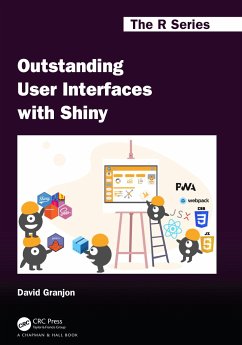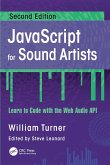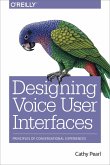David Granjon (Senior Data Science Expert, Novartis, Switzerland)
Outstanding User Interfaces with Shiny
David Granjon (Senior Data Science Expert, Novartis, Switzerland)
Outstanding User Interfaces with Shiny
- Broschiertes Buch
- Merkliste
- Auf die Merkliste
- Bewerten Bewerten
- Teilen
- Produkt teilen
- Produkterinnerung
- Produkterinnerung
Outstanding User Interfaces with Shiny provides the reader with necessary knowledge to develop beautiful and highly interactive user interfaces.
Andere Kunden interessierten sich auch für
![Javascript for R Javascript for R]() John CoeneJavascript for R56,99 €
John CoeneJavascript for R56,99 €![Engineering Production-Grade Shiny Apps Engineering Production-Grade Shiny Apps]() Colin FayEngineering Production-Grade Shiny Apps71,99 €
Colin FayEngineering Production-Grade Shiny Apps71,99 €![Interactive Web-Based Data Visualization with R, plotly, and shiny Interactive Web-Based Data Visualization with R, plotly, and shiny]() Carson SievertInteractive Web-Based Data Visualization with R, plotly, and shiny89,99 €
Carson SievertInteractive Web-Based Data Visualization with R, plotly, and shiny89,99 €![JavaScript for Sound Artists JavaScript for Sound Artists]() William TurnerJavaScript for Sound Artists45,99 €
William TurnerJavaScript for Sound Artists45,99 €![Getting the Most out of Node.js Frameworks Getting the Most out of Node.js Frameworks]() Sufyan bin UzayrGetting the Most out of Node.js Frameworks170,99 €
Sufyan bin UzayrGetting the Most out of Node.js Frameworks170,99 €![Quick JavaScript Quick JavaScript]() David MatuszekQuick JavaScript101,99 €
David MatuszekQuick JavaScript101,99 €![Designing Voice User Interfaces Designing Voice User Interfaces]() Cathy PearlDesigning Voice User Interfaces30,99 €
Cathy PearlDesigning Voice User Interfaces30,99 €-
-
-
Outstanding User Interfaces with Shiny provides the reader with necessary knowledge to develop beautiful and highly interactive user interfaces.
Produktdetails
- Produktdetails
- Chapman & Hall/CRC The R Series
- Verlag: Taylor & Francis Ltd
- Seitenzahl: 510
- Erscheinungstermin: 31. August 2022
- Englisch
- Abmessung: 251mm x 180mm x 30mm
- Gewicht: 1016g
- ISBN-13: 9780367643652
- ISBN-10: 0367643650
- Artikelnr.: 63223202
- Herstellerkennzeichnung
- Libri GmbH
- Europaallee 1
- 36244 Bad Hersfeld
- gpsr@libri.de
- Chapman & Hall/CRC The R Series
- Verlag: Taylor & Francis Ltd
- Seitenzahl: 510
- Erscheinungstermin: 31. August 2022
- Englisch
- Abmessung: 251mm x 180mm x 30mm
- Gewicht: 1016g
- ISBN-13: 9780367643652
- ISBN-10: 0367643650
- Artikelnr.: 63223202
- Herstellerkennzeichnung
- Libri GmbH
- Europaallee 1
- 36244 Bad Hersfeld
- gpsr@libri.de
David Granjon holds a PhD in applied mathematics from Université Pierre et Marie Curie and Université de Lausanne. He is the founder and maintainer of the open source RinteRface organisation (https://rinterface.com) where he develops Shiny extensions ({bs4Dash}, {shinyMobile}, {shinydashboardplus}, ...) and deliver novel advanced Shiny workshops in worldwide R conferences like useR or R in Pharma. David works as a full-fulltime Senior Data Science Expert at Novartis where he provides his expertise to help associates to design outstanding user interfaces for clinical trials.
1 Shiny and the Web 2 Manipulate HTML tags from R with {htmltools} 3
Discover Shiny dependencies 4 Handle HTML dependencies with {htmltools} 5
Web application concepts 6 CSS for Shiny 7 Tidy your CSS with Sass 8
Beautify with {fresh} 9 Become a theming wizard with {bslib} 10 JavaScript
for Shiny 11 Communicate between R and JS 12 Understand and develop new
Shiny inputs 13 Shiny inputs lifecycles 14 Mastering Shiny's events 15
Optimize your apps with custom handlers 16 Define dependencies 17 Create
template elements 18 Develop custom input widgets 19 Adding more
interactivity 20 Testing and validating templates elements 21 Automate new
template creation with {charpente} 22 Introduction 23 Reconstruct
{shinyMobile} 24 {shinyMobile} and PWA 25 Design widgets 26 Fine tune
{shinyMobile} 27 Shiny and React with {reactR} 28 Divide and Conquere 29
What to do next? A Code Outputs
Discover Shiny dependencies 4 Handle HTML dependencies with {htmltools} 5
Web application concepts 6 CSS for Shiny 7 Tidy your CSS with Sass 8
Beautify with {fresh} 9 Become a theming wizard with {bslib} 10 JavaScript
for Shiny 11 Communicate between R and JS 12 Understand and develop new
Shiny inputs 13 Shiny inputs lifecycles 14 Mastering Shiny's events 15
Optimize your apps with custom handlers 16 Define dependencies 17 Create
template elements 18 Develop custom input widgets 19 Adding more
interactivity 20 Testing and validating templates elements 21 Automate new
template creation with {charpente} 22 Introduction 23 Reconstruct
{shinyMobile} 24 {shinyMobile} and PWA 25 Design widgets 26 Fine tune
{shinyMobile} 27 Shiny and React with {reactR} 28 Divide and Conquere 29
What to do next? A Code Outputs
1 Shiny and the Web 2 Manipulate HTML tags from R with {htmltools} 3
Discover Shiny dependencies 4 Handle HTML dependencies with {htmltools} 5
Web application concepts 6 CSS for Shiny 7 Tidy your CSS with Sass 8
Beautify with {fresh} 9 Become a theming wizard with {bslib} 10 JavaScript
for Shiny 11 Communicate between R and JS 12 Understand and develop new
Shiny inputs 13 Shiny inputs lifecycles 14 Mastering Shiny's events 15
Optimize your apps with custom handlers 16 Define dependencies 17 Create
template elements 18 Develop custom input widgets 19 Adding more
interactivity 20 Testing and validating templates elements 21 Automate new
template creation with {charpente} 22 Introduction 23 Reconstruct
{shinyMobile} 24 {shinyMobile} and PWA 25 Design widgets 26 Fine tune
{shinyMobile} 27 Shiny and React with {reactR} 28 Divide and Conquere 29
What to do next? A Code Outputs
Discover Shiny dependencies 4 Handle HTML dependencies with {htmltools} 5
Web application concepts 6 CSS for Shiny 7 Tidy your CSS with Sass 8
Beautify with {fresh} 9 Become a theming wizard with {bslib} 10 JavaScript
for Shiny 11 Communicate between R and JS 12 Understand and develop new
Shiny inputs 13 Shiny inputs lifecycles 14 Mastering Shiny's events 15
Optimize your apps with custom handlers 16 Define dependencies 17 Create
template elements 18 Develop custom input widgets 19 Adding more
interactivity 20 Testing and validating templates elements 21 Automate new
template creation with {charpente} 22 Introduction 23 Reconstruct
{shinyMobile} 24 {shinyMobile} and PWA 25 Design widgets 26 Fine tune
{shinyMobile} 27 Shiny and React with {reactR} 28 Divide and Conquere 29
What to do next? A Code Outputs