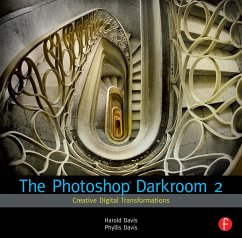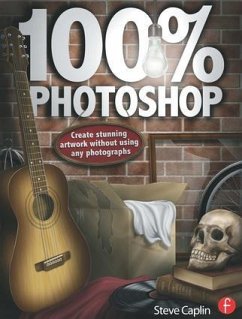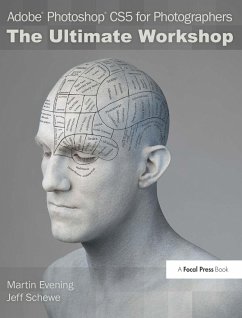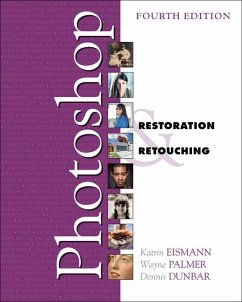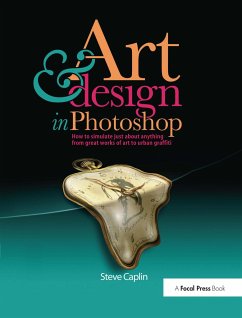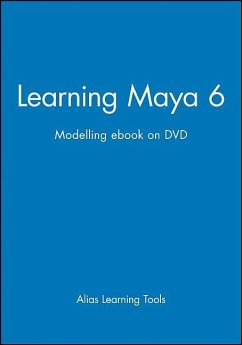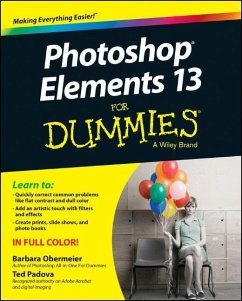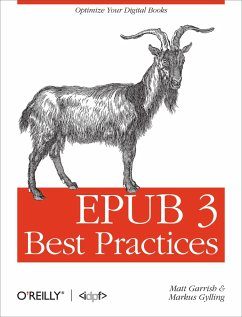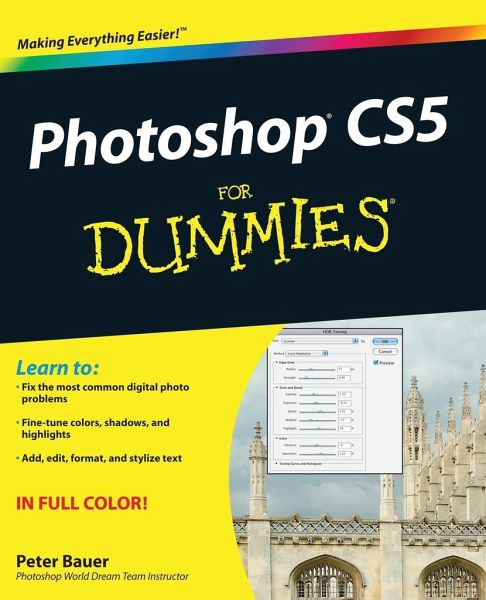
Photoshop Cs5 for Dummies
Versandkostenfrei!
Versandfertig in über 4 Wochen
29,99 €
inkl. MwSt.
Weitere Ausgaben:

PAYBACK Punkte
15 °P sammeln!
Learn the ins and outs of Photoshop -- the fast and easy way! Whether you're just learning Photoshop or want to take your skills up a notch, you've come to the right place. Photoshop expert Pete Bauer shows you how, using the latest features of Photoshop CS5. Whether you want to remove a background from a photo, adjust brightness, improve color, or fix flaws -- just for starters -- this book gives you the tools. * Breeze through the basics -- if you're a beginner, check this section for details on how to get started, get around, and get comfortable * Enhancements made easy -- learn about Level...
Learn the ins and outs of Photoshop -- the fast and easy way! Whether you're just learning Photoshop or want to take your skills up a notch, you've come to the right place. Photoshop expert Pete Bauer shows you how, using the latest features of Photoshop CS5. Whether you want to remove a background from a photo, adjust brightness, improve color, or fix flaws -- just for starters -- this book gives you the tools. * Breeze through the basics -- if you're a beginner, check this section for details on how to get started, get around, and get comfortable * Enhancements made easy -- learn about Levels and Curves, make color look natural, work with Camera Raw, create selections, and more * Walk on the creative side -- learn how to build composite images and add layer styles to turn your photo into a work of art * Make your images pop -- use Photoshop's tools to adjust the tonality and create sharper, more colorful images * Power Photoshop -- unleash the capabilities of Photoshop's advanced features Open the book and find: * How to get images into Photoshop and keep them organized * What you can do to take advantage of Camera Raw * Tips for designing composite images by using layers and blending modes * Techniques for curing red-eye, wrinkles, and more * How to use vector paths and layer styles * Steps for automating tasks by using the Adobe Bridge Tools menu * Advice on what you need to know about HDR (High Dynamic Range) images





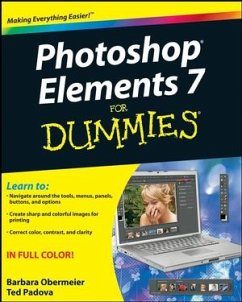
![Adobe Photoshop Elements 7 [With CDROM] Cover Adobe Photoshop Elements 7 [With CDROM]](https://bilder.buecher.de/produkte/25/25427/25427296n.jpg)